 |
 |
|
 |
|
 |
|  |
|  |
|
 |
From: Jörg 'Yadgar' Bleimann
Subject: PoVEarth, day #6.5 - problem with fading fill light
Date: 5 Aug 2008 06:40:14
Message: <48982e0e@news.povray.org>
|
|
 |
|  |
|  |
|
 |
High!
For the time being, I decided to fix my illumination problem by using a
shadowless fill light for my apartment, of course with a fading to avoid
additional illumination of the outside world. As I placed the fill light
light right on the x center of the block, which is 5.54 units from the
outer edge of the balcony door opening, I set the fading_distance to 5.54.
Strangely, if I use fading_power 10 (to get a really sharp drop in
brightness beyond the balcony door), the insides of the building remain
as dark as without any fill light... with fading_power 1, I get an at
least halfway credible indoor illumination (the original light
brightness is rgb 0.2), but then of course the light still illuminates
at least as bright like without fading, or even slightly brighter, as
with fading, the light intensity starts at two times the nominal value
(according to the POV manual)?
Attached here are the following versions:
a) view into my apartment without any fill light
b) view along the street without any fill light
c) view into my apartment with a simple point fill light, no fading
d) view along the street with a simple point fill light, no fading
e) view into my apartment with a simple point fill light, fading_power = 1
f) view along the street with simple point fill light, fading_power = 1
g) view into my apartment with a simple point fill light, fading_power = 10
h) view along the street with simple point fill light, fading_power = 10
See you in Khyberspace!
Yadgar
Post a reply to this message
Attachments:
Download '2008-08-05 my place on earth (altena version) wip, take 5 - view into my apartment,no fill lights (yadgar).jpg' (9 KB)
Download '2008-08-05 my place on earth (altena version) wip, take 1 - street view, nofill lights (yadgar).jpg' (20 KB)
Download '2008-08-05 my place on earth (altena version) wip, take 6 - view into my apartment,simple fill light, no fading (yadgar)' (10 KB)
Download '2008-08-05 my place on earth (altena version) wip, take 7 - street view, simplefill light, no fading (yadgar).jpg' (19 KB)
Download '2008-08-05 my place on earth (altena version) wip, take 8 - view into my apartment,simple fill light, fading power = 1 (' (10 KB)
Download '2008-08-05 my place on earth (altena version) wip, take 9 - street view, simplefill light, fading power = 1 (yadgar).jpg' (19 KB)
Download '2008-08-05 my place on earth (altena version) wip, take 10 - view into myapartment, simple fill light, fading power = 10' (9 KB)
Download '2008-08-05 my place on earth (altena version) wip, take 11 - street view,simple fill light, fading power = 10 (yadgar).j' (19 KB)
Preview of image '2008-08-05 my place on earth (altena version) wip, take 5 - view into my apartment,no fill lights (yadgar).jpg'

Preview of image '2008-08-05 my place on earth (altena version) wip, take 1 - street view, nofill lights (yadgar).jpg'

Preview of image '2008-08-05 my place on earth (altena version) wip, take 6 - view into my apartment,simple fill light, no fading (yadgar)'
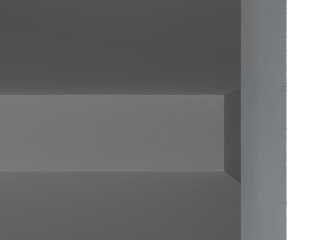
Preview of image '2008-08-05 my place on earth (altena version) wip, take 7 - street view, simplefill light, no fading (yadgar).jpg'
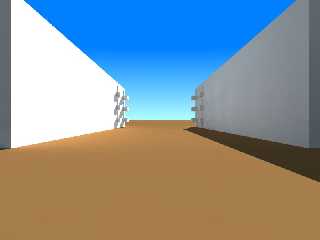
Preview of image '2008-08-05 my place on earth (altena version) wip, take 8 - view into my apartment,simple fill light, fading power = 1 ('
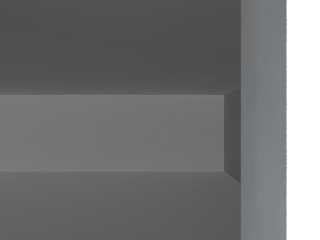
Preview of image '2008-08-05 my place on earth (altena version) wip, take 9 - street view, simplefill light, fading power = 1 (yadgar).jpg'
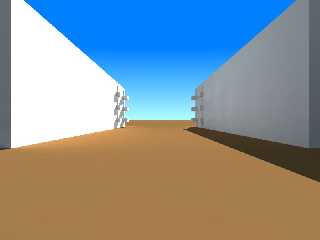
Preview of image '2008-08-05 my place on earth (altena version) wip, take 10 - view into myapartment, simple fill light, fading power = 10'

Preview of image '2008-08-05 my place on earth (altena version) wip, take 11 - street view,simple fill light, fading power = 10 (yadgar).j'
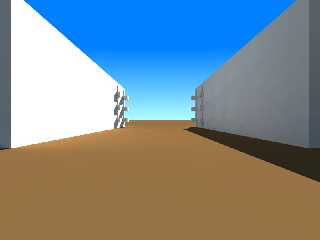
|
 |
|  |
|  |
|
 |
|
 |
|  |
|  |
|
 |
Probably it will not be possible to achieve pleasing in-door and out-door
illumination at the same time.
Remember, our eyes have pupil that adapt to the surroundig light - PovRay
does not! If it is bright outside and we are looking out of the window our
pupils shrink. When we then look back into our room, they dilate. Our eyes
are seeing at different "exposures", depending on the surrounding light.
So in PovRay: if the light looks good on the outside (bright), it will seem
dark inside. If it looks good inside (without tricks), it will be way too
bright outside.
If our eyes would not be able to adapt to different lighting we would not be
able to see much at all. And PovRay, if used with one set of lightsources,
is such an eye -unable to adapt to the lighting.
news:48982e0e@news.povray.org...
> High!
>
> For the time being, I decided to fix my illumination problem by using a
> shadowless fill light for my apartment, of course with a fading to avoid
> additional illumination of the outside world. As I placed the fill light
> light right on the x center of the block, which is 5.54 units from the
> outer edge of the balcony door opening, I set the fading_distance to 5.54.
>
> Strangely, if I use fading_power 10 (to get a really sharp drop in
> brightness beyond the balcony door), the insides of the building remain
> as dark as without any fill light... with fading_power 1, I get an at
> least halfway credible indoor illumination (the original light
> brightness is rgb 0.2), but then of course the light still illuminates
> at least as bright like without fading, or even slightly brighter, as
> with fading, the light intensity starts at two times the nominal value
> (according to the POV manual)?
>
> Attached here are the following versions:
>
> a) view into my apartment without any fill light
> b) view along the street without any fill light
> c) view into my apartment with a simple point fill light, no fading
> d) view along the street with a simple point fill light, no fading
> e) view into my apartment with a simple point fill light, fading_power =
> 1
> f) view along the street with simple point fill light, fading_power = 1
> g) view into my apartment with a simple point fill light, fading_power =
> 10
> h) view along the street with simple point fill light, fading_power = 10
>
> See you in Khyberspace!
>
> Yadgar
>
>
Post a reply to this message
|
 |
|  |
|  |
|
 |
From: Jörg 'Yadgar' Bleimann
Subject: Re: PoVEarth, day #6.5 - problem with fading fill light
Date: 5 Aug 2008 08:26:27
Message: <489846f3@news.povray.org>
|
|
 |
|  |
|  |
|
 |
High!
> Probably it will not be possible to achieve pleasing in-door and
> out-door illumination at the same time.
>
> Remember, our eyes have pupil that adapt to the surroundig light -
> PovRay does not! If it is bright outside and we are looking out of the
> window our pupils shrink. When we then look back into our room, they
> dilate. Our eyes are seeing at different "exposures", depending on the
> surrounding light.
>
> So in PovRay: if the light looks good on the outside (bright), it will
> seem dark inside. If it looks good inside (without tricks), it will be
> way too bright outside.
>
> If our eyes would not be able to adapt to different lighting we would
> not be able to see much at all. And PovRay, if used with one set of
> lightsources, is such an eye -unable to adapt to the lighting.
But I in fact have seen indoor scenes with credible outdoor illumination
many times since I first entered this group back in 2000! How do those
PoV geeks that? Perhaps an ultra-bright sun, and thus correspondingly
very dark textures on all outside surfaces to get a "realistic"
brightness of surfaces? Perhaps I should try a sun with a color of, lets
say, rgb 10?
See you in Khyberspace!
Yadgar
Post a reply to this message
|
 |
|  |
|  |
|
 |
From: Blue Herring
Subject: Re: PoVEarth, day #6.5 - problem with fading fill light
Date: 5 Aug 2008 08:36:08
Message: <48984938$1@news.povray.org>
|
|
 |
|  |
|  |
|
 |
> High!
>
> For the time being, I decided to fix my illumination problem by using a
> shadowless fill light for my apartment, of course with a fading to avoi
d
> additional illumination of the outside world. As I placed the fill ligh
t
> light right on the x center of the block, which is 5.54 units from the
> outer edge of the balcony door opening, I set the fading_distance to 5.
54.
>
> Strangely, if I use fading_power 10 (to get a really sharp drop in
> brightness beyond the balcony door), the insides of the building remain
> as dark as without any fill light... with fading_power 1, I get an at
> least halfway credible indoor illumination (the original light
> brightness is rgb 0.2), but then of course the light still illuminates
be
> at least as bright like without fading, or even slightly brighter, as
> with fading, the light intensity starts at two times the nominal value
> (according to the POV manual)?
You'll probably always want to use fade_power 2 for realistic effect,
and then adjust the fade_distance or color multiplier accordingly.
One thought I had was that you could possibly use light groups. I'm not
sure how your scene is structured, but you could possibly put the
interior of the room in a light group, then put a bright enough light in
the window to light the room as you want. The light won't touch the
exterior, and (optionally) the exterior light won't affect the interior.
You'd basically be setting up the lighting for the interior and exterior
independently, but in the same scene.
--
-The Mildly Infamous Blue Herring
Post a reply to this message
|
 |
|  |
|  |
|
 |
From: Jörg 'Yadgar' Bleimann
Subject: Re: PoVEarth, day #6.5 - problem with fading fill light
Date: 5 Aug 2008 10:19:28
Message: <48986170@news.povray.org>
|
|
 |
|  |
|  |
|
 |
High!
Blue Herring schrieb:
> One thought I had was that you could possibly use light groups. I'm not
> sure how your scene is structured, but you could possibly put the
> interior of the room in a light group, then put a bright enough light in
> the window to light the room as you want. The light won't touch the
> exterior, and (optionally) the exterior light won't affect the interior.
And the radiosity settings obviously still affect also the object(s)
inside the light_group (which is what I want to achieve)... Another
question: as my indoor room is a subtracted box (within difference
brackets), what will happen if I add objects into this room? Do I have
to duplicate the light_group to include also these objects?
Attached you see what I got now... as far as the overall brightness
level are concerned, I'm satisfied now; but currently, the brightness
distribution looks as if the room entirely is lit by artificial light,
regardless of the sunlight outside. Therefore, I would like to try a
wide-angled spotlight sitting in the middle of the door opening instead,
as the light should enter the room from outside the door!
See you in Khyberspace!
Yadgar
Post a reply to this message
Attachments:
Download '2008-08-05 my place on earth (altena version) wip, take 24 - street view,using light_groups, rgb 0.2, indoor brilliance' (20 KB)
Download '2008-08-05 my place on earth (altena version) wip, take 22 - view into myapartment, using light_groups, rgb 0.2, brillia' (9 KB)
Download '2008-08-05 my place on earth (altena version) wip, take 23 - inside my apartment,looking out, using light_groups, rgb 0.' (14 KB)
Preview of image '2008-08-05 my place on earth (altena version) wip, take 24 - street view,using light_groups, rgb 0.2, indoor brilliance'

Preview of image '2008-08-05 my place on earth (altena version) wip, take 22 - view into myapartment, using light_groups, rgb 0.2, brillia'

Preview of image '2008-08-05 my place on earth (altena version) wip, take 23 - inside my apartment,looking out, using light_groups, rgb 0.'

|
 |
|  |
|  |
|
 |
From: Blue Herring
Subject: Re: PoVEarth, day #6.5 - problem with fading fill light
Date: 5 Aug 2008 12:09:12
Message: <48987b28$1@news.povray.org>
|
|
 |
|  |
|  |
|
 |
> And the radiosity settings obviously still affect also the object(s)
> inside the light_group (which is what I want to achieve)... Another
> question: as my indoor room is a subtracted box (within difference
> brackets), what will happen if I add objects into this room? Do I have
> to duplicate the light_group to include also these objects?
>
> Attached you see what I got now... as far as the overall brightness
> level are concerned, I'm satisfied now; but currently, the brightness
> distribution looks as if the room entirely is lit by artificial light,
> regardless of the sunlight outside. Therefore, I would like to try a
> wide-angled spotlight sitting in the middle of the door opening instead
,
> as the light should enter the room from outside the door!
You'll need to add any objects you want illuminated by the lights in the
group, to the group, but you shouldn't need to duplicate it. You might
want to place the light in the door, or slightly outside, and play with
the fade_distance to change the distribution. I don't know if it will
ever look quite as good as the radiosity spilling in would however.
--
-The Mildly Infamous Blue Herring
Post a reply to this message
|
 |
|  |
|  |
|
 |
From: Jörg 'Yadgar' Bleimann
Subject: Re: PoVEarth, day #6.5 - problem with fading fill light
Date: 5 Aug 2008 12:23:01
Message: <48987e65$1@news.povray.org>
|
|
 |
|  |
|  |
|
 |
High!
Blue Herring schrieb:
> You'll need to add any objects you want illuminated by the lights in the
> group, to the group, but you shouldn't need to duplicate it. You might
> want to place the light in the door, or slightly outside, and play with
> the fade_distance to change the distribution. I don't know if it will
> ever look quite as good as the radiosity spilling in would however.
>
But how should that work if the objects are in different levels of a CSG
hierarchy - e. g. if the room is part of a difference, but the
furniture in the room belongs to a union several levels higher (or even
not at all to the same CSG object)?
See you in Khyberspace!
Yadgar
Post a reply to this message
|
 |
|  |
|  |
|
 |
From: Blue Herring
Subject: Re: PoVEarth, day #6.5 - problem with fading fill light
Date: 5 Aug 2008 13:09:11
Message: <48988937$1@news.povray.org>
|
|
 |
|  |
|  |
|
 |
> But how should that work if the objects are in different levels of a CS
G
> hierarchy - e. g. if the room is part of a difference, but the
> furniture in the room belongs to a union several levels higher (or even
> not at all to the same CSG object)?
I guess you could make a duplicate light group, but I think it would be
far better to restructure your objects so they can all be put into the
same light group. You could then add that group to a union or whatever
else you need.
--
-The Mildly Infamous Blue Herring
Post a reply to this message
|
 |
|  |
|  |
|
 |
From: Wijnand Nijs
Subject: Re: PoVEarth, day #6.5 - problem with fading fill light
Date: 5 Aug 2008 14:30:00
Message: <48989c28$1@news.povray.org>
|
|
 |
|  |
|  |
|
 |
> High!
>
>> Probably it will not be possible to achieve pleasing in-door and
>> out-door illumination at the same time.
>>
>> Remember, our eyes have pupil that adapt to the surroundig light -
>> PovRay does not! If it is bright outside and we are looking out of the
>> window our pupils shrink. When we then look back into our room, they
>> dilate. Our eyes are seeing at different "exposures", depending on the
>> surrounding light.
>>
>> So in PovRay: if the light looks good on the outside (bright), it will
>> seem dark inside. If it looks good inside (without tricks), it will be
>> way too bright outside.
>>
>> If our eyes would not be able to adapt to different lighting we would
>> not be able to see much at all. And PovRay, if used with one set of
>> lightsources, is such an eye -unable to adapt to the lighting.
>
> But I in fact have seen indoor scenes with credible outdoor illumination
> many times since I first entered this group back in 2000! How do those
> PoV geeks that? Perhaps an ultra-bright sun, and thus correspondingly
> very dark textures on all outside surfaces to get a "realistic"
> brightness of surfaces? Perhaps I should try a sun with a color of, lets
> say, rgb 10?
>
> See you in Khyberspace!
>
> Yadgar
Is there not something as an (automatic) diafragma for the camera in POV?
Wijnand
Post a reply to this message
|
 |
|  |
|  |
|
 |
|
 |
|  |
|  |
|
 |
=?ISO-8859-15?Q?J=F6rg_=27Yadgar=27_Bleimann?= <yaz### [at] gmx de> wrote:
> High!
..
..
..
> But I in fact have seen indoor scenes with credible outdoor illumination
> many times since I first entered this group back in 2000! How do those
> PoV geeks that? Perhaps an ultra-bright sun, and thus correspondingly
> very dark textures on all outside surfaces to get a "realistic"
> brightness of surfaces? Perhaps I should try a sun with a color of, lets
> say, rgb 10?
>
> See you in Khyberspace!
>
> Yadgar
Three different things come to mind: The first is a composite of 2 or more
renders with different light settings, the second is using HDRI in MegaPov, and
the last is something that occurred to me when you mentioned the rooms are
differenced out of a larger object. Why not use the same pigment for indoor
and outdoor objects, but a different diffuse value? You could have the outdoor
light much brighter to compensate, and the indoor diffuse would remain high so
that a greater amount of light would be reflected and the indoors would be
brighter.
-Reactor de> wrote:
> High!
..
..
..
> But I in fact have seen indoor scenes with credible outdoor illumination
> many times since I first entered this group back in 2000! How do those
> PoV geeks that? Perhaps an ultra-bright sun, and thus correspondingly
> very dark textures on all outside surfaces to get a "realistic"
> brightness of surfaces? Perhaps I should try a sun with a color of, lets
> say, rgb 10?
>
> See you in Khyberspace!
>
> Yadgar
Three different things come to mind: The first is a composite of 2 or more
renders with different light settings, the second is using HDRI in MegaPov, and
the last is something that occurred to me when you mentioned the rooms are
differenced out of a larger object. Why not use the same pigment for indoor
and outdoor objects, but a different diffuse value? You could have the outdoor
light much brighter to compensate, and the indoor diffuse would remain high so
that a greater amount of light would be reflected and the indoors would be
brighter.
-Reactor
Post a reply to this message
|
 |
|  |
|  |
|
 |
|
 |
|  |
|
 |




![]()