 |
 |
|
 |
|
 |
|  |
|  |
|
 |
|
 |
|  |
|  |
|
 |
Artemia Salina <y2k### [at] sheayright com> wrote:
> I tried Norbert's suggestion last night (see his article in this thread)
> and it didn't work. I played with swapping the sign for the x and z axes
> but still no luck.
It should work, believe me!
Here a bit more code, which shows what I mean -
#declare Norm = <0,0,0>;
#declare loc = trace (M1, start, <0,0,0>, Norm);
#if (vlength(Norm) != 0)
object {
eye
rotate <degrees (atan2 (Norm.z,Norm.y)),0,-degrees (atan2
(Norm.x,Norm.y))>
translate loc
}
#end
If the difficulties persist, please post the relevant code part.
Norbert Kern com> wrote:
> I tried Norbert's suggestion last night (see his article in this thread)
> and it didn't work. I played with swapping the sign for the x and z axes
> but still no luck.
It should work, believe me!
Here a bit more code, which shows what I mean -
#declare Norm = <0,0,0>;
#declare loc = trace (M1, start, <0,0,0>, Norm);
#if (vlength(Norm) != 0)
object {
eye
rotate <degrees (atan2 (Norm.z,Norm.y)),0,-degrees (atan2
(Norm.x,Norm.y))>
translate loc
}
#end
If the difficulties persist, please post the relevant code part.
Norbert Kern
Post a reply to this message
|
 |
|  |
|  |
|
 |
|
 |
|  |
|  |
|
 |
On Sun, 02 Jul 2006 16:50:23 -0400, Norbert Kern wrote:
> Artemia Salina <y2k### [at] sheayright com> wrote:
>
>> I tried Norbert's suggestion last night (see his article in this thread)
>> and it didn't work. I played with swapping the sign for the x and z axes
>> but still no luck.
>
> It should work, believe me!
> Here a bit more code, which shows what I mean -
>
> #declare Norm = <0,0,0>;
> #declare loc = trace (M1, start, <0,0,0>, Norm);
Oh, I think I see what's going on. Instead of <0,0,0> for the direction
vector I'm using <0,0,-1>! I don't know how or why I did that. I'll retry
with your suggestion, Norbert.
Thanks again for the assistance! com> wrote:
>
>> I tried Norbert's suggestion last night (see his article in this thread)
>> and it didn't work. I played with swapping the sign for the x and z axes
>> but still no luck.
>
> It should work, believe me!
> Here a bit more code, which shows what I mean -
>
> #declare Norm = <0,0,0>;
> #declare loc = trace (M1, start, <0,0,0>, Norm);
Oh, I think I see what's going on. Instead of <0,0,0> for the direction
vector I'm using <0,0,-1>! I don't know how or why I did that. I'll retry
with your suggestion, Norbert.
Thanks again for the assistance!
Post a reply to this message
|
 |
|  |
|  |
|
 |
|
 |
|  |
|  |
|
 |
My fault, <0,0,0> doesn't work!
I don't know, how you come to your start coordinates for trace (start), but
if the base sphere is centered at <0,0,0>, the direction has to be -start.
Norbert Kern
Post a reply to this message
|
 |
|  |
|  |
|
 |
|
 |
|  |
|  |
|
 |
On Sun, 02 Jul 2006 17:32:01 -0400, Norbert Kern wrote:
> My fault, <0,0,0> doesn't work!
> I don't know, how you come to your start coordinates for trace (start), but
> if the base sphere is centered at <0,0,0>, the direction has to be -start.
>
> Norbert Kern
Here's a the code that I'm using (with most texturing removed for clarity). The
RRand() just provides some irregularity to the final positioning of the eyes
and makes the eyeballs look in different directions (rotating them in their
sockets).
So Start would be
<-90, -90 (plus some randomness), 0>
And it would end the scanning at
<90 (plus some randomness), 90 (plus some randomness), 0>
++++++++++++
#declare BSB = sphere{0, 11 scale <1, 0.85, 1>};
#declare Norm = <0,0,0>;
#declare CntX = -90;
#declare CntY = -90;
#declare ZZ = <0,0,-1>;
#declare N1 = seed(12345);
#while(CntY < 90)
#while(CntX < 90)
#declare POSB = trace(BSB, <CntX, CntY + RRand(-0.95, 0.95, N1), 0>,
ZZ, Norm);
#if (!VZero(Norm))
merge{
object {Eye(Green*0.5, .70)
// Make eyes look in different directions
rotate <POSB.y*RRand(4, 20, N1), -POSB.x*RRand(4, 20,
N1), 0>
pigment{rgbt 1}
}
sphere{<0,0,0.55>, 0.75
texture{pigment{rgb <1, .9, .9>}}
// Flatten the spheres a bit
scale <1.3, 1.3, 0.95>
// This rotation was what I was using and it was
close:
// rotate <POSB.y*8, -POSB.x*8, 0>
rotate <degrees (atan2 (Norm.z,Norm.y)),0,-degrees
(atan2(Norm.x,Norm.y))>
}
translate POSB
}
#end
#declare CntX = CntX + 3 + RRand(-0.55, 0.55, N1);
#end
#declare CntX = -90;
#declare CntY = CntY + 2;
#end
--
Today's Alliterative Monomania Headlines:
Laputan Laryngeal Law-fall Liquidly Litters Lachrymary Law-fall
Degloried Deflective Decession Disfavorably Disincorporates Dihedral Decahedron
Redivivus Rapid-fire Refait Retroactively Roentgenizes Retrousse Redif
Post a reply to this message
|
 |
|  |
|  |
|
 |
|
 |
|  |
|  |
|
 |
Hi,
I came up with this solution. Hope it helps.
Don't know, why my rotation tip failed - but Warp's hint works always albeit
being less flexible.
//______________________
#version 3.6;
#declare RAD = 2;
global_settings {
assumed_gamma 2.2
max_trace_level 16
noise_generator 2
radiosity {
pretrace_start 0.08
pretrace_end 0.04/RAD
count 30*RAD
nearest_count RAD
error_bound 2/RAD
low_error_factor 0.5
recursion_limit 1
gray_threshold 0
minimum_reuse 0.015
brightness 2.3
adc_bailout 0.005
normal on
media off
}
}
camera {
location <0,6,-30>
right x*image_width/image_height
up y
look_at 0
angle 67
}
light_source {
<80000,150000,-5000>,
<2.42,2.23,1.87>
}
sky_sphere {
pigment {
gradient y
color_map {
[0 color <212,221,239>/255]
[1 color < 79,103,170>/255]
}
}
}
plane {
y,-50 hollow
texture {
pigment {color rgb <0.2,0.3,0.1>}
}
}
//______________________________________________________________________________
#include "functions.inc"
#include "transforms.inc"
#declare eye = cylinder {0,y*2,0.4 pigment {color rgb 0.4} finish {ambient
0}}
#declare BSB = sphere {0, 11 scale <1, 0.85, 1>};
#declare Norm = <0,0,0>;
#declare CntX = -90;
#declare CntY = -90;
#declare ZZ = <0,0,-1>;
#declare N1 = seed(12345);
#macro RRand (a,b,c)
rand (c)*(b-a)+a
#end
#while(CntY < 90)
#while(CntX < 90)
#declare POSB = trace(BSB, <CntX, CntY + RRand(-0.95, 0.95,
N1), 0>, ZZ, Norm);
#if (vlength (Norm)!= 0)
merge {
object {eye}
sphere{<0,0,0.55-0.55>, 0.75
texture{pigment{rgb <1, .9, .9>}}
scale <1.3, 1.3, 0.95>
}
rotate <RRand(-20, 20, N1), RRand(-20, 20, N1), 0>
Reorient_Trans (y,Norm)
translate POSB
}
#end
#declare CntX = CntX + 3 + RRand(-0.55, 0.55, N1);
#end
#declare CntX = -90;
#declare CntY = CntY + 2;
#end
object {BSB pigment {color rgb <1,0,0>} finish {ambient 0}}
//________________________________________________________________
Post a reply to this message
Attachments:
Download 'rotation_issue.jpg' (65 KB)
Preview of image 'rotation_issue.jpg'
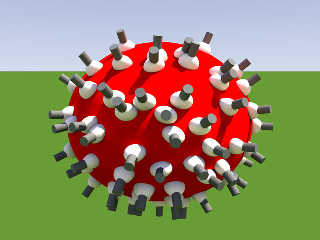
|
 |
|  |
|  |
|
 |
|
 |
|  |
|  |
|
 |
Norbert Kern wrote:
> Hi,
>
> I came up with this solution. Hope it helps.
> Don't know, why my rotation tip failed - but Warp's hint works always albeit
> being less flexible.
> Reorient_Trans (y,Norm)
This method worked just fine, Norbert!
Thanks again for your help!
Post a reply to this message
Attachments:
Download 'eyesphere.jpg' (158 KB)
Preview of image 'eyesphere.jpg'
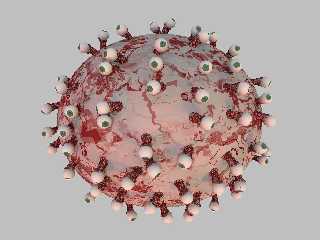
|
 |
|  |
|  |
|
 |
|
 |
|  |
|  |
|
 |
(oops, I hit the wrong button.)
Artemia Salina wrote:
> . . . Please note the scaled spheres under the eye balls and how they
> are not rotated correctly to lay on the surface of the large sphere.
> I haven't been able to figure out how to do this properly yet. . . .
Can't see the discrepancy myself, but anyway .. I'd put the eye with its
mount at <R,0,0>
#declare Eye = union {
//the eyeball itself and
sphere { 0,1 scale <1,2,2> translate R*x }
}
and then rotate it into place.
For uniformly random placement this is the way to go:
object { Eye
rotate <0,
degrees(asin(1-2*rand(Seed))),
360*rand(Seed)>
}
For a uniform quasi-grid placement:
#declare H = 1/N;
#declare Z = H-1;
#declare Theta = 0;
#declare Magic = 180*(3-sqrt(5));
#while Z < 1
object { Eye rotate <0, degrees(asin(Z)), Theta> }
#declare Z = Z+2*H;
#declare Theta = mod(Theta+Magic,360);
#end//while
--
Anton Sherwood, http://www.ogre.nu/
"How'd ya like to climb this high *without* no mountain?" --Porky Pine
Post a reply to this message
|
 |
|  |
|  |
|
 |
|
 |
|  |
|  |
|
 |
Hallo, Artemia!
The texture of the monster is very interesting: how did you realized it?
Could be interesting with some normal, in order to obtain a vascular system
relief effect.
;-)
Paolo
> "Artemia Salina" wrote:
> Norbert Kern wrote:
> > Hi,
> >
> > I came up with this solution. Hope it helps.
> > Don't know, why my rotation tip failed - but Warp's hint works always
albeit
> > being less flexible.
>
>
> > Reorient_Trans (y,Norm)
>
>
> This method worked just fine, Norbert!
>
> Thanks again for your help!
>
Post a reply to this message
|
 |
|  |
|  |
|
 |
|
 |
|  |
|  |
|
 |
Paolo Gibellini wrote:
> Hallo, Artemia!
> The texture of the monster is very interesting: how did you realized it?
It's just a color map using a turbulated mandel pattern. I have it set
up as a macro using a color ("Red" from colors.inc) passed as a
parameter, and rbgt 1 to make it layerable. Depending on how it is
adjusted you can get some interesting textures. The image below shows a
convincing raw meat texture (I've forgotten the parameters to get that
texture) but it was several layers using Red and White.
#macro BloodShot(N, T, C, S)
texture{
pigment {
mandel (5000 * RRand(1, 5, N)) / S
turbulence RRand(0.2, 10.9, N)
rotate <0, 0, RRand(0, 360, N)>
translate T
color_map {
[0.010 rgbt 1]
[0.010 C ]
[0.210 C ]
[0.210 rgbt 1]
[0.900 rgbt 1]
[0.900 C ]
[0.900 C ]
[0.990 rgbt 1]
}
}
}
#end
> Could be interesting with some normal, in order to obtain a vascular system
> relief effect.
I'm thinking of adding actual veins to the monster's head and body. This
thing is far from being done :-)
Post a reply to this message
Attachments:
Download 'meatloaf.jpg' (156 KB)
Preview of image 'meatloaf.jpg'
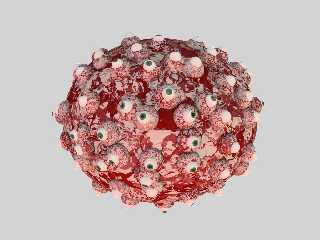
|
 |
|  |
|  |
|
 |
|
 |
|  |
|  |
|
 |
Thank you, I'v never dared to use mandel in a texture, but the effect is
very interesting!
;-)
Paolo
> "Artemia Salina" <non### [at] none none> wrote:
>
> It's just a color map using a turbulated mandel pattern. I have it set
> up as a macro using a color ("Red" from colors.inc) passed as a
> parameter, and rbgt 1 to make it layerable. Depending on how it is
> adjusted you can get some interesting textures. The image below shows a
> convincing raw meat texture (I've forgotten the parameters to get that
> texture) but it was several layers using Red and White.
>
> #macro BloodShot(N, T, C, S)
> texture{
> pigment {
> mandel (5000 * RRand(1, 5, N)) / S
> turbulence RRand(0.2, 10.9, N)
> rotate <0, 0, RRand(0, 360, N)>
> translate T
> color_map {
> [0.010 rgbt 1]
> [0.010 C ]
> [0.210 C ]
> [0.210 rgbt 1]
> [0.900 rgbt 1]
> [0.900 C ]
> [0.900 C ]
> [0.990 rgbt 1]
> }
> }
> }
> #end
>
> > Could be interesting with some normal, in order to obtain a vascular
system
> > relief effect.
>
> I'm thinking of adding actual veins to the monster's head and body. This
> thing is far from being done :-)
> none> wrote:
>
> It's just a color map using a turbulated mandel pattern. I have it set
> up as a macro using a color ("Red" from colors.inc) passed as a
> parameter, and rbgt 1 to make it layerable. Depending on how it is
> adjusted you can get some interesting textures. The image below shows a
> convincing raw meat texture (I've forgotten the parameters to get that
> texture) but it was several layers using Red and White.
>
> #macro BloodShot(N, T, C, S)
> texture{
> pigment {
> mandel (5000 * RRand(1, 5, N)) / S
> turbulence RRand(0.2, 10.9, N)
> rotate <0, 0, RRand(0, 360, N)>
> translate T
> color_map {
> [0.010 rgbt 1]
> [0.010 C ]
> [0.210 C ]
> [0.210 rgbt 1]
> [0.900 rgbt 1]
> [0.900 C ]
> [0.900 C ]
> [0.990 rgbt 1]
> }
> }
> }
> #end
>
> > Could be interesting with some normal, in order to obtain a vascular
system
> > relief effect.
>
> I'm thinking of adding actual veins to the monster's head and body. This
> thing is far from being done :-)
>
Post a reply to this message
|
 |
|  |
|  |
|
 |
|
 |
|  |
|
 |




![]()