 |
 |
|
 |
|
 |
|  |
|  |
|
 |
|
 |
|  |
|  |
|
 |
This is a render of version 2 of my metallic paint. It's an advancement of the
system I used for the animation on p.b.a. It still has an underlying metallic
layer with a gloss layer on top, but it also has adjustable noise in the
metallic layer, and a glitter layer.
The source is on p.b.s-f (as a reply to the metallic paint thread), in case
anyone has some objects that would look good in metallic paint.
I think it looks pretty realistic, but do you have any suggestions on how I
could improve it?
--
Tek
http://www.evilsuperbrain.com
Post a reply to this message
Attachments:
Download 'metal.jpg' (30 KB)
Preview of image 'metal.jpg'
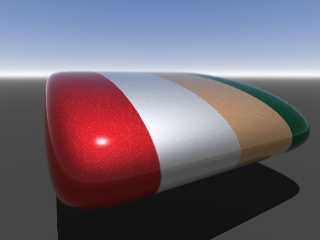
|
 |
|  |
|  |
|
 |
|
 |
|  |
|  |
|
 |
> I think it looks pretty realistic, but do you have any suggestions on how I
> could improve it?
I've worked in a big paint shop where they only painted color tests on
paper for a given Car company...
Anyway, I've seen cars, and I've seen fresh car paint...
This really look realistic, though I would give a much much more fine
noise or graininess, and the noise should go darker and lighter also...
(more contrast)
This is probably because there is a layer beneath the paint that is
silver and is noisy...
Anway, nice work!
Xilo
--
Dedicated to audio/visual and interactive artwork.
http://www.geocities.com/simonlemieux/
Post a reply to this message
|
 |
|  |
|  |
|
 |
|
 |
|  |
|  |
|
 |
Yes it's very nice. Have you tried with radiosity and HDR lighting, because
you'll need it sooner or later? Even if you spend a lot of time, fine-tuning
the texture for simple lighting, you may have to do it again, when you
change the light. That's just my experience. :o) Also, based on the glance
I had at your files, I see that you're not using gamma correction. This may
be a deliberate choice, otherwise ...mm.. it will change some things again.
Let me know if you have questions.. I'll try to help.
Regards,
Hugo
Post a reply to this message
|
 |
|  |
|  |
|
 |
|
 |
|  |
|  |
|
 |
It works fine with radiosity, because it gets it's ambient brightness from
the #default statement so I can just switch on/off ambient lighting without
modifying the material itself :) However it does require a light source in
the scene, because it uses specular highlights to get the metallic and
glitter efffects.
Besides which it all works based on the pigment you give it, so a lot of
tuning (particularly brightness for gamma, radiosity, HDR) can be done using
the colour and light sources in the scene it's being used in.
But now you mention it I've been meaning to try a scene using HDR, and I
think I'll use this texture in my first test :)
--
Tek
http://www.evilsuperbrain.com
"Hugo Asm" <hua### [at] post3 tele tele dk> wrote in message
news:3ec24b03@news.povray.org...
> Yes it's very nice. Have you tried with radiosity and HDR lighting,
because
> you'll need it sooner or later? Even if you spend a lot of time,
fine-tuning
> the texture for simple lighting, you may have to do it again, when you
> change the light. That's just my experience. :o) Also, based on the
glance
> I had at your files, I see that you're not using gamma correction. This
may
> be a deliberate choice, otherwise ...mm.. it will change some things
again.
>
> Let me know if you have questions.. I'll try to help.
>
> Regards,
> Hugo
>
> dk> wrote in message
news:3ec24b03@news.povray.org...
> Yes it's very nice. Have you tried with radiosity and HDR lighting,
because
> you'll need it sooner or later? Even if you spend a lot of time,
fine-tuning
> the texture for simple lighting, you may have to do it again, when you
> change the light. That's just my experience. :o) Also, based on the
glance
> I had at your files, I see that you're not using gamma correction. This
may
> be a deliberate choice, otherwise ...mm.. it will change some things
again.
>
> Let me know if you have questions.. I'll try to help.
>
> Regards,
> Hugo
>
>
Post a reply to this message
|
 |
|  |
|  |
|
 |
|
 |
|  |
|  |
|
 |
"Xilo Musimene" <xil### [at] hotpop com> wrote in message
news:3EC### [at] hotpop com> wrote in message
news:3EC### [at] hotpop com...
> This really look realistic, though I would give a much much more fine
> noise or graininess,
Well, as with all grain effects, the anti-aliasing and focal blur will alter
the appearance of the grain if it's very fine. I chose the size of grain so
that it gives the right impression without being so small that it's just
random noise, but obviously it can be scaled to suit the situation.
> and the noise should go darker and lighter also... (more contrast)
This is one of the options in the metallic macro, I prefer this low-noise
setting but I confess that's more based on taste than on reference material
:)
> Anway, nice work!
> Xilo
Thank you
--
Tek
http://www.evilsuperbrain.com com...
> This really look realistic, though I would give a much much more fine
> noise or graininess,
Well, as with all grain effects, the anti-aliasing and focal blur will alter
the appearance of the grain if it's very fine. I chose the size of grain so
that it gives the right impression without being so small that it's just
random noise, but obviously it can be scaled to suit the situation.
> and the noise should go darker and lighter also... (more contrast)
This is one of the options in the metallic macro, I prefer this low-noise
setting but I confess that's more based on taste than on reference material
:)
> Anway, nice work!
> Xilo
Thank you
--
Tek
http://www.evilsuperbrain.com
Post a reply to this message
|
 |
|  |
|  |
|
 |
|
 |
|  |
|  |
|
 |
Ohhh, that should look nice. Please post when you've rendered it!
Harold
"Tek" <tek### [at] evilsuperbrain com> wrote in message
news:3ec25f09$1@news.povray.org...
> It works fine with radiosity, because it gets it's ambient brightness from
> the #default statement so I can just switch on/off ambient lighting
without
> modifying the material itself :) However it does require a light source in
> the scene, because it uses specular highlights to get the metallic and
> glitter efffects.
>
> Besides which it all works based on the pigment you give it, so a lot of
> tuning (particularly brightness for gamma, radiosity, HDR) can be done
using
> the colour and light sources in the scene it's being used in.
>
> But now you mention it I've been meaning to try a scene using HDR, and I
> think I'll use this texture in my first test :)
>
> --
> Tek
> http://www.evilsuperbrain.com
>
>
> "Hugo Asm" <hua### [at] post3 com> wrote in message
news:3ec25f09$1@news.povray.org...
> It works fine with radiosity, because it gets it's ambient brightness from
> the #default statement so I can just switch on/off ambient lighting
without
> modifying the material itself :) However it does require a light source in
> the scene, because it uses specular highlights to get the metallic and
> glitter efffects.
>
> Besides which it all works based on the pigment you give it, so a lot of
> tuning (particularly brightness for gamma, radiosity, HDR) can be done
using
> the colour and light sources in the scene it's being used in.
>
> But now you mention it I've been meaning to try a scene using HDR, and I
> think I'll use this texture in my first test :)
>
> --
> Tek
> http://www.evilsuperbrain.com
>
>
> "Hugo Asm" <hua### [at] post3 tele tele dk> wrote in message
> news:3ec24b03@news.povray.org...
> > Yes it's very nice. Have you tried with radiosity and HDR lighting,
> because
> > you'll need it sooner or later? Even if you spend a lot of time,
> fine-tuning
> > the texture for simple lighting, you may have to do it again, when you
> > change the light. That's just my experience. :o) Also, based on the
> glance
> > I had at your files, I see that you're not using gamma correction. This
> may
> > be a deliberate choice, otherwise ...mm.. it will change some things
> again.
> >
> > Let me know if you have questions.. I'll try to help.
> >
> > Regards,
> > Hugo
> >
> >
>
> dk> wrote in message
> news:3ec24b03@news.povray.org...
> > Yes it's very nice. Have you tried with radiosity and HDR lighting,
> because
> > you'll need it sooner or later? Even if you spend a lot of time,
> fine-tuning
> > the texture for simple lighting, you may have to do it again, when you
> > change the light. That's just my experience. :o) Also, based on the
> glance
> > I had at your files, I see that you're not using gamma correction. This
> may
> > be a deliberate choice, otherwise ...mm.. it will change some things
> again.
> >
> > Let me know if you have questions.. I'll try to help.
> >
> > Regards,
> > Hugo
> >
> >
>
>
Post a reply to this message
|
 |
|  |
|  |
|
 |
|
 |
|  |
|  |
|
 |
I was just about to post a request for this very thing... Looks like someone
has already worked out how to do it... and very convincing it is too!
Cool :-)
Andrew.
Post a reply to this message
|
 |
|  |
|  |
|
 |
|
 |
|  |
|  |
|
 |
Very attractive ... It looks almost like an airbrush job to me. Neat.
Aaron
Post a reply to this message
|
 |
|  |
|  |
|
 |
|
 |
|  |
|  |
|
 |
Tek wrote:
>
>I think it looks pretty realistic, but do you have any suggestions on how I
>could improve it?
>
>--
>Tek
>http://www.evilsuperbrain.com
>
Wow, that looks nice!
I can't think of any way you could improve this, it looks very accurate.
perhaps you could use ifndef to automaticly set things like color or the
#default statment if the user forgets to, but these are issues about usage.
The effect works brilliently.
Post a reply to this message
|
 |
|  |
|  |
|
 |
|
 |
|  |
|  |
|
 |
It looks cool on smoothly shaded pigments too, so I might try an airbrush-style
image :)
--
Tek
http://www.evilsuperbrain.com
"Aaron Gillies" <no### [at] spam com> wrote in message news:3ec29a46@news.povray.org...
> Very attractive ... It looks almost like an airbrush job to me. Neat.
>
> Aaron
>
> com> wrote in message news:3ec29a46@news.povray.org...
> Very attractive ... It looks almost like an airbrush job to me. Neat.
>
> Aaron
>
>
Post a reply to this message
|
 |
|  |
|  |
|
 |
|
 |
|  |




![]()