 |
 |
|
 |
|
 |
|  |
|  |
|
 |
|
 |
|  |
|  |
|
 |
Hello folks,
I'm trying to install povray-3.7.0.0 on my machine. I've downloaded the tar file
and extracted the tar file but unable to find configure file in it.
I request if any one provide me the proper documentation where I can install
povray easily. or else
Help me out with steps to install povray on our machine.
Our machine is running with CecntOS 7.
Post a reply to this message
|
 |
|  |
|  |
|
 |
|
 |
|  |
|  |
|
 |
hi,
"puni" <pun### [at] gmail com> wrote:
> Hello folks,
>
> I'm trying to install povray-3.7.0.0 on my machine. ... unable to find configure
file in it.
pre 3.8.0 beta versions, the 'configure' script was made from the archive's top
level directory, ie:
$ ( cd unix ; ./prebuild-sh )
regards, jr. com> wrote:
> Hello folks,
>
> I'm trying to install povray-3.7.0.0 on my machine. ... unable to find configure
file in it.
pre 3.8.0 beta versions, the 'configure' script was made from the archive's top
level directory, ie:
$ ( cd unix ; ./prebuild-sh )
regards, jr.
Post a reply to this message
|
 |
|  |
|  |
|
 |
|
 |
|  |
|  |
|
 |
"jr" <cre### [at] gmail com> wrote:
> hi,
>
> "puni" <pun### [at] gmail com> wrote:
> hi,
>
> "puni" <pun### [at] gmail com> wrote:
> > Hello folks,
> >
> > I'm trying to install povray-3.7.0.0 on my machine. ... unable to find configure
file in it.
>
> pre 3.8.0 beta versions, the 'configure' script was made from the archive's top
> level directory, ie:
>
> $ ( cd unix ; ./prebuild-sh )
>
>
> regards, jr.
I've executed ./prebuild-sh but after that I didn't get any configure file after
execution.
After execution of ./prebuild.sh the files are generated can be viewed in the
attached screenshot. com> wrote:
> > Hello folks,
> >
> > I'm trying to install povray-3.7.0.0 on my machine. ... unable to find configure
file in it.
>
> pre 3.8.0 beta versions, the 'configure' script was made from the archive's top
> level directory, ie:
>
> $ ( cd unix ; ./prebuild-sh )
>
>
> regards, jr.
I've executed ./prebuild-sh but after that I didn't get any configure file after
execution.
After execution of ./prebuild.sh the files are generated can be viewed in the
attached screenshot.
Post a reply to this message
Attachments:
Download 'povray.jpg' (41 KB)
Preview of image 'povray.jpg'
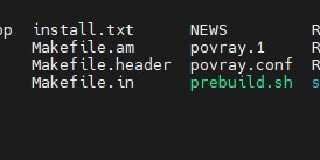
|
 |
|  |
|  |
|
 |
|
 |
|  |
|  |
|
 |
hi,
"puni" <pun### [at] gmail com> wrote:
> "jr" <cre### [at] gmail com> wrote:
> "jr" <cre### [at] gmail com> wrote:
> > ...
> > $ ( cd unix ; ./prebuild-sh )
> >
> I've executed ./prebuild-sh but after that I didn't get any configure file after
> execution.
my bad. typo, sorry. as you found out, the name is 'prebuild.sh'.
> After execution of ./prebuild.sh the files are generated can be viewed in the
> attached screenshot.
starting "pristine" (source from github.com/POV-Ray/povray/tags/) -
$ cd /tmp
$ tar -xf v3.7.0.9.tar.gz
$ cd povray-3.7.0.9
$ ( cd unix ; ./prebuild.sh )
$ ./configure ...
note that the INSTALL file carries complete instructions, and advice. hth.
regards, jr. com> wrote:
> > ...
> > $ ( cd unix ; ./prebuild-sh )
> >
> I've executed ./prebuild-sh but after that I didn't get any configure file after
> execution.
my bad. typo, sorry. as you found out, the name is 'prebuild.sh'.
> After execution of ./prebuild.sh the files are generated can be viewed in the
> attached screenshot.
starting "pristine" (source from github.com/POV-Ray/povray/tags/) -
$ cd /tmp
$ tar -xf v3.7.0.9.tar.gz
$ cd povray-3.7.0.9
$ ( cd unix ; ./prebuild.sh )
$ ./configure ...
note that the INSTALL file carries complete instructions, and advice. hth.
regards, jr.
Post a reply to this message
|
 |
|  |
|  |
|
 |
|
 |
|  |
|  |
|
 |
"jr" <cre### [at] gmail com> wrote:
> hi,
>
> "puni" <pun### [at] gmail com> wrote:
> hi,
>
> "puni" <pun### [at] gmail com> wrote:
> > Hello folks,
> >
> > I'm trying to install povray-3.7.0.0 on my machine. ... unable to find configure
file in it.
>
> pre 3.8.0 beta versions, the 'configure' script was made from the archive's top
> level directory, ie:
>
> $ ( cd unix ; ./prebuild-sh )
>
>
> regards, jr.
Hi,
executed ./prebuild.sh and found configure file in it.
later I encountered with the error and attached with this reply. com> wrote:
> > Hello folks,
> >
> > I'm trying to install povray-3.7.0.0 on my machine. ... unable to find configure
file in it.
>
> pre 3.8.0 beta versions, the 'configure' script was made from the archive's top
> level directory, ie:
>
> $ ( cd unix ; ./prebuild-sh )
>
>
> regards, jr.
Hi,
executed ./prebuild.sh and found configure file in it.
later I encountered with the error and attached with this reply.
Post a reply to this message
Attachments:
Download 'povray1.jpg' (65 KB)
Preview of image 'povray1.jpg'
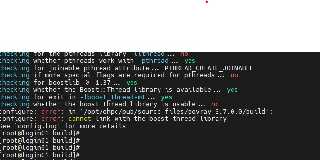
|
 |
|  |
|  |
|
 |
|
 |
|  |
|  |
|
 |
hi,
"puni" <pun### [at] gmail com> wrote:
> ...
> executed ./prebuild.sh and found configure file in it.
> later I encountered with the error and attached with this reply.
first up, for building and testing, you do not need to be 'root'. second, the
image shows me that the 'boost' library is not available, ie not installed. you
don't say which (Linux?) OS you have, but, all things considered, I think you
ought to install a POV-Ray version via your OS' package manager first. this
will ensure that all required libraries, and their header files, are in place
when you start building your own version(s).
regards, jr. com> wrote:
> ...
> executed ./prebuild.sh and found configure file in it.
> later I encountered with the error and attached with this reply.
first up, for building and testing, you do not need to be 'root'. second, the
image shows me that the 'boost' library is not available, ie not installed. you
don't say which (Linux?) OS you have, but, all things considered, I think you
ought to install a POV-Ray version via your OS' package manager first. this
will ensure that all required libraries, and their header files, are in place
when you start building your own version(s).
regards, jr.
Post a reply to this message
|
 |
|  |
|  |
|
 |
|
 |
|  |
|  |
|
 |
"jr" <cre### [at] gmail com> wrote:
> hi,
>
> "puni" <pun### [at] gmail com> wrote:
> hi,
>
> "puni" <pun### [at] gmail com> wrote:
> > ...
> > executed ./prebuild.sh and found configure file in it.
> > later I encountered with the error and attached with this reply.
>
> first up, for building and testing, you do not need to be 'root'. second, the
> image shows me that the 'boost' library is not available, ie not installed. you
> don't say which (Linux?) OS you have, but, all things considered, I think you
> ought to install a POV-Ray version via your OS' package manager first. this
> will ensure that all required libraries, and their header files, are in place
> when you start building your own version(s).
>
>
> regards, jr.
One confirmation to you, I've to install povray from source, I need this package
in all nodes of HPC cluster so I'm installing this on mounted storage system
from source.
I've given path of boost libraries while installing and it taken too, u can
check in previous attached image (whether the Boost::Thread library is
available... yes) but it is giving error with this line (whether the boost
thread library is usable... no) com> wrote:
> > ...
> > executed ./prebuild.sh and found configure file in it.
> > later I encountered with the error and attached with this reply.
>
> first up, for building and testing, you do not need to be 'root'. second, the
> image shows me that the 'boost' library is not available, ie not installed. you
> don't say which (Linux?) OS you have, but, all things considered, I think you
> ought to install a POV-Ray version via your OS' package manager first. this
> will ensure that all required libraries, and their header files, are in place
> when you start building your own version(s).
>
>
> regards, jr.
One confirmation to you, I've to install povray from source, I need this package
in all nodes of HPC cluster so I'm installing this on mounted storage system
from source.
I've given path of boost libraries while installing and it taken too, u can
check in previous attached image (whether the Boost::Thread library is
available... yes) but it is giving error with this line (whether the boost
thread library is usable... no)
Post a reply to this message
|
 |
|  |
|  |
|
 |
|
 |
|  |
|  |
|
 |
hi,
"puni" <pun### [at] gmail com> wrote:
> ...
> One confirmation to you, I've to install povray from source, I need this package
> in all nodes of HPC cluster so I'm installing this on mounted storage system
> from source.
ok.
> I've given path of boost libraries while installing and it taken too, u can
> check in previous attached image (whether the Boost::Thread library is
> available... yes) but it is giving error with this line (whether the boost
> thread library is usable... no)
your '/usr/include/boost/' is fully populated ? (I see a little more than a
screen's worth of sub-directories + headers)
if you have all headers, then I can't really guess. fwiw, if you could capture
the output, something like
$ script build-log
$ ./configure ...
$ make ...
$ exit
and post it, I'd be happy to look it over (fwiw :-)).
regards, jr. com> wrote:
> ...
> One confirmation to you, I've to install povray from source, I need this package
> in all nodes of HPC cluster so I'm installing this on mounted storage system
> from source.
ok.
> I've given path of boost libraries while installing and it taken too, u can
> check in previous attached image (whether the Boost::Thread library is
> available... yes) but it is giving error with this line (whether the boost
> thread library is usable... no)
your '/usr/include/boost/' is fully populated ? (I see a little more than a
screen's worth of sub-directories + headers)
if you have all headers, then I can't really guess. fwiw, if you could capture
the output, something like
$ script build-log
$ ./configure ...
$ make ...
$ exit
and post it, I'd be happy to look it over (fwiw :-)).
regards, jr.
Post a reply to this message
|
 |
|  |
|  |
|
 |
|
 |
|  |
|  |
|
 |
On 5/4/23 07:50, puni wrote:
> One confirmation to you, I've to install povray from source, I need this package
> in all nodes of HPC cluster so I'm installing this on mounted storage system
> from source.
I'll say a few things in addition to what jr has said.
---
First, You've specifically stated the version of source you are trying
to compile is v3.7.0.0. There have been a number of issues fixed over
time and the current v3.7 source release is: v3.7.0.0.10. See:
https://github.com/POV-Ray/povray/releases/tag/v3.7.0.10
---
There have been a number of boost related linking issues in the past
with various compile configuration triggers. Many were worked around by
adding:
LIBS="-lboost_system -lboost_thread -lboost_date_time"
and later for a brief time just
LIBS="-lboost_date_time"
to the ./configure invocation.
---
The newer v3.8 release has worked to remove some of the boost
dependencies and IIRC v4.0 (master) uses only boost headers.
The latest v3.8 release - including a more traditional unix tarball
where you need run only the ./configure script in the traditional way
can be found at:
https://github.com/POV-Ray/povray/releases/tag/v3.8.0-beta.2
with povunix-v3.8.0-beta.2-src.tar.gz being the traditional sort of unix
tarball.
Of course, you may or may not want to use v3.8 for other reasons.
---
Some linux distributions put the boost libraries in directory location
certain versions of autotools won't find automatically and you need to
point to the library explicitly while running ./configure.
This had to be done on some Raspberry Pi systems running the Raspbian OS
(Now called Raspberry Pi OS I think). Let me see if I can find that
thread... Yep, from June 2017 a user found they had to configure with:
./configure ... --with-boost-libdir=/usr/lib/arm-linux-gnueabihf
If your boost library is in a non-standard location, you might need
something similar while running ./configure. Though it looked from the
snippet as if you are finding some of boost during configuration for the
compile and link.
Bill P.
Post a reply to this message
|
 |
|  |
|  |
|
 |
|
 |
|  |
|  |
|
 |
William F Pokorny <ano### [at] anonymous org> wrote:
> On 5/4/23 07:50, puni wrote:
> > One confirmation to you, I've to install povray from source, I need this package
> > in all nodes of HPC cluster so I'm installing this on mounted storage system
> > from source.
>
> I'll say a few things in addition to what jr has said.
>
> ---
> First, You've specifically stated the version of source you are trying
> to compile is v3.7.0.0. There have been a number of issues fixed over
> time and the current v3.7 source release is: v3.7.0.0.10. See:
>
> https://github.com/POV-Ray/povray/releases/tag/v3.7.0.10
>
>
> ---
> There have been a number of boost related linking issues in the past
> with various compile configuration triggers. Many were worked around by
> adding:
>
> LIBS="-lboost_system -lboost_thread -lboost_date_time"
>
> and later for a brief time just
>
> LIBS="-lboost_date_time"
>
> to the ./configure invocation.
>
>
> ---
> The newer v3.8 release has worked to remove some of the boost
> dependencies and IIRC v4.0 (master) uses only boost headers.
>
> The latest v3.8 release - including a more traditional unix tarball
> where you need run only the ./configure script in the traditional way
> can be found at:
>
> https://github.com/POV-Ray/povray/releases/tag/v3.8.0-beta.2
>
> with povunix-v3.8.0-beta.2-src.tar.gz being the traditional sort of unix
> tarball.
>
> Of course, you may or may not want to use v3.8 for other reasons.
>
>
> ---
> Some linux distributions put the boost libraries in directory location
> certain versions of autotools won't find automatically and you need to
> point to the library explicitly while running ./configure.
>
> This had to be done on some Raspberry Pi systems running the Raspbian OS
> (Now called Raspberry Pi OS I think). Let me see if I can find that
> thread... Yep, from June 2017 a user found they had to configure with:
>
> ./configure ... --with-boost-libdir=/usr/lib/arm-linux-gnueabihf
>
> If your boost library is in a non-standard location, you might need
> something similar while running ./configure. Though it looked from the
> snippet as if you are finding some of boost during configuration for the
> compile and link.
>
> Bill P.
Thanks for your brief description, I've downloaded v3.7.0.10 tar ball and
configured with below option as u suggested but I'm unable overcome with an
error.
.../configure COMPILED_BY=ParamSeva --prefix=/opt/ohpc/pub/utils/povray/3.7.0.10
--with-boost=/home/apps/spack/opt/spack/linux-centos7-cascadelake/gcc-11.2.0/boost-1.79.0-sv5pretdpxzcpzqzivwu3mkbgjhr4
w3w
LIBS="-lboost_system -lboost_thread -lboost_date_time"
I'm getting the same error
checking for boostlib >= 1.37... yes
checking whether the Boost::Thread library is available... yes
checking for exit in -lboost_thread... yes
checking whether the boost thread library is usable... no
configure: error: in `/opt/ohpc/pub/source_files/povray-3.7.0.10/build':
configure: error: cannot link with the boost thread library
See `config.log' for more details org> wrote:
> On 5/4/23 07:50, puni wrote:
> > One confirmation to you, I've to install povray from source, I need this package
> > in all nodes of HPC cluster so I'm installing this on mounted storage system
> > from source.
>
> I'll say a few things in addition to what jr has said.
>
> ---
> First, You've specifically stated the version of source you are trying
> to compile is v3.7.0.0. There have been a number of issues fixed over
> time and the current v3.7 source release is: v3.7.0.0.10. See:
>
> https://github.com/POV-Ray/povray/releases/tag/v3.7.0.10
>
>
> ---
> There have been a number of boost related linking issues in the past
> with various compile configuration triggers. Many were worked around by
> adding:
>
> LIBS="-lboost_system -lboost_thread -lboost_date_time"
>
> and later for a brief time just
>
> LIBS="-lboost_date_time"
>
> to the ./configure invocation.
>
>
> ---
> The newer v3.8 release has worked to remove some of the boost
> dependencies and IIRC v4.0 (master) uses only boost headers.
>
> The latest v3.8 release - including a more traditional unix tarball
> where you need run only the ./configure script in the traditional way
> can be found at:
>
> https://github.com/POV-Ray/povray/releases/tag/v3.8.0-beta.2
>
> with povunix-v3.8.0-beta.2-src.tar.gz being the traditional sort of unix
> tarball.
>
> Of course, you may or may not want to use v3.8 for other reasons.
>
>
> ---
> Some linux distributions put the boost libraries in directory location
> certain versions of autotools won't find automatically and you need to
> point to the library explicitly while running ./configure.
>
> This had to be done on some Raspberry Pi systems running the Raspbian OS
> (Now called Raspberry Pi OS I think). Let me see if I can find that
> thread... Yep, from June 2017 a user found they had to configure with:
>
> ./configure ... --with-boost-libdir=/usr/lib/arm-linux-gnueabihf
>
> If your boost library is in a non-standard location, you might need
> something similar while running ./configure. Though it looked from the
> snippet as if you are finding some of boost during configuration for the
> compile and link.
>
> Bill P.
Thanks for your brief description, I've downloaded v3.7.0.10 tar ball and
configured with below option as u suggested but I'm unable overcome with an
error.
.../configure COMPILED_BY=ParamSeva --prefix=/opt/ohpc/pub/utils/povray/3.7.0.10
--with-boost=/home/apps/spack/opt/spack/linux-centos7-cascadelake/gcc-11.2.0/boost-1.79.0-sv5pretdpxzcpzqzivwu3mkbgjhr4
w3w
LIBS="-lboost_system -lboost_thread -lboost_date_time"
I'm getting the same error
checking for boostlib >= 1.37... yes
checking whether the Boost::Thread library is available... yes
checking for exit in -lboost_thread... yes
checking whether the boost thread library is usable... no
configure: error: in `/opt/ohpc/pub/source_files/povray-3.7.0.10/build':
configure: error: cannot link with the boost thread library
See `config.log' for more details
Post a reply to this message
|
 |
|  |
|  |
|
 |
|
 |
|  |




![]()