 |
 |
|
 |
|
 |
|  |
|  |
|
 |
|
 |
|  |
|  |
|
 |
For a few weeks now I have connection problems between my PC and
modem/router. I have had the modem/router checked by professionals and
it seems to work as expected, however I can make a wired connection
presently but /not/ a wireless one. As far as I understand it, this
seems to be a problem within my PC. I can illustrate this with a couple
of images.
Checking for the network connections, I get the screen in image Network
Connections_01.jpg attached. The used wired connection is at left. I am
concerned with the middle one which says 'not connected'.
Highlighting it and clicking 'Connect To' I get the image: Network
Connections.jpg. The highlighted connection should be mine, surprisingly
it does /not/ say 'connect automatically' with a check box, which it did
in the past. See also image: Network properties.jpg. Anyway, clicking
'connect' does not establish the connection but results in an error
message. As additional info, checking for IP addresses shows the result
in image: ipconfig_on.jpg.
What to do? Something in the Network Connection Properties (image:
Network Connection Properties.jpg)? Or how to make a /new/ network
connection from scratch? Somehow I have not been able to achieve that
:-( Or is there a problem with the Wireless LAN?
I hope this connection will persist long enough to be able to get a
dialogue going. My experience has been that even the wired connection
has a tendency to break down...
Thomas
Post a reply to this message
Attachments:
Download 'network connection_01.jpg' (67 KB)
Download 'network connections.jpg' (33 KB)
Download 'network properties.jpg' (119 KB)
Download 'network connection properties.jpg' (80 KB)
Download 'ipconfig_on.jpg' (108 KB)
Preview of image 'network connection_01.jpg'
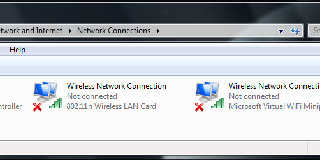
Preview of image 'network connections.jpg'

Preview of image 'network properties.jpg'

Preview of image 'network connection properties.jpg'

Preview of image 'ipconfig_on.jpg'
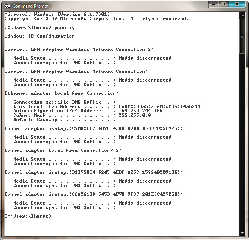
|
 |
|  |
|  |
|
 |
|
 |
|  |
|  |
|
 |
> What to do? Something in the Network Connection Properties (image:
> Network Connection Properties.jpg)? Or how to make a /new/ network
> connection from scratch? Somehow I have not been able to achieve that
> :-( Or is there a problem with the Wireless LAN?
Has this setup (modem, wireless card, PC, software) ever worked
correctly, or did it just suddenly stop working one day?
Some ideas to try:
- Reinstall your wireless hardware driver (find it in device manager,
right click on it and choose "uninstall" then restart the machine). That
should make it reinstall the drivers and then create a new connection
from scratch.
- Log on as a different user and disable any startup programs
- Try another wireless adaptor (borrow a USB one?)
- Boot from a Linux Live CD (assuming there are drivers for your
wireless card)
Post a reply to this message
|
 |
|  |
|  |
|
 |
|
 |
|  |
|  |
|
 |
On 19-6-2014 15:27, scott wrote:
> Has this setup (modem, wireless card, PC, software) ever worked
> correctly, or did it just suddenly stop working one day?
Yes, it did work perfectly for several years but gives trouble since a
router's reset.
>
> Some ideas to try:
>
> - Reinstall your wireless hardware driver (find it in device manager,
> right click on it and choose "uninstall" then restart the machine). That
> should make it reinstall the drivers and then create a new connection
> from scratch.
> - Log on as a different user and disable any startup programs
> - Try another wireless adaptor (borrow a USB one?)
> - Boot from a Linux Live CD (assuming there are drivers for your
> wireless card)
>
Thanks.
Thomas
Post a reply to this message
|
 |
|  |
|  |
|
 |
|
 |
|  |
|  |
|
 |
On 19-6-2014 15:27, scott wrote:
> - Reinstall your wireless hardware driver (find it in device manager,
> right click on it and choose "uninstall" then restart the machine). That
> should make it reinstall the drivers and then create a new connection
> from scratch.
I assume you mean this (see image) in Win7?
Thomas
Post a reply to this message
Attachments:
Download 'wireless lan card properties_drivers.jpg' (73 KB)
Preview of image 'wireless lan card properties_drivers.jpg'

|
 |
|  |
|  |
|
 |
|
 |
|  |
|  |
|
 |
>> - Reinstall your wireless hardware driver (find it in device manager,
>> right click on it and choose "uninstall" then restart the machine). That
>> should make it reinstall the drivers and then create a new connection
>> from scratch.
>
> I assume you mean this (see image) in Win7?
Yep - I'd just hit uninstall and then restart the machine, it should
then find the "new" hardware and install the driver for it when it
restarts. Make sure you have a copy of the driver handy just in case
Windows has lost it... (maybe a good opportunity to check you have the
latest one anyway).
Post a reply to this message
|
 |
|  |
|  |
|
 |
|
 |
|  |
|  |
|
 |
On 19-6-2014 16:51, scott wrote:
> Yep - I'd just hit uninstall and then restart the machine, it should
> then find the "new" hardware and install the driver for it when it
> restarts. Make sure you have a copy of the driver handy just in case
> Windows has lost it... (maybe a good opportunity to check you have the
> latest one anyway).
>
Right.
I checked the drivers and they are up to date.
I did something else then (had found that on the web): in the 'Device
Manager' I (1) /uninstalled/ the wireless LAN, then (2) from 'Action' I
did 'Scan for hardware changes'.
Worked but unfortunately, that did not solve the issue.
I am going further tomorrow...
Thomas
Post a reply to this message
|
 |
|  |
|  |
|
 |
|
 |
|  |
|  |
|
 |
> On 19-6-2014 15:27, scott wrote:
>> Has this setup (modem, wireless card, PC, software) ever worked
>> correctly, or did it just suddenly stop working one day?
>
> Yes, it did work perfectly for several years but gives trouble since a
> router's reset.
>
Maybe your neighbor put MAC address filters to make you stop from
stealing his bandwidth! ;)
Seriously though, check your router's encryption settings (Did the WPA
key get reset, etc...)
--
/*Francois Labreque*/#local a=x+y;#local b=x+a;#local c=a+b;#macro P(F//
/* flabreque */L)polygon{5,F,F+z,L+z,L,F pigment{rgb 9}}#end union
/* @ */{P(0,a)P(a,b)P(b,c)P(2*a,2*b)P(2*b,b+c)P(b+c,<2,3>)
/* gmail.com */}camera{orthographic location<6,1.25,-6>look_at a }
Post a reply to this message
|
 |
|  |
|  |
|
 |
|
 |
|  |
|  |
|
 |
> Seriously though, check your router's encryption settings (Did the WPA
> key get reset, etc...)
I assumed Thomas had other devices working ok with the modem via
wireless, but maybe that was an incorrect assumption (I'm used to having
half a dozen devices on wireless) - good call.
I once had a modem/router that would not persist settings after a power
cycle unless you specifically went to the "save changes" page and told
it to save them. Caught me out.
Post a reply to this message
|
 |
|  |
|  |
|
 |
|
 |
|  |
|  |
|
 |
On 20-6-2014 19:03, Francois Labreque wrote:
> Maybe your neighbor put MAC address filters to make you stop from
> stealing his bandwidth! ;)
I addressed him sternly and he promised to make amends :-)
>
> Seriously though, check your router's encryption settings (Did the WPA
> key get reset, etc...)
As far as I can tell, That went ok.
Thomas
Post a reply to this message
|
 |
|  |
|  |
|
 |
|
 |
|  |
|  |
|
 |
On 23-6-2014 9:42, scott wrote:
> I assumed Thomas had other devices working ok with the modem via
> wireless, but maybe that was an incorrect assumption (I'm used to having
> half a dozen devices on wireless) - good call.
I only have one device indeed. So, strictly speaking, I not even do need
wifi, but I like things to work properly of course.
>
> I once had a modem/router that would not persist settings after a power
> cycle unless you specifically went to the "save changes" page and told
> it to save them. Caught me out.
True. I certainly need to 'save' all changes before changing pages on
the modem/router.
Thomas
Post a reply to this message
|
 |
|  |
|  |
|
 |
|
 |
|  |




![]()