 |
 |
|
 |
|
 |
|  |
|  |
|
 |
|
 |
|  |
|  |
|
 |
Hello everyone,
The task asked me to create an image just like the one in Figure 1. There are 5
revolutions in it. So far my code can only create 1 revolution.
#include "colors.inc"
#include "shapes.inc"
camera {
location <6, 9, -13>
look_at <0, 0, 0>
angle 45}
light_source {
<-5, 10, -20>
color 2*White
shadowless}
global_settings {ambient_light 3*White}
sphere_sweep {
linear_spline 11,
#declare N = 0;
#while(N < 11)
#declare RAD = 2*pi*30*N/360;
<2*cos(RAD), 0, 2*sin(RAD)>, 0.1
#declare N = N + 1;
#end
pigment {color Yellow}
}
The outcome can only create 1 revolution of the spiral. I have an external file
that can define the x,y,z axis. Can someone teach me how to create spirals
exactly like figure 1?
Cheers!
Post a reply to this message
Attachments:
Download '1.png' (32 KB)
Preview of image '1.png'
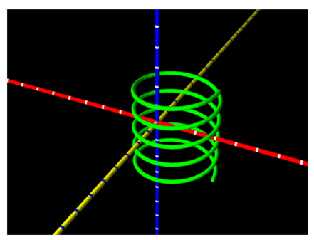
|
 |
|  |
|  |
|
 |
From: yesbird
Subject: Re: Emergency help: Can someone teach me how to make spirals?
Date: 3 Jan 2025 23:24:23
Message: <6778b7f7@news.povray.org>
|
|
 |
|  |
|  |
|
 |
On 04/01/2025 05:49, DD123 wrote:
> Hello everyone,
> ...
> Can someone teach me how to create spirals exactly like figure 1?
This way, maybe:
//----------------------------------------------------
#include "colors.inc"
#include "shapes.inc"
global_settings {ambient_light 2*White}
camera {
location <6, 9, -13> / 2.5
look_at <0, 0.8, 0>
angle 45}
background { color rgb <0.2, 0.22, 0.2> }
light_source{< -300, 300, -300> color White}
light_source { <-5, 10, -20> color White shadowless}
#declare Ball =
sphere{ <0,0,0>,0.15 scale <1,1,1> rotate<0,0,0> translate<0,0,0>
texture{ pigment{ color rgb<1,0.7,0>}
finish { phong 1}}}
union{
#local Nr = 0; // start
#local N_per_Rev = 500; // Number of Elements per revolutions
#local N_of_Rev = 4.00; // Total number of revolutions
#while (Nr< N_per_Rev*N_of_Rev)
object{Ball translate<1,Nr*0.45/N_per_Rev,0>
rotate<0,Nr * 360/N_per_Rev,0>}
#local Nr = Nr + 1; // next Nr
#end // --------------- end of loop
rotate<0,0,0>
translate<0,0,0>
}
//----------------------------------------------------
This one of loop example, see more in POV-Ray UI:
Menu / Insert / Loop ...
--
YB
Post a reply to this message
Attachments:
Download 'spiral.png' (84 KB)
Preview of image 'spiral.png'

|
 |
|  |
|  |
|
 |
|
 |
|  |
|  |
|
 |
"DD123" <286### [at] qq com> wrote:
> Hello everyone,
> Can someone teach me how to create spirals
> exactly like figure 1?
>
Here is a slightly re-worked version of your code (and uses many more spline
points to get smoother curves.) Note the '150' in three places.
sphere_sweep {
linear_spline 150,
#declare N = 0;
#while(N < 150)
#declare RAD = N*9*pi/150; // 9*pi produces 4 1/2 'coils'
<2*cos(RAD), .028*N, 2*sin(RAD)>, .1
#declare N = N + 1;
#end
pigment {color Yellow}
}
Have fun! com> wrote:
> Hello everyone,
> Can someone teach me how to create spirals
> exactly like figure 1?
>
Here is a slightly re-worked version of your code (and uses many more spline
points to get smoother curves.) Note the '150' in three places.
sphere_sweep {
linear_spline 150,
#declare N = 0;
#while(N < 150)
#declare RAD = N*9*pi/150; // 9*pi produces 4 1/2 'coils'
<2*cos(RAD), .028*N, 2*sin(RAD)>, .1
#declare N = N + 1;
#end
pigment {color Yellow}
}
Have fun!
Post a reply to this message
Attachments:
Download 'spiral_test_from_newsgroups.png' (52 KB)
Preview of image 'spiral_test_from_newsgroups.png'
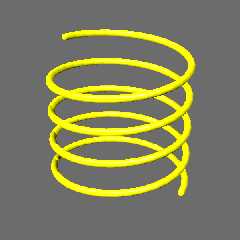
|
 |
|  |
|  |
|
 |
|
 |
|  |
|  |
|
 |
"Kenneth" <kdw### [at] gmail com> wrote:
> "DD123" <286### [at] qq com> wrote:
> "DD123" <286### [at] qq com> wrote:
> > Hello everyone,
> > Can someone teach me how to create spirals
> > exactly like figure 1?
> >
>
> Here is a slightly re-worked version of your code (and uses many more spline
> points to get smoother curves.) Note the '150' in three places.
>
> sphere_sweep {
> linear_spline 150,
> #declare N = 0;
> #while(N < 150)
> #declare RAD = N*9*pi/150; // 9*pi produces 4 1/2 'coils'
> <2*cos(RAD), .028*N, 2*sin(RAD)>, .1
> #declare N = N + 1;
> #end
> pigment {color Yellow}
> }
>
> Have fun!
Hello, mate. Your code is really helpful. Now I can create the one that is
really close to the final outcome. However, I met some problems with the
coordinates this spring. The picture is the outcome given by your code. I would
appreciate it if you could help me with it (by how to shift the spring to the
left and down a bit). com> wrote:
> > Hello everyone,
> > Can someone teach me how to create spirals
> > exactly like figure 1?
> >
>
> Here is a slightly re-worked version of your code (and uses many more spline
> points to get smoother curves.) Note the '150' in three places.
>
> sphere_sweep {
> linear_spline 150,
> #declare N = 0;
> #while(N < 150)
> #declare RAD = N*9*pi/150; // 9*pi produces 4 1/2 'coils'
> <2*cos(RAD), .028*N, 2*sin(RAD)>, .1
> #declare N = N + 1;
> #end
> pigment {color Yellow}
> }
>
> Have fun!
Hello, mate. Your code is really helpful. Now I can create the one that is
really close to the final outcome. However, I met some problems with the
coordinates this spring. The picture is the outcome given by your code. I would
appreciate it if you could help me with it (by how to shift the spring to the
left and down a bit).
Post a reply to this message
Attachments:
Download '4.png' (28 KB)
Preview of image '4.png'
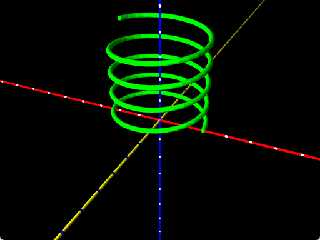
|
 |
|  |
|  |
|
 |
|
 |
|  |
|  |
|
 |
hi,
"DD123" <286### [at] qq com> wrote:
> "Kenneth" <kdw### [at] gmail com> wrote:
> "Kenneth" <kdw### [at] gmail com> wrote:
> > "DD123" <286### [at] qq com> wrote:
> > "DD123" <286### [at] qq com> wrote:
> > > Hello everyone,
> > > Can someone teach me how to create spirals
> > > exactly like figure 1?
> > >
> >
> > Here is a slightly re-worked version of your code (and uses many more spline
> > points to get smoother curves.) Note the '150' in three places.
> >
> > sphere_sweep {
> > linear_spline 150,
> > #declare N = 0;
> > #while(N < 150)
> > #declare RAD = N*9*pi/150; // 9*pi produces 4 1/2 'coils'
> > <2*cos(RAD), .028*N, 2*sin(RAD)>, .1
> > #declare N = N + 1;
> > #end
> > pigment {color Yellow}
> > }
> >
> > Have fun!
> ...
> appreciate it if you could help me with it (by how to shift the spring to the
> left and down a bit).
<https://wiki.povray.org/content/Reference:Transformations#Translate>
regards, jr. com> wrote:
> > > Hello everyone,
> > > Can someone teach me how to create spirals
> > > exactly like figure 1?
> > >
> >
> > Here is a slightly re-worked version of your code (and uses many more spline
> > points to get smoother curves.) Note the '150' in three places.
> >
> > sphere_sweep {
> > linear_spline 150,
> > #declare N = 0;
> > #while(N < 150)
> > #declare RAD = N*9*pi/150; // 9*pi produces 4 1/2 'coils'
> > <2*cos(RAD), .028*N, 2*sin(RAD)>, .1
> > #declare N = N + 1;
> > #end
> > pigment {color Yellow}
> > }
> >
> > Have fun!
> ...
> appreciate it if you could help me with it (by how to shift the spring to the
> left and down a bit).
<https://wiki.povray.org/content/Reference:Transformations#Translate>
regards, jr.
Post a reply to this message
|
 |
|  |
|  |
|
 |
|
 |
|  |
|  |
|
 |
"jr" <cre### [at] gmail com> wrote:
> ...
> > ...
> > appreciate it if you could help me with it (by how to shift the spring to the
> > left and down a bit).
>
> <https://wiki.povray.org/content/Reference:Transformations#Translate>
sorry, forgot. the wiki is the "always up-to-date" documentation. hth.
regards, jr. com> wrote:
> ...
> > ...
> > appreciate it if you could help me with it (by how to shift the spring to the
> > left and down a bit).
>
> <https://wiki.povray.org/content/Reference:Transformations#Translate>
sorry, forgot. the wiki is the "always up-to-date" documentation. hth.
regards, jr.
Post a reply to this message
|
 |
|  |
|  |
|
 |
|
 |
|  |
|  |
|
 |
"jr" <cre### [at] gmail com> wrote:
> "jr" <cre### [at] gmail com> wrote:
> "jr" <cre### [at] gmail com> wrote:
> > ...
> > > ...
> > > appreciate it if you could help me with it (by how to shift the spring to the
> > > left and down a bit).
> >
> > <https://wiki.povray.org/content/Reference:Transformations#Translate>
>
> sorry, forgot. the wiki is the "always up-to-date" documentation. hth.
>
>
> regards, jr.
Cheers mate! com> wrote:
> > ...
> > > ...
> > > appreciate it if you could help me with it (by how to shift the spring to the
> > > left and down a bit).
> >
> > <https://wiki.povray.org/content/Reference:Transformations#Translate>
>
> sorry, forgot. the wiki is the "always up-to-date" documentation. hth.
>
>
> regards, jr.
Cheers mate!
Post a reply to this message
|
 |
|  |
|  |
|
 |
|
 |
|  |
|
 |




![]()