 |
 |
|
 |
|
 |
|  |
|  |
|
 |
|
 |
|  |
|  |
|
 |
> does sound perfect. :-) nice. out of interest, and since I'm v unlikely to
> ever see the Matlab UI, maybe you could post a screenshot or two of what Matlab
> users will see (your custom dialog?), once things are near completion. cheers.
Thanks, with pleasure. Also few more or less ready examples available here under
'Examples' tab:
https://www.mathworks.com/matlabcentral/fileexchange/123520-pov-lab-matlab-interface-to-pov-ray
Any ideas and suggestions always welcome !
--
YB
Post a reply to this message
Attachments:
Download 'povlab_screen.png' (467 KB)
Preview of image 'povlab_screen.png'

|
 |
|  |
|  |
|
 |
|
 |
|  |
|  |
|
 |
Sorry, that's better.
Post a reply to this message
Attachments:
Download 'povlab_screen.png' (368 KB)
Preview of image 'povlab_screen.png'
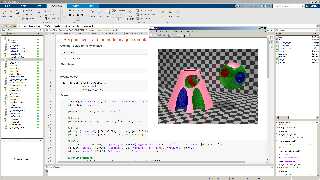
|
 |
|  |
|  |
|
 |
|
 |
|  |
|  |
|
 |
hi,
"yesbird" <nomail@nomail> wrote:
> ...
> 'Examples' tab:
thanks for the screenshot ('todo', 'notes', I felt right at home :-)) and the
link. looks all pretty polished, already ;-). intrigued by the volume view, is
that a slice from 'mri.df3'?
regards, jr.
Post a reply to this message
|
 |
|  |
|  |
|
 |
|
 |
|  |
|  |
|
 |
Hi,
> thanks for the screenshot ('todo', 'notes', I felt right at home :-)) and the
> link. looks all pretty polished, already ;-). intrigued by the volume view, is
> that a slice from 'mri.df3'?
Always welcome, please be my guest :). It works stable now, but still too far
from perfect condition - I am only starting ...
As to volume, you are right, I am using this techniques:
https://home.chpc.utah.edu/~thorne/computing/L18_Povray_Part4.pdf
Please find the scene in attachment.
Post a reply to this message
Attachments:
Download 'volume.zip' (225 KB)
|
 |
|  |
|  |
|
 |
|
 |
|  |
|  |
|
 |
hi,
"yesbird" <nomail@nomail> wrote:
> ...
> Always welcome, please be my guest :). It works stable now, but still too far
> from perfect condition - I am only starting ...
have not yet looked at/run the scene code, but did (quickly) look over the pdf
you mentioned. the latter parts made me realise that there's a new todo list to
be made.. :-) (although a frown would have fitted too ;-))
regards, jr.
Post a reply to this message
|
 |
|  |
|  |
|
 |
|
 |
|  |
|  |
|
 |
"jr" <cre### [at] gmail com> wrote:
Hi, jr
the latter parts made me realise that there's a new todo list to
> be made.. :-) (although a frown would have fitted too ;-))
)))
I understand you - this PDF inspires me to start my package, as volume
visualization always attracts me a lot. It was the first method I've done. com> wrote:
Hi, jr
the latter parts made me realise that there's a new todo list to
> be made.. :-) (although a frown would have fitted too ;-))
)))
I understand you - this PDF inspires me to start my package, as volume
visualization always attracts me a lot. It was the first method I've done.
Post a reply to this message
|
 |
|  |
|  |
|
 |
|
 |
|  |
|  |
|
 |
hi,
"yesbird" <nomail@nomail> wrote:
> Please find the scene in attachment.
> Any ideas and suggestions always welcome !
found a few minutes to look at the files. nice + v tidy already, but you knew
that :-). re 'volume.pov', just nit-picking, a bit more "vertical whitespace",
empty lines between statements would be nice. re the .inc file, it shouldn't
really have a 'global_settings' block (fact, POV-Ray complains when it finds the
second, in the scene file); curiously, the file has Microsoft style line endings
whereas the scene does not. there's a "standard" way of making .inc files
idempotent like C type headers, suggest adding the "usual" '#ifndef' guard and
the (local) '#version', and the filename for display via the
'View_POV_Include_stack'. final "nits": I think the ';' terminator should
always be written, for every '#local' and '#declare', but realise I'm probably
in a minority of one :-), and prefer code line lengths .. conservative, ideally
less than 96 chars/line, but, again, that is just a personal view.
also, have decided to "steal" your 'color_map' for a couple of things I want to
try out soon. cheers.
regards, jr.
Post a reply to this message
|
 |
|  |
|  |
|
 |
|
 |
|  |
|  |
|
 |
Hi,
Many thanks for finding a time for code-review - it's very important to me, as I
am newbie to POV-world. Volume was the first scene I've made, so it full of
clumsiness. I will apply all of your remarks in next refactoring.
As to color map - it's not mine, I've also staled it from Matlab, and if you
will like any other, I can do it for you again in a one click.
Please find all Matlab's standard color maps here (near the bottom):
https://www.mathworks.com/help/matlab/ref/colormap.html
Happy voluming and colormapping.
--
YB
Post a reply to this message
|
 |
|  |
|  |
|
 |
|
 |
|  |
|  |
|
 |
Hi, jr
I've attached the most tasty maps to this message, btw, don't you know how to
scale them properly, I mean map to object whole specter completely ?
Reading manual:
https://www.povray.org/documentation/view/3.6.1/335/
and a lot of experiments with scaling gives no result.
--
YB
Post a reply to this message
Attachments:
Download 'colormaps.zip' (14 KB)
|
 |
|  |
|  |
|
 |
|
 |
|  |
|  |
|
 |
Op 12-2-2023 om 09:04 schreef yesbird:
> Hi, jr
>
> I've attached the most tasty maps to this message, btw, don't you know how to
> scale them properly, I mean map to object whole specter completely ?
>
> Reading manual:
> https://www.povray.org/documentation/view/3.6.1/335/
> and a lot of experiments with scaling gives no result.
> --
> YB
Apply the pigment to the unit sphere and /then/ scale the sphere:
sphere {
<0,0,0>, 1
pigment {
gradient y
color_map {spring}
}
scale 10
}
--
Thomas
Post a reply to this message
|
 |
|  |
|  |
|
 |
|
 |
|  |




![]()