 |
 |
|
 |
|
 |
|  |
|  |
|
 |
|
 |
|  |
|  |
|
 |
This image has absolutely NO LIGHT. No Light sources and no
ambient light. Rendered in MegaPov 0.7 on Windows 98.
It looks like the sphere illuminates the plane. And now to the
problem. If i change the pigment of the sphere to e.g. 0/0/0.8
the scene becomes black. If i change the pigment of the sphere
to 1/0/0 the image is black. And so on and so on.
Why does only a blue pigment illuminates the scene and
only a blue pigment of 0/0/1 to 0/0/0.9~?
It seems that MegaPov handles this color a very special way.
Includes are a Moray file and all files to render the scene.
Ciao, Udo
Post a reply to this message
Attachments:
Download 'simplerad.jpg' (17 KB)
Download 'simplerad.pov.txt' (2 KB)
Download 'simplerad.ini.txt' (2 KB)
Download 'simplerad.mdl.dat' (3 KB)
Download 'us-ascii' (2 KB)
Preview of image 'simplerad.jpg'
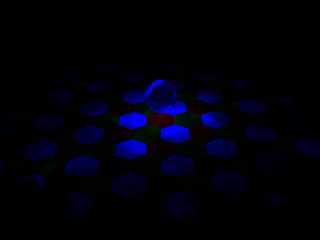
|
 |
|  |
|  |
|
 |
|
 |
|  |
|  |
|
 |
> brightness 100.0
1st change this to 1.0. And there _is_ ambient light in the scene.
The water emits light because it's ambient 0.1 and this gets amplified
by the 100X brigthness.
_____________
Kari Kivisalo
Post a reply to this message
|
 |
|  |
|  |
|
 |
|
 |
|  |
|  |
|
 |
Global setting say: ambient_light <0,0,0>
Where does the ambient light come from?
Kari Kivisalo schrieb:
>
> > brightness 100.0
>
> 1st change this to 1.0. And there _is_ ambient light in the scene.
> The water emits light because it's ambient 0.1 and this gets amplified
> by the 100X brigthness.
>
> _____________
> Kari Kivisalo
Post a reply to this message
|
 |
|  |
|  |
|
 |
|
 |
|  |
|  |
|
 |
And another question: Why is the "ambient light" blue and if the
color comes from the pigment: Why is it impossible to change it
into a green oder white light?
In my understanding ambient of a surface is multiplied by the
global ambient lightning to get the start brightness for radiosity.
Ciao, Udo
Kari Kivisalo schrieb:
>
> > brightness 100.0
>
> 1st change this to 1.0. And there _is_ ambient light in the scene.
> The water emits light because it's ambient 0.1 and this gets amplified
> by the 100X brigthness.
>
> _____________
> Kari Kivisalo
Post a reply to this message
|
 |
|  |
|  |
|
 |
|
 |
|  |
|  |
|
 |
"Udo Baumgart wrote > Global setting say: ambient_light <0,0,0>
> Where does the ambient light come from?
>
It is defined in :
#declare Water1 =
finish
{
ambient 0.1
reflection 0.3
}
and superseeds the global setting for this object.
Y
Post a reply to this message
|
 |
|  |
|  |
|
 |
|
 |
|  |
|  |
|
 |
yooper wrote:
>
> It is defined in :
> #declare Water1 =
> finish
> {
> ambient 0.1
> reflection 0.3
> }
> and superseeds the global setting for this object.
>
No!
(see section on 'ambient' in the docs)
The problem observed by Udo Baumgart seems just an inaccuracy or minor
bug. You should not expect things to work in such extreme cases like with
'brightness 100', especially not in an unnofficial version with
experimantal features like megapov. Use normal parameters like i
suggested in p.u.p. and you will probably not have any problems.
Christoph
--
Christoph Hormann <chr### [at] gmx de>
IsoWood include, radiosity tutorial, TransSkin and other
things on: http://www.schunter.etc.tu-bs.de/~chris/ de>
IsoWood include, radiosity tutorial, TransSkin and other
things on: http://www.schunter.etc.tu-bs.de/~chris/
Post a reply to this message
|
 |
|  |
|  |
|
 |
|
 |
|  |
|  |
|
 |
If this is true, the effect should also occur if i change the pigment
of the sphere from <0,0,1> to <0,1,0> or something like this. But in
those cases nothing happens.
I believe Christoph that this is a minor bug but it is a very strange
kind of bug. I would really like to understand why this is there.
And maybe it is possible to change this bug into something usable.
I don't think that the ambient part in the material section
superseeds the global value. I think normally the material ambient
is multiplied by the global ambient light to give the initial
brightness of the material (with adding direkt lightning).
Normally this seems to be true. But in this special case it is
a little bit strange.
There are some tutorials out there about radiosity but i have
never found one that decribes the mathematics behind this in
MegaPov or Povray completely.
Ciao, Udo
yooper schrieb:
>
> "Udo Baumgart wrote > Global setting say: ambient_light <0,0,0>
> > Where does the ambient light come from?
> >
> It is defined in :
> #declare Water1 =
> finish
> {
> ambient 0.1
> reflection 0.3
> }
> and superseeds the global setting for this object.
>
> Y
Post a reply to this message
|
 |
|  |
|  |
|
 |
|
 |
|  |
|  |
|
 |
> No!
> (see section on 'ambient' in the docs)
>
> Christoph
--
Hmmmm ... ok
Y
Post a reply to this message
|
 |
|  |
|  |
|
 |
|
 |
|  |




![]()