 |
 |
|
 |
|
 |
|  |
|  |
|
 |
|
 |
|  |
|  |
|
 |
I am frankly at a loss for a solution, but some questions impose
themselves maybe.
1) are the two ends overlapping?
2) the ends do not seem to be exactly parallel, (outer) edges flowing
smoothly into one another.
3) could the effect be due to refraction?
Thomas
Post a reply to this message
|
 |
|  |
|  |
|
 |
|
 |
|  |
|  |
|
 |
Thomas de Groot <tho### [at] degroot org> wrote:
> I am frankly at a loss for a solution, but some questions impose
> themselves maybe.
>
> 1) are the two ends overlapping?
>
> 2) the ends do not seem to be exactly parallel, (outer) edges flowing
> smoothly into one another.
>
> 3) could the effect be due to refraction?
>
> Thomas
The lathes were built with the lowest point on the ground plane then rotated 90
degrees. The other bulb is mirrored so the edges should be coincidental.
Although I can see that there is not a smooth transition between them in the
opaque image. The inner lathe extends past the outer one and the highest level
CSG is a merge so there should be no internal surfaces.
Well the IOR is quite high for glass, greater than 1.5 IIRC. I was wondering
about internal reflections as well. org> wrote:
> I am frankly at a loss for a solution, but some questions impose
> themselves maybe.
>
> 1) are the two ends overlapping?
>
> 2) the ends do not seem to be exactly parallel, (outer) edges flowing
> smoothly into one another.
>
> 3) could the effect be due to refraction?
>
> Thomas
The lathes were built with the lowest point on the ground plane then rotated 90
degrees. The other bulb is mirrored so the edges should be coincidental.
Although I can see that there is not a smooth transition between them in the
opaque image. The inner lathe extends past the outer one and the highest level
CSG is a merge so there should be no internal surfaces.
Well the IOR is quite high for glass, greater than 1.5 IIRC. I was wondering
about internal reflections as well.
Post a reply to this message
|
 |
|  |
|  |
|
 |
|
 |
|  |
|  |
|
 |
"Stephen" <mcavoys_AT_aolDOT.com> wrote:
> "Stephen" <mcavoys_AT_aolDOT.com> wrote:
> > "Stephen" <mcavoys_AT_aolDOT.com> wrote:
> >
> > >
> > > So I then created a second lathe object, making sure that it was inside the
> > > first and that the thickness was as constant as I could make it then referenced
> > > it to make the hourglass. Now there looks like there is flaring at the join.
> >
> > The final two images are closeups of the join area. The first unfinished one
> > (12.5 hours) shows what looks like a disc around the join and the second is the
> > same scene with an opaque material
> >
> > One image at a time, it seems
>
> Now the opaque one
I suggest you render a cross-section, preferably highlighting the cutaway
surface (i.e. intersection { <hourglass> plane { -z, 0 pigment { rgb x } } } ).
But I think most of your problems come from using a spline type where you can't
control the gradient where the mirrored bulbs meet. So either don't mirror them,
and use a curve that describes both bulbs of the hourglass, or use a
bezier_spline and place the control point tangentially to the desired curve to
get a smooth transition.
Or you could download the source for my "Sands Of Time" IRTC entry:
http://exether.free.fr/irtc/index.php?sub=pg2004&lang=en&year=2004&month=8&typ=S&mrk=C
;)
--
Tek
Post a reply to this message
|
 |
|  |
|  |
|
 |
|
 |
|  |
|  |
|
 |
On 17/10/2012 4:31 PM, Tek wrote:
> I suggest you render a cross-section, preferably highlighting the cutaway
> surface (i.e. intersection { <hourglass> plane { -z, 0 pigment { rgb x } } } ).
>
Yes, I think that is the way to go. It has been ages since I have used
SORs or Lathes and I am quite lazy. :-)
> But I think most of your problems come from using a spline type where you can't
> control the gradient where the mirrored bulbs meet. So either don't mirror them,
> and use a curve that describes both bulbs of the hourglass, or use a
> bezier_spline and place the control point tangentially to the desired curve to
> get a smooth transition.
>
I was using a cubic curve but my endpoint wasn't making making the joint
take the right angle.
> Or you could download the source for my "Sands Of Time" IRTC entry:
>
http://exether.free.fr/irtc/index.php?sub=pg2004&lang=en&year=2004&month=8&typ=S&mrk=C
> ;)
Strange that you say that, Norbert suggested it too.
I found it interesting that you could use so few points and get such a
good curve.
--
Regards
Stephen
Post a reply to this message
|
 |
|  |
|  |
|
 |
|
 |
|  |
|  |
|
 |
On 17/10/2012 3:16 PM, Thomas de Groot wrote:
> I am frankly at a loss for a solution, but some questions impose
> themselves maybe.
>
> 1) are the two ends overlapping?
>
I checked and they were. :-(
Even after correcting that. The gold ring was still there but much
diminished.
> 2) the ends do not seem to be exactly parallel, (outer) edges flowing
> smoothly into one another.
>
Too true, I used a poor end point.
> 3) could the effect be due to refraction?
>
Yes, I think so. When I commented out the sand. The ring was still there
but much less visible.
Ah! Well. Back to the drawing board.
--
Regards
Stephen
Post a reply to this message
|
 |
|  |
|  |
|
 |
|
 |
|  |
|  |
|
 |
You could try to reshape the curve in the center so it is not
a hard edge but rather a little rounded. If this is two pieces
joined together you'll want the end to have vertical/horizontal
tangents. BTW you can post more than one image when using a
newsreader such as Thunderbird.
Post a reply to this message
|
 |
|  |
|  |
|
 |
|
 |
|  |
|  |
|
 |
Stephen <mca### [at] aol com> wrote:
> I found it interesting that you could use so few points and get such a
> good curve.
That's why I love bezier curves. You can describe a nice "S" bend using 2 points
plus 2 control points. com> wrote:
> I found it interesting that you could use so few points and get such a
> good curve.
That's why I love bezier curves. You can describe a nice "S" bend using 2 points
plus 2 control points.
Post a reply to this message
Attachments:
Download 'bezier_graph.png' (9 KB)
Preview of image 'bezier_graph.png'
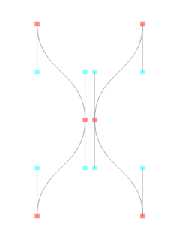
|
 |
|  |
|  |
|
 |
|
 |
|  |
|  |
|
 |
"Tek" <tek### [at] evilsuperbrain com> wrote:
> Stephen <mca### [at] aol com> wrote:
> Stephen <mca### [at] aol com> wrote:
> > I found it interesting that you could use so few points and get such a
> > good curve.
>
> That's why I love bezier curves. You can describe a nice "S" bend using 2 points
> plus 2 control points.
Doh! I just realised my hourglass *doesn't* use bezier splines! Hah. Well, it
would if they were available for a sor, because I like beziers... com> wrote:
> > I found it interesting that you could use so few points and get such a
> > good curve.
>
> That's why I love bezier curves. You can describe a nice "S" bend using 2 points
> plus 2 control points.
Doh! I just realised my hourglass *doesn't* use bezier splines! Hah. Well, it
would if they were available for a sor, because I like beziers...
Post a reply to this message
|
 |
|  |
|  |
|
 |
|
 |
|  |
|  |
|
 |
On 18/10/2012 10:17 AM, Tek wrote:
> Doh! I just realised my hourglass *doesn't* use bezier splines! Hah. Well, it
> would if they were available for a sor, because I like beziers...
>
And I thought that a SOR was linear. Ah! Well, you re-learn something
every day.
--
Regards
Stephen
Post a reply to this message
|
 |
|  |
|  |
|
 |
|
 |
|  |
|  |
|
 |
On 18/10/2012 1:42 AM, Christian Froeschlin wrote:
> You could try to reshape the curve in the center so it is not
> a hard edge but rather a little rounded. If this is two pieces
> joined together you'll want the end to have vertical/horizontal
> tangents.
Thanks but I will give up on joining two halves and try a continuous curve.
> BTW you can post more than one image when using a
> newsreader such as Thunderbird.
>
I know but I have to use the web interface when at work.
--
Regards
Stephen
Post a reply to this message
|
 |
|  |
|  |
|
 |
|
 |
|  |




![]()