 |
 |
|
 |
|
 |
|  |
|  |
|
 |
|
 |
|  |
|  |
|
 |
Hi all, here's a test render of one of the tubes used in my "Time (Steampunked)"
IRTC entry. My final shot doesn't reveal all the detail so I wanted to show a
close up :)
Sad Fact: I've been pretty bad lately about not posting my competition entries
until the VERY end - in fact, three out of four of my most recent entries have
been literally posted with only minute(s) to spare (tonight being no exception),
so as a personal joke I set my alarm clock digits to read 23:59. It wasn't so
funny tonight though when, with only a couple of minutes left befre deadline,
the IRTC server was repeatedly giving me a "Too Busy" error code.
Happy Fact: Luckily I finally did get my shot posted just before the round
closed :)
Cheers,
Rob
Post a reply to this message
Attachments:
Download 'tubetest.jpg' (142 KB)
Preview of image 'tubetest.jpg'

|
 |
|  |
|  |
|
 |
|
 |
|  |
|  |
|
 |
"Robert McGregor" <rob### [at] mcgregorfineart com> wrote:
> Hi all, here's a test render of one of the tubes used in my "Time (Steampunked)"
> IRTC entry. My final shot doesn't reveal all the detail so I wanted to show a
> close up :)
Oh wow - that's amazing. Nixie tubes are so cool!
You really done a stunning model and render there - I'm in awe!
Cheers,
Edouard. com> wrote:
> Hi all, here's a test render of one of the tubes used in my "Time (Steampunked)"
> IRTC entry. My final shot doesn't reveal all the detail so I wanted to show a
> close up :)
Oh wow - that's amazing. Nixie tubes are so cool!
You really done a stunning model and render there - I'm in awe!
Cheers,
Edouard.
Post a reply to this message
|
 |
|  |
|  |
|
 |
|
 |
|  |
|  |
|
 |
"Robert McGregor" <rob### [at] mcgregorfineart com> wrote:
> Hi all, here's a test render of one of the tubes used in my "Time (Steampunked)"
> IRTC entry. My final shot doesn't reveal all the detail so I wanted to show a
> close up :)
>
> Sad Fact: I've been pretty bad lately about not posting my competition entries
> until the VERY end - in fact, three out of four of my most recent entries have
> been literally posted with only minute(s) to spare (tonight being no exception),
> so as a personal joke I set my alarm clock digits to read 23:59. It wasn't so
> funny tonight though when, with only a couple of minutes left befre deadline,
> the IRTC server was repeatedly giving me a "Too Busy" error code.
>
> Happy Fact: Luckily I finally did get my shot posted just before the round
> closed :)
>
> Cheers,
> Rob
Very, very intriguing.
:-) com> wrote:
> Hi all, here's a test render of one of the tubes used in my "Time (Steampunked)"
> IRTC entry. My final shot doesn't reveal all the detail so I wanted to show a
> close up :)
>
> Sad Fact: I've been pretty bad lately about not posting my competition entries
> until the VERY end - in fact, three out of four of my most recent entries have
> been literally posted with only minute(s) to spare (tonight being no exception),
> so as a personal joke I set my alarm clock digits to read 23:59. It wasn't so
> funny tonight though when, with only a couple of minutes left befre deadline,
> the IRTC server was repeatedly giving me a "Too Busy" error code.
>
> Happy Fact: Luckily I finally did get my shot posted just before the round
> closed :)
>
> Cheers,
> Rob
Very, very intriguing.
:-)
Post a reply to this message
|
 |
|  |
|  |
|
 |
|
 |
|  |
|  |
|
 |
Robert McGregor schrieb:
> Hi all, here's a test render of one of the tubes used in my "Time (Steampunked)"
> IRTC entry. My final shot doesn't reveal all the detail so I wanted to show a
> close up :)
Friggin' awesome! With this detail level it comes as no surprise that it
was a last-minute submission.
Post a reply to this message
|
 |
|  |
|  |
|
 |
|
 |
|  |
|  |
|
 |
Robert McGregor wrote:
> Hi all, here's a test render of one of the tubes used in my "Time (Steampunked)"
> IRTC entry. My final shot doesn't reveal all the detail so I wanted to show a
> close up :)
beautiful! inspiring.
zutroi
Post a reply to this message
|
 |
|  |
|  |
|
 |
|
 |
|  |
|  |
|
 |
Thanks all, I really had fun modeling and rendering my shot for this IRTC round
:)
Here's the basic Silo wireframe model and a WIP render of the Nixie tubes in
final position and set to 23:59 (I love macros!).
And for those of you that haven't yet tried modeling with Silo 2.1, I highly
recommend trying the free download, and for $99 US it's really amazing; It also
nice UV editing; and POV-Ray export built in (although I prefer OBJ to PoseRay
to Mesh2). I haven't touched Wings3d for months now.
There are also some really cool free modeling video tutorials on their website
at http://www.nevercenter.com/silo/ (and for you cynics, no, I'm not affiliated
with them in any way, I just think it's a great, inexpensive modeler).
Cheers,
Rob
Post a reply to this message
Attachments:
Download 'nixie_wip5.jpg' (305 KB)
Preview of image 'nixie_wip5.jpg'

|
 |
|  |
|  |
|
 |
|
 |
|  |
|  |
|
 |
"Robert McGregor" <rob### [at] mcgregorfineart com> wrote:
> Hi all, here's a test render of one of the tubes used in my "Time (Steampunked)"
> IRTC entry. My final shot doesn't reveal all the detail so I wanted to show a
> close up :)
>
> Sad Fact: I've been pretty bad lately about not posting my competition entries
> until the VERY end - in fact, three out of four of my most recent entries have
> been literally posted with only minute(s) to spare (tonight being no exception),
> so as a personal joke I set my alarm clock digits to read 23:59. It wasn't so
> funny tonight though when, with only a couple of minutes left befre deadline,
> the IRTC server was repeatedly giving me a "Too Busy" error code.
>
> Happy Fact: Luckily I finally did get my shot posted just before the round
> closed :)
>
> Cheers,
> Rob
Wow, great detail and the textures look excellent, the image is great as well,
love the textures on the gas cylinders.. How did you get the glow effect on the
numbers is it just high ambient or are they actual light sources?
Sean com> wrote:
> Hi all, here's a test render of one of the tubes used in my "Time (Steampunked)"
> IRTC entry. My final shot doesn't reveal all the detail so I wanted to show a
> close up :)
>
> Sad Fact: I've been pretty bad lately about not posting my competition entries
> until the VERY end - in fact, three out of four of my most recent entries have
> been literally posted with only minute(s) to spare (tonight being no exception),
> so as a personal joke I set my alarm clock digits to read 23:59. It wasn't so
> funny tonight though when, with only a couple of minutes left befre deadline,
> the IRTC server was repeatedly giving me a "Too Busy" error code.
>
> Happy Fact: Luckily I finally did get my shot posted just before the round
> closed :)
>
> Cheers,
> Rob
Wow, great detail and the textures look excellent, the image is great as well,
love the textures on the gas cylinders.. How did you get the glow effect on the
numbers is it just high ambient or are they actual light sources?
Sean
Post a reply to this message
|
 |
|  |
|  |
|
 |
|
 |
|  |
|  |
|
 |
"s.day" <s.d### [at] uel ac ac uk> wrote:
> Wow, great detail and the textures look excellent, the image is great as well,
> love the textures on the gas cylinders.. How did you get the glow effect on the
> numbers is it just high ambient or are they actual light sources?
>
> Sean
Thanks Sean, I really put a lot of time into this one (which made my elephant
shot over on TC-RTC suffer a bit unfortunately). Nice bugs in your shot BTW - I
love the detail render :)
Each glowing number is basically simple emitting media with some faintly lit
point lights scattered along the vertices of the mesh. The internal reflections
and refractions are just ray-tracing gravy on my glass texture (which both
surprised and pleased me).
As an example, here's the first test I did last month as a proof-of-concept to
make sure I could actually create a believable Nixie tube for the shot [the hex
plate in front is just an image_pattern stencil mask created from the
Hex_Tiles_Ptrn() macro in "textures.inc" that I rendered, took into PhotoShop
and inverted colors, tightened the histogram using Levels, and applied a bit of
Gaussian blur].
Sample Code:
(And yes, I know, this is the *images* group, but it just makes more sense to me
to have it all in one place; mea culpa)
#version 3.7;
default { pigment {rgb 0.7} finish { ambient 0 diffuse 0.7 }}
global_settings { radiosity {} }
// camera & EXR environment lighting
camera {
location <0, 0, -150>
look_at <0, 0, 0>
right x*image_width/image_height
angle 30
}
sphere {0, 1000 hollow inverse
pigment { image_map { exr "probe_stpeters.exr" map_type 1 interpolate 2} }
finish { diffuse 0 ambient 0.5 }
}
// "Tube"
#declare Tube = difference {
sphere { 0, 1.02 }
sphere { 0, 1 hollow inverse}
material {
texture {
pigment {rgb 0.35 transmit 0.85 filter 0.15}
normal {bumps 0.01 scale 0.025 }
finish {
reflection {0.25, 0.95 fresnel on} conserve_energy
specular 0.5 roughness 0.01
}
}
interior {ior 1.01 dispersion 1.01 caustics 1}
}
scale <0.75, 1.25, 0.75>
}
object { Tube scale 30 }
// Number test
#declare Num = torus { 10, 1 hollow rotate x*90 scale z*0.35}
#local n = 0;
#local MAX = 40;
union {
// media "number"
object {Num hollow
pigment {rgbt 0.95}
finish {ambient 1 diffuse 0}
interior {
media {
emission 1
density {
function{abs(z)}
density_map {
[0 rgb 0]
[0.5 rgb <1, 0.25, 0>*6]
[0.7 rgb <1, 0.50, 0>*6]
[1 rgb 1]
}
}
}
media {
emission 1
density {
bozo
density_map {
[0 rgb <1, 0.25, 0>*2]
[1 rgb <1, 0.50, 0>*2]
}
}
}
}
no_shadow
}
// some actual lights within the number
#while (n<MAX)
object {
light_source { 0
color rgb <255,180,80>/255*0.07
fade_power 2 fade_distance 20
}
translate <10, 0, 0>
rotate z*360/MAX*n
}
#local n = n + 1;
#end
// back plate
box {-1, 1
scale <15, 20, 0.5>
translate z*5
pigment { rgb 0.5 }
normal {agate 0.075 scale 0.075}
finish {reflection {0.2, 0.5 fresnel on} conserve_energy}
}
// Front "mesh" (an image_pattern stencil mask)
box {-1, 1
texture {
image_pattern { png "hexagons.png" }
texture_map {
[0 pigment { transmit 1 } ]
[1
pigment { rgb 0.25 }
finish {reflection {0.2, 0.5 fresnel on} conserve_energy}
]
}
}
scale <15, 20, 0.1>
translate -z*3
}
rotate y*20
}
Cheers,
Rob uk> wrote:
> Wow, great detail and the textures look excellent, the image is great as well,
> love the textures on the gas cylinders.. How did you get the glow effect on the
> numbers is it just high ambient or are they actual light sources?
>
> Sean
Thanks Sean, I really put a lot of time into this one (which made my elephant
shot over on TC-RTC suffer a bit unfortunately). Nice bugs in your shot BTW - I
love the detail render :)
Each glowing number is basically simple emitting media with some faintly lit
point lights scattered along the vertices of the mesh. The internal reflections
and refractions are just ray-tracing gravy on my glass texture (which both
surprised and pleased me).
As an example, here's the first test I did last month as a proof-of-concept to
make sure I could actually create a believable Nixie tube for the shot [the hex
plate in front is just an image_pattern stencil mask created from the
Hex_Tiles_Ptrn() macro in "textures.inc" that I rendered, took into PhotoShop
and inverted colors, tightened the histogram using Levels, and applied a bit of
Gaussian blur].
Sample Code:
(And yes, I know, this is the *images* group, but it just makes more sense to me
to have it all in one place; mea culpa)
#version 3.7;
default { pigment {rgb 0.7} finish { ambient 0 diffuse 0.7 }}
global_settings { radiosity {} }
// camera & EXR environment lighting
camera {
location <0, 0, -150>
look_at <0, 0, 0>
right x*image_width/image_height
angle 30
}
sphere {0, 1000 hollow inverse
pigment { image_map { exr "probe_stpeters.exr" map_type 1 interpolate 2} }
finish { diffuse 0 ambient 0.5 }
}
// "Tube"
#declare Tube = difference {
sphere { 0, 1.02 }
sphere { 0, 1 hollow inverse}
material {
texture {
pigment {rgb 0.35 transmit 0.85 filter 0.15}
normal {bumps 0.01 scale 0.025 }
finish {
reflection {0.25, 0.95 fresnel on} conserve_energy
specular 0.5 roughness 0.01
}
}
interior {ior 1.01 dispersion 1.01 caustics 1}
}
scale <0.75, 1.25, 0.75>
}
object { Tube scale 30 }
// Number test
#declare Num = torus { 10, 1 hollow rotate x*90 scale z*0.35}
#local n = 0;
#local MAX = 40;
union {
// media "number"
object {Num hollow
pigment {rgbt 0.95}
finish {ambient 1 diffuse 0}
interior {
media {
emission 1
density {
function{abs(z)}
density_map {
[0 rgb 0]
[0.5 rgb <1, 0.25, 0>*6]
[0.7 rgb <1, 0.50, 0>*6]
[1 rgb 1]
}
}
}
media {
emission 1
density {
bozo
density_map {
[0 rgb <1, 0.25, 0>*2]
[1 rgb <1, 0.50, 0>*2]
}
}
}
}
no_shadow
}
// some actual lights within the number
#while (n<MAX)
object {
light_source { 0
color rgb <255,180,80>/255*0.07
fade_power 2 fade_distance 20
}
translate <10, 0, 0>
rotate z*360/MAX*n
}
#local n = n + 1;
#end
// back plate
box {-1, 1
scale <15, 20, 0.5>
translate z*5
pigment { rgb 0.5 }
normal {agate 0.075 scale 0.075}
finish {reflection {0.2, 0.5 fresnel on} conserve_energy}
}
// Front "mesh" (an image_pattern stencil mask)
box {-1, 1
texture {
image_pattern { png "hexagons.png" }
texture_map {
[0 pigment { transmit 1 } ]
[1
pigment { rgb 0.25 }
finish {reflection {0.2, 0.5 fresnel on} conserve_energy}
]
}
}
scale <15, 20, 0.1>
translate -z*3
}
rotate y*20
}
Cheers,
Rob
Post a reply to this message
Attachments:
Download 'nixietubetest.png' (461 KB)
Preview of image 'nixietubetest.png'
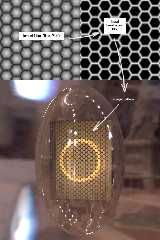
|
 |
|  |
|  |
|
 |
|
 |
|  |
|  |
|
 |
One thing I forgot to mention that I struggled with is differences in display
gamma, which can really yield a HUGE difference in the *perceived* image output.
I'm told it affects antialiasing too somehow, but... well I must admit that all
good for compositing" and "Windows is 2.2" and "Mac is 1.6" (or something like
that). Whatever. I've seen Warp and Clipka going back and forth about it over
the last few months...
Anyway, I did a lot of test renders and my final density_map values for the
glowing wires media (for all layers of media) were:
density_map {
[0 rgb 0]
[0.5 rgb <0.625, 0.156, 0>*6]
[0.7 rgb <0.625, 0.304, 0.127>/1.2*6]
[1 rgb 1]
}
Here are three renders of the exact same scene file but with, respectively,
default gamma (i.e., no command line gamma), Display_Gamma=1.6, and
Display_Gamma=1.0. I'm not sure why a command line Display_Gamma of 1.0 looks
*completely* different than the supposed default 1.0 gamma for POV-Ray 3.7
[i.e., without any Display_Gamma in the command line])? I guess I really just
file images are identical, but this "display" thing really throws me off, since
all are quite different.
This is one area where I can truly appreciate Jaime Vives Piqueres' ignorancia
mindset... I know what looks good to me, so I adjust according to what I think
looks right (and if it looks right, it *is* right!)
Well, the Display_Gamma=1.0 looks a bit dark, but nice and rich to me in the
render preview, so I just adjust all the other materials and lighting
accordingly to fit with that. Then I have to go into PhotoShop and adjust the
levels on the disk file image until it actually looks like the Display_Gamma=1
render preview window... I feel like there's some mystical something
simple/vital/wonderful I'm missing here in regard to this gamma stuff to make my
art better, stronger, faster -easier... If someone could explain it I'd really
appreciate it :D
Thanks,
Rob
Post a reply to this message
Attachments:
Download 'nixietubegamma.png' (992 KB)
Preview of image 'nixietubegamma.png'

|
 |
|  |
|  |
|
 |
|
 |
|  |
|  |
|
 |
Ugh, nice typo... actually, that middle shot is supposed to read
"Display_Gamma=1.6"
Post a reply to this message
|
 |
|  |
|  |
|
 |
|
 |
|  |
|
 |




![]()