 |
 |
|
 |
|
 |
|  |
|  |
|
 |
|
 |
|  |
|  |
|
 |
"Trevor G Quayle" <Tin### [at] hotmail com> wrote:
> I wasn't originally going to go in this direction, but with some of the comments
> on my previous render I ran through some alterations.
>
> -toned down the darkness of the water. It still looks dark, but actually that
> is mostly due to environment reflection.
> -altered the waves of the water. toned down the choppiness and added ripples
> -changed some of the faucet textures
> -changed the image plane (it is a image/bump map not procedural)
> -most importantly, added AA. Only set to 0.3 but coame out pretty godd still.
>
> Ny further critique, suggestions are more than welcome.
>
> -tgq
Any way you could render this first image at a higher resolution? I think I
might send it to my mother for her desktop background.
-Mike com> wrote:
> I wasn't originally going to go in this direction, but with some of the comments
> on my previous render I ran through some alterations.
>
> -toned down the darkness of the water. It still looks dark, but actually that
> is mostly due to environment reflection.
> -altered the waves of the water. toned down the choppiness and added ripples
> -changed some of the faucet textures
> -changed the image plane (it is a image/bump map not procedural)
> -most importantly, added AA. Only set to 0.3 but coame out pretty godd still.
>
> Ny further critique, suggestions are more than welcome.
>
> -tgq
Any way you could render this first image at a higher resolution? I think I
might send it to my mother for her desktop background.
-Mike
Post a reply to this message
|
 |
|  |
|  |
|
 |
|
 |
|  |
|  |
|
 |
"Trevor G Quayle" <Tin### [at] hotmail com> wrote:
> Slight problem with some grout scaling being off, try this instead:
>
> //START
> #declare BSiz=<20,6,10>; //Size of box
> #declare TilSiz=<2,1>; //Size of tile (x,y)
> #declare Grt=0.5; //Width of grout
> #declare TilCol=rgb 0; //Tile colour
> #declare GrtCol=rgb 1; // Grout colour
> #declare DimU=Grt/TilSiz.u; //Grout scaling x
> #declare DimV=Grt/TilSiz.v; //Grout scaling y
>
> #declare PX=pigment{ //Tile pattern x plane
> gradient x
> pigment_map{
> [ DimU/2 GrtCol]
> [ DimU/2 gradient y colour_map{[DimV/2 GrtCol][DimV/2 TilCol][1-DimV/2
> TilCol][1-DimV/2 GrtCol]}]
> [1-DimU/2 gradient y colour_map{[DimV/2 GrtCol][DimV/2 TilCol][1-DimV/2
> TilCol][1-DimV/2 GrtCol]}]
> [1-DimU/2 GrtCol]
> }
> scale <TilSiz.u/BSiz.z/4,TilSiz.v/BSiz.y/3>
> }
>
> #declare PY=pigment{ //Tile pattern y plane
> gradient x
> pigment_map{
> [ DimU/2 GrtCol]
> [ DimU/2 gradient y colour_map{[DimV/2 GrtCol][DimV/2 TilCol][1-DimV/2
> TilCol][1-DimV/2 GrtCol]}]
> [1-DimU/2 gradient y colour_map{[DimV/2 GrtCol][DimV/2 TilCol][1-DimV/2
> TilCol][1-DimV/2 GrtCol]}]
> [1-DimU/2 GrtCol]
> }
> scale <TilSiz.u/BSiz.x/4,TilSiz.v/BSiz.z/3>
> }
>
> #declare PZ=pigment{ //Tile pattern y plane
> gradient x
> pigment_map{
> [ DimU/2 GrtCol]
> [ DimU/2 gradient y colour_map{[DimV/2 GrtCol][DimV/2 TilCol][1-DimV/2
> TilCol][1-DimV/2 GrtCol]}]
> [1-DimU/2 gradient y colour_map{[DimV/2 GrtCol][DimV/2 TilCol][1-DimV/2
> TilCol][1-DimV/2 GrtCol]}]
> [1-DimU/2 GrtCol]
> }
> scale <TilSiz.u/BSiz.x/4,TilSiz.v/BSiz.y/3>
> }
>
> #declare BoxUV= //Tile pattern for uv box
> pigment{
> uv_mapping
> gradient x
> pigment_map{
> [0/4 PX] //Xmin
> [1/4 PX] //Xmin
> [1/4 gradient y pigment_map{
> [0/3 PY] //Ymin
> [1/3 PY] //Ymin
> [1/3 PZ] //Zmax
> [2/3 PZ] //Zmax
> [2/3 PY] //Ymax
> [3/3 PY] //Ymax
> }]
> [2/4 gradient y pigment_map{
> [0/3 PY] //Ymin
> [1/3 PY] //Ymin
> [1/3 PZ] //Zmax
> [2/3 PZ] //Zmax
> [2/3 PY] //Ymax
> [3/3 PY] //Ymax
> }]
> [2/4 PX] //Xmax
> [3/4 PX] //Xmax
> [3/4 PZ] //Zmin
> [4/4 PZ] //Zmin
> }
> }
> //END com> wrote:
> Slight problem with some grout scaling being off, try this instead:
>
> //START
> #declare BSiz=<20,6,10>; //Size of box
> #declare TilSiz=<2,1>; //Size of tile (x,y)
> #declare Grt=0.5; //Width of grout
> #declare TilCol=rgb 0; //Tile colour
> #declare GrtCol=rgb 1; // Grout colour
> #declare DimU=Grt/TilSiz.u; //Grout scaling x
> #declare DimV=Grt/TilSiz.v; //Grout scaling y
>
> #declare PX=pigment{ //Tile pattern x plane
> gradient x
> pigment_map{
> [ DimU/2 GrtCol]
> [ DimU/2 gradient y colour_map{[DimV/2 GrtCol][DimV/2 TilCol][1-DimV/2
> TilCol][1-DimV/2 GrtCol]}]
> [1-DimU/2 gradient y colour_map{[DimV/2 GrtCol][DimV/2 TilCol][1-DimV/2
> TilCol][1-DimV/2 GrtCol]}]
> [1-DimU/2 GrtCol]
> }
> scale <TilSiz.u/BSiz.z/4,TilSiz.v/BSiz.y/3>
> }
>
> #declare PY=pigment{ //Tile pattern y plane
> gradient x
> pigment_map{
> [ DimU/2 GrtCol]
> [ DimU/2 gradient y colour_map{[DimV/2 GrtCol][DimV/2 TilCol][1-DimV/2
> TilCol][1-DimV/2 GrtCol]}]
> [1-DimU/2 gradient y colour_map{[DimV/2 GrtCol][DimV/2 TilCol][1-DimV/2
> TilCol][1-DimV/2 GrtCol]}]
> [1-DimU/2 GrtCol]
> }
> scale <TilSiz.u/BSiz.x/4,TilSiz.v/BSiz.z/3>
> }
>
> #declare PZ=pigment{ //Tile pattern y plane
> gradient x
> pigment_map{
> [ DimU/2 GrtCol]
> [ DimU/2 gradient y colour_map{[DimV/2 GrtCol][DimV/2 TilCol][1-DimV/2
> TilCol][1-DimV/2 GrtCol]}]
> [1-DimU/2 gradient y colour_map{[DimV/2 GrtCol][DimV/2 TilCol][1-DimV/2
> TilCol][1-DimV/2 GrtCol]}]
> [1-DimU/2 GrtCol]
> }
> scale <TilSiz.u/BSiz.x/4,TilSiz.v/BSiz.y/3>
> }
>
> #declare BoxUV= //Tile pattern for uv box
> pigment{
> uv_mapping
> gradient x
> pigment_map{
> [0/4 PX] //Xmin
> [1/4 PX] //Xmin
> [1/4 gradient y pigment_map{
> [0/3 PY] //Ymin
> [1/3 PY] //Ymin
> [1/3 PZ] //Zmax
> [2/3 PZ] //Zmax
> [2/3 PY] //Ymax
> [3/3 PY] //Ymax
> }]
> [2/4 gradient y pigment_map{
> [0/3 PY] //Ymin
> [1/3 PY] //Ymin
> [1/3 PZ] //Zmax
> [2/3 PZ] //Zmax
> [2/3 PY] //Ymax
> [3/3 PY] //Ymax
> }]
> [2/4 PX] //Xmax
> [3/4 PX] //Xmax
> [3/4 PZ] //Zmin
> [4/4 PZ] //Zmin
> }
> }
> //END
Post a reply to this message
Attachments:
Download 'boxmapping.png' (602 KB)
Preview of image 'boxmapping.png'
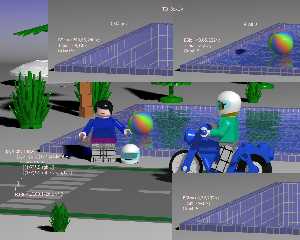
|
 |
|  |
|  |
|
 |
|
 |
|  |
|  |
|
 |
"Trevor G Quayle" <Tin### [at] hotmail com> wrote:
> Slight problem with some grout scaling being off, try this instead:
If there were any heads to be saved in Gefilte Fish jars for the future it would
be yours. "Danger danger Will 'Einstein' Robinson".
"leet" brain waves there TQ com> wrote:
> Slight problem with some grout scaling being off, try this instead:
If there were any heads to be saved in Gefilte Fish jars for the future it would
be yours. "Danger danger Will 'Einstein' Robinson".
"leet" brain waves there TQ
Post a reply to this message
|
 |
|  |
|  |
|
 |
|
 |
|  |
|  |
|
 |
"alphaQuad" <alp### [at] earthlink net> wrote:
> "Trevor G Quayle" <Tin### [at] hotmail net> wrote:
> "Trevor G Quayle" <Tin### [at] hotmail com> wrote:
> > Slight problem with some grout scaling being off, try this instead:
>
> If there were any heads to be saved in Gefilte Fish jars for the future it would
> be yours. "Danger danger Will 'Einstein' Robinson".
>
> "leet" brain waves there TQ
Well thanks...
As long as it all works out for you and we both learned something. I always
take these things as a challenge to teach myself how to do something and
hopefully learn something.
-tgq com> wrote:
> > Slight problem with some grout scaling being off, try this instead:
>
> If there were any heads to be saved in Gefilte Fish jars for the future it would
> be yours. "Danger danger Will 'Einstein' Robinson".
>
> "leet" brain waves there TQ
Well thanks...
As long as it all works out for you and we both learned something. I always
take these things as a challenge to teach myself how to do something and
hopefully learn something.
-tgq
Post a reply to this message
|
 |
|  |
|  |
|
 |
|
 |
|  |
|  |
|
 |
"Trevor G Quayle" <Tin### [at] hotmail com> wrote:
> "Trevor G Quayle" <Tin### [at] hotmail com> wrote:
> "Trevor G Quayle" <Tin### [at] hotmail com> wrote:
> > Next step will be to make it as a
> > single pattern...
>
> //START
> #declare BSiz=<20,6,10>; //Size of box
> #declare TilSiz=<2,1>; //Size of tile (x,y)
> #declare Grt=0.1; //Width of grout
>
> #declare TilCol=rgb 0; //Tile colour
> #declare GrtCol=rgb <1,0,0>; // Grout colour
>
>
> #declare DimU=Grt/TilSiz.u/2; //Grout scaling x
> #declare DimV=Grt/TilSiz.v/2; //Grout scaling y
>
> #declare CMapVGrt=colour_map{[DimV GrtCol][DimV TilCol][1-DimV TilCol][1-DimV
> GrtCol]}
>
> #declare BoxUV= //Tile pattern for uv box
> pigment{
> uv_mapping
> gradient x
> pigment_map{
> [1/4 gradient x
> pigment_map{
> [ DimU GrtCol]
> [ DimU gradient y colour_map{CMapVGrt} frequency 3*BSiz.y/TilSiz.v]
> [1-DimU gradient y colour_map{CMapVGrt} frequency 3*BSiz.y/TilSiz.v]
> [1-DimU GrtCol]
> }
> frequency 4*BSiz.z/TilSiz.u
> ]
> [1/4 gradient x
> pigment_map{
> [ DimU GrtCol]
> [ DimU gradient y colour_map{CMapVGrt} frequency 3*BSiz.z/TilSiz.v]
> [1-DimU gradient y colour_map{CMapVGrt} frequency 3*BSiz.z/TilSiz.v]
> [1-DimU GrtCol]
> }
> frequency 4*BSiz.x/TilSiz.u
> ]
> [2/4 gradient x
> pigment_map{
> [ DimU GrtCol]
> [ DimU gradient y colour_map{CMapVGrt} frequency 3*BSiz.z/TilSiz.v]
> [1-DimU gradient y colour_map{CMapVGrt} frequency 3*BSiz.z/TilSiz.v]
> [1-DimU GrtCol]
> }
> frequency 4*BSiz.x/TilSiz.u
> ]
> [2/4 gradient x
> pigment_map{
> [ DimU GrtCol]
> [ DimU gradient y colour_map{CMapVGrt} frequency 3*BSiz.y/TilSiz.v]
> [1-DimU gradient y colour_map{CMapVGrt} frequency 3*BSiz.y/TilSiz.v]
> [1-DimU GrtCol]
> }
> frequency 4*BSiz.z/TilSiz.u
> ]
> [3/4 gradient x
> pigment_map{
> [ DimU GrtCol]
> [ DimU gradient y colour_map{CMapVGrt} frequency 3*BSiz.y/TilSiz.v]
> [1-DimU gradient y colour_map{CMapVGrt} frequency 3*BSiz.y/TilSiz.v]
> [1-DimU GrtCol]
> }
> frequency 4*BSiz.z/TilSiz.u
> ]
> [3/4 gradient x
> pigment_map{
> [ DimU GrtCol]
> [ DimU gradient y colour_map{CMapVGrt} frequency 3*BSiz.y/TilSiz.v]
> [1-DimU gradient y colour_map{CMapVGrt} frequency 3*BSiz.y/TilSiz.v]
> [1-DimU GrtCol]
> }
> frequency 4*BSiz.x/TilSiz.u
> ]
> }
> }
>
> box{0, BSiz pigment{BoxUV}}
> //END
almost.
which one runs down the inside-z-plane of CSG
? com> wrote:
> > Next step will be to make it as a
> > single pattern...
>
> //START
> #declare BSiz=<20,6,10>; //Size of box
> #declare TilSiz=<2,1>; //Size of tile (x,y)
> #declare Grt=0.1; //Width of grout
>
> #declare TilCol=rgb 0; //Tile colour
> #declare GrtCol=rgb <1,0,0>; // Grout colour
>
>
> #declare DimU=Grt/TilSiz.u/2; //Grout scaling x
> #declare DimV=Grt/TilSiz.v/2; //Grout scaling y
>
> #declare CMapVGrt=colour_map{[DimV GrtCol][DimV TilCol][1-DimV TilCol][1-DimV
> GrtCol]}
>
> #declare BoxUV= //Tile pattern for uv box
> pigment{
> uv_mapping
> gradient x
> pigment_map{
> [1/4 gradient x
> pigment_map{
> [ DimU GrtCol]
> [ DimU gradient y colour_map{CMapVGrt} frequency 3*BSiz.y/TilSiz.v]
> [1-DimU gradient y colour_map{CMapVGrt} frequency 3*BSiz.y/TilSiz.v]
> [1-DimU GrtCol]
> }
> frequency 4*BSiz.z/TilSiz.u
> ]
> [1/4 gradient x
> pigment_map{
> [ DimU GrtCol]
> [ DimU gradient y colour_map{CMapVGrt} frequency 3*BSiz.z/TilSiz.v]
> [1-DimU gradient y colour_map{CMapVGrt} frequency 3*BSiz.z/TilSiz.v]
> [1-DimU GrtCol]
> }
> frequency 4*BSiz.x/TilSiz.u
> ]
> [2/4 gradient x
> pigment_map{
> [ DimU GrtCol]
> [ DimU gradient y colour_map{CMapVGrt} frequency 3*BSiz.z/TilSiz.v]
> [1-DimU gradient y colour_map{CMapVGrt} frequency 3*BSiz.z/TilSiz.v]
> [1-DimU GrtCol]
> }
> frequency 4*BSiz.x/TilSiz.u
> ]
> [2/4 gradient x
> pigment_map{
> [ DimU GrtCol]
> [ DimU gradient y colour_map{CMapVGrt} frequency 3*BSiz.y/TilSiz.v]
> [1-DimU gradient y colour_map{CMapVGrt} frequency 3*BSiz.y/TilSiz.v]
> [1-DimU GrtCol]
> }
> frequency 4*BSiz.z/TilSiz.u
> ]
> [3/4 gradient x
> pigment_map{
> [ DimU GrtCol]
> [ DimU gradient y colour_map{CMapVGrt} frequency 3*BSiz.y/TilSiz.v]
> [1-DimU gradient y colour_map{CMapVGrt} frequency 3*BSiz.y/TilSiz.v]
> [1-DimU GrtCol]
> }
> frequency 4*BSiz.z/TilSiz.u
> ]
> [3/4 gradient x
> pigment_map{
> [ DimU GrtCol]
> [ DimU gradient y colour_map{CMapVGrt} frequency 3*BSiz.y/TilSiz.v]
> [1-DimU gradient y colour_map{CMapVGrt} frequency 3*BSiz.y/TilSiz.v]
> [1-DimU GrtCol]
> }
> frequency 4*BSiz.x/TilSiz.u
> ]
> }
> }
>
> box{0, BSiz pigment{BoxUV}}
> //END
almost.
which one runs down the inside-z-plane of CSG
?
Post a reply to this message
Attachments:
Download 'insidezplane.jpg' (74 KB)
Preview of image 'insidezplane.jpg'
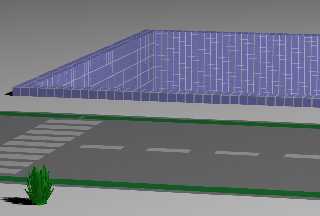
|
 |
|  |
|  |
|
 |
|
 |
|  |
|  |
|
 |
Gah, a bit of oversight on my part. Neglected to adjust the pattern for the
Ymin,Zmax,Ymax column of the uv mapping. Was looking at the wrong side of the
box when I was testing and never looked at the +z side or I wouldve noticed
right away. Hopefully this works now:
//START
#declare BoxUV= //Tile pattern for uv box
pigment{
uv_mapping
gradient x
pigment_map{
[1/4 gradient x
pigment_map{
[ DimU GrtCol]
[ DimU gradient y colour_map{CMapVGrt} frequency 3*BSiz.y/TilSiz.v]
[1-DimU gradient y colour_map{CMapVGrt} frequency 3*BSiz.y/TilSiz.v]
[1-DimU GrtCol]
}
frequency 4*BSiz.z/TilSiz.u
]
[1/4 gradient y
pigment_map{
[1/3 gradient x
pigment_map{
[ DimU GrtCol]
[ DimU gradient y colour_map{CMapVGrt} frequency
3*BSiz.z/TilSiz.v]
[1-DimU gradient y colour_map{CMapVGrt} frequency
3*BSiz.z/TilSiz.v]
[1-DimU GrtCol]
}
frequency 4*BSiz.x/TilSiz.u
]
[1/3 gradient x
pigment_map{
[ DimU GrtCol]
[ DimU gradient y colour_map{CMapVGrt} frequency
3*BSiz.y/TilSiz.v]
[1-DimU gradient y colour_map{CMapVGrt} frequency
3*BSiz.y/TilSiz.v]
[1-DimU GrtCol]
}
frequency 4*BSiz.x/TilSiz.u
]
[2/3 gradient x
pigment_map{
[ DimU GrtCol]
[ DimU gradient y colour_map{CMapVGrt} frequency
3*BSiz.y/TilSiz.v]
[1-DimU gradient y colour_map{CMapVGrt} frequency
3*BSiz.y/TilSiz.v]
[1-DimU GrtCol]
}
frequency 4*BSiz.x/TilSiz.u
]
[2/3 gradient x
pigment_map{
[ DimU GrtCol]
[ DimU gradient y colour_map{CMapVGrt} frequency
3*BSiz.z/TilSiz.v]
[1-DimU gradient y colour_map{CMapVGrt} frequency
3*BSiz.z/TilSiz.v]
[1-DimU GrtCol]
}
frequency 4*BSiz.x/TilSiz.u
]
}
]
[2/4 gradient y
pigment_map{
[1/3 gradient x
pigment_map{
[ DimU GrtCol]
[ DimU gradient y colour_map{CMapVGrt} frequency
3*BSiz.z/TilSiz.v]
[1-DimU gradient y colour_map{CMapVGrt} frequency
3*BSiz.z/TilSiz.v]
[1-DimU GrtCol]
}
frequency 4*BSiz.x/TilSiz.u
]
[1/3 gradient x
pigment_map{
[ DimU GrtCol]
[ DimU gradient y colour_map{CMapVGrt} frequency
3*BSiz.y/TilSiz.v]
[1-DimU gradient y colour_map{CMapVGrt} frequency
3*BSiz.y/TilSiz.v]
[1-DimU GrtCol]
}
frequency 4*BSiz.x/TilSiz.u
]
[2/3 gradient x
pigment_map{
[ DimU GrtCol]
[ DimU gradient y colour_map{CMapVGrt} frequency
3*BSiz.y/TilSiz.v]
[1-DimU gradient y colour_map{CMapVGrt} frequency
3*BSiz.y/TilSiz.v]
[1-DimU GrtCol]
}
frequency 4*BSiz.x/TilSiz.u
]
[2/3 gradient x
pigment_map{
[ DimU GrtCol]
[ DimU gradient y colour_map{CMapVGrt} frequency
3*BSiz.z/TilSiz.v]
[1-DimU gradient y colour_map{CMapVGrt} frequency
3*BSiz.z/TilSiz.v]
[1-DimU GrtCol]
}
frequency 4*BSiz.x/TilSiz.u
]
}
]
[2/4 gradient x
pigment_map{
[ DimU GrtCol]
[ DimU gradient y colour_map{CMapVGrt} frequency 3*BSiz.y/TilSiz.v]
[1-DimU gradient y colour_map{CMapVGrt} frequency 3*BSiz.y/TilSiz.v]
[1-DimU GrtCol]
}
frequency 4*BSiz.z/TilSiz.u
]
[3/4 gradient x
pigment_map{
[ DimU GrtCol]
[ DimU gradient y colour_map{CMapVGrt} frequency 3*BSiz.y/TilSiz.v]
[1-DimU gradient y colour_map{CMapVGrt} frequency 3*BSiz.y/TilSiz.v]
[1-DimU GrtCol]
}
frequency 4*BSiz.z/TilSiz.u
]
[3/4 gradient x //Zmin
pigment_map{
[ DimU GrtCol]
[ DimU gradient y colour_map{CMapVGrt} frequency 3*BSiz.y/TilSiz.v]
[1-DimU gradient y colour_map{CMapVGrt} frequency 3*BSiz.y/TilSiz.v]
[1-DimU GrtCol]
}
frequency 4*BSiz.x/TilSiz.u
]
}
}
//END
Post a reply to this message
|
 |
|  |
|  |
|
 |
|
 |
|  |
|  |
|
 |
"Trevor G Quayle" <Tin### [at] hotmail com> wrote:
> "alphaQuad" <alp### [at] earthlink com> wrote:
> "alphaQuad" <alp### [at] earthlink net> wrote:
> > "Trevor G Quayle" <Tin### [at] hotmail net> wrote:
> > "Trevor G Quayle" <Tin### [at] hotmail com> wrote:
> > > Slight problem with some grout scaling being off, try this instead:
> >
> > If there were any heads to be saved in Gefilte Fish jars for the future it would
> > be yours. "Danger danger Will 'Einstein' Robinson".
> >
> > "leet" brain waves there TQ
>
> Well thanks...
>
> As long as it all works out for you and we both learned something. I always
> take these things as a challenge to teach myself how to do something and
> hopefully learn something.
>
> -tgq
I was playin with your first one, check it out:
#declare TilSiz=<6/7,12/7,-4>; //Size of tile (x,y)
#declare scal = (1-TilSiz)*TilSiz/34.85;
#declare Grt=1/7;
#declare TQ_tile =
pigment { uv_mapping
gradient x
pigment_map{
[Grt/(TilSiz.x+Grt) rgb 1]
[Grt/(TilSiz.x+Grt) gradient y
colour_map{
[Grt/(TilSiz.y+Grt) rgb 1]
[Grt/(TilSiz.y+Grt) rgb <.6,.6,1> ]
}
]
}
//scale <scal.x,abs(scal.y),1> // = different image
scale scal // negative y-scale
//scale <1/160,1/20,1>*.7
}
echov((1-TilSiz)*TilSiz*0.0287) // <0.00351,-0.03514,-0.57400>
cr()
echov((1-TilSiz)*TilSiz/34.85) // <0.00351,-0.03514,-0.57389>
cr()
echov(<1/160,1/20,1>*.7) // = <0.00437,0.03500,0.70000>
cr()
#declare pool_box2 =
difference {
box { <-8, -66.5, -8> <232, 0, 232> } // legoworld hole +8
box { <0, -65, 0> <224, 1, 224> }
texture { TQ_tile basic_finish }
translate <-8,0,-8>
}
object { pool_box2 translate y*4 }
how/why is negative -scale is OK? com> wrote:
> > > Slight problem with some grout scaling being off, try this instead:
> >
> > If there were any heads to be saved in Gefilte Fish jars for the future it would
> > be yours. "Danger danger Will 'Einstein' Robinson".
> >
> > "leet" brain waves there TQ
>
> Well thanks...
>
> As long as it all works out for you and we both learned something. I always
> take these things as a challenge to teach myself how to do something and
> hopefully learn something.
>
> -tgq
I was playin with your first one, check it out:
#declare TilSiz=<6/7,12/7,-4>; //Size of tile (x,y)
#declare scal = (1-TilSiz)*TilSiz/34.85;
#declare Grt=1/7;
#declare TQ_tile =
pigment { uv_mapping
gradient x
pigment_map{
[Grt/(TilSiz.x+Grt) rgb 1]
[Grt/(TilSiz.x+Grt) gradient y
colour_map{
[Grt/(TilSiz.y+Grt) rgb 1]
[Grt/(TilSiz.y+Grt) rgb <.6,.6,1> ]
}
]
}
//scale <scal.x,abs(scal.y),1> // = different image
scale scal // negative y-scale
//scale <1/160,1/20,1>*.7
}
echov((1-TilSiz)*TilSiz*0.0287) // <0.00351,-0.03514,-0.57400>
cr()
echov((1-TilSiz)*TilSiz/34.85) // <0.00351,-0.03514,-0.57389>
cr()
echov(<1/160,1/20,1>*.7) // = <0.00437,0.03500,0.70000>
cr()
#declare pool_box2 =
difference {
box { <-8, -66.5, -8> <232, 0, 232> } // legoworld hole +8
box { <0, -65, 0> <224, 1, 224> }
texture { TQ_tile basic_finish }
translate <-8,0,-8>
}
object { pool_box2 translate y*4 }
how/why is negative -scale is OK?
Post a reply to this message
Attachments:
Download 'lego_pool_01test.png' (46 KB)
Preview of image 'lego_pool_01test.png'
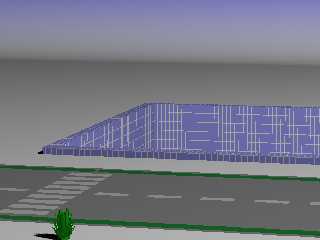
|
 |
|  |
|  |
|
 |
|
 |
|  |
|  |
|
 |
oh, it would turn it all around, too late for me; sleep
Post a reply to this message
|
 |
|  |
|  |
|
 |
|
 |
|  |
|  |
|
 |
the only part that I see remaining, is to have the numbers relative to box
dimension so grout lines land on corners,
and figuring out what "34.85" or "0.0287" is or whatever it should be from
overall dimensions ... er something to that effect
Post a reply to this message
|
 |
|  |
|  |
|
 |
|
 |
|  |
|  |
|
 |
"alphaQuad" <alp### [at] earthlink net> wrote:
> the only part that I see remaining, is to have the numbers relative to box
> dimension so grout lines land on corners,
>
> and figuring out what "34.85" or "0.0287" is or whatever it should be from
> overall dimensions ... er something to that effect
Right now the numbers are relative to the box dimensions (BSiz should be input
as the size of the box to be used). I already also have the grout lines half
offset so they show up at the corners properly. The only thing you really need
to do is make sure that the box size is a multiple of the tile size. If it
isn't then you would get an incorrect corner with no grout and a partial tile.
-tgq net> wrote:
> the only part that I see remaining, is to have the numbers relative to box
> dimension so grout lines land on corners,
>
> and figuring out what "34.85" or "0.0287" is or whatever it should be from
> overall dimensions ... er something to that effect
Right now the numbers are relative to the box dimensions (BSiz should be input
as the size of the box to be used). I already also have the grout lines half
offset so they show up at the corners properly. The only thing you really need
to do is make sure that the box size is a multiple of the tile size. If it
isn't then you would get an incorrect corner with no grout and a partial tile.
-tgq
Post a reply to this message
|
 |
|  |
|  |
|
 |
|
 |
|  |




![]()