 |
 |
|
 |
|
 |
|  |
|  |
|
 |
|
 |
|  |
|  |
|
 |
> I've tried everything that's been suggested, so far, but nothing - aside
> from
> decreasing the number of control points - had any effect. And decreasing
> the
> number of control points messed up my uv_mapping.
>
> I'm posting the code for the bulb, if anyone can help me, I'd be grateful.
The problem is too many control points in a small space.
This is similar to other floating point accuracy issues, because
of floating point errors some of the points in your lathe are
doubling back, or coincident. A work-around is to scale up your
lathe's control points, then scale down the lathe to the desired size.
#macro ChristmasBulb(bulbMaterial, capMaterial, isMapped, Transform)
// These parameters control the size of the bulb.
// The cap translation is linked to these parameters
#local r = 125;
#local r2 = 50;
#local T = 3.125;
/* !--- DO NOT CHANGE THESE EQUATIONS. ---! */
#local h = sqrt(pow(r,2) - pow(r2,2));
#local s = degrees(atan(h/r2));
merge {
lathe {
linear_spline
3338,
#local a = 0;
#while(a < s+90)
#local P = vrotate(-r*y, a*z);
<P.x, P.y>
#local a = a + (s+90)/1500;
#end
#local b = s ;
#while(b > 0)
#local P = vrotate(-r2*x, b*z);
<(r2+(r2*cos(radians(s))))+P.x,
(r*sin(radians(s)))+(r2*sin(radians(s)))+P.y>
#local b = b - s/169;
#end
#local c = 0;
#while(c < s)
#local P = vrotate(-(r2+T)*x, c*z);
<(((r-T)*cos(radians(s)))+((r2+T)*cos(radians(s))))+P.x,
((r-T)*sin(radians(s)))+((r2+T)*sin(radians(s)))+P.y>
#local c = c + s/169;
#end
#local d = s+90;
#while(d > 0)
#local P = vrotate(-(r-T)*y, d*z);
<P.x, P.y>
#local d = d - (s+90)/1500;
#end
#if(isMapped)
uv_mapping
#end
}
hollow on
material { bulbMaterial }
scale 1/100
transform { Transform }
}
// A plain, silver Bulb cap. Not parameterized.
difference {
union {
cylinder { -0.15625*y, 0.0 0.25 }
cylinder { -0.15625*y, 0.03125*y 0.21875 }
torus { 0.21875, 0.03125 }
torus { 0.21875, 0.03125 translate -0.15625*y }
torus { 0.125, 0.0078125 rotate 90.0*x translate 0.109375*y }
}
cylinder { -0.21875*y, 0.0 0.21875 }
material { capMaterial }
photons { target reflection on refraction off }
transform {
translate ((r/100*sin(radians(s)))+(r2/100*sin(radians(s))))*y
Transform
}
}
#debug concat("Max Height: " str((r*sin(radians(s)))+(r2*sin(radians(s))),
0, 6)
"\n")
#end
Post a reply to this message
|
 |
|  |
|  |
|
 |
|
 |
|  |
|  |
|
 |
Thanks, Tim, that works a treat.
A.D.B.
"Tim Attwood" <tim### [at] comcast net> wrote:
> The problem is too many control points in a small space.
> This is similar to other floating point accuracy issues, because
> of floating point errors some of the points in your lathe are
> doubling back, or coincident. A work-around is to scale up your
> lathe's control points, then scale down the lathe to the desired size.
> .... net> wrote:
> The problem is too many control points in a small space.
> This is similar to other floating point accuracy issues, because
> of floating point errors some of the points in your lathe are
> doubling back, or coincident. A work-around is to scale up your
> lathe's control points, then scale down the lathe to the desired size.
> ....
Post a reply to this message
Attachments:
Download 'ornaments4.png' (467 KB)
Preview of image 'ornaments4.png'
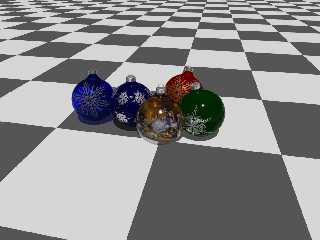
|
 |
|  |
|  |
|
 |
|
 |
|  |
|  |
|
 |
"Anthony D. Baye" <Sha### [at] spamnomore hotmail hotmail com> wrote:
> Thanks, Tim, that works a treat.
>
> A.D.B.
>
> "Tim Attwood" <tim### [at] comcast com> wrote:
> Thanks, Tim, that works a treat.
>
> A.D.B.
>
> "Tim Attwood" <tim### [at] comcast net> wrote:
> > The problem is too many control points in a small space.
> > This is similar to other floating point accuracy issues, because
> > of floating point errors some of the points in your lathe are
> > doubling back, or coincident. A work-around is to scale up your
> > lathe's control points, then scale down the lathe to the desired size.
> > ....
Hey Anthony,
Congrat on the nice bulbs.
I tried to use an image for the bulb material, but I cannot scale it.
Here is my code, can you point out what I am doing wrong?
Thank you.
Leef_me
//start
#include "xmas_bulb.inc"
#version 3.6;
#include "colors.inc"
global_settings {
assumed_gamma 1.0
}
// ----------------------------------------
camera {
location <0.0, 0.5, -8.0>
direction 1.5*z
right x*image_width/image_height
look_at <0.0, 0.0, 0.0>
}
sky_sphere {
pigment {
gradient y
color_map {
[0.0 rgb <0.6,0.7,1.0>]
[0.7 rgb <0.0,0.1,0.8>]
}
}
}
light_source {
<0, 0, 0> // light's position (translated below)
color rgb <1, 1, 1> // light's color
translate <-30, 30, -30>
}
#declare bulb = material {
texture {
pigment { image_map { jpeg "Dime_front.jpg" map_type 1
} scale 0.01
}
}
}
#declare capq2 = material {
texture {
pigment { rgb <1,1,0>
}
}
}
#declare place = transform {
translate <0,0,0>
rotate y*360*clock
}
ChristmasBulb(bulb, capq2, 0, place)
//end net> wrote:
> > The problem is too many control points in a small space.
> > This is similar to other floating point accuracy issues, because
> > of floating point errors some of the points in your lathe are
> > doubling back, or coincident. A work-around is to scale up your
> > lathe's control points, then scale down the lathe to the desired size.
> > ....
Hey Anthony,
Congrat on the nice bulbs.
I tried to use an image for the bulb material, but I cannot scale it.
Here is my code, can you point out what I am doing wrong?
Thank you.
Leef_me
//start
#include "xmas_bulb.inc"
#version 3.6;
#include "colors.inc"
global_settings {
assumed_gamma 1.0
}
// ----------------------------------------
camera {
location <0.0, 0.5, -8.0>
direction 1.5*z
right x*image_width/image_height
look_at <0.0, 0.0, 0.0>
}
sky_sphere {
pigment {
gradient y
color_map {
[0.0 rgb <0.6,0.7,1.0>]
[0.7 rgb <0.0,0.1,0.8>]
}
}
}
light_source {
<0, 0, 0> // light's position (translated below)
color rgb <1, 1, 1> // light's color
translate <-30, 30, -30>
}
#declare bulb = material {
texture {
pigment { image_map { jpeg "Dime_front.jpg" map_type 1
} scale 0.01
}
}
}
#declare capq2 = material {
texture {
pigment { rgb <1,1,0>
}
}
}
#declare place = transform {
translate <0,0,0>
rotate y*360*clock
}
ChristmasBulb(bulb, capq2, 0, place)
//end
Post a reply to this message
|
 |
|  |
|  |
|
 |
|
 |
|  |
|  |
|
 |
Leef_me nous apporta ses lumieres en ce 2007/12/18 02:42:
> "Anthony D. Baye" <Sha### [at] spamnomore hotmail hotmail com> wrote:
>> Thanks, Tim, that works a treat.
>>
>> A.D.B.
>>
>> "Tim Attwood" <tim### [at] comcast com> wrote:
>> Thanks, Tim, that works a treat.
>>
>> A.D.B.
>>
>> "Tim Attwood" <tim### [at] comcast net> wrote:
>>> The problem is too many control points in a small space.
>>> This is similar to other floating point accuracy issues, because
>>> of floating point errors some of the points in your lathe are
>>> doubling back, or coincident. A work-around is to scale up your
>>> lathe's control points, then scale down the lathe to the desired size.
>>> ....
>
> Hey Anthony,
>
> Congrat on the nice bulbs.
>
>
>
>
>
> I tried to use an image for the bulb material, but I cannot scale it.
>
> Here is my code, can you point out what I am doing wrong?
>
> Thank you.
>
> Leef_me
>
>
> //start
>
> #include "xmas_bulb.inc"
>
>
> #version 3.6;
>
> #include "colors.inc"
>
> global_settings {
> assumed_gamma 1.0
> }
>
> // ----------------------------------------
>
> camera {
> location <0.0, 0.5, -8.0>
> direction 1.5*z
> right x*image_width/image_height
> look_at <0.0, 0.0, 0.0>
> }
>
> sky_sphere {
> pigment {
> gradient y
> color_map {
> [0.0 rgb <0.6,0.7,1.0>]
> [0.7 rgb <0.0,0.1,0.8>]
> }
> }
> }
>
> light_source {
> <0, 0, 0> // light's position (translated below)
> color rgb <1, 1, 1> // light's color
> translate <-30, 30, -30>
> }
>
>
>
> #declare bulb = material {
> texture {
> pigment { image_map { jpeg "Dime_front.jpg" map_type 1
> } scale 0.01
> }
> }
> }
> #declare capq2 = material {
> texture {
> pigment { rgb <1,1,0>
> }
> }
> }
>
> #declare place = transform {
> translate <0,0,0>
> rotate y*360*clock
> }
>
> ChristmasBulb(bulb, capq2, 0, place)
>
>
> //end
>
>
>
When you scale a spherical pattern, all points move acording to the origin.
What you need is to use a warp{spherical} after the scaling.
Your image_map become:
#declare bulb = material {
texture {
pigment { image_map { jpeg "Dime_front.jpg" map_type 0
//Use a planar maping
scale 0.01
warp{spherical} // Wrap it around the sphere
}
}
}
}
Now, your image get repeated 100 times around the circumference and 50 times
from one pole to the other.
--
Alain
-------------------------------------------------
You know you've been raytracing too long when you can recite your high school
Trig book from memory. net> wrote:
>>> The problem is too many control points in a small space.
>>> This is similar to other floating point accuracy issues, because
>>> of floating point errors some of the points in your lathe are
>>> doubling back, or coincident. A work-around is to scale up your
>>> lathe's control points, then scale down the lathe to the desired size.
>>> ....
>
> Hey Anthony,
>
> Congrat on the nice bulbs.
>
>
>
>
>
> I tried to use an image for the bulb material, but I cannot scale it.
>
> Here is my code, can you point out what I am doing wrong?
>
> Thank you.
>
> Leef_me
>
>
> //start
>
> #include "xmas_bulb.inc"
>
>
> #version 3.6;
>
> #include "colors.inc"
>
> global_settings {
> assumed_gamma 1.0
> }
>
> // ----------------------------------------
>
> camera {
> location <0.0, 0.5, -8.0>
> direction 1.5*z
> right x*image_width/image_height
> look_at <0.0, 0.0, 0.0>
> }
>
> sky_sphere {
> pigment {
> gradient y
> color_map {
> [0.0 rgb <0.6,0.7,1.0>]
> [0.7 rgb <0.0,0.1,0.8>]
> }
> }
> }
>
> light_source {
> <0, 0, 0> // light's position (translated below)
> color rgb <1, 1, 1> // light's color
> translate <-30, 30, -30>
> }
>
>
>
> #declare bulb = material {
> texture {
> pigment { image_map { jpeg "Dime_front.jpg" map_type 1
> } scale 0.01
> }
> }
> }
> #declare capq2 = material {
> texture {
> pigment { rgb <1,1,0>
> }
> }
> }
>
> #declare place = transform {
> translate <0,0,0>
> rotate y*360*clock
> }
>
> ChristmasBulb(bulb, capq2, 0, place)
>
>
> //end
>
>
>
When you scale a spherical pattern, all points move acording to the origin.
What you need is to use a warp{spherical} after the scaling.
Your image_map become:
#declare bulb = material {
texture {
pigment { image_map { jpeg "Dime_front.jpg" map_type 0
//Use a planar maping
scale 0.01
warp{spherical} // Wrap it around the sphere
}
}
}
}
Now, your image get repeated 100 times around the circumference and 50 times
from one pole to the other.
--
Alain
-------------------------------------------------
You know you've been raytracing too long when you can recite your high school
Trig book from memory.
Post a reply to this message
|
 |
|  |
|  |
|
 |
|
 |
|  |
|  |
|
 |
Alain <ele### [at] netscape net> wrote:
> Leef_me nous apporta ses lumieres en ce 2007/12/18 02:42:
> > "Anthony D. Baye" <Sha### [at] spamnomore net> wrote:
> Leef_me nous apporta ses lumieres en ce 2007/12/18 02:42:
> > "Anthony D. Baye" <Sha### [at] spamnomore hotmail hotmail com> wrote:
> >> Thanks, Tim, that works a treat.
> When you scale a spherical pattern, all points move acording to the origin.
> What you need is to use a warp{spherical} after the scaling.
> Your image_map become:
> #declare bulb = material {
> texture {
> pigment { image_map { jpeg "Dime_front.jpg" map_type 0
> //Use a planar maping
> scale 0.01
> warp{spherical} // Wrap it around the sphere
> }
> }
> }
> }
> Now, your image get repeated 100 times around the circumference and 50 times
> from one pole to the other.
> --
> Alain
Thanks Alain but, that doesn't compile; the following does:
#declare bulb = material {
texture {
pigment { image_map { jpeg "Dime_front.jpg" map_type 0
//Use a planar maping
}
scale 0.7
warp{spherical} // Wrap it around the sphere
}
}
}
I didn't ask very well, but what I really wanted to do was a a single copy of an
image, scaled as desired, but still showing the 'bulb' similar to the bulb that
is closest to the camera.
Leef_me com> wrote:
> >> Thanks, Tim, that works a treat.
> When you scale a spherical pattern, all points move acording to the origin.
> What you need is to use a warp{spherical} after the scaling.
> Your image_map become:
> #declare bulb = material {
> texture {
> pigment { image_map { jpeg "Dime_front.jpg" map_type 0
> //Use a planar maping
> scale 0.01
> warp{spherical} // Wrap it around the sphere
> }
> }
> }
> }
> Now, your image get repeated 100 times around the circumference and 50 times
> from one pole to the other.
> --
> Alain
Thanks Alain but, that doesn't compile; the following does:
#declare bulb = material {
texture {
pigment { image_map { jpeg "Dime_front.jpg" map_type 0
//Use a planar maping
}
scale 0.7
warp{spherical} // Wrap it around the sphere
}
}
}
I didn't ask very well, but what I really wanted to do was a a single copy of an
image, scaled as desired, but still showing the 'bulb' similar to the bulb that
is closest to the camera.
Leef_me
Post a reply to this message
|
 |
|  |
|  |
|
 |
|
 |
|  |
|  |
|
 |
A little secret:
The bulb closest to the camera is clear glass.
The image is a planar mapping onto a disc_object disc { <0, 0, 0>, z, 1.234375,
0.0 } - contained within the bulb.
Regards,
A.D.B.
"Leef_me" <nomail@nomail> wrote:
> Thanks Alain but, that doesn't compile; the following does:
>
> #declare bulb = material {
> texture {
> pigment { image_map { jpeg "Dime_front.jpg" map_type 0
> //Use a planar maping
> }
> scale 0.7
> warp{spherical} // Wrap it around the sphere
> }
> }
> }
>
> I didn't ask very well, but what I really wanted to do was a a single copy of an
> image, scaled as desired, but still showing the 'bulb' similar to the bulb that
> is closest to the camera.
>
> Leef_me
Post a reply to this message
|
 |
|  |
|  |
|
 |
|
 |
|  |
|  |
|
 |
"Anthony D. Baye" <Sha### [at] spamnomore hotmail hotmail com> wrote:
> A little secret:
>
> The bulb closest to the camera is clear glass.
> The image is a planar mapping onto a disc_object disc { <0, 0, 0>, z, 1.234375,
> 0.0 } - contained within the bulb.
>
> Regards,
> A.D.B.
>
Ahh! Now a comprehend.
But let's keep the secret; that is you, me and the other 100's of Povray users.
Cheers. And thanks for the info.
Leef_me com> wrote:
> A little secret:
>
> The bulb closest to the camera is clear glass.
> The image is a planar mapping onto a disc_object disc { <0, 0, 0>, z, 1.234375,
> 0.0 } - contained within the bulb.
>
> Regards,
> A.D.B.
>
Ahh! Now a comprehend.
But let's keep the secret; that is you, me and the other 100's of Povray users.
Cheers. And thanks for the info.
Leef_me
Post a reply to this message
|
 |
|  |
|  |
|
 |
|
 |
|  |
|  |
|
 |
Leef_me nous apporta ses lumieres en ce 2007/12/18 16:36:
> Alain <ele### [at] netscape net> wrote:
>> Leef_me nous apporta ses lumieres en ce 2007/12/18 02:42:
>>> "Anthony D. Baye" <Sha### [at] spamnomore net> wrote:
>> Leef_me nous apporta ses lumieres en ce 2007/12/18 02:42:
>>> "Anthony D. Baye" <Sha### [at] spamnomore hotmail hotmail com> wrote:
>>>> Thanks, Tim, that works a treat.
>
>> When you scale a spherical pattern, all points move acording to the origin.
>> What you need is to use a warp{spherical} after the scaling.
>> Your image_map become:
>> #declare bulb = material {
>> texture {
>> pigment { image_map { jpeg "Dime_front.jpg" map_type 0
>> //Use a planar maping
>> scale 0.01
>> warp{spherical} // Wrap it around the sphere
>> }
>> }
>> }
>> }
>> Now, your image get repeated 100 times around the circumference and 50 times
>> from one pole to the other.
>> --
>> Alain
>
> Thanks Alain but, that doesn't compile; the following does:
>
> #declare bulb = material {
> texture {
> pigment { image_map { jpeg "Dime_front.jpg" map_type 0
> //Use a planar maping
> }
> scale 0.7
> warp{spherical} // Wrap it around the sphere
> }
> }
> }
>
> I didn't ask very well, but what I really wanted to do was a a single copy of an
> image, scaled as desired, but still showing the 'bulb' similar to the bulb that
> is closest to the camera.
>
> Leef_me
>
>
In that case, just add "once" for the image_map. Now, you use rotate to place
the image where you want it.
--
Alain
-------------------------------------------------
EVERYTHING HAS A GENDER
You may not know this but many nonliving things have a gender...
Ziploc Bags are Male, because they hold everything in, but you can see right
through them. com> wrote:
>>>> Thanks, Tim, that works a treat.
>
>> When you scale a spherical pattern, all points move acording to the origin.
>> What you need is to use a warp{spherical} after the scaling.
>> Your image_map become:
>> #declare bulb = material {
>> texture {
>> pigment { image_map { jpeg "Dime_front.jpg" map_type 0
>> //Use a planar maping
>> scale 0.01
>> warp{spherical} // Wrap it around the sphere
>> }
>> }
>> }
>> }
>> Now, your image get repeated 100 times around the circumference and 50 times
>> from one pole to the other.
>> --
>> Alain
>
> Thanks Alain but, that doesn't compile; the following does:
>
> #declare bulb = material {
> texture {
> pigment { image_map { jpeg "Dime_front.jpg" map_type 0
> //Use a planar maping
> }
> scale 0.7
> warp{spherical} // Wrap it around the sphere
> }
> }
> }
>
> I didn't ask very well, but what I really wanted to do was a a single copy of an
> image, scaled as desired, but still showing the 'bulb' similar to the bulb that
> is closest to the camera.
>
> Leef_me
>
>
In that case, just add "once" for the image_map. Now, you use rotate to place
the image where you want it.
--
Alain
-------------------------------------------------
EVERYTHING HAS A GENDER
You may not know this but many nonliving things have a gender...
Ziploc Bags are Male, because they hold everything in, but you can see right
through them.
Post a reply to this message
|
 |
|  |
|  |
|
 |
|
 |
|  |
|  |
|
 |
"Anthony D. Baye" <Sha### [at] spamnomore hotmail hotmail com> wrote:
> I've been working on a holiday themed offering, and it was going rather well.
> But I've been having problems with a model I made, and I can't figure out why.
>
> The bulb object is made from a lathe, using a linear_spline. There are 3600 odd
> control points, placed with loops. I used a debug statement to observe the uv
> coordinates around the defect, and they tell me I'm seeing things, but the
> defect remains, no matter what texture I apply.
>
> Other than that, I'll let the attached image speak for itself.
>
> Any comments or suggestions would be helpful.
>
> A.D.B
What happens when you remove the plane? com> wrote:
> I've been working on a holiday themed offering, and it was going rather well.
> But I've been having problems with a model I made, and I can't figure out why.
>
> The bulb object is made from a lathe, using a linear_spline. There are 3600 odd
> control points, placed with loops. I used a debug statement to observe the uv
> coordinates around the defect, and they tell me I'm seeing things, but the
> defect remains, no matter what texture I apply.
>
> Other than that, I'll let the attached image speak for itself.
>
> Any comments or suggestions would be helpful.
>
> A.D.B
What happens when you remove the plane?
Post a reply to this message
|
 |
|  |
|  |
|
 |
|
 |
|  |
|
 |




![]()