 |
 |
|
 |
|
 |
|  |
|  |
|
 |
|
 |
|  |
|  |
|
 |
Thanks for the code Ger, I'll have a play with it and do a test render later
to see how it looks.
If anyone would like to see my first stab at an animation in POV-Ray you can
download it here:
http://www.theloveorthemoney.com/3d/test%20big%20zoom.avi
It's a 30MB XViD file. I added a zoom effect in post production to break the
absolute position of each brick from frame to frame to make it look less
artificial. It came out alright, but it didn't really nail the effect I was
after. I think adding some depth like has been suggested could make it much
more impressive.
Post a reply to this message
|
 |
|  |
|  |
|
 |
|
 |
|  |
|  |
|
 |
This looks very cool!
Do you have a large number of .bmp/.jpg files as input, or do you use a
video file?
JWV
"scam" <sca### [at] mail usyd usyd edu edu au> wrote in message
news:web.44e32e15be537bf3a665db720@news.povray.org...
> Thanks for the code Ger, I'll have a play with it and do a test render
later
> to see how it looks.
>
> If anyone would like to see my first stab at an animation in POV-Ray you
can
> download it here:
>
> http://www.theloveorthemoney.com/3d/test%20big%20zoom.avi
>
> It's a 30MB XViD file. I added a zoom effect in post production to break
the
> absolute position of each brick from frame to frame to make it look less
> artificial. It came out alright, but it didn't really nail the effect I
was
> after. I think adding some depth like has been suggested could make it
much
> more impressive.
> au> wrote in message
news:web.44e32e15be537bf3a665db720@news.povray.org...
> Thanks for the code Ger, I'll have a play with it and do a test render
later
> to see how it looks.
>
> If anyone would like to see my first stab at an animation in POV-Ray you
can
> download it here:
>
> http://www.theloveorthemoney.com/3d/test%20big%20zoom.avi
>
> It's a 30MB XViD file. I added a zoom effect in post production to break
the
> absolute position of each brick from frame to frame to make it look less
> artificial. It came out alright, but it didn't really nail the effect I
was
> after. I think adding some depth like has been suggested could make it
much
> more impressive.
>
Post a reply to this message
|
 |
|  |
|  |
|
 |
|
 |
|  |
|  |
|
 |
> >
> > If anyone would like to see my first stab at an animation in POV-Ray you
> can
> > download it here:
> >
Ha! Cool! =)
Post a reply to this message
|
 |
|  |
|  |
|
 |
|
 |
|  |
|  |
|
 |
scam wrote:
> If anyone would like to see my first stab at an animation in POV-Ray you can
> download it here:
Awesome. If you make it totally photorealistic, and jitter the blocks
about (both individually and as a whole), add random colored blocks
disconnected at the sides for one or two frames, and occasionally put in
a frame where you can see your hand at the side, you could probably
convince people you did this all by hand with stop-motion. :-)
--
Darren New / San Diego, CA, USA (PST)
This octopus isn't tasty. Too many
tentacles, not enough chops.
Post a reply to this message
|
 |
|  |
|  |
|
 |
|
 |
|  |
|  |
|
 |
"scam" <sca### [at] mail usyd usyd edu edu au> wrote:
> "Tim Attwood" <tim### [at] comcast au> wrote:
> "Tim Attwood" <tim### [at] comcast net> wrote:
> > The table might seem a bit less flat if you used a greyscale of the
> > image for a normal, or for a heightfield.
> > The color of the table is a near match for much of the picture as
> > well, it draws the eyes away from the subject, maybe darker?
> > A bit more reflection in the table finish would be ok too.
>
> I like that: tips to make my photos (the desk) more photo-realisitic :P
Without presuming to read Tim's mind, i would say that the color of the
table is a question of composition, not realism. I.e., if this were a
photograph, the table would *still* look too bright for the composition,
even though it is precisely the right color (by definition!) for reality.
One neat thing about art is that you can create your own reality. (Just be
sure you can find your way back to the real world.) To fix the composition
in POV-Ray, all you need is to tweak the finish { diffuse } value. In real
life you'd need wood stain, a drop cloth, adequate ventilation, a chemical
mask, and the spouse's permission. (Or maybe find a different table.)
The normal or heightfield suggestion *can* make the photo look more
realistic, because the photo itself is one dimension short of reality. net> wrote:
> > The table might seem a bit less flat if you used a greyscale of the
> > image for a normal, or for a heightfield.
> > The color of the table is a near match for much of the picture as
> > well, it draws the eyes away from the subject, maybe darker?
> > A bit more reflection in the table finish would be ok too.
>
> I like that: tips to make my photos (the desk) more photo-realisitic :P
Without presuming to read Tim's mind, i would say that the color of the
table is a question of composition, not realism. I.e., if this were a
photograph, the table would *still* look too bright for the composition,
even though it is precisely the right color (by definition!) for reality.
One neat thing about art is that you can create your own reality. (Just be
sure you can find your way back to the real world.) To fix the composition
in POV-Ray, all you need is to tweak the finish { diffuse } value. In real
life you'd need wood stain, a drop cloth, adequate ventilation, a chemical
mask, and the spouse's permission. (Or maybe find a different table.)
The normal or heightfield suggestion *can* make the photo look more
realistic, because the photo itself is one dimension short of reality.
Post a reply to this message
|
 |
|  |
|  |
|
 |
|
 |
|  |
|  |
|
 |
"JWV" <jwv|at|planet.nl> wrote:
> This looks very cool!
>
> Do you have a large number of .bmp/.jpg files as input, or do you use a
> video file?
>
> JWV
Cheers! I started with a video file captured in an emulator, converted that
at 25 fps to a bunch of png's, and then resized them to the number of 'lego
pixels' I had in my image. A bit of SDL and I got the video above.
Darren New <dne### [at] san rr rr com> wrote:
> Awesome. If you make it totally photorealistic, and jitter the blocks
> about (both individually and as a whole), add random colored blocks
> disconnected at the sides for one or two frames, and occasionally put in
> a frame where you can see your hand at the side, you could probably
> convince people you did this all by hand with stop-motion. :-)
>
Great tips there mate. The next version with your suggestions and a bit of
depth
is going to look really cool! Watch this space... com> wrote:
> Awesome. If you make it totally photorealistic, and jitter the blocks
> about (both individually and as a whole), add random colored blocks
> disconnected at the sides for one or two frames, and occasionally put in
> a frame where you can see your hand at the side, you could probably
> convince people you did this all by hand with stop-motion. :-)
>
Great tips there mate. The next version with your suggestions and a bit of
depth
is going to look really cool! Watch this space...
Post a reply to this message
|
 |
|  |
|  |
|
 |
|
 |
|  |
|  |
|
 |
Ger nous apporta ses lumieres en ce 16/08/2006 10:10:
> Trevor G Quayle wrote:
>
>> Ger <No.### [at] Thank You> wrote:
>>>> Ger <No.### [at] Thank You> wrote:
>>>> Ger <No.### [at] Thank You> wrote:
>>>>> Not really that hard to do.
>>>>> You know the value of the "sky" color (the blue) so you can fairly
>>>>> easily determine what is not part of the sky. If it is not then raise
>>>>> the block by 1 lego-unit.
>>>> Is there a POV-Ray function that will return the RGB value at a
>>>> particular point in an external image?
>>> Â Â #if ((COL.blue < LowerColLimit) | (COL.blue > HighColLimit))
>> This may cause problems for the code as it only polls the blue channel for
>> comparison. Colours that have a high blue value but aren't blue may get
>> caught by it (i.e. white<1,1,1>, cyan<0,1,1>, magenta<1,0,1>). A method
>> to filter the other channels as well should be added as well.
>>
>>
>> -tgq
> You're right. I lifted this from a code section where I was only interested
> in the blue channel.
>
> So it should be something like this :
> #if (((COL.red < LowerRedLimit) | (COL.blue > HighRedLimit)) &
> ((COL.green < LowerGreenLimit) | (COL.blue > HighGreenLimit)) &
> ((COL.blue < LowerBlueLimit) | (COL.blue > HighBlueLimit)))
>
>
>
>
You could also use .gray as:
#if ((COL.gray < LowerGrayLimit) | (COL.gray > HighGrayLimit))
It evaluate the average of all 3 chanels, discriminating on the brightness
regardless of the hue.
--
Alain
-------------------------------------------------
I'm interested in the fact that the less secure a man is, the
more likely he is to have extreme prejudice. (Clint Eastwood) You> wrote:
>>>>> Not really that hard to do.
>>>>> You know the value of the "sky" color (the blue) so you can fairly
>>>>> easily determine what is not part of the sky. If it is not then raise
>>>>> the block by 1 lego-unit.
>>>> Is there a POV-Ray function that will return the RGB value at a
>>>> particular point in an external image?
>>> Â Â #if ((COL.blue < LowerColLimit) | (COL.blue > HighColLimit))
>> This may cause problems for the code as it only polls the blue channel for
>> comparison. Colours that have a high blue value but aren't blue may get
>> caught by it (i.e. white<1,1,1>, cyan<0,1,1>, magenta<1,0,1>). A method
>> to filter the other channels as well should be added as well.
>>
>>
>> -tgq
> You're right. I lifted this from a code section where I was only interested
> in the blue channel.
>
> So it should be something like this :
> #if (((COL.red < LowerRedLimit) | (COL.blue > HighRedLimit)) &
> ((COL.green < LowerGreenLimit) | (COL.blue > HighGreenLimit)) &
> ((COL.blue < LowerBlueLimit) | (COL.blue > HighBlueLimit)))
>
>
>
>
You could also use .gray as:
#if ((COL.gray < LowerGrayLimit) | (COL.gray > HighGrayLimit))
It evaluate the average of all 3 chanels, discriminating on the brightness
regardless of the hue.
--
Alain
-------------------------------------------------
I'm interested in the fact that the less secure a man is, the
more likely he is to have extreme prejudice. (Clint Eastwood)
Post a reply to this message
|
 |
|  |
|  |
|
 |
|
 |
|  |
|  |
|
 |
"Cousin Ricky" <ric### [at] yahoo com> wrote:
> Without presuming to read Tim's mind, i would say that the color of the
> table is a question of composition, not realism. I.e., if this were a
> photograph, the table would *still* look too bright for the composition,
> even though it is precisely the right color (by definition!) for reality.
>
> One neat thing about art is that you can create your own reality. (Just be
> sure you can find your way back to the real world.) To fix the composition
> in POV-Ray, all you need is to tweak the finish { diffuse } value. In real
> life you'd need wood stain, a drop cloth, adequate ventilation, a chemical
> mask, and the spouse's permission. (Or maybe find a different table.)
>
> The normal or heightfield suggestion *can* make the photo look more
> realistic, because the photo itself is one dimension short of reality.
Thanks for the insightful post. I don't have musch else to say since you
said it so well! com> wrote:
> Without presuming to read Tim's mind, i would say that the color of the
> table is a question of composition, not realism. I.e., if this were a
> photograph, the table would *still* look too bright for the composition,
> even though it is precisely the right color (by definition!) for reality.
>
> One neat thing about art is that you can create your own reality. (Just be
> sure you can find your way back to the real world.) To fix the composition
> in POV-Ray, all you need is to tweak the finish { diffuse } value. In real
> life you'd need wood stain, a drop cloth, adequate ventilation, a chemical
> mask, and the spouse's permission. (Or maybe find a different table.)
>
> The normal or heightfield suggestion *can* make the photo look more
> realistic, because the photo itself is one dimension short of reality.
Thanks for the insightful post. I don't have musch else to say since you
said it so well!
Post a reply to this message
|
 |
|  |
|  |
|
 |
|
 |
|  |
|  |
|
 |
Here's the final version. Now to do the animation...
Post a reply to this message
Attachments:
Download 'mario_final.png' (664 KB)
Preview of image 'mario_final.png'
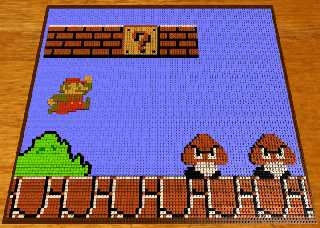
|
 |
|  |
|  |
|
 |
|
 |
|  |
|  |
|
 |
Saw your Donkey Kong animation floating around the various gamer sites
(kotaku and others). At least I think it is yours, or someone borrowed
your table and brown Lego block border.
Congrats of making everyone guess if it was real and took months, or CGI
and took the same amount of time.
Post a reply to this message
|
 |
|  |
|  |
|
 |
|
 |
|  |




![]()