 |
 |
|
 |
|
 |
|  |
|  |
|
 |
|
 |
|  |
|  |
|
 |
Actually it's my second post but thought I should do a proper first post.
This is my first megapov image so I thought I would jump straight in and
create my first HDRI image as well. I created my own probe using my povcomp
entry (Natural History Museum).
I know the tiles could do with a bit more work on the textures and even the
modelling but this was more about testing how HDR actually works.
The scene is one I created a while ago with a wooden floor, I just changed
the floor to be tiled so it would fit the 'first post' rule..
Any hints and tips on using HDRI would be very appreciated as I am not too
sure what I am doing. (e.g. do photons work properly with HDR? do I need to
specify anything extra you would normally add them to the light source but
I do not know if you can add them to the HDRI light source?)
I may have to do a really shiny chrome ball image as well because I think
they just look sooo good with HDRI.
Thanks,
Sean
Post a reply to this message
Attachments:
Download 'hdr_marbles.jpg' (303 KB)
Preview of image 'hdr_marbles.jpg'
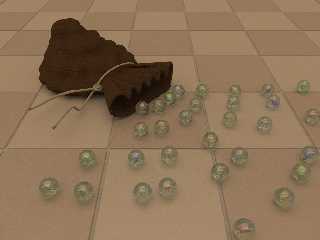
|
 |
|  |
|  |
|
 |
|
 |
|  |
|  |
|
 |
>
> Any hints and tips on using HDRI would be very appreciated as I am not too
> sure what I am doing. (e.g. do photons work properly with HDR? do I need to
> specify anything extra you would normally add them to the light source but
> I do not know if you can add them to the HDRI light source?)
>
Your HDRI image needs to include an extremely bright spot. Then soft
caustics will happen automagically. If you want sharp, bright caustics,
you'll need to have a separate photons scene, map the photons, and use the
map in the final image. Remember, HDRI's are NOT light sources- they are
just images. As such, POV would have no way of knowing where to direct
photons from. Radiosity does, however, do soft caustics all by itself. if
you put a nice big glass sphere in a scene with a bright HDR image (try on
of the outdoor scenes Paul Debevec has up for examination), and set your
count extremely high, you'll see it.
-s
5TF!
Post a reply to this message
|
 |
|  |
|  |
|
 |
|
 |
|  |
|  |
|
 |
"stm31415" <sam### [at] cs com> wrote:
> >
> > Any hints and tips on using HDRI would be very appreciated as I am not too
> > sure what I am doing. (e.g. do photons work properly with HDR? do I need to
> > specify anything extra you would normally add them to the light source but
> > I do not know if you can add them to the HDRI light source?)
> >
>
>
> Your HDRI image needs to include an extremely bright spot. Then soft
> caustics will happen automagically. If you want sharp, bright caustics,
> you'll need to have a separate photons scene, map the photons, and use the
> map in the final image. Remember, HDRI's are NOT light sources- they are
> just images. As such, POV would have no way of knowing where to direct
> photons from. Radiosity does, however, do soft caustics all by itself. if
> you put a nice big glass sphere in a scene with a bright HDR image (try on
> of the outdoor scenes Paul Debevec has up for examination), and set your
> count extremely high, you'll see it.
>
> -s
> 5TF!
Thanks for the advice, I will try these two techniques. I couln't work out
where the photons were comming from in the image, I had photons turned on
but wasn't really sure if I would see any due to the lack of a light
source. The photons were not very visible but I now see they must be from
the radiosity settings. Lots more experimenting to do...
Sean com> wrote:
> >
> > Any hints and tips on using HDRI would be very appreciated as I am not too
> > sure what I am doing. (e.g. do photons work properly with HDR? do I need to
> > specify anything extra you would normally add them to the light source but
> > I do not know if you can add them to the HDRI light source?)
> >
>
>
> Your HDRI image needs to include an extremely bright spot. Then soft
> caustics will happen automagically. If you want sharp, bright caustics,
> you'll need to have a separate photons scene, map the photons, and use the
> map in the final image. Remember, HDRI's are NOT light sources- they are
> just images. As such, POV would have no way of knowing where to direct
> photons from. Radiosity does, however, do soft caustics all by itself. if
> you put a nice big glass sphere in a scene with a bright HDR image (try on
> of the outdoor scenes Paul Debevec has up for examination), and set your
> count extremely high, you'll see it.
>
> -s
> 5TF!
Thanks for the advice, I will try these two techniques. I couln't work out
where the photons were comming from in the image, I had photons turned on
but wasn't really sure if I would see any due to the lack of a light
source. The photons were not very visible but I now see they must be from
the radiosity settings. Lots more experimenting to do...
Sean
Post a reply to this message
|
 |
|  |
|  |
|
 |
|
 |
|  |
|
 |




![]()