 |
 |
|
 |
|
 |
|  |
|  |
|
 |
|
 |
|  |
|  |
|
 |
I'm trying to weld two vertices of different faces in Wings.
Is that possible?
______
Wagner
Post a reply to this message
Attachments:
Download 'vertice.jpg' (272 KB)
Preview of image 'vertice.jpg'
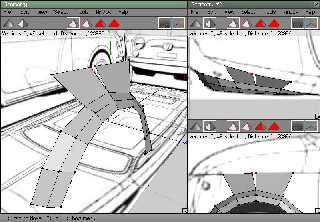
|
 |
|  |
|  |
|
 |
|
 |
|  |
|  |
|
 |
> I'm trying to weld two vertices of different faces in Wings.
> Is that possible
Yes, if both vertices are at the exact same location (or nearly exact). You
can put them there by selecting the 2 vertices and choose "flatten"... Then
select the entire object (press B, then click on the object) and choose
"weld" as this will weld all vertices that are nearly overlapping in that
object. The status-bar will tell you how many (if any) vertices got welded.
You may consider asking these questions in the official Wings3D forum. There
are probably more Wings users there. :-)
Regards,
Hugo
Post a reply to this message
|
 |
|  |
|  |
|
 |
|
 |
|  |
|  |
|
 |
"Hugo Asm" wrote:
> Yes, if both vertices are at the exact same location (or nearly exact). You
> can put them there by selecting the 2 vertices and choose "flatten"... Then
> select the entire object (press B, then click on the object) and choose
> "weld" as this will weld all vertices that are nearly overlapping in that
> object. The status-bar will tell you how many (if any) vertices got welded.
I've tried that, but the message "Found no faces to weld" came up.
> You may consider asking these questions in the official Wings3D forum. There
> are probably more Wings users there. :-)
I'll give it a try, thanks
Wagner
Post a reply to this message
|
 |
|  |
|  |
|
 |
|
 |
|  |
|  |
|
 |
"Hugo Asm" <hua### [at] post3 tele tele dk> wrote in message
news:411793e3@news.povray.org...
<snip>
> You may consider asking these questions in the official Wings3D forum.
There
> are probably more Wings users there. :-)
>
And pov.tools.general, although you would still have to post this image
elsewhere.
--
Jeremy
www.beantoad.com dk> wrote in message
news:411793e3@news.povray.org...
<snip>
> You may consider asking these questions in the official Wings3D forum.
There
> are probably more Wings users there. :-)
>
And pov.tools.general, although you would still have to post this image
elsewhere.
--
Jeremy
www.beantoad.com
Post a reply to this message
|
 |
|  |
|  |
|
 |
|
 |
|  |
|  |
|
 |
Hugo Asm wrote:
> You may consider asking these questions in the official Wings3D forum. There
> are probably more Wings users there. :-)
>
I agree. I don't the solution will be simple.
It took me this:
-extrude the lower faces to create a geometry with volume
-loop cut off the two flanges
-highlight the faces of the two flanges and bridge the v-gap
-put in the edges to bisect the new faces created as the bridge
-delete the old unwanted edges
-weld the bridges flanges back on to the main structure
-adjust the position of new vertex at the join of the flanges
-if necessary, collapse the extruded geometry to reestablish the 2d surface
Post a reply to this message
|
 |
|  |
|  |
|
 |
|
 |
|  |
|  |
|
 |
Select the two vertices and press C to connect them with an edge. This
should form a thin triangular face between the two edges that you want to
become one edge.
Select the new edge and press 2 to split it into 2 parts with a vertex in
the middle.
Select the new vertex and the vertex that's way down in the bottom of the
thin triangular face, and press C to connect them with an edge.
Select the two long edges on either side of the thin triangle (the ones that
you originally wanted to turn into one single edge) and delete them.
Select and delete the original two vertices that you wanted to weld.
- Slime
[ http://www.slimeland.com/ ]
Post a reply to this message
|
 |
|  |
|  |
|
 |
|
 |
|  |
|  |
|
 |
Wagner wrote:
> "Hugo Asm" wrote:
>
>
>>Yes, if both vertices are at the exact same location (or nearly exact). You
>>can put them there by selecting the 2 vertices and choose "flatten"... Then
>>select the entire object (press B, then click on the object) and choose
>>"weld" as this will weld all vertices that are nearly overlapping in that
>>object. The status-bar will tell you how many (if any) vertices got welded.
>>
>
> I've tried that, but the message "Found no faces to weld" came up.
I've not used W3D myself, but you may want to try 'quantizing' the
vertices, if there is such an option. That would snap the two points
onto an invisible grid, making them (hopefully) occupy the same point in
space, thereby allowing the weld to work.
-Sam
Post a reply to this message
|
 |
|  |
|  |
|
 |
|
 |
|  |
|  |
|
 |
I think the "problem" is that Wings3D do not support welding any kind of
vertices, because of it's "winged edges" structure. Please don't ask me
about the details, but the author of Wings3D says it's easier to code that
way, and from a user perspective I think it's also helpful because you won't
easily end up with a degenerate mesh. It sort of prevents you from doing
that (not that degenerate meshes is a problem in all applications)... Well,
I don't think it's necessary to change the "weld" command because we have
the "bridge" command that will join faces as needed... So far I've made
about 50 different meshes with Wings3D and nothing seems impossible with the
already supported set of features. (I would like a CSG / boolean feature, it
would ease some tasks, but that's another story).
Regards,
Hugo
Post a reply to this message
|
 |
|  |
|  |
|
 |
|
 |
|  |
|  |
|
 |
Now that I've taken a closer look at the image you attached, I see the
problem is not really the "weld" feature, but the way you're building the
mesh. You seem to be making a "one side" mesh. In other words, one that
doesn't have a solid "inside". It's an "open mesh". Wings3D do not support
open meshes, so all you need to do, is to make a defined interior and
everything will work fine.
Regards,
Hugo
Post a reply to this message
|
 |
|  |
|  |
|
 |
|
 |
|  |
|  |
|
 |
Hugo Asm wrote:
> I think the "problem" is that Wings3D do not support welding any kind of
> vertices, because of it's "winged edges" structure. Please don't ask me
> about the details, but the author of Wings3D says it's easier to code that
> way, and from a user perspective I think it's also helpful because you won't
> easily end up with a degenerate mesh. It sort of prevents you from doing
> that (not that degenerate meshes is a problem in all applications)... Well,
> I don't think it's necessary to change the "weld" command because we have
> the "bridge" command that will join faces as needed... So far I've made
> about 50 different meshes with Wings3D and nothing seems impossible with the
> already supported set of features. (I would like a CSG / boolean feature, it
> would ease some tasks, but that's another story).
>
> Regards,
> Hugo
>
>
Yes all that is true. The "weld" command joins vertices that are
proximate and describe complete faces that could be "bridged". It is
useful to restore the join along a loopcut when you have temporarily
divided your geometry into separate objects for some reason. I do this
loop-cutting/welding frequently in conjunction with magnet actions for
instance.
Post a reply to this message
|
 |
|  |
|  |
|
 |
|
 |
|  |




![]()