 |
 |
|
 |
|
 |
|  |
|  |
|
 |
|
 |
|  |
|  |
|
 |
This one takes a pigment and blurs the image by an amount depending on
the color of the pigment. I think it makes a good "rain on the lens"
effect...
--
Christopher James Huff - Personal e-mail: chr### [at] yahoo com
TAG(Technical Assistance Group) e-mail: chr### [at] tag com
TAG(Technical Assistance Group) e-mail: chr### [at] tag povray povray org
Personal Web page: http://chrishuff.dhs.org/
TAG Web page: http://tag.povray.org/ org
Personal Web page: http://chrishuff.dhs.org/
TAG Web page: http://tag.povray.org/
Post a reply to this message
Attachments:
Download 'pattern_blur.jpg' (17 KB)
Preview of image 'pattern_blur.jpg'
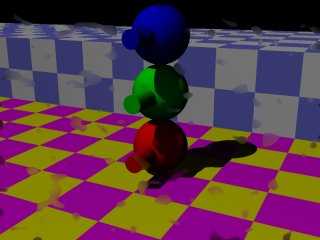
|
 |
|  |
|  |
|
 |
|
 |
|  |
|  |
|
 |
Hey, it really does look like rain! (You might want to work on the color_map
just a smidgen, though).
Post a reply to this message
|
 |
|  |
|  |
|
 |
From: Bob Hughes
Subject: Re: patterned_blur filter - pattern_blur.jpg (1/1)
Date: 28 Apr 2000 12:22:19
Message: <3909babb@news.povray.org>
|
|
 |
|  |
|  |
|
 |
Is this on a separate plane between the camera and scene?
Not so much a rain on a lens effect as it is a rain on printed paper effect.
Bob
"Chris Huff" <chr### [at] yahoo com> wrote in message
news:chrishuff_99-2CD505.09231628042000@news.povray.org...
| This one takes a pigment and blurs the image by an amount depending on
| the color of the pigment. I think it makes a good "rain on the lens"
| effect...
|
| --
| Christopher James Huff - Personal e-mail: chr### [at] yahoo com> wrote in message
news:chrishuff_99-2CD505.09231628042000@news.povray.org...
| This one takes a pigment and blurs the image by an amount depending on
| the color of the pigment. I think it makes a good "rain on the lens"
| effect...
|
| --
| Christopher James Huff - Personal e-mail: chr### [at] yahoo com
| TAG(Technical Assistance Group) e-mail: chr### [at] tag com
| TAG(Technical Assistance Group) e-mail: chr### [at] tag povray povray org
| Personal Web page: http://chrishuff.dhs.org/
| TAG Web page: http://tag.povray.org/
|
| org
| Personal Web page: http://chrishuff.dhs.org/
| TAG Web page: http://tag.povray.org/
|
|
Post a reply to this message
|
 |
|  |
|  |
|
 |
|
 |
|  |
|  |
|
 |
In article <3909babb@news.povray.org>, "Bob Hughes"
<per### [at] aol com?subject=PoV-News:> wrote:
> Is this on a separate plane between the camera and scene?
I'm not sure what you mean...it is a post_process filter, not a part of
the scene, it is applied to the image itself.
What it does is evaluate the the pigment as though the upper-left corner
is <0,0,0> and the lower right is <1,1,0>.(that should probably be
changed to <0,1,0> and <1,0,0> though, to make image_maps easier to use)
--
Christopher James Huff - Personal e-mail: chr### [at] yahoo com?subject=PoV-News:> wrote:
> Is this on a separate plane between the camera and scene?
I'm not sure what you mean...it is a post_process filter, not a part of
the scene, it is applied to the image itself.
What it does is evaluate the the pigment as though the upper-left corner
is <0,0,0> and the lower right is <1,1,0>.(that should probably be
changed to <0,1,0> and <1,0,0> though, to make image_maps easier to use)
--
Christopher James Huff - Personal e-mail: chr### [at] yahoo com
TAG(Technical Assistance Group) e-mail: chr### [at] tag com
TAG(Technical Assistance Group) e-mail: chr### [at] tag povray povray org
Personal Web page: http://chrishuff.dhs.org/
TAG Web page: http://tag.povray.org/ org
Personal Web page: http://chrishuff.dhs.org/
TAG Web page: http://tag.povray.org/
Post a reply to this message
|
 |
|  |
|  |
|
 |
From: Bob Hughes
Subject: Re: patterned_blur filter - pattern_blur.jpg (1/1)
Date: 28 Apr 2000 14:22:35
Message: <3909d6eb@news.povray.org>
|
|
 |
|  |
|  |
|
 |
Oops, my mistake. Wasn't thinking "post-process" entirely.
I got it in my mind this was a type of thing where
you specify color mapping to apply the effect. Akin to HF and such things
where the color value makes the change.
What I'm confused about is about the contribution the scene itself makes.
That only gets affected it appears and does not do the actual effect?
If I'm not confusing you now, what I see when looking at it seems
to be using a normal on a plane having the 'spotted' pattern and a ior in
just those few places instead of throughout. I realize this isn't the case.
Bob
"Chris Huff" <chr### [at] yahoo com> wrote in message
news:chrishuff_99-E27878.11505828042000@news.povray.org...
| In article <3909babb@news.povray.org>, "Bob Hughes"
| <per### [at] aol com> wrote in message
news:chrishuff_99-E27878.11505828042000@news.povray.org...
| In article <3909babb@news.povray.org>, "Bob Hughes"
| <per### [at] aol com?subject=PoV-News:> wrote:
|
| > Is this on a separate plane between the camera and scene?
|
| I'm not sure what you mean...it is a post_process filter, not a part of
| the scene, it is applied to the image itself.
| What it does is evaluate the the pigment as though the upper-left corner
| is <0,0,0> and the lower right is <1,1,0>.(that should probably be
| changed to <0,1,0> and <1,0,0> though, to make image_maps easier to use)
|
| --
| Christopher James Huff - Personal e-mail: chr### [at] yahoo com?subject=PoV-News:> wrote:
|
| > Is this on a separate plane between the camera and scene?
|
| I'm not sure what you mean...it is a post_process filter, not a part of
| the scene, it is applied to the image itself.
| What it does is evaluate the the pigment as though the upper-left corner
| is <0,0,0> and the lower right is <1,1,0>.(that should probably be
| changed to <0,1,0> and <1,0,0> though, to make image_maps easier to use)
|
| --
| Christopher James Huff - Personal e-mail: chr### [at] yahoo com
| TAG(Technical Assistance Group) e-mail: chr### [at] tag com
| TAG(Technical Assistance Group) e-mail: chr### [at] tag povray povray org
| Personal Web page: http://chrishuff.dhs.org/
| TAG Web page: http://tag.povray.org/ org
| Personal Web page: http://chrishuff.dhs.org/
| TAG Web page: http://tag.povray.org/
Post a reply to this message
|
 |
|  |
|  |
|
 |
|
 |
|  |
|  |
|
 |
In article <3909d6eb@news.povray.org>, "Bob Hughes"
<per### [at] aol com?subject=PoV-News:> wrote:
> Oops, my mistake. Wasn't thinking "post-process" entirely. I got it
> in my mind this was a type of thing where you specify color mapping
> to apply the effect. Akin to HF and such things where the color
> value makes the change.
That is the way it works...it is just a post_process blur filter where
the amount of blur is controlled by a pigment.
> What I'm confused about is about the contribution the scene itself makes.
> That only gets affected it appears and does not do the actual effect?
The image of the scene gets blurred...but the amount of blur does not
depend on the scene, just on a pigment.
> If I'm not confusing you now, what I see when looking at it seems
> to be using a normal on a plane having the 'spotted' pattern and a ior in
> just those few places instead of throughout. I realize this isn't the
> case.
It is a blurring effect where the amount of blur is controlled by a
"bozo" pattern. It has a sharp cutoff(partly because of the "plateaus"
of the pattern), so it looks like drops instead of just blurry areas.
--
Christopher James Huff - Personal e-mail: chr### [at] yahoo com?subject=PoV-News:> wrote:
> Oops, my mistake. Wasn't thinking "post-process" entirely. I got it
> in my mind this was a type of thing where you specify color mapping
> to apply the effect. Akin to HF and such things where the color
> value makes the change.
That is the way it works...it is just a post_process blur filter where
the amount of blur is controlled by a pigment.
> What I'm confused about is about the contribution the scene itself makes.
> That only gets affected it appears and does not do the actual effect?
The image of the scene gets blurred...but the amount of blur does not
depend on the scene, just on a pigment.
> If I'm not confusing you now, what I see when looking at it seems
> to be using a normal on a plane having the 'spotted' pattern and a ior in
> just those few places instead of throughout. I realize this isn't the
> case.
It is a blurring effect where the amount of blur is controlled by a
"bozo" pattern. It has a sharp cutoff(partly because of the "plateaus"
of the pattern), so it looks like drops instead of just blurry areas.
--
Christopher James Huff - Personal e-mail: chr### [at] yahoo com
TAG(Technical Assistance Group) e-mail: chr### [at] tag com
TAG(Technical Assistance Group) e-mail: chr### [at] tag povray povray org
Personal Web page: http://chrishuff.dhs.org/
TAG Web page: http://tag.povray.org/ org
Personal Web page: http://chrishuff.dhs.org/
TAG Web page: http://tag.povray.org/
Post a reply to this message
|
 |
|  |
|  |
|
 |
From: Bob Hughes
Subject: Re: patterned_blur filter - pattern_blur.jpg (1/1)
Date: 28 Apr 2000 17:27:35
Message: <390a0247@news.povray.org>
|
|
 |
|  |
|  |
|
 |
Ah, okay. That Jpeg compression doesn't help any when
trying to see what's affected and what's not. I wasn't sure if those spots
were the only areas and I still can't tell when going back to have a
look again. Something to watch out for if accurate representations of such
things are to be seen correctly.
Sure I'm not saying anything you didn't know but just didn't occur to you.
Bob
"Chris Huff" <chr### [at] yahoo com> wrote in message
news:chrishuff_99-22E98E.14320828042000@news.povray.org...
| In article <3909d6eb@news.povray.org>, "Bob Hughes"
| <per### [at] aol com> wrote in message
news:chrishuff_99-22E98E.14320828042000@news.povray.org...
| In article <3909d6eb@news.povray.org>, "Bob Hughes"
| <per### [at] aol com?subject=PoV-News:> wrote:
|
| > Oops, my mistake. Wasn't thinking "post-process" entirely. I got it
| > in my mind this was a type of thing where you specify color mapping
| > to apply the effect. Akin to HF and such things where the color
| > value makes the change.
|
| That is the way it works...it is just a post_process blur filter where
| the amount of blur is controlled by a pigment.
|
|
| > What I'm confused about is about the contribution the scene itself makes.
| > That only gets affected it appears and does not do the actual effect?
|
| The image of the scene gets blurred...but the amount of blur does not
| depend on the scene, just on a pigment.
|
|
| > If I'm not confusing you now, what I see when looking at it seems
| > to be using a normal on a plane having the 'spotted' pattern and a ior in
| > just those few places instead of throughout. I realize this isn't the
| > case.
|
| It is a blurring effect where the amount of blur is controlled by a
| "bozo" pattern. It has a sharp cutoff(partly because of the "plateaus"
| of the pattern), so it looks like drops instead of just blurry areas.
|
| --
| Christopher James Huff - Personal e-mail: chr### [at] yahoo com?subject=PoV-News:> wrote:
|
| > Oops, my mistake. Wasn't thinking "post-process" entirely. I got it
| > in my mind this was a type of thing where you specify color mapping
| > to apply the effect. Akin to HF and such things where the color
| > value makes the change.
|
| That is the way it works...it is just a post_process blur filter where
| the amount of blur is controlled by a pigment.
|
|
| > What I'm confused about is about the contribution the scene itself makes.
| > That only gets affected it appears and does not do the actual effect?
|
| The image of the scene gets blurred...but the amount of blur does not
| depend on the scene, just on a pigment.
|
|
| > If I'm not confusing you now, what I see when looking at it seems
| > to be using a normal on a plane having the 'spotted' pattern and a ior in
| > just those few places instead of throughout. I realize this isn't the
| > case.
|
| It is a blurring effect where the amount of blur is controlled by a
| "bozo" pattern. It has a sharp cutoff(partly because of the "plateaus"
| of the pattern), so it looks like drops instead of just blurry areas.
|
| --
| Christopher James Huff - Personal e-mail: chr### [at] yahoo com
| TAG(Technical Assistance Group) e-mail: chr### [at] tag com
| TAG(Technical Assistance Group) e-mail: chr### [at] tag povray povray org
| Personal Web page: http://chrishuff.dhs.org/
| TAG Web page: http://tag.povray.org/ org
| Personal Web page: http://chrishuff.dhs.org/
| TAG Web page: http://tag.povray.org/
Post a reply to this message
|
 |
|  |
|  |
|
 |
|
 |
|  |




![]()