 |
 |
|
 |
|
 |
|  |
|  |
|
 |
|
 |
|  |
|  |
|
 |
Hello, all.
I was off work today with a bad back - and ended up doing this little
monster whilst teaching myself how to model with blobs.
BTW -Technical query here. The rear view of the bot is a cheat. I had to
comment out the code for the image maps (that's the stylised robot head on
the chest and the number 23 on the shoulder) as they were being 'projected
through' to the back. Anyone know a way to get them onto the front only,
without having to split the object down the middle and union the two
different versions (one with maps, one without) back together? Badly
phrased, but I hope someone understands what I mean.
And, nearly forgot... Thanks Rune for your blob tutorial! I understand
negative strength a lot more now.
Bye,
Alan.
Post a reply to this message
Attachments:
Download 'blob_bot.jpg' (51 KB)
Preview of image 'blob_bot.jpg'
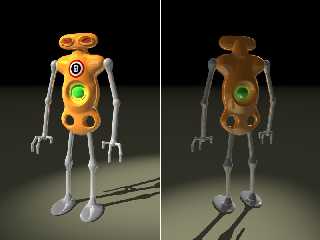
|
 |
|  |
|  |
|
 |
|
 |
|  |
|  |
|
 |
In article <3a6cbd1a@news.povray.org>, "Alan Holding"
<man### [at] lineone net> wrote:
> BTW -Technical query here. The rear view of the bot is a cheat. I had to
> comment out the code for the image maps (that's the stylised robot head on
> the chest and the number 23 on the shoulder) as they were being 'projected
> through' to the back. Anyone know a way to get them onto the front only,
> without having to split the object down the middle and union the two
> different versions (one with maps, one without) back together? Badly
> phrased, but I hope someone understands what I mean.
One way would be to use a gradient pigment_map to restrict the
image_mapped portion to the front.
pigment_map {gradient Dir
[0 ImageMapPigment]
[0 ImageMapPigment]
[0 NoImageMapPigment]
[0 NoImageMapPigment]
}
Or do something similar using layered textures to layer the image_map on
the base texture. That could be more difficult, though...
If you aren't committed to using an image_map, and are using MegaPOV,
those designs should be fairly easy to duplicate with the object pattern.
--
Christopher James Huff
Personal: chr### [at] mac net> wrote:
> BTW -Technical query here. The rear view of the bot is a cheat. I had to
> comment out the code for the image maps (that's the stylised robot head on
> the chest and the number 23 on the shoulder) as they were being 'projected
> through' to the back. Anyone know a way to get them onto the front only,
> without having to split the object down the middle and union the two
> different versions (one with maps, one without) back together? Badly
> phrased, but I hope someone understands what I mean.
One way would be to use a gradient pigment_map to restrict the
image_mapped portion to the front.
pigment_map {gradient Dir
[0 ImageMapPigment]
[0 ImageMapPigment]
[0 NoImageMapPigment]
[0 NoImageMapPigment]
}
Or do something similar using layered textures to layer the image_map on
the base texture. That could be more difficult, though...
If you aren't committed to using an image_map, and are using MegaPOV,
those designs should be fairly easy to duplicate with the object pattern.
--
Christopher James Huff
Personal: chr### [at] mac com, http://homepage.mac.com/chrishuff/
TAG: chr### [at] tag com, http://homepage.mac.com/chrishuff/
TAG: chr### [at] tag povray povray org, http://tag.povray.org/
<>< org, http://tag.povray.org/
<><
Post a reply to this message
|
 |
|  |
|  |
|
 |
|
 |
|  |
|  |
|
 |
Q- "Anyone know a way to get them onto the front only"
A?- "Use the text object and merge it with a copy of the chest creating a
new object. increase the scale a little and place it back in the scene...
Hope that helps."
--
C.J. - POV User
POV Ray Study Gallery
www.crosswinds.net/~povstudy
hou### [at] yahoo com
Alan Holding <man### [at] lineone com
Alan Holding <man### [at] lineone net> wrote in message
news:3a6cbd1a@news.povray.org...
> Hello, all.
>
> I was off work today with a bad back - and ended up doing this little
> monster whilst teaching myself how to model with blobs.
>
> BTW -Technical query here. The rear view of the bot is a cheat. I had to
> comment out the code for the image maps (that's the stylised robot head on
> the chest and the number 23 on the shoulder) as they were being 'projected
> through' to the back. Anyone know a way to get them onto the front only,
> without having to split the object down the middle and union the two
> different versions (one with maps, one without) back together? Badly
> phrased, but I hope someone understands what I mean.
>
> And, nearly forgot... Thanks Rune for your blob tutorial! I understand
> negative strength a lot more now.
>
> Bye,
> Alan.
>
>
>
> net> wrote in message
news:3a6cbd1a@news.povray.org...
> Hello, all.
>
> I was off work today with a bad back - and ended up doing this little
> monster whilst teaching myself how to model with blobs.
>
> BTW -Technical query here. The rear view of the bot is a cheat. I had to
> comment out the code for the image maps (that's the stylised robot head on
> the chest and the number 23 on the shoulder) as they were being 'projected
> through' to the back. Anyone know a way to get them onto the front only,
> without having to split the object down the middle and union the two
> different versions (one with maps, one without) back together? Badly
> phrased, but I hope someone understands what I mean.
>
> And, nearly forgot... Thanks Rune for your blob tutorial! I understand
> negative strength a lot more now.
>
> Bye,
> Alan.
>
>
>
>
Post a reply to this message
|
 |
|  |
|  |
|
 |
|
 |
|  |
|  |
|
 |
give it dangly arms & legs, and it would make a cool keyring :)
--
Rick
POV-Ray News & Resources - http://povray.co.uk
Kitty5 WebDesign - http://kitty5.com
Hi-Impact web site design & database driven e-commerce
TEL : +44 (01625) 266358 - FAX : +44 (01625) 611913 - ICQ : 15776037
PGP Public Key
http://pgpkeys.mit.edu:11371/pks/lookup?op=get&search=0x231E1CEA
Post a reply to this message
|
 |
|  |
|  |
|
 |
|
 |
|  |
|  |
|
 |
johnny 23 alive
interesting robot
Alan Holding wrote:
> BTW -Technical query here. The rear view of the bot is a cheat. I had to
> comment out the code for the image maps (that's the stylised robot head on
> the chest and the number 23 on the shoulder) as they were being 'projected
> through' to the back. Anyone know a way to get them onto the front only,
> without having to split the object down the middle and union the two
> different versions (one with maps, one without) back together? Badly
> phrased, but I hope someone understands what I mean.
Did same thing for train cars.
Make a gradient with an abrupt change halfway between the two sides.
--
David Fontaine <dav### [at] faricy net> ICQ 55354965
My raytracing gallery: http://davidf.faricy.net/ net> ICQ 55354965
My raytracing gallery: http://davidf.faricy.net/
Post a reply to this message
|
 |
|  |
|  |
|
 |
|
 |
|  |
|  |
|
 |
Hello,
Since nobody else used the word "great" to describe Allan's blob bot,
I'LL DO IT! I really like the smooth edges of blobs. But so far, blobs
are not very controlable to me. This blob-bot is great work.
Hugo
Post a reply to this message
|
 |
|  |
|  |
|
 |
|
 |
|  |
|  |
|
 |
Hugo <hua### [at] post3 tele tele dk> wrote in message
news:3A71F96D.7CB48761@post3.tele.dk...
> Since nobody else used the word "great" to describe Allan's blob bot,
> I'LL DO IT! I really like the smooth edges of blobs. But so far, blobs
> are not very controlable to me. This blob-bot is great work.
Thanks, Hugo. (I've sent you the scene-file to have a look at.)
As mentioned in the post, you might like to have a look at Rune's Blob
Tutorial - it really helped me to understand how they work:
http://rsj.mobilixnet.dk/3d/blobs/blobs.html
And thanks to Chris, David and CJ for the help with the image maps - problem
solved using a gradient -z and a pigment map.
See ya,
Alan.
PS - For those of us who read Robert Rankin novels, doesn't it strike you as
odd that I mentioned 'Hugo Rune' in this message? dk> wrote in message
news:3A71F96D.7CB48761@post3.tele.dk...
> Since nobody else used the word "great" to describe Allan's blob bot,
> I'LL DO IT! I really like the smooth edges of blobs. But so far, blobs
> are not very controlable to me. This blob-bot is great work.
Thanks, Hugo. (I've sent you the scene-file to have a look at.)
As mentioned in the post, you might like to have a look at Rune's Blob
Tutorial - it really helped me to understand how they work:
http://rsj.mobilixnet.dk/3d/blobs/blobs.html
And thanks to Chris, David and CJ for the help with the image maps - problem
solved using a gradient -z and a pigment map.
See ya,
Alan.
PS - For those of us who read Robert Rankin novels, doesn't it strike you as
odd that I mentioned 'Hugo Rune' in this message?
Post a reply to this message
|
 |
|  |
|  |
|
 |
|
 |
|  |




![]()