 |
 |
|
 |
|
 |
|  |
|  |
|
 |
|
 |
|  |
|  |
|
 |
Hello,
Little brain teaser : the attached image is part of an animation that
simulates a simplified sundial. In order not to overload the image, the
shadow of the sundial has been removed with the "no_shadow" attribute.
But not for the gnomon to get the "time". As you can see, its shadow is
also projected on the ground "through" the wall.
So, how to remove this shadow on the floor but keep the shadow on the wall ?
--
Kurtz le pirate
Compagnie de la Banquise
Post a reply to this message
Attachments:
Download 'cadransolaire109.jpg' (46 KB)
Preview of image 'cadransolaire109.jpg'
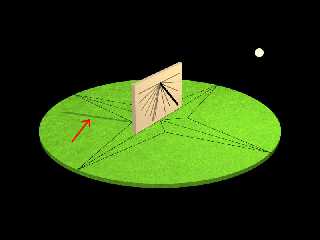
|
 |
|  |
|  |
|
 |
|
 |
|  |
|  |
|
 |
On 1/3/21 5:36 AM, kurtz le pirate wrote:
> Hello,
>
> Little brain teaser : the attached image is part of an animation that
> simulates a simplified sundial. In order not to overload the image, the
> shadow of the sundial has been removed with the "no_shadow" attribute.
> But not for the gnomon to get the "time". As you can see, its shadow is
> also projected on the ground "through" the wall.
>
> So, how to remove this shadow on the floor but keep the shadow on the
> wall ?
>
If the scene is simple - like what you shown - you might be able to dial
back on the scene's max_trace_level until the unwanted shadow disappears.
There is also the projected_through feature for lights. If you put a
special object on the back side of the no shadow shape (or maybe just
the gnomon) for that projection_through shape it should be the shadow
disappears. Off the top of my head a little unsure about how light
attenuation (if any) acts with the feature.
Hmm, wonder if you could just project through no shadow shape... Would
the shadow on it still show up normally?
Might also be seam issues to fight between any inserted
projected_through shape and the seen ones if that shape is in the scene.
IIRC. You need not otherwise insert a projected through shape in scene.
Meaning it can be defined and then referenced only by the
projected_through keyword in the light. In that way it affects nothing
else in the scene except being a local light portal into the scene for
the given light definition.
Bill P.
Post a reply to this message
|
 |
|  |
|  |
|
 |
|
 |
|  |
|  |
|
 |
kurtz le pirate <kur### [at] gmail com> wrote:
> Hello,
>
> Little brain teaser : the attached image is part of an animation that
> simulates a simplified sundial. In order not to overload the image, the
> shadow of the sundial has been removed with the "no_shadow" attribute.
> But not for the gnomon to get the "time". As you can see, its shadow is
> also projected on the ground "through" the wall.
>
> So, how to remove this shadow on the floor but keep the shadow on the wall ?
That's indeed a crazy little problem, and a wonderful brain-teaser.
It's before 2nd coffee, so all I can suggest is to have you main light source
(maybe with parallel) and then put a second light source on the back side of the
wall, in line with the light / point-at vector...
Do you need a shadow on the floor? What if THAT had no_shadow as well?
I'm sure there may be something you can do with light groups to separate the
components of the scene. Perhaps the gnomon and wall in one group, and the
floor in the other. com> wrote:
> Hello,
>
> Little brain teaser : the attached image is part of an animation that
> simulates a simplified sundial. In order not to overload the image, the
> shadow of the sundial has been removed with the "no_shadow" attribute.
> But not for the gnomon to get the "time". As you can see, its shadow is
> also projected on the ground "through" the wall.
>
> So, how to remove this shadow on the floor but keep the shadow on the wall ?
That's indeed a crazy little problem, and a wonderful brain-teaser.
It's before 2nd coffee, so all I can suggest is to have you main light source
(maybe with parallel) and then put a second light source on the back side of the
wall, in line with the light / point-at vector...
Do you need a shadow on the floor? What if THAT had no_shadow as well?
I'm sure there may be something you can do with light groups to separate the
components of the scene. Perhaps the gnomon and wall in one group, and the
floor in the other.
Post a reply to this message
|
 |
|  |
|  |
|
 |
|
 |
|  |
|  |
|
 |
Le 2021-01-03 à 05:36, kurtz le pirate a écrit :
> Hello,
>
> Little brain teaser : the attached image is part of an animation that
> simulates a simplified sundial. In order not to overload the image, the
> shadow of the sundial has been removed with the "no_shadow" attribute.
> But not for the gnomon to get the "time". As you can see, its shadow is
> also projected on the ground "through" the wall.
>
> So, how to remove this shadow on the floor but keep the shadow on the
> wall ?
>
First a little question : Does the illumination of the floor need to
vary according to the Sun's position ?
If no, then, you can do the following :
Remove that no_shadow as you'll no longer need it.
Change the finish of the floor for this :
finish{ diffuse 0 emission 0.6 }
That way, the floor no longer receive any illumination from the light,
and the emission make it clearly visible.
If the illumination of the floor must reflect the Sun's location, use a
light_group :
Place the floor in a light_group.
In that, have a light that mirrors the main light.
Have the diffuse set as, keeping the rest of the finish unchanged :
finish { diffuse 0, 0.6 }
Add an inside_texture with : pigment {rgbt 1}
The front diffuse don't diffuse any light. The backside part reproduce
the normal diffuse.
The inside_texture ensure that the light coming from bellow won't get
blocked by the bottom part of the floor.
Post a reply to this message
|
 |
|  |
|  |
|
 |
|
 |
|  |
|  |
|
 |
kurtz le pirate <kur### [at] gmail com> wrote:
> Hello,
>
> Little brain teaser...
>
> So, how to remove this shadow on the floor but keep the shadow on the wall ?
>
> --
That is indeed an interesting situation.
After reading the various suggestions here, I experimented with different
set-ups, and finally found one that works. It uses two light sources: a
shadowless one in a light_group with the large horizonal disc, and another light
for everything else. The no_shadow flag is not needed in any of the objects.
---
plane{...}
// light_source A
light_source {...}
light_group{
// light_source B
light_source { // same position as light_source A
....
shadowless
}
// large horizontal disc
cylinder{...}
} // end of light_group
// sundial CSG
union{
box{...}
// gnomon
cylinder{...}
} com> wrote:
> Hello,
>
> Little brain teaser...
>
> So, how to remove this shadow on the floor but keep the shadow on the wall ?
>
> --
That is indeed an interesting situation.
After reading the various suggestions here, I experimented with different
set-ups, and finally found one that works. It uses two light sources: a
shadowless one in a light_group with the large horizonal disc, and another light
for everything else. The no_shadow flag is not needed in any of the objects.
---
plane{...}
// light_source A
light_source {...}
light_group{
// light_source B
light_source { // same position as light_source A
....
shadowless
}
// large horizontal disc
cylinder{...}
} // end of light_group
// sundial CSG
union{
box{...}
// gnomon
cylinder{...}
}
Post a reply to this message
Attachments:
Download 'shadow_question.png' (61 KB)
Preview of image 'shadow_question.png'
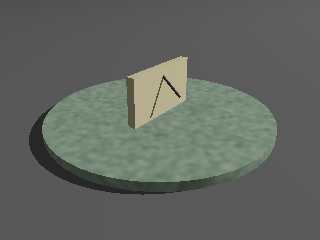
|
 |
|  |
|  |
|
 |
|
 |
|  |
|  |
|
 |
On 04/01/2021 16:57, Kenneth wrote:
> After reading the various suggestions here, I experimented with different
> set-ups, and finally found one that works. It uses two light sources: a
> shadowless one in a light_group with the large horizonal disc, and another light
> for everything else. The no_shadow flag is not needed in any of the objects.
Interesting approach. I'm trying this out.
Thanks Kenneth
--
Kurtz le pirate
Compagnie de la Banquise
Post a reply to this message
|
 |
|  |
|  |
|
 |
From: Subclick
Subject: Re: Sundial and shadow problem
Date: 6 Jan 2021 22:01:49
Message: <87czyhtppn.fsf@sp.am>
|
|
 |
|  |
|  |
|
 |
"Kenneth" <kdw### [at] gmail com> writes:
> After reading the various suggestions here, I
> experimented with different
> set-ups, and finally found one that works. It uses
> two light sources: a
> shadowless one in a light_group with the large
> horizonal disc, and another light
> for everything else. The no_shadow flag is not
> needed in any of the objects.
I’ve tried that out, too. With a shadowless light source, you don’t get
highlights. You can remedy this by setting “no_shadow” for both the
wall and the gnomon, and putting the former in a light group with a
negative-intensity light source projected through the gnomon. com> writes:
> After reading the various suggestions here, I
> experimented with different
> set-ups, and finally found one that works. It uses
> two light sources: a
> shadowless one in a light_group with the large
> horizonal disc, and another light
> for everything else. The no_shadow flag is not
> needed in any of the objects.
I’ve tried that out, too. With a shadowless light source, you don’t get
highlights. You can remedy this by setting “no_shadow” for both the
wall and the gnomon, and putting the former in a light group with a
negative-intensity light source projected through the gnomon.
Post a reply to this message
Attachments:
Download 'sundial.mpg' (658 KB)
Download 'us-ascii' (1 KB)
|
 |
|  |
|  |
|
 |
|
 |
|  |
|  |
|
 |
You can see the result with Kenneth's method here:
<http://louisbel.free.fr/wip/sundial.html>
Very close to Subclick
LOL
--
Kurtz le pirate
Compagnie de la Banquise
Post a reply to this message
|
 |
|  |
|  |
|
 |
|
 |
|  |
|  |
|
 |
Subclick <no### [at] sp am> wrote:
> "Kenneth" <kdw### [at] gmail am> wrote:
> "Kenneth" <kdw### [at] gmail com> writes:
> > After reading the various suggestions here, I
> > experimented with different
> > set-ups, and finally found one that works...
>
> I've tried that out, too. With a shadowless light source, you don't
> get highlights. You can remedy this by setting no_shadow for both
> the wall and the gnomon, and putting the former in a light group
> with a negative-intensity light source projected through the gnomon.
That is a really clever solution, and a good improvement. I didn't notice the
lack of highlights in my own test.
At first, I thought that the negative light_source would 'invert' the color of
the wall object; but that's not the case.
Here's my own demo code. (Note that the light_group requires global_lights ON).
-------
#default{finish{ambient .04 diffuse .8}}
camera {
perspective
location <-4, 2.5, -3>
look_at <0, 0, 0>
right x*image_width/image_height
angle 40
}
// light_source A-- main
light_source {
0*x // light's position (translated below)
color rgb <1,1,1> // light's color
translate <20, 20, -20>
}
plane{y,0 pigment{rgb .2}}
// large horizontal disc
superellipsoid{ <1,.2> rotate 90*x scale 1.5*<1,.1,1>
texture{
pigment{ rgb .5*<.6,1,.6>
}
finish{phong .8}
normal{bumps .7 scale .1 bump_size 1}
}
}
// --- sundial ---
#declare GNOMON =
cylinder{0,-.55*z,.02
pigment{rgb <.8,.2,.2>}
rotate -40*x
translate .9*y
no_shadow
}
object{GNOMON}
light_group{
// light_source B-- same position as light_source A
light_source {
0*x
color rgb -1 // NEGATIVE light
translate <20, 20, -20>
projected_through{GNOMON}
}
// vertical wall
superellipsoid{<.1,.3> scale <.7,1,.08>
texture{
pigment{rgb <.95,.85,.55>}
finish{phong 1}
}
no_shadow
}
global_lights on
} // end of light_group com> writes:
> > After reading the various suggestions here, I
> > experimented with different
> > set-ups, and finally found one that works...
>
> I've tried that out, too. With a shadowless light source, you don't
> get highlights. You can remedy this by setting no_shadow for both
> the wall and the gnomon, and putting the former in a light group
> with a negative-intensity light source projected through the gnomon.
That is a really clever solution, and a good improvement. I didn't notice the
lack of highlights in my own test.
At first, I thought that the negative light_source would 'invert' the color of
the wall object; but that's not the case.
Here's my own demo code. (Note that the light_group requires global_lights ON).
-------
#default{finish{ambient .04 diffuse .8}}
camera {
perspective
location <-4, 2.5, -3>
look_at <0, 0, 0>
right x*image_width/image_height
angle 40
}
// light_source A-- main
light_source {
0*x // light's position (translated below)
color rgb <1,1,1> // light's color
translate <20, 20, -20>
}
plane{y,0 pigment{rgb .2}}
// large horizontal disc
superellipsoid{ <1,.2> rotate 90*x scale 1.5*<1,.1,1>
texture{
pigment{ rgb .5*<.6,1,.6>
}
finish{phong .8}
normal{bumps .7 scale .1 bump_size 1}
}
}
// --- sundial ---
#declare GNOMON =
cylinder{0,-.55*z,.02
pigment{rgb <.8,.2,.2>}
rotate -40*x
translate .9*y
no_shadow
}
object{GNOMON}
light_group{
// light_source B-- same position as light_source A
light_source {
0*x
color rgb -1 // NEGATIVE light
translate <20, 20, -20>
projected_through{GNOMON}
}
// vertical wall
superellipsoid{<.1,.3> scale <.7,1,.08>
texture{
pigment{rgb <.95,.85,.55>}
finish{phong 1}
}
no_shadow
}
global_lights on
} // end of light_group
Post a reply to this message
Attachments:
Download 'sundial_shadow_solution_2.png' (119 KB)
Preview of image 'sundial_shadow_solution_2.png'
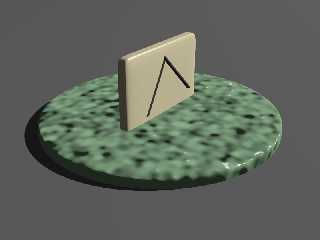
|
 |
|  |
|  |
|
 |
|
 |
|  |
|  |
|
 |
On 08/01/2021 17:53, Kenneth wrote:
> At first, I thought that the negative light_source would 'invert' the color of
> the wall object; but that's not the case.
hum, hum... negative light...
why not, just had to think of it.
--
Kurtz le pirate
Compagnie de la Banquise
Post a reply to this message
|
 |
|  |
|  |
|
 |
|
 |
|  |
|
 |




![]()