 |
 |
|
 |
|
 |
|  |
|  |
|
 |
|
 |
|  |
|  |
|
 |
"Tek" <tek### [at] evilsuperbrain com> wrote:
> BTW, I know this sounds like a newbie question but: has anyone got a nice
> way to round or bevel the edges on those letters?
Were you aware of the macro Bevelled_Text from shapes.inc?
http://www.povray.org/documentation/view/3.6.1/468/ com> wrote:
> BTW, I know this sounds like a newbie question but: has anyone got a nice
> way to round or bevel the edges on those letters?
Were you aware of the macro Bevelled_Text from shapes.inc?
http://www.povray.org/documentation/view/3.6.1/468/
Post a reply to this message
|
 |
|  |
|  |
|
 |
|
 |
|  |
|  |
|
 |
"Cousin Ricky" <ric### [at] yahoo com> wrote in message
news:web.4bc124edfef3d34785de7b680@news.povray.org...
>
> Were you aware of the macro Bevelled_Text from shapes.inc?
Hah! I was not. There I go reinventing the wheel... :)
--
Tek
http://evilsuperbrain.com com> wrote in message
news:web.4bc124edfef3d34785de7b680@news.povray.org...
>
> Were you aware of the macro Bevelled_Text from shapes.inc?
Hah! I was not. There I go reinventing the wheel... :)
--
Tek
http://evilsuperbrain.com
Post a reply to this message
|
 |
|  |
|  |
|
 |
|
 |
|  |
|  |
|
 |
Here's a tweaked version with better radiosity and the aforementioned
bevelling. It looks much better but the radiosity has a strange artefact
around the brightly coloured things.
--
Tek
http://evilsuperbrain.com
"Tek" <tek### [at] evilsuperbrain com> wrote in message
news:4bc0c6f5@news.povray.org...
> Some postcards from across the universe!
>
> Obviously I don't have enough images yet, so I've duplicated some, but I
> thought people might be interested in what I'm working on :)
>
> BTW, I know this sounds like a newbie question but: has anyone got a nice
> way to round or bevel the edges on those letters?
>
> For my purposes it would suffice to have a mesh of a nicely rounded font,
> but ideally i'd like an all-pov solution which could handle strings of
> text.
> The only option I can think of is to intersect sheared version of the text
> object to get a bevel... in fact that would work quite well! I'll do that
> if
> nobody has a better solution!
>
> Comments/criticism appreciated :)
> --
> Tek
> http://evilsuperbrain.com
>
> com> wrote in message
news:4bc0c6f5@news.povray.org...
> Some postcards from across the universe!
>
> Obviously I don't have enough images yet, so I've duplicated some, but I
> thought people might be interested in what I'm working on :)
>
> BTW, I know this sounds like a newbie question but: has anyone got a nice
> way to round or bevel the edges on those letters?
>
> For my purposes it would suffice to have a mesh of a nicely rounded font,
> but ideally i'd like an all-pov solution which could handle strings of
> text.
> The only option I can think of is to intersect sheared version of the text
> object to get a bevel... in fact that would work quite well! I'll do that
> if
> nobody has a better solution!
>
> Comments/criticism appreciated :)
> --
> Tek
> http://evilsuperbrain.com
>
>
Post a reply to this message
Attachments:
Download 'stella.jpg' (100 KB)
Preview of image 'stella.jpg'
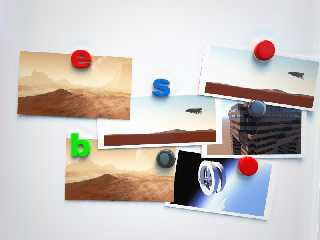
|
 |
|  |
|  |
|
 |
|
 |
|  |
|  |
|
 |
Am 11.04.2010 06:00, schrieb Tek:
> Here's a tweaked version with better radiosity and the aforementioned
> bevelling. It looks much better but the radiosity has a strange artefact
> around the brightly coloured things.
Would you mind posting your scene code (or throwing together a minimal
sample scene showing the effect)? I'd like to have a closer look at that
issue.
Post a reply to this message
|
 |
|  |
|  |
|
 |
|
 |
|  |
|  |
|
 |
Sure, I've just had a bit of a play with a test scene, here's a really good
example of the artefact:
#include "rad_def.inc"
global_settings {
assumed_gamma 1
radiosity { Rad_Settings(Radiosity_IndoorHQ,on,on) }
}
background { rgb .5 }
plane { -z, -1 pigment { rgb 1 } finish { diffuse .9 ambient 0 } }
sphere { vrotate(y*.3+z,0*z), .1 pigment { rgb x } finish { diffuse 0
ambient 4 } }
sphere { vrotate(y*.3+z,120*z), .1 pigment { rgb y } finish { diffuse 0
ambient 4 } }
sphere { vrotate(y*.3+z,240*z), .1 pigment { rgb z } finish { diffuse 0
ambient 4 } }
--
Tek
http://evilsuperbrain.com
"clipka" <ano### [at] anonymous org> wrote in message
news:4bc1a516$1@news.povray.org...
> Am 11.04.2010 06:00, schrieb Tek:
>> Here's a tweaked version with better radiosity and the aforementioned
>> bevelling. It looks much better but the radiosity has a strange artefact
>> around the brightly coloured things.
>
> Would you mind posting your scene code (or throwing together a minimal
> sample scene showing the effect)? I'd like to have a closer look at that
> issue. org> wrote in message
news:4bc1a516$1@news.povray.org...
> Am 11.04.2010 06:00, schrieb Tek:
>> Here's a tweaked version with better radiosity and the aforementioned
>> bevelling. It looks much better but the radiosity has a strange artefact
>> around the brightly coloured things.
>
> Would you mind posting your scene code (or throwing together a minimal
> sample scene showing the effect)? I'd like to have a closer look at that
> issue.
Post a reply to this message
Attachments:
Download 'temp.jpg' (11 KB)
Preview of image 'temp.jpg'
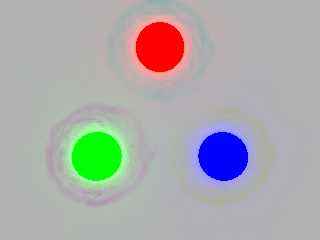
|
 |
|  |
|  |
|
 |
|
 |
|  |
|  |
|
 |
> "Cousin Ricky"<ric### [at] yahoo com> wrote in message
> news:web.4bc124edfef3d34785de7b680@news.povray.org...
>>
>> Were you aware of the macro Bevelled_Text from shapes.inc?
>
> Hah! I was not. There I go reinventing the wheel... :)
>
You'r version is much beter. Your imperfections are very light compared
to the result from that macro.
Alain com> wrote in message
> news:web.4bc124edfef3d34785de7b680@news.povray.org...
>>
>> Were you aware of the macro Bevelled_Text from shapes.inc?
>
> Hah! I was not. There I go reinventing the wheel... :)
>
You'r version is much beter. Your imperfections are very light compared
to the result from that macro.
Alain
Post a reply to this message
|
 |
|  |
|  |
|
 |
|
 |
|  |
|  |
|
 |
> Sure, I've just had a bit of a play with a test scene, here's a really good
> example of the artefact:
>
>
> #include "rad_def.inc"
>
> global_settings {
> assumed_gamma 1
> radiosity { Rad_Settings(Radiosity_IndoorHQ,on,on) }
> }
>
> background { rgb .5 }
>
> plane { -z, -1 pigment { rgb 1 } finish { diffuse .9 ambient 0 } }
>
> sphere { vrotate(y*.3+z,0*z), .1 pigment { rgb x } finish { diffuse 0
> ambient 4 } }
> sphere { vrotate(y*.3+z,120*z), .1 pigment { rgb y } finish { diffuse 0
> ambient 4 } }
> sphere { vrotate(y*.3+z,240*z), .1 pigment { rgb z } finish { diffuse 0
> ambient 4 } }
>
>
With 3.7, I don't see that.
What is strange, is the fact that the artefacts are of the complementary
colour.
Alain
Post a reply to this message
|
 |
|  |
|  |
|
 |
|
 |
|  |
|  |
|
 |
"Alain" <aze### [at] qwerty org> wrote in message
news:4bc1d849$1@news.povray.org...
>
> With 3.7, I don't see that.
I get it in both Megapov 1.21 & Povray 3.6. I might try moving over to 3.7
but my scene's probably using a couple of megapov features.
> What is strange, is the fact that the artefacts are of the complementary
> colour.
It's as if it's using negative lighting values.
--
Tek
http://evilsuperbrain.com org> wrote in message
news:4bc1d849$1@news.povray.org...
>
> With 3.7, I don't see that.
I get it in both Megapov 1.21 & Povray 3.6. I might try moving over to 3.7
but my scene's probably using a couple of megapov features.
> What is strange, is the fact that the artefacts are of the complementary
> colour.
It's as if it's using negative lighting values.
--
Tek
http://evilsuperbrain.com
Post a reply to this message
|
 |
|  |
|  |
|
 |
|
 |
|  |
|  |
|
 |
Am 11.04.2010 16:34, schrieb Tek:
> I get it in both Megapov 1.21& Povray 3.6. I might try moving over to 3.7
> but my scene's probably using a couple of megapov features.
Um, sorry... I'm so focused on POV-Ray 3.7 that it didn't even cross my
mind that you may still be using 3.6. >_<
>> What is strange, is the fact that the artefacts are of the complementary
>> colour.
>
> It's as if it's using negative lighting values.
It is indeed! Thanks for pointing me in the right direction, that did
ring a bell:
At each radiosity sample location, POV-Ray 3.6 does not only compute the
total incoming diffuse illumination, but also tries to guesstimate the
illumination /gradient/ at that point.
I had always been suspicious of that mechanism's implementation, though
I never managed to demonstrate its bogosity with a sample scene. On the
other hand I couldn't make out any noticeable benefits either, so I
decided to disable it in POV-Ray 3.7, if only to save memory and
processing time.
To verify this theory, I just threw together a patched 3.7.0.beta.36
with the "gradient code" re-enabled, and it did indeed show the very
same complementary-color halos (current official 3.7 betas don't, as
already mentioned in this thread).
Patching POV-Ray 3.6 (or MegaPOV, for that matter) to fix this issue
should be pretty easy: In radiosity.cpp, just delete (or comment out)
the line reading:
#define RAD_GRADIENT 1
That should be all that's needed.
Post a reply to this message
|
 |
|  |
|  |
|
 |
|
 |
|  |
|  |
|
 |
Glad I could help :)
I've been meaning to compile povray for a while (so I can make a few
changes), and this might finally give me the excuse I need.
--
Tek
http://evilsuperbrain.com
"clipka" <ano### [at] anonymous org> wrote in message
news:4bc259cd$1@news.povray.org...
> Am 11.04.2010 16:34, schrieb Tek:
>
>> I get it in both Megapov 1.21& Povray 3.6. I might try moving over to
>> 3.7
>> but my scene's probably using a couple of megapov features.
>
> Um, sorry... I'm so focused on POV-Ray 3.7 that it didn't even cross my
> mind that you may still be using 3.6. >_<
>
>>> What is strange, is the fact that the artefacts are of the complementary
>>> colour.
>>
>> It's as if it's using negative lighting values.
>
> It is indeed! Thanks for pointing me in the right direction, that did ring
> a bell:
>
> At each radiosity sample location, POV-Ray 3.6 does not only compute the
> total incoming diffuse illumination, but also tries to guesstimate the
> illumination /gradient/ at that point.
>
> I had always been suspicious of that mechanism's implementation, though I
> never managed to demonstrate its bogosity with a sample scene. On the
> other hand I couldn't make out any noticeable benefits either, so I
> decided to disable it in POV-Ray 3.7, if only to save memory and
> processing time.
>
> To verify this theory, I just threw together a patched 3.7.0.beta.36 with
> the "gradient code" re-enabled, and it did indeed show the very same
> complementary-color halos (current official 3.7 betas don't, as already
> mentioned in this thread).
>
> Patching POV-Ray 3.6 (or MegaPOV, for that matter) to fix this issue
> should be pretty easy: In radiosity.cpp, just delete (or comment out) the
> line reading:
>
> #define RAD_GRADIENT 1
>
> That should be all that's needed. org> wrote in message
news:4bc259cd$1@news.povray.org...
> Am 11.04.2010 16:34, schrieb Tek:
>
>> I get it in both Megapov 1.21& Povray 3.6. I might try moving over to
>> 3.7
>> but my scene's probably using a couple of megapov features.
>
> Um, sorry... I'm so focused on POV-Ray 3.7 that it didn't even cross my
> mind that you may still be using 3.6. >_<
>
>>> What is strange, is the fact that the artefacts are of the complementary
>>> colour.
>>
>> It's as if it's using negative lighting values.
>
> It is indeed! Thanks for pointing me in the right direction, that did ring
> a bell:
>
> At each radiosity sample location, POV-Ray 3.6 does not only compute the
> total incoming diffuse illumination, but also tries to guesstimate the
> illumination /gradient/ at that point.
>
> I had always been suspicious of that mechanism's implementation, though I
> never managed to demonstrate its bogosity with a sample scene. On the
> other hand I couldn't make out any noticeable benefits either, so I
> decided to disable it in POV-Ray 3.7, if only to save memory and
> processing time.
>
> To verify this theory, I just threw together a patched 3.7.0.beta.36 with
> the "gradient code" re-enabled, and it did indeed show the very same
> complementary-color halos (current official 3.7 betas don't, as already
> mentioned in this thread).
>
> Patching POV-Ray 3.6 (or MegaPOV, for that matter) to fix this issue
> should be pretty easy: In radiosity.cpp, just delete (or comment out) the
> line reading:
>
> #define RAD_GRADIENT 1
>
> That should be all that's needed.
Post a reply to this message
|
 |
|  |
|  |
|
 |
|
 |
|  |




![]()