 |
 |
|
 |
|
 |
|  |
|  |
|
 |
|
 |
|  |
|  |
|
 |
some time away from pov, back to basics. Rendered under ancient 3.6 and
the old radiosity...
#include "colors.inc"
background { rgb 0 }
#default {finish {ambient 0 diffuse .6}}
global_settings {
ambient_light 0
radiosity { brightness 1.4 count 256*4 pretrace_end .006 error_bound .2 }
}
camera { location <-7, 4, -8> look_at 0
angle 60
focal_point y blur_samples 30*5 aperture .3 variance 0 confidence 1
}
// main light source and radiosity equivalent
light_source { 30*<1,1,-1> White/1 area_light 3*x,3*y,3,3 circular jitter }
box { -3/2,3/2 scale z/10 scale 7
pigment { rgb 1 } finish { ambient 10 diffuse 1 }
translate -z*70 rotate <45,-45> no_reflection
}
// backlight
light_source { 9*<-2,2,5> rgb <1,1,.7>*.8 shadowless }
plane { y 0 pigment { checker Black White } }
sphere { y 1 pigment { Red } }
cylinder { 0, 2*y 1 pigment { Yellow } translate 4*z rotate y*90*0 }
box { -1,1 translate y pigment { Magenta } translate 4*z rotate y*90*1 }
cone { 0, 1, 2*y, 0 pigment { Orange } translate 4*z rotate y*90*2 }
torus { 1,.5 translate y*.5/2 pigment { Green } translate 4*z rotate
y*90*3 }
Post a reply to this message
Attachments:
Download 'semana1e2.png' (303 KB)
Preview of image 'semana1e2.png'
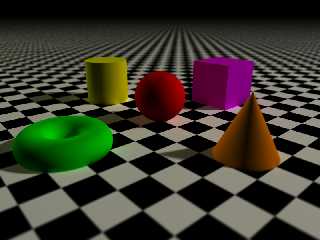
|
 |
|  |
|  |
|
 |
|
 |
|  |
|  |
|
 |
Having fun...
Post a reply to this message
Attachments:
Download 'basics.jpg' (77 KB)
Preview of image 'basics.jpg'
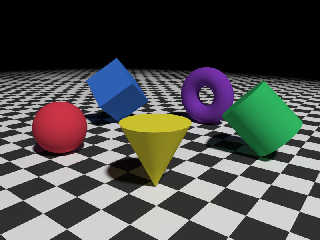
|
 |
|  |
|  |
|
 |
|
 |
|  |
|  |
|
 |
"Cousin Ricky" <ric### [at] yahoo com> wrote:
> Having fun...
cool! Hey, what settings are those? Plain +A0.0 +AM2? radiosity also looks
better... :) com> wrote:
> Having fun...
cool! Hey, what settings are those? Plain +A0.0 +AM2? radiosity also looks
better... :)
Post a reply to this message
|
 |
|  |
|  |
|
 |
|
 |
|  |
|  |
|
 |
"nemesis" <nam### [at] gmail com> wrote:
> cool! Hey, what settings are those? Plain +A0.0 +AM2? radiosity also looks
> better... :)
+A0.0 +AM2 +R3 +J
radiosity
{ error_bound 0.5
count 400
//pass 1
pretrace_end 0.01
save_file "basics.rad"
//pass 2
always_sample no
pretrace_start 1
pretrace_end 1
load_file "basics.rad"
}
JPEG settings
Quality 88
Subsampling 1x1,1x1,1x1 com> wrote:
> cool! Hey, what settings are those? Plain +A0.0 +AM2? radiosity also looks
> better... :)
+A0.0 +AM2 +R3 +J
radiosity
{ error_bound 0.5
count 400
//pass 1
pretrace_end 0.01
save_file "basics.rad"
//pass 2
always_sample no
pretrace_start 1
pretrace_end 1
load_file "basics.rad"
}
JPEG settings
Quality 88
Subsampling 1x1,1x1,1x1
Post a reply to this message
|
 |
|  |
|  |
|
 |
|
 |
|  |
|  |
|
 |
> some time away from pov, back to basics. Rendered under ancient 3.6 and
> the old radiosity...
>
>
> #include "colors.inc"
>
> background { rgb 0 }
>
> #default {finish {ambient 0 diffuse .6}}
Set default ambient to zero.
> global_settings {
> ambient_light 0
KILL any and all ambient from all finishes.
> radiosity { brightness 1.4 count 256*4 pretrace_end .006 error_bound
> .2 }
> }
>
> camera { location <-7, 4, -8> look_at 0
> angle 60
> focal_point y blur_samples 30*5 aperture .3 variance 0 confidence 1
> }
>
> // main light source and radiosity equivalent
> light_source { 30*<1,1,-1> White/1 area_light 3*x,3*y,3,3 circular jitter }
If you use adaptive 0 or adaptive 1, you can use 3*x,3*y,129,129 and
have a barely slower render time.
> box { -3/2,3/2 scale z/10 scale 7
> pigment { rgb 1 } finish { ambient 10 diffuse 1 }
With ambient_light 0, ambient 10 = ambient 0
> translate -z*70 rotate <45,-45> no_reflection
> }
>
> // backlight
> light_source { 9*<-2,2,5> rgb <1,1,.7>*.8 shadowless }
>
>
> plane { y 0 pigment { checker Black White } }
>
> sphere { y 1 pigment { Red } }
>
> cylinder { 0, 2*y 1 pigment { Yellow } translate 4*z rotate y*90*0 }
> box { -1,1 translate y pigment { Magenta } translate 4*z rotate y*90*1 }
> cone { 0, 1, 2*y, 0 pigment { Orange } translate 4*z rotate y*90*2 }
> torus { 1,.5 translate y*.5/2 pigment { Green } translate 4*z rotate
> y*90*3 }
>
> ------------------------------------------------------------------------
>
You set the default ambient to zero in the #default statement.
Then, you set ambient_light 0 in the global settings.
With that, you can't use your ambient box as a light source, as it's
ambient component gets multiplied by zero. 10 * 0 = 0.
Alain
Post a reply to this message
|
 |
|  |
|  |
|
 |
|
 |
|  |
|  |
|
 |
Thanks, Alain, your tips are always worthwhile. Specially for someone
restarting -- gosh, ambient_light 0 really atrocious. I remember a tip you
gave about another adaptive setting in another context that also worked
marvelous.
This time with sole box as light source, as well as still the shadowless
backlight... in 3.6. Next, I'm trying 3.7 to see how this fares on clipka's
radiosity changes... :)
#include "colors.inc"
background { rgb 0 }
#default {finish {ambient 0 diffuse .6}}
global_settings {
ambient_light .06
radiosity { brightness 1.2 count 256*4 pretrace_end .006 error_bound .2*2 }
}
//camera { location <-2, 4, -9> look_at 0
camera { location <-7, 4, -8> look_at 0
angle 60
//focal_point y blur_samples 30*5 aperture .3 variance 0 confidence 1
}
//light_source { 30*<1,1,-1> White/1 area_light 3*x,3*y,30,30 circular jitter
adaptive 1 }
box { -3/2,3/2 scale z/10 scale 7 pigment { rgb 1 } finish { ambient 800 diffuse
1 }
translate -z*70 rotate <45,-45> no_reflection
}
// backlight
light_source { 9*<-2,2,5> rgb <1,1,.7>*.8 shadowless }
plane { y 0 pigment { checker Black White } clipped_by {cylinder{-y,y 20}} }
sphere { y 1 pigment { Red } }
#macro foo( tr, rt )
translate tr rotate rt translate -1*tr
#end
cylinder { 0, 2*y 1 pigment { Yellow } foo( -z, x*30-y*45 ) translate 4*z rotate
y*90*0 }
box { -1,1 translate y pigment { Magenta } translate 4*z rotate y*90*1 }
cone { 0, 1, 2*y, 0 pigment { Orange } translate 4*z rotate y*90*2 }
torus { 1,.5 translate y*.5/2 pigment { Green } translate 4*z rotate y*90*3 }
Post a reply to this message
Attachments:
Download 'semana1e2-2.png' (151 KB)
Preview of image 'semana1e2-2.png'
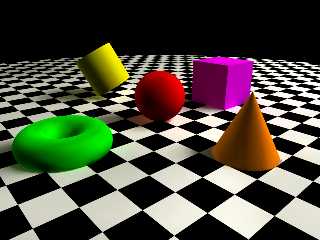
|
 |
|  |
|  |
|
 |
|
 |
|  |
|  |
|
 |
and here's the blazing fast 3.7 render! Mighty impressive this new
multiprocessing radiosity code! Thanks clipka! The other took quite a few
minutes, this one
Render Time:
Photon Time: No photons
Radiosity Time: 0 hours 0 minutes 4 seconds (4.537 seconds)
using 20 thread(s) with 26.971 CPU-seconds total
Trace Time: 0 hours 0 minutes 26 seconds (26.965 seconds)
using 4 thread(s) with 99.071 CPU-seconds total
POV-Ray finished
on a Q6600... radiosity was done before I could see anything! o_O
"nemesis" <nam### [at] gmail com> wrote:
> Thanks, Alain, your tips are always worthwhile. Specially for someone
> restarting -- gosh, ambient_light 0 really atrocious. I remember a tip you
> gave about another adaptive setting in another context that also worked
> marvelous.
>
> This time with sole box as light source, as well as still the shadowless
> backlight... in 3.6. Next, I'm trying 3.7 to see how this fares on clipka's
> radiosity changes... :)
>
>
> #include "colors.inc"
>
> background { rgb 0 }
>
> #default {finish {ambient 0 diffuse .6}}
> global_settings {
> ambient_light .06
> radiosity { brightness 1.2 count 256*4 pretrace_end .006 error_bound .2*2 }
> }
>
> //camera { location <-2, 4, -9> look_at 0
> camera { location <-7, 4, -8> look_at 0
> angle 60
> //focal_point y blur_samples 30*5 aperture .3 variance 0 confidence 1
> }
>
> //light_source { 30*<1,1,-1> White/1 area_light 3*x,3*y,30,30 circular jitter
> adaptive 1 }
> box { -3/2,3/2 scale z/10 scale 7 pigment { rgb 1 } finish { ambient 800 diffuse
> 1 }
> translate -z*70 rotate <45,-45> no_reflection
> }
> // backlight
> light_source { 9*<-2,2,5> rgb <1,1,.7>*.8 shadowless }
>
>
> plane { y 0 pigment { checker Black White } clipped_by {cylinder{-y,y 20}} }
>
> sphere { y 1 pigment { Red } }
>
> #macro foo( tr, rt )
> translate tr rotate rt translate -1*tr
> #end
>
> cylinder { 0, 2*y 1 pigment { Yellow } foo( -z, x*30-y*45 ) translate 4*z rotate
> y*90*0 }
> box { -1,1 translate y pigment { Magenta } translate 4*z rotate y*90*1 }
> cone { 0, 1, 2*y, 0 pigment { Orange } translate 4*z rotate y*90*2 }
> torus { 1,.5 translate y*.5/2 pigment { Green } translate 4*z rotate y*90*3 } com> wrote:
> Thanks, Alain, your tips are always worthwhile. Specially for someone
> restarting -- gosh, ambient_light 0 really atrocious. I remember a tip you
> gave about another adaptive setting in another context that also worked
> marvelous.
>
> This time with sole box as light source, as well as still the shadowless
> backlight... in 3.6. Next, I'm trying 3.7 to see how this fares on clipka's
> radiosity changes... :)
>
>
> #include "colors.inc"
>
> background { rgb 0 }
>
> #default {finish {ambient 0 diffuse .6}}
> global_settings {
> ambient_light .06
> radiosity { brightness 1.2 count 256*4 pretrace_end .006 error_bound .2*2 }
> }
>
> //camera { location <-2, 4, -9> look_at 0
> camera { location <-7, 4, -8> look_at 0
> angle 60
> //focal_point y blur_samples 30*5 aperture .3 variance 0 confidence 1
> }
>
> //light_source { 30*<1,1,-1> White/1 area_light 3*x,3*y,30,30 circular jitter
> adaptive 1 }
> box { -3/2,3/2 scale z/10 scale 7 pigment { rgb 1 } finish { ambient 800 diffuse
> 1 }
> translate -z*70 rotate <45,-45> no_reflection
> }
> // backlight
> light_source { 9*<-2,2,5> rgb <1,1,.7>*.8 shadowless }
>
>
> plane { y 0 pigment { checker Black White } clipped_by {cylinder{-y,y 20}} }
>
> sphere { y 1 pigment { Red } }
>
> #macro foo( tr, rt )
> translate tr rotate rt translate -1*tr
> #end
>
> cylinder { 0, 2*y 1 pigment { Yellow } foo( -z, x*30-y*45 ) translate 4*z rotate
> y*90*0 }
> box { -1,1 translate y pigment { Magenta } translate 4*z rotate y*90*1 }
> cone { 0, 1, 2*y, 0 pigment { Orange } translate 4*z rotate y*90*2 }
> torus { 1,.5 translate y*.5/2 pigment { Green } translate 4*z rotate y*90*3 }
Post a reply to this message
Attachments:
Download 'semana1e2-2.png' (126 KB)
Preview of image 'semana1e2-2.png'
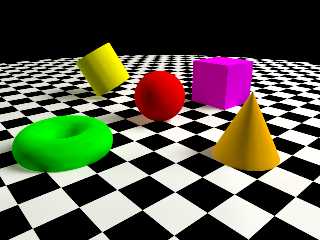
|
 |
|  |
|  |
|
 |
|
 |
|  |
|  |
|
 |
nemesis schrieb:
> and here's the blazing fast 3.7 render! Mighty impressive this new
> multiprocessing radiosity code! Thanks clipka!
You're welcome. It was a purely selfish act though ;-)
> on a Q6600... radiosity was done before I could see anything! o_O
Don't worry - there are still plenty of ways to actively bog down
pretrace, in case you want to see more of the show :-P
Post a reply to this message
|
 |
|  |
|  |
|
 |
|
 |
|  |
|
 |




![]()