 |
 |
|
 |
|
 |
|  |
|  |
|
 |
|
 |
|  |
|  |
|
 |
"Carlo C." <nomail@nomail> wrote:
> ....and thanks for: http://www.ignorancia.org/en/index.php?page=Bulbs
> wow!
Oh, yeah! Darn good job. Though I think the relation in brightness between the
glowing wire and the illumination of the table isn't so good - the wire should
be much brighter.
Post a reply to this message
|
 |
|  |
|  |
|
 |
|
 |
|  |
|  |
|
 |
"nemesis" <nam### [at] gmail com> wrote:
> well, I don't have much to complain, it's shiny and we all RSOCP lovers should
> enjoy it. ;)
I thought most of us had already gone beyond that level ;) com> wrote:
> well, I don't have much to complain, it's shiny and we all RSOCP lovers should
> enjoy it. ;)
I thought most of us had already gone beyond that level ;)
Post a reply to this message
|
 |
|  |
|  |
|
 |
|
 |
|  |
|  |
|
 |
Jaime Vives Piqueres <jai### [at] ignorancia org> wrote:
>
>
> > To me, the finish on the wood flooring makes it look more like vinyl (due
> > to the significant reflection) than wood, but there is a fine line
> > between polyurethane coating reflection and plastic looking.
>
> Yes, it looks like a fake wood made out of vinyl... :) Wood reflections
> should be more blurry, but I still haven't found a way to mix the wood grain
> bumps with the blurred reflections trick.
That's easy - just use an averaged normal_map
e.g.
#declare bump_mapping =
normal {
bump_map {
png "wood-bump.png"
interpolate 3
bump_size 10
}
rotate x*90
scale 100
}
#declare micro_normals =
normal {
bumps 0.5
scale 0.001
}
plane {
<0.0, 1.0, 0.0>, 0.0
texture {
pigment { rgb 0.3 }
finish { reflection 0.8 conserve_energy }
normal {
average
normal_map {
[ 1 bump_mapping ]
[ 1 micro_normals translate <rand(s), rand(s), rand(s)>*1000 ]
}
}
}
}
Cheers,
Edouard. org> wrote:
>
>
> > To me, the finish on the wood flooring makes it look more like vinyl (due
> > to the significant reflection) than wood, but there is a fine line
> > between polyurethane coating reflection and plastic looking.
>
> Yes, it looks like a fake wood made out of vinyl... :) Wood reflections
> should be more blurry, but I still haven't found a way to mix the wood grain
> bumps with the blurred reflections trick.
That's easy - just use an averaged normal_map
e.g.
#declare bump_mapping =
normal {
bump_map {
png "wood-bump.png"
interpolate 3
bump_size 10
}
rotate x*90
scale 100
}
#declare micro_normals =
normal {
bumps 0.5
scale 0.001
}
plane {
<0.0, 1.0, 0.0>, 0.0
texture {
pigment { rgb 0.3 }
finish { reflection 0.8 conserve_energy }
normal {
average
normal_map {
[ 1 bump_mapping ]
[ 1 micro_normals translate <rand(s), rand(s), rand(s)>*1000 ]
}
}
}
}
Cheers,
Edouard.
Post a reply to this message
|
 |
|  |
|  |
|
 |
|
 |
|  |
|  |
|
 |
> [ 1 micro_normals translate <rand(s), rand(s), rand(s)>*1000 ]
Opps- ignore that translate statement (it was from the looped version for adding
lots of averaged micronormals).
Post a reply to this message
|
 |
|  |
|  |
|
 |
|
 |
|  |
|  |
|
 |
> That's easy - just use an averaged normal_map
>
> e.g.
Thanks, but I was referring to the "averaged big normals" trick, not to
the micronormals one... :)
--
Jaime
Post a reply to this message
|
 |
|  |
|  |
|
 |
|
 |
|  |
|  |
|
 |
I recall writing:
> normal {
> average
> normal_map {
> [ 1 bump_mapping ]
> [ 1 micro_normals translate <rand(s), rand(s), rand(s)>*1000 ]
> }
> }
Post a reply to this message
Attachments:
Download 'blurred-bumpmap.jpg' (36 KB)
Preview of image 'blurred-bumpmap.jpg'
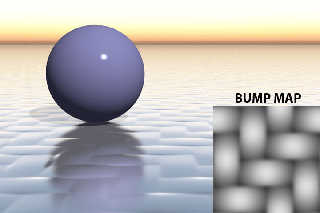
|
 |
|  |
|  |
|
 |
|
 |
|  |
|  |
|
 |
Jaime Vives Piqueres <jai### [at] ignorancia org> wrote:
> > That's easy - just use an averaged normal_map
> >
> > e.g.
>
> Thanks, but I was referring to the "averaged big normals" trick, not to
> the micronormals one... :)
Oh, I see.
Well kind of anyway - I'd really thought the two were more or less equivalent in
what they were doing per pixel.
I've done a texture averaging version of the averaged big normals as well - see
http://news.povray.org/povray.binaries.images/thread/%3Cnews.povray.org-AB5CC1.09303823032008@news.povray.org%3E
You create an averaged normal, then blend together a whole bunch of those in an
averaged texture.
I used sin() and the number of blur samples required to get a really smooth
blend without the usual random jitter noise.
The code (or something close to it) for that was:
#declare BlurAmount = 160;
#declare BlurSamples = 20;
#declare tex_A =
texture {
average
texture_map {
#declare i = 0;
#while(i < BlurSamples)
[ 1
pigment { tex_pattern }
normal {
average
normal_map {
[ 1, gradient z
bump_size
(-BlurAmount/2) +
(BlurAmount*sin(i/BlurSamples) + (rand(S)*
BlurAmount *0.01))
scale z*100
translate z*50 ]
[ 1, wrinkles 0.07 scale <2,1,1> ] // Or bump map etc
}
};
finish { reflection 0.08 metallic }
]
#declare i = i+1;
#end
}
};
Is that closer to what you are after, or am I still not fully understanding it?
Cheers,
Edouard. org> wrote:
> > That's easy - just use an averaged normal_map
> >
> > e.g.
>
> Thanks, but I was referring to the "averaged big normals" trick, not to
> the micronormals one... :)
Oh, I see.
Well kind of anyway - I'd really thought the two were more or less equivalent in
what they were doing per pixel.
I've done a texture averaging version of the averaged big normals as well - see
http://news.povray.org/povray.binaries.images/thread/%3Cnews.povray.org-AB5CC1.09303823032008@news.povray.org%3E
You create an averaged normal, then blend together a whole bunch of those in an
averaged texture.
I used sin() and the number of blur samples required to get a really smooth
blend without the usual random jitter noise.
The code (or something close to it) for that was:
#declare BlurAmount = 160;
#declare BlurSamples = 20;
#declare tex_A =
texture {
average
texture_map {
#declare i = 0;
#while(i < BlurSamples)
[ 1
pigment { tex_pattern }
normal {
average
normal_map {
[ 1, gradient z
bump_size
(-BlurAmount/2) +
(BlurAmount*sin(i/BlurSamples) + (rand(S)*
BlurAmount *0.01))
scale z*100
translate z*50 ]
[ 1, wrinkles 0.07 scale <2,1,1> ] // Or bump map etc
}
};
finish { reflection 0.08 metallic }
]
#declare i = i+1;
#end
}
};
Is that closer to what you are after, or am I still not fully understanding it?
Cheers,
Edouard.
Post a reply to this message
|
 |
|  |
|  |
|
 |
|
 |
|  |




![]()