 |
 |
|
 |
|
 |
|  |
|  |
|
 |
|
 |
|  |
|  |
|
 |
Christian Froeschlin wrote:
> I'm still searching for any kind of email contact
I'm so blind, there is a support email address on the
forum redirect page ;)
Post a reply to this message
|
 |
|  |
|  |
|
 |
|
 |
|  |
|  |
|
 |
Christian Froeschlin wrote:
>
> It actually has a very nice user interface and was seriously
> fun to play with. Not sure if it has enough control for those
> people who actually *can* model, but a nice way to get
> organic shapes for someone like me.
>
Yes I think that is about right. It offers the next 'level of
abstraction,' so to speak, such that the user does not worry about
underlying geometry but rather manipulates only the look of the figure.
I think an early tool that does something like this was Z-Brush. I have
not looked at Z-Brush in years and I assume, that, as a professional
tool, it would also let you access the actual geometry if you wanted to.
You can get Wings3D to do some of these things, but again, you have to
jump through hoops, but again, you get more control. (Imagine if the
'Poke' tool could be made any shape, not just a sphere.)
The tool is clearly aimed at children. For grown-ups this looks like a
great tool in the keep-it-simple vein. Your first effort has a charming
primitive art feel.
Notice that it cannot import externally produced geometry, btw.
Post a reply to this message
|
 |
|  |
|  |
|
 |
|
 |
|  |
|  |
|
 |
Jim Charter wrote:
> Your first effort has a charming primitive art feel.
Thanks, I'll try to feel flattered by that ;)
> Notice that it cannot import externally produced geometry, btw.
Yes, although it can import simple obj files which are meant
to be a control mesh for the freeform surfaces. But I'm more
interested in getting something to export anyway. Seems like
I finally need to have a look at Poseray after all.
Post a reply to this message
|
 |
|  |
|  |
|
 |
|
 |
|  |
|  |
|
 |
"Christian Froeschlin" <chr### [at] chrfr de> schreef in bericht
news:496a104e$1@news.povray.org...
Seems like
> I finally need to have a look at Poseray after all.
That is a *sine qua non* (latin for: not possible without (very free
translation) )
Thomas de> schreef in bericht
news:496a104e$1@news.povray.org...
Seems like
> I finally need to have a look at Poseray after all.
That is a *sine qua non* (latin for: not possible without (very free
translation) )
Thomas
Post a reply to this message
|
 |
|  |
|  |
|
 |
|
 |
|  |
|  |
|
 |
Christian Froeschlin wrote:
> Jim Charter wrote:
>
>> Your first effort has a charming primitive art feel.
>
>
> Thanks, I'll try to feel flattered by that ;)
>
You should, actually, I strive for that look with only partial success.
Post a reply to this message
|
 |
|  |
|  |
|
 |
|
 |
|  |
|  |
|
 |
Christian Froeschlin wrote:
> I finally need to have a look at Poseray after all.
Ok, got it, so I could make a first attempt at
model -> export -> render.
I quickly noticed this chain is actually more like
model -> export -> import poseray -> fix data -> export
^ | |
+--- some problem - + |
|
|
+-----------------------------------------------+
V
adapt SDL --> perform test render -> perform final render
^ | |
+- object not quite where --+ |
it should be |
V
Admire mesh artefacts
(if you see a mess above you have variable font width).
But, ta-dah, here it is. I'm not really sure I understand
the details of who creates and uses which uv mapping, but
after texturing and painting an object inside CB Model Pro
and going through Poseray, everything seems to end up where
it should be. Unfortunately the modeller exports the mtl
file always with ambient, diffuse and specular = 1 which
looks rather silly and needs to be fixed by hand.
On the plus side, all geometric transformation automatically
work on the textures as well, so I could apply the clock
texture (just a cellphone photo of my wall clock) to
the non-liquified clock *before* bending it.
Possible problems with texturing in CB Model Pro:
o All uv-mapped textures seems to end up with
a measly resolution of 256x256.
o Stretching textures does not seem to work, though
applying textures and stretching geometry does.
Post a reply to this message
Attachments:
Download 'daliclock.jpg' (29 KB)
Preview of image 'daliclock.jpg'
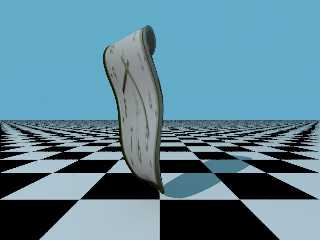
|
 |
|  |
|  |
|
 |
|
 |
|  |
|  |
|
 |
"Thomas de Groot" <tDOTdegroot@interDOTnlANOTHERDOTnet> wrote:
> That is a *sine qua non* (latin for: not possible without (very free
> translation) )
.... or, literally, "without which not"...
(which is to say, your "very free" translation quite hits the spot already)
Post a reply to this message
|
 |
|  |
|  |
|
 |
|
 |
|  |
|  |
|
 |
Maybe this angle shows better how the texture
was bent with the geometry - and hides the ugly
mesh corner at the back side ;)
Post a reply to this message
Attachments:
Download 'daliclock2.jpg' (27 KB)
Preview of image 'daliclock2.jpg'

|
 |
|  |
|  |
|
 |
|
 |
|  |
|  |
|
 |
Christian Froeschlin <chr### [at] chrfr de> wrote:
> But, ta-dah, here it is.
Looks like a fitting topic for the current TINA-CHeP contest round... de> wrote:
> But, ta-dah, here it is.
Looks like a fitting topic for the current TINA-CHeP contest round...
Post a reply to this message
|
 |
|  |
|  |
|
 |
|
 |
|  |
|  |
|
 |
"Christian Froeschlin" <chr### [at] chrfr de> wrote in message
news:496a561c@news.povray.org...
> Christian Froeschlin wrote:
>
>> I finally need to have a look at Poseray after all.
>
> Ok, got it, so I could make a first attempt at
>
> model -> export -> render.
>
> I quickly noticed this chain is actually more like
>
> model -> export -> import poseray -> fix data -> export
> ^ | |
> +--- some problem - + |
> |
> |
> +-----------------------------------------------+
>
> V
> adapt SDL --> perform test render -> perform final render
> ^ | |
> +- object not quite where --+ |
> it should be |
> V
> Admire mesh artefacts
>
> (if you see a mess above you have variable font width).
>
>
> But, ta-dah, here it is.
LOL, that image is REALLY good! :) And the path you have taken is normal
for 3rd party modeling progs.
Keep at it and relish FlyerX's brilliant program because if he didn't
produce it, us modellers would be nowhere.
~Steve~ de> wrote in message
news:496a561c@news.povray.org...
> Christian Froeschlin wrote:
>
>> I finally need to have a look at Poseray after all.
>
> Ok, got it, so I could make a first attempt at
>
> model -> export -> render.
>
> I quickly noticed this chain is actually more like
>
> model -> export -> import poseray -> fix data -> export
> ^ | |
> +--- some problem - + |
> |
> |
> +-----------------------------------------------+
>
> V
> adapt SDL --> perform test render -> perform final render
> ^ | |
> +- object not quite where --+ |
> it should be |
> V
> Admire mesh artefacts
>
> (if you see a mess above you have variable font width).
>
>
> But, ta-dah, here it is.
LOL, that image is REALLY good! :) And the path you have taken is normal
for 3rd party modeling progs.
Keep at it and relish FlyerX's brilliant program because if he didn't
produce it, us modellers would be nowhere.
~Steve~
Post a reply to this message
|
 |
|  |
|  |
|
 |
|
 |
|  |




![]()