 |
 |
|
 |
|
 |
|  |
|  |
|
 |
|
 |
|  |
|  |
|
 |
Thanks to Sam for introducing me to the concept. I had wanted to do something
like that before, but had never thought of using averaging an object pattern.
Some initial results:
Post a reply to this message
Attachments:
Download 'columnprox.jpg' (68 KB)
Preview of image 'columnprox.jpg'

|
 |
|  |
|  |
|
 |
|
 |
|  |
|  |
|
 |
Kirk Andrews wrote:
> Thanks to Sam for introducing me to the concept. I had wanted to do something
> like that before, but had never thought of using averaging an object pattern.
> Some initial results:
Kirk,
That looks nice! It definitely has an aged appearance :) Is the object
CSG? I'm guessing it is, since you averaged object patterns together to
get the proximity effect. This would look even better in a complete scene ;)
I have an array of 251 points set in a regular spherical/cubic fashion
that I use for this very purpose. It effectively distributes the object
pattern in 3D space, thus reducing any inefficiencies arising from
complete randomization. A little randomization, though, helps avoid
other artifacts associated with such a regular pattern. Attached is a
pic showing how the elements are placed.
Sam
Post a reply to this message
Attachments:
Download 'pts_sphere.jpg' (21 KB)
Preview of image 'pts_sphere.jpg'
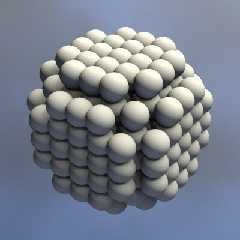
|
 |
|  |
|  |
|
 |
|
 |
|  |
|  |
|
 |
> Kirk Andrews wrote:
> > Thanks to Sam for introducing me to the concept. I had wanted to do something
> > like that before, but had never thought of using averaging an object pattern.
> > Some initial results:
Ooh yes, this is a lovely technique. Thanks for the hint guys, I would never
have thought of using object patterns in this way. I must play with this in
future projects. Attached is my best experiment of the day, nowhere near as
believable as that column but it's just proof-of-concept for me!
stbenge <THI### [at] hotmail com> wrote:
> I have an array of 251 points set in a regular spherical/cubic fashion
> that I use for this very purpose. It effectively distributes the object
> pattern in 3D space, thus reducing any inefficiencies arising from
> complete randomization. A little randomization, though, helps avoid
> other artifacts associated with such a regular pattern. Attached is a
> pic showing how the elements are placed.
I'm using a pure random distribution. I guess you could just jitter your points
in that illustration to keep a random element if it was ending up too regular.
This is interesting stuff. :)
Bill com> wrote:
> I have an array of 251 points set in a regular spherical/cubic fashion
> that I use for this very purpose. It effectively distributes the object
> pattern in 3D space, thus reducing any inefficiencies arising from
> complete randomization. A little randomization, though, helps avoid
> other artifacts associated with such a regular pattern. Attached is a
> pic showing how the elements are placed.
I'm using a pure random distribution. I guess you could just jitter your points
in that illustration to keep a random element if it was ending up too regular.
This is interesting stuff. :)
Bill
Post a reply to this message
Attachments:
Download 'shaded2.jpg' (36 KB)
Preview of image 'shaded2.jpg'
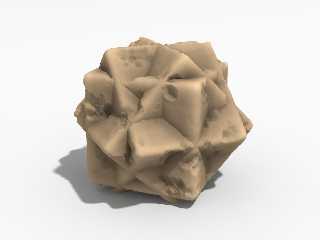
|
 |
|  |
|  |
|
 |
|
 |
|  |
|  |
|
 |
/me wonders if this could be combined with a greeble macro. :-D
--
William Tracy
afi### [at] gmail com -- wtr### [at] calpoly com -- wtr### [at] calpoly edu
I disapprove of what you say, but I will defend to the death your right
to say it.
-- Evelyn Beatrice Hall, frequently mis-attributed to Voltaire edu
I disapprove of what you say, but I will defend to the death your right
to say it.
-- Evelyn Beatrice Hall, frequently mis-attributed to Voltaire
Post a reply to this message
|
 |
|  |
|  |
|
 |
|
 |
|  |
|  |
|
 |
Bill Pragnell wrote:
>>Kirk Andrews wrote:
>>
>>>Thanks to Sam for introducing me to the concept. I had wanted to do something
>>>like that before, but had never thought of using averaging an object pattern.
>>>Some initial results:
>
>
> Ooh yes, this is a lovely technique. Thanks for the hint guys, I would never
> have thought of using object patterns in this way. I must play with this in
> future projects. Attached is my best experiment of the day, nowhere near as
> believable as that column but it's just proof-of-concept for me!
>
> stbenge <THI### [at] hotmail com> wrote:
>
>>I have an array of 251 points set in a regular spherical/cubic fashion
>>that I use for this very purpose. It effectively distributes the object
>>pattern in 3D space, thus reducing any inefficiencies arising from
>>complete randomization. A little randomization, though, helps avoid
>>other artifacts associated with such a regular pattern. Attached is a
>>pic showing how the elements are placed.
>
>
> I'm using a pure random distribution. I guess you could just jitter your points
> in that illustration to keep a random element if it was ending up too regular.
>
> This is interesting stuff. :)
>
> Bill
>
>
> ------------------------------------------------------------------------
>
Though I already replied so second reply:
Yes Bill, with your mesh macros you can do the same averaging in certain
cases before applying the pattern to the mesh to get some similar
weathering effects. Here I jitterd and averaged the radial pattern that
was used to get the fluting in the column to get a weathered look, then
applied it to the mesh.
http://tinyurl.com/5oqr7u com> wrote:
>
>>I have an array of 251 points set in a regular spherical/cubic fashion
>>that I use for this very purpose. It effectively distributes the object
>>pattern in 3D space, thus reducing any inefficiencies arising from
>>complete randomization. A little randomization, though, helps avoid
>>other artifacts associated with such a regular pattern. Attached is a
>>pic showing how the elements are placed.
>
>
> I'm using a pure random distribution. I guess you could just jitter your points
> in that illustration to keep a random element if it was ending up too regular.
>
> This is interesting stuff. :)
>
> Bill
>
>
> ------------------------------------------------------------------------
>
Though I already replied so second reply:
Yes Bill, with your mesh macros you can do the same averaging in certain
cases before applying the pattern to the mesh to get some similar
weathering effects. Here I jitterd and averaged the radial pattern that
was used to get the fluting in the column to get a weathered look, then
applied it to the mesh.
http://tinyurl.com/5oqr7u
Post a reply to this message
|
 |
|  |
|  |
|
 |
|
 |
|  |
|  |
|
 |
Jim Charter <jrc### [at] msn com> wrote:
> Though I already replied so second reply:
> Yes Bill, with your mesh macros you can do the same averaging in certain
> cases before applying the pattern to the mesh to get some similar
> weathering effects. Here I jitterd and averaged the radial pattern that
> was used to get the fluting in the column to get a weathered look, then
> applied it to the mesh.
Yes, of course. I remember thinking this looked good but I couldn't immediately
see why (compared with my experiments). Once I know what to look for, I can see
it. I hadn't thought of jittering the source pattern either, my quick test above
is derived from just the base shape, which is why it doesn't quite look right.
For even greater realism, I must also experiment with Sam's fastprox macro,
since it appears to only require a simple patch to make it work with meshes.
*rubs hands with enthusiasm* com> wrote:
> Though I already replied so second reply:
> Yes Bill, with your mesh macros you can do the same averaging in certain
> cases before applying the pattern to the mesh to get some similar
> weathering effects. Here I jitterd and averaged the radial pattern that
> was used to get the fluting in the column to get a weathered look, then
> applied it to the mesh.
Yes, of course. I remember thinking this looked good but I couldn't immediately
see why (compared with my experiments). Once I know what to look for, I can see
it. I hadn't thought of jittering the source pattern either, my quick test above
is derived from just the base shape, which is why it doesn't quite look right.
For even greater realism, I must also experiment with Sam's fastprox macro,
since it appears to only require a simple patch to make it work with meshes.
*rubs hands with enthusiasm*
Post a reply to this message
|
 |
|  |
|  |
|
 |
From: Thomas de Groot
Subject: Re: Learning about Proximity patterns
Date: 9 Dec 2008 08:14:20
Message: <493e6f2c@news.povray.org>
|
|
 |
|  |
|  |
|
 |
"Bill Pragnell" <bil### [at] hotmail com> schreef in bericht
news:web.493e356091f0b832d5b77e4a0@news.povray.org...
>
> For even greater realism, I must also experiment with Sam's fastprox
> macro,
> since it appears to only require a simple patch to make it work with
> meshes.
>
> *rubs hands with enthusiasm*
>
>
It does. This is a rapid test of Sam's macros using a mesh2.
From left to right:
fastProx()
fastProx2()
fastProx3()
fastSSS2()
Thomas com> schreef in bericht
news:web.493e356091f0b832d5b77e4a0@news.povray.org...
>
> For even greater realism, I must also experiment with Sam's fastprox
> macro,
> since it appears to only require a simple patch to make it work with
> meshes.
>
> *rubs hands with enthusiasm*
>
>
It does. This is a rapid test of Sam's macros using a mesh2.
From left to right:
fastProx()
fastProx2()
fastProx3()
fastSSS2()
Thomas
Post a reply to this message
Attachments:
Download 'SB_fast_prox_test.jpg' (70 KB)
Preview of image 'SB_fast_prox_test.jpg'

|
 |
|  |
|  |
|
 |
|
 |
|  |




![]()