 |
 |
|
 |
|
 |
|  |
|  |
|
 |
|
 |
|  |
|  |
|
 |
I'm trying to recreate a povscene of Escher's Cubic space like
Frederich's Lohmueller at
http://www.f-lohmueller.de/pov/im_aa1.htm
http://www.f-lohmueller.de/pov/im_aa2.htm
the original lithograph is at
http://trese.cs.utwente.nl/taosad/SoftwareArchitecture/Images/EscherCubicSpace.jpg
Any comments or constructive criticism
I can't seem to do anything to make a similar bumpy texture for the bars and
boxes.
Also any ideas for the white higlight outside the bars and boxes? Right now I
just have a semi-transparent object only a raction of a unit bigger than the
object it surrounds?
Post a reply to this message
Attachments:
Download 'lattice.jpg' (367 KB)
Preview of image 'lattice.jpg'
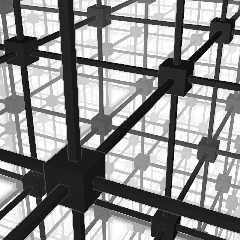
|
 |
|  |
|  |
|
 |
|
 |
|  |
|  |
|
 |
Woody nous illumina en ce 2008-06-25 23:12 -->
> I'm trying to recreate a povscene of Escher's Cubic space like
> Frederich's Lohmueller at
>
> http://www.f-lohmueller.de/pov/im_aa1.htm
> http://www.f-lohmueller.de/pov/im_aa2.htm
>
> the original lithograph is at
>
> http://trese.cs.utwente.nl/taosad/SoftwareArchitecture/Images/EscherCubicSpace.jpg
>
> Any comments or constructive criticism
>
> I can't seem to do anything to make a similar bumpy texture for the bars and
> boxes.
>
>
Tree ways:
1 - use normals. Fast. Only affect the aspect of the surfaces, the edges will
still be straight.
2 - use mesh objects, one for the nodes and one for the rods. Rotate them
randomly. Fast and as you are reusing the mesh, you only use the memory for the
two of them plus some pointers.
3 - use some isosurfaces. Sit down as it will be sloooooooooow!
--
Alain
-------------------------------------------------
Real Time, adj.:
Here and now, as opposed to fake time, which only occurs there
and then.
Post a reply to this message
|
 |
|  |
|  |
|
 |
|
 |
|  |
|  |
|
 |
> Also any ideas for the white higlight outside the bars and boxes? Right
> now I
> just have a semi-transparent object only a raction of a unit bigger than
> the
> object it surrounds?
It would be faster to add the edge higlights with a paint program...
Post a reply to this message
|
 |
|  |
|  |
|
 |
|
 |
|  |
|  |
|
 |
> It would be faster to add the edge highlights with a paint program...
Like this...
Post a reply to this message
Attachments:
Download 'escher_cubic_space4.jpg' (56 KB)
Preview of image 'escher_cubic_space4.jpg'
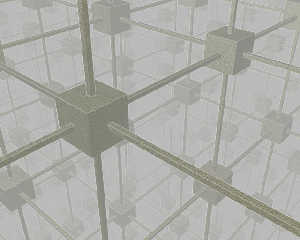
|
 |
|  |
|  |
|
 |
|
 |
|  |
|  |
|
 |
"Tim Attwood" <tim### [at] comcast net> wrote:
> > It would be faster to add the edge highlights with a paint program...
> Like this...
I would except, this will eventually be part of an animation (see attached).
It will eventually transition into a type of looping animation similar to that
at http://www.geocities.com/jeffwood581981/Lattice.wmv, which contains about
250 different frames (I think). net> wrote:
> > It would be faster to add the edge highlights with a paint program...
> Like this...
I would except, this will eventually be part of an animation (see attached).
It will eventually transition into a type of looping animation similar to that
at http://www.geocities.com/jeffwood581981/Lattice.wmv, which contains about
250 different frames (I think).
Post a reply to this message
Attachments:
Download 'alley.2008.05.25.b.jpg' (71 KB)
Preview of image 'alley.2008.05.25.b.jpg'
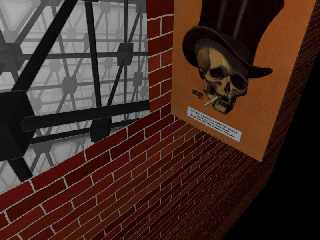
|
 |
|  |
|  |
|
 |
|
 |
|  |
|  |
|
 |
> I would except, this will eventually be part of an animation (see
> attached).
>
> It will eventually transition into a type of looping animation similar to
> that
> at http://www.geocities.com/jeffwood581981/Lattice.wmv, which contains
> about
> 250 different frames (I think).
>
Ah, OK, there's a few things that would become obviously bad
in an animation.
Micro normals are bad, they'd flicker. You could still use a
patterned color map to make the beams look rough though.
I think post process edge effects would flicker too,
you probably are on the right track with putting some
media around the objects and then have it emit a little.
Post a reply to this message
|
 |
|  |
|  |
|
 |
|
 |
|  |




![]()