 |
 |
|
 |
|
 |
|  |
|  |
|
 |
|
 |
|  |
|  |
|
 |
Hi,
I have a problem when I render a glass material. I set up the "pigment" and
"finish" sections with typical values for glass (see values in attached
image).
My object is a "union" of "mesh2" with polygons of 4 vectors each one, see
image for code sample of one of these "mesh2". I prefeer not to use
photons.
Any suggestions?
Thks,
JSR.
Post a reply to this message
Attachments:
Download 'glass.jpg' (330 KB)
Preview of image 'glass.jpg'
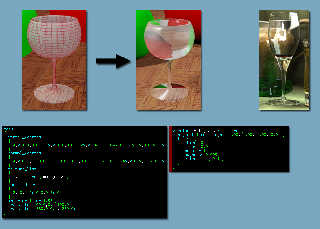
|
 |
|  |
|  |
|
 |
|
 |
|  |
|  |
|
 |
"JSR" <jsr### [at] gmail com> wrote in message
news:web.4559e4d51425096bd8ef73430@news.povray.org...
> Hi,
> I have a problem when I render a glass material. I set up the "pigment"
> and
> "finish" sections with typical values for glass (see values in attached
> image).
> My object is a "union" of "mesh2" with polygons of 4 vectors each one, see
> image for code sample of one of these "mesh2". I prefeer not to use
> photons.
> Any suggestions?
> Thks,
Have you tried T_Glass2 with that ior?
~Steve~
>
> JSR.
>
> com> wrote in message
news:web.4559e4d51425096bd8ef73430@news.povray.org...
> Hi,
> I have a problem when I render a glass material. I set up the "pigment"
> and
> "finish" sections with typical values for glass (see values in attached
> image).
> My object is a "union" of "mesh2" with polygons of 4 vectors each one, see
> image for code sample of one of these "mesh2". I prefeer not to use
> photons.
> Any suggestions?
> Thks,
Have you tried T_Glass2 with that ior?
~Steve~
>
> JSR.
>
>
Post a reply to this message
|
 |
|  |
|  |
|
 |
|
 |
|  |
|  |
|
 |
"JSR" <jsr### [at] gmail com> wrote:
> Hi,
> I have a problem when I render a glass material. I set up the "pigment" and
> "finish" sections with typical values for glass (see values in attached
> image).
> My object is a "union" of "mesh2" with polygons of 4 vectors each one, see
> image for code sample of one of these "mesh2". I prefeer not to use
> photons.
> Any suggestions?
> Thks,
>
> JSR.
Do your glass walls have 2 surfaces each? When dealing with refraction, a
ray passes through a surface and with an ior and assumes itself to be
'inside' that material until it passes through another surface, therefore
glass or transparent objects need to have an actual thickness to appear
properly. The refraction distortion on your glass appears as if this is
the case. Where it passes through the 2 sides of the glass (i.e., the
bottom part of the bowl) it seems to be solid glass.
-tgq com> wrote:
> Hi,
> I have a problem when I render a glass material. I set up the "pigment" and
> "finish" sections with typical values for glass (see values in attached
> image).
> My object is a "union" of "mesh2" with polygons of 4 vectors each one, see
> image for code sample of one of these "mesh2". I prefeer not to use
> photons.
> Any suggestions?
> Thks,
>
> JSR.
Do your glass walls have 2 surfaces each? When dealing with refraction, a
ray passes through a surface and with an ior and assumes itself to be
'inside' that material until it passes through another surface, therefore
glass or transparent objects need to have an actual thickness to appear
properly. The refraction distortion on your glass appears as if this is
the case. Where it passes through the 2 sides of the glass (i.e., the
bottom part of the bowl) it seems to be solid glass.
-tgq
Post a reply to this message
|
 |
|  |
|  |
|
 |
|
 |
|  |
|  |
|
 |
> Do your glass walls have 2 surfaces each? When dealing with refraction, a
> ray passes through a surface and with an ior and assumes itself to be
> 'inside' that material until it passes through another surface, therefore
> glass or transparent objects need to have an actual thickness to appear
> properly. The refraction distortion on your glass appears as if this is
> the case. Where it passes through the 2 sides of the glass (i.e., the
> bottom part of the bowl) it seems to be solid glass.
>
> -tgq
Hi,
My object is a surface of revolution made of 'mesh2'. I also think that the
problem is in the refraction distortion, but I don't know what is the
correct ior for my object. The value 1.55 is the real value for glass, but
the result in my image is bad. Other values for ior has worse results. I
tried with the parameter 'double_illuminate', but the result is the same.
I also tried with T_Glass2, but no improvements get.
Thanks,
JSR.
Post a reply to this message
Attachments:
Download 'sor.jpg' (111 KB)
Preview of image 'sor.jpg'

|
 |
|  |
|  |
|
 |
|
 |
|  |
|  |
|
 |
"JSR" <jsr### [at] gmail com> wrote:
> > Do your glass walls have 2 surfaces each? When dealing with refraction, a
> > ray passes through a surface and with an ior and assumes itself to be
> > 'inside' that material until it passes through another surface, therefore
> > glass or transparent objects need to have an actual thickness to appear
> > properly. The refraction distortion on your glass appears as if this is
> > the case. Where it passes through the 2 sides of the glass (i.e., the
> > bottom part of the bowl) it seems to be solid glass.
> >
> > -tgq
>
> Hi,
> My object is a surface of revolution made of 'mesh2'. I also think that the
> problem is in the refraction distortion, but I don't know what is the
> correct ior for my object. The value 1.55 is the real value for glass, but
> the result in my image is bad. Other values for ior has worse results. I
> tried with the parameter 'double_illuminate', but the result is the same.
>
> I also tried with T_Glass2, but no improvements get.
>
> Thanks,
>
> JSR.
Yes, it does look like a proper closed mesh object. Perhaps posting the
full code would help in determining what's going wrong. Without seeing the
full code it's hard to track down as everything appears correct (ior 1.55
should be fine).
-tgq com> wrote:
> > Do your glass walls have 2 surfaces each? When dealing with refraction, a
> > ray passes through a surface and with an ior and assumes itself to be
> > 'inside' that material until it passes through another surface, therefore
> > glass or transparent objects need to have an actual thickness to appear
> > properly. The refraction distortion on your glass appears as if this is
> > the case. Where it passes through the 2 sides of the glass (i.e., the
> > bottom part of the bowl) it seems to be solid glass.
> >
> > -tgq
>
> Hi,
> My object is a surface of revolution made of 'mesh2'. I also think that the
> problem is in the refraction distortion, but I don't know what is the
> correct ior for my object. The value 1.55 is the real value for glass, but
> the result in my image is bad. Other values for ior has worse results. I
> tried with the parameter 'double_illuminate', but the result is the same.
>
> I also tried with T_Glass2, but no improvements get.
>
> Thanks,
>
> JSR.
Yes, it does look like a proper closed mesh object. Perhaps posting the
full code would help in determining what's going wrong. Without seeing the
full code it's hard to track down as everything appears correct (ior 1.55
should be fine).
-tgq
Post a reply to this message
|
 |
|  |
|  |
|
 |
|
 |
|  |
|  |
|
 |
web.455c5ac069412694d8ef73430@news.povray.org...
> I also tried with T_Glass2, but no improvements get.
Note that the full code for the glass scene you took as an example is
available here (I guess it's only linked from Wikipedia for now):
http://www.oyonale.com/ressources/downloads/gt_glass_wikipedia.zip
What makes the glass shine nicely is the very high ambient value from the
sky (cf scene code).
The relevant glass texture is the one below.
#declare F_Glass=finish {
ambient 0
diffuse 0
specular 0.8
roughness 0.0003
phong 1
phong_size 400
reflection {
0.01, 1
fresnel on
}
conserve_energy
}
#declare T_Glass =texture{
pigment{rgbf<1,1, 1, 0.95>}
finish {F_Glass}
}
#declare I_Glass=interior{
ior 1.51
fade_distance 10
fade_power 2
}
Post a reply to this message
|
 |
|  |
|  |
|
 |
|
 |
|  |
|  |
|
 |
> Yes, it does look like a proper closed mesh object. Perhaps posting the
> full code would help in determining what's going wrong. Without seeing the
> full code it's hard to track down as everything appears correct (ior 1.55
> should be fine).
>
>
> -tgq
Ok,
I've posted the source code in the s.c. section.
Thks,
JSR
Post a reply to this message
|
 |
|  |
|  |
|
 |
|
 |
|  |
|  |
|
 |
"Gilles Tran" <tra### [at] inapg fr> wrote:
> Note that the full code for the glass scene you took as an example is
> available here (I guess it's only linked from Wikipedia for now):
> http://www.oyonale.com/ressources/downloads/gt_glass_wikipedia.zip
>
> What makes the glass shine nicely is the very high ambient value from the
> sky (cf scene code).
>
> The relevant glass texture is the one below.
>
> #declare F_Glass=finish {
> ambient 0
> diffuse 0
> specular 0.8
> roughness 0.0003
> phong 1
> phong_size 400
> reflection {
> 0.01, 1
> fresnel on
> }
> conserve_energy
> }
>
> #declare T_Glass =texture{
> pigment{rgbf<1,1, 1, 0.95>}
> finish {F_Glass}
> }
>
>
> #declare I_Glass=interior{
> ior 1.51
> fade_distance 10
> fade_power 2
> }
Hi,
First of all, I forgot to mention that the image I used as an example was
made by you. Sorry. I think that it's a beautiful image, as the rest of
your work.
I've tried to change 'pigment', 'finish' and 'interior' with these
parameters, but the result was very similar.
I think that the problem isn't in the glass shine, but in the refraction or
reflection.
I found a difference in 'mesh' definition between my glass and your glass
and I think that the problem could be there. But, where? :)
Thanks,
JSR. fr> wrote:
> Note that the full code for the glass scene you took as an example is
> available here (I guess it's only linked from Wikipedia for now):
> http://www.oyonale.com/ressources/downloads/gt_glass_wikipedia.zip
>
> What makes the glass shine nicely is the very high ambient value from the
> sky (cf scene code).
>
> The relevant glass texture is the one below.
>
> #declare F_Glass=finish {
> ambient 0
> diffuse 0
> specular 0.8
> roughness 0.0003
> phong 1
> phong_size 400
> reflection {
> 0.01, 1
> fresnel on
> }
> conserve_energy
> }
>
> #declare T_Glass =texture{
> pigment{rgbf<1,1, 1, 0.95>}
> finish {F_Glass}
> }
>
>
> #declare I_Glass=interior{
> ior 1.51
> fade_distance 10
> fade_power 2
> }
Hi,
First of all, I forgot to mention that the image I used as an example was
made by you. Sorry. I think that it's a beautiful image, as the rest of
your work.
I've tried to change 'pigment', 'finish' and 'interior' with these
parameters, but the result was very similar.
I think that the problem isn't in the glass shine, but in the refraction or
reflection.
I found a difference in 'mesh' definition between my glass and your glass
and I think that the problem could be there. But, where? :)
Thanks,
JSR.
Post a reply to this message
|
 |
|  |
|  |
|
 |
|
 |
|  |
|  |
|
 |
web.455c8bb169412694d8ef73430@news.povray.org...
> I found a difference in 'mesh' definition between my glass and your glass
> and I think that the problem could be there. But, where? :)
Actually your object is strange: the glass is a union of many, small
4-vertices meshes... It probably doesn't behave as would a real mesh. Can
you export the object as a single mesh?
G.
Post a reply to this message
|
 |
|  |
|  |
|
 |
|
 |
|  |
|  |
|
 |
"Gilles Tran" <tra### [at] inapg fr> wrote:
> Actually your object is strange: the glass is a union of many, small
> 4-vertices meshes... It probably doesn't behave as would a real mesh. Can
> you export the object as a single mesh?
>
> G.
This will represent a hard work changing the source code of the application
I use. I work with a own program which works with OpenGL and translate the
polygons it receives into 'mesh2' objects. Maybe I have enough time to
change the code.
Thanks,
JSR. fr> wrote:
> Actually your object is strange: the glass is a union of many, small
> 4-vertices meshes... It probably doesn't behave as would a real mesh. Can
> you export the object as a single mesh?
>
> G.
This will represent a hard work changing the source code of the application
I use. I work with a own program which works with OpenGL and translate the
polygons it receives into 'mesh2' objects. Maybe I have enough time to
change the code.
Thanks,
JSR.
Post a reply to this message
|
 |
|  |
|  |
|
 |
|
 |
|  |




![]()