 |
 |
|
 |
|
 |
|  |
|  |
|
 |
From: Jörg 'Yadgar' Bleimann
Subject: Mesh2 bug? [JPG, 800 x 600, 42881 bytes]
Date: 23 Apr 2005 09:49:49
Message: <426a527d@news.povray.org>
|
|
 |
|  |
|  |
|
 |
High!
I finally managed to render a spherical mesh2 section from GeoTIFF
elevation data... but then a strange artifact shows up: narrow gaps
between most triangles! How can I get rid of this - do I have to smooth
the triangles? When looking up smooth_triangles, I found that even the
POV manual discourages programming them manually ("prohibitively
difficult")...
See you in Khyberspace!
Yadgar
Now playing: Saving my Heart (Yes)
Post a reply to this message
Attachments:
Download '2005-04-20_sar-e_helmand_take_3_(yadgar).jpg' (42 KB)
Preview of image '2005-04-20_sar-e_helmand_take_3_(yadgar).jpg'
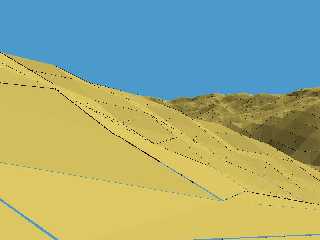
|
 |
|  |
|  |
|
 |
|
 |
|  |
|  |
|
 |
very interresting this bug to make comics...
there is while that i look for making black lines around the shape...
you, without searching, you find !
that's nice...
426a527d@news.povray.org...
> High!
>
> I finally managed to render a spherical mesh2 section from GeoTIFF
> elevation data... but then a strange artifact shows up: narrow gaps
> between most triangles! How can I get rid of this - do I have to smooth
> the triangles? When looking up smooth_triangles, I found that even the
> POV manual discourages programming them manually ("prohibitively
> difficult")...
>
> See you in Khyberspace!
>
> Yadgar
>
> Now playing: Saving my Heart (Yes)
>
--------------------------------------------------------------------------------
Post a reply to this message
|
 |
|  |
|  |
|
 |
|
 |
|  |
|  |
|
 |
The problem you're seeing has nothing to do with smoothing. I don't know
what's going on; I suspect that your mesh itself is built incorrectly and
actually has gaps between the triangles. If not, maybe you're working at
such a large or tiny scale that you're getting accuracy errors... but I
don't know.
- Slime
[ http://www.slimeland.com/ ]
Post a reply to this message
|
 |
|  |
|  |
|
 |
From: Jörg 'Yadgar' Bleimann
Subject: Re: Mesh2 bug? [JPG, 800 x 600, 42881 bytes]
Date: 23 Apr 2005 16:03:53
Message: <426aaa29@news.povray.org>
|
|
 |
|  |
|  |
|
 |
High!
Slime wrote:
> If not, maybe you're working at
> such a large or tiny scale that you're getting accuracy errors... but I
> don't know.
Hmmm... the mesh2 is a 1-square degree slice of Earth's surface at 1
unit equalling 1 metre... so everything you see in the image is several
million units away from the origin. I'll try scaling it down by a factor
of, let's say 1000 and see what happens...
See you in Khyberspace!
Yadgar
Now playing: Add Space to Time (Software)
Post a reply to this message
|
 |
|  |
|  |
|
 |
From: Jörg 'Yadgar' Bleimann
Subject: Re: Mesh2 bug? [JPG, 800 x 600, 42881 bytes]
Date: 23 Apr 2005 18:10:31
Message: <426ac7d7@news.povray.org>
|
|
 |
|  |
|  |
|
 |
High!
> Hmmm... the mesh2 is a 1-square degree slice of Earth's surface at 1
> unit equalling 1 metre... so everything you see in the image is several
> million units away from the origin. I'll try scaling it down by a factor
> of, let's say 1000 and see what happens...
No, obviously it's no matter of dimension... even if I scale the whole
thing down to one billionth (!!!). the gaps remain the same!
Perhaps I should try tweaking max_trace level...
See you in Khyberspace!
Yadgar
Post a reply to this message
|
 |
|  |
|  |
|
 |
From: Gilles Tran
Subject: Re: Mesh2 bug? [JPG, 800 x 600, 42881 bytes]
Date: 23 Apr 2005 18:36:02
Message: <426acdd2@news.povray.org>
|
|
 |
|  |
|  |
|
 |
426ac7d7@news.povray.org...
> No, obviously it's no matter of dimension... even if I scale the whole
> thing down to one billionth (!!!). the gaps remain the same!
If precision errors can be ruled out, then it looks like that the common
vertices of two adjacent triangles are actually slightly different... I've
never seen something like this in a regular mesh2. One possible way to test
this would be to choose one vertex coordinate (for instance x=3.8989901) and
search for the beginning of the string (without the last digits, for
instance 3.898). If you find something like x=3.898123 then it's probable
that the vertices are duplicated and slightly off.
G.
--
**********************
http://www.oyonale.com
**********************
- Graphic experiments
- POV-Ray and Poser computer images
- Posters
Post a reply to this message
|
 |
|  |
|  |
|
 |
|
 |
|  |
|  |
|
 |
> High!
>
>
>> Hmmm... the mesh2 is a 1-square degree slice of Earth's surface at 1
>> unit equalling 1 metre... so everything you see in the image is
>> several million units away from the origin. I'll try scaling it down
>> by a factor of, let's say 1000 and see what happens...
>
>
> No, obviously it's no matter of dimension... even if I scale the whole
> thing down to one billionth (!!!). the gaps remain the same!
>
> Perhaps I should try tweaking max_trace level...
>
> See you in Khyberspace!
>
> Yadgar
See if PoseRay can help here (user.txcyber.com/~sgalls/). It can read
mesh2{} and mesh{} objects. Load the mesh and join vertices with a
larger tolerance until you don't see any gaps. Then export back to mesh
from PoseRay. If you cannot read the mesh please let me know.
later,
FlyerX
Post a reply to this message
|
 |
|  |
|  |
|
 |
From: Jörg 'Yadgar' Bleimann
Subject: Re: Mesh2 bug? [JPG, 800 x 600, 42881 bytes]
Date: 24 Apr 2005 03:48:48
Message: <426b4f60@news.povray.org>
|
|
 |
|  |
|  |
|
 |
High!
FlyerX wrote:
> See if PoseRay can help here (user.txcyber.com/~sgalls/). It can read
> mesh2{} and mesh{} objects. Load the mesh and join vertices with a
> larger tolerance until you don't see any gaps. Then export back to mesh
> from PoseRay. If you cannot read the mesh please let me know.
I'm not sure whether this might work... since the POV mesh2 is not
generated from a ready-made mesh object in some other format, but from a
simple ASCII matrix of float values separated by commas, generated by
3DEM from a GeoTIFF!
See you in Khyberspace!
Yadgar
Post a reply to this message
|
 |
|  |
|  |
|
 |
From: Jörg 'Yadgar' Bleimann
Subject: Re: Mesh2 bug? [JPG, 800 x 600, 42881 bytes]
Date: 24 Apr 2005 04:07:52
Message: <426b53d8@news.povray.org>
|
|
 |
|  |
|  |
|
 |
High!
Gilles Tran wrote:
> If precision errors can be ruled out, then it looks like that the common
> vertices of two adjacent triangles are actually slightly different... I've
> never seen something like this in a regular mesh2. One possible way to test
> this would be to choose one vertex coordinate (for instance x=3.8989901) and
> search for the beginning of the string (without the last digits, for
> instance 3.898). If you find something like x=3.898123 then it's probable
> that the vertices are duplicated and slightly off.
I have no clue how to do this... I even didn't understand until now how
face_indices work - it's all Greek to me! And posting the code would be
useless without also posting the ASCII matrix - but the latter is about
6 megs large!
In the original matrix, the elevation values are in fact integer
numbers, but converted to floats, with an accuracy of 2 digits right of
the point, such as 2894.00,2876.00,2803.00,... etc.
Perhaps I should erase all those useless .00s to get real integers...
See you in Khyberspace!
Yadgar
Now playing: Endless Dream (Yes)
Post a reply to this message
|
 |
|  |
|  |
|
 |
|
 |
|  |
|  |
|
 |
> No, obviously it's no matter of dimension... even if I scale the whole
> thing down to one billionth (!!!). the gaps remain the same!
I'm not sure actually *scaling* the object down (with the scale keyword)
would make a difference. (This would just cause the ray to be transformed by
the inverse amount, calculate the intersection as usual, and then scale the
result back down, which doesn't avoid the actual potential problem of huge
numbers.) Instead, you might have to actually change the values you're
working with; that is, multiply the actual vertex_vectors by a small number
(or perhaps subtract a large number from them to bring them closer to the
origin in a certain direction without uniformly scaling).
The other thing, as Gilles pointed out, is to check whether your mesh data
actually *is* a series of disconnected triangles! Look at your data
carefully to rule this out.
- Slime
[ http://www.slimeland.com/ ]
Post a reply to this message
|
 |
|  |
|  |
|
 |
|
 |
|  |




![]()