 |
 |
|
 |
|
 |
|  |
|  |
|
 |
|
 |
|  |
|  |
|
 |
This is 3 sides of a cube turned into a shelter on a very hot alien world.
I had to use trial and error (because my math skills are lacking) to figure
out how much to rotate and translate my box{-1,1} to make the cube sit
correctly on the plane{y,0} Can someone 'splain the math for me?
Post a reply to this message
Attachments:
Download 'cubist.jpg' (132 KB)
Preview of image 'cubist.jpg'

|
 |
|  |
|  |
|
 |
|
 |
|  |
|  |
|
 |
Bryan Valencia schreef:
> This is 3 sides of a cube turned into a shelter on a very hot alien world.
> I had to use trial and error (because my math skills are lacking) to figure
> out how much to rotate and translate my box{-1,1} to make the cube sit
> correctly on the plane{y,0} Can someone 'splain the math for me?
Hi,
Not really math, but this might help:
camera { location <5,1,8> look_at 0 }
light_source { 50 rgb 1 }
plane { y, 0 pigment { rgbt <1,1,1,.5> } }
plane { x, 0 pigment { rgbt <0,1,0,.5> } }
plane { z, 0 pigment { rgbt <0,0,1,.5> } }
difference
{
box { <1,0,1>, <-1,2,-1> }
box { <1,0,1>, <-1,2,-1> translate <.1,-.1,.1> }
translate <1,0,1>
rotate y*-45
translate <0,0,-1>
rotate x*45
pigment { rgb <1,0,0> }
}
Greetings,
Maarten
Post a reply to this message
|
 |
|  |
|  |
|
 |
|
 |
|  |
|  |
|
 |
Of course... It's all so simple now... My mind was stuck on the object
center remaining at the origin.
"Maarten Boonen" <m44### [at] yahoo com> wrote in message
news:41f95360$1@news.povray.org...
> Bryan Valencia schreef:
> > This is 3 sides of a cube turned into a shelter on a very hot alien
world.
> > I had to use trial and error (because my math skills are lacking) to
figure
> > out how much to rotate and translate my box{-1,1} to make the cube sit
> > correctly on the plane{y,0} Can someone 'splain the math for me?
>
> Hi,
>
> Not really math, but this might help:
>
> camera { location <5,1,8> look_at 0 }
>
> light_source { 50 rgb 1 }
>
> plane { y, 0 pigment { rgbt <1,1,1,.5> } }
> plane { x, 0 pigment { rgbt <0,1,0,.5> } }
> plane { z, 0 pigment { rgbt <0,0,1,.5> } }
>
> difference
> {
> box { <1,0,1>, <-1,2,-1> }
> box { <1,0,1>, <-1,2,-1> translate <.1,-.1,.1> }
>
> translate <1,0,1>
> rotate y*-45
> translate <0,0,-1>
> rotate x*45
>
> pigment { rgb <1,0,0> }
> }
>
>
> Greetings,
>
> Maarten com> wrote in message
news:41f95360$1@news.povray.org...
> Bryan Valencia schreef:
> > This is 3 sides of a cube turned into a shelter on a very hot alien
world.
> > I had to use trial and error (because my math skills are lacking) to
figure
> > out how much to rotate and translate my box{-1,1} to make the cube sit
> > correctly on the plane{y,0} Can someone 'splain the math for me?
>
> Hi,
>
> Not really math, but this might help:
>
> camera { location <5,1,8> look_at 0 }
>
> light_source { 50 rgb 1 }
>
> plane { y, 0 pigment { rgbt <1,1,1,.5> } }
> plane { x, 0 pigment { rgbt <0,1,0,.5> } }
> plane { z, 0 pigment { rgbt <0,0,1,.5> } }
>
> difference
> {
> box { <1,0,1>, <-1,2,-1> }
> box { <1,0,1>, <-1,2,-1> translate <.1,-.1,.1> }
>
> translate <1,0,1>
> rotate y*-45
> translate <0,0,-1>
> rotate x*45
>
> pigment { rgb <1,0,0> }
> }
>
>
> Greetings,
>
> Maarten
Post a reply to this message
|
 |
|  |
|  |
|
 |
|
 |
|  |
|  |
|
 |
Bryan,
I love that scene. As an avid SciFi reader, your image invokes worlds of
possibilities. Your shelter has that great look of "it doesn't belong
there" as one would expect. Somehow the sand plane looks a little flat.
What kind of texturing are you using?
Neil
"Bryan Valencia" <pov### [at] spamgourmet com> wrote in message
news:41f9503e@news.povray.org...
> This is 3 sides of a cube turned into a shelter on a very hot alien world.
> I had to use trial and error (because my math skills are lacking) to
> figure
> out how much to rotate and translate my box{-1,1} to make the cube sit
> correctly on the plane{y,0} Can someone 'splain the math for me?
>
>
> com> wrote in message
news:41f9503e@news.povray.org...
> This is 3 sides of a cube turned into a shelter on a very hot alien world.
> I had to use trial and error (because my math skills are lacking) to
> figure
> out how much to rotate and translate my box{-1,1} to make the cube sit
> correctly on the plane{y,0} Can someone 'splain the math for me?
>
>
>
Post a reply to this message
|
 |
|  |
|  |
|
 |
|
 |
|  |
|  |
|
 |
"Neil Kolban" <kol### [at] kolban com> wrote in message
news:41f97765$1@news.povray.org...
> Bryan,
> I love that scene.
Thanks!
> As an avid SciFi reader, your image invokes worlds of
> possibilities. Your shelter has that great look of "it doesn't belong
> there" as one would expect. Somehow the sand plane looks a little flat.
> What kind of texturing are you using?
#declare LandTexture= texture{
pigment{color rgb<1,1,.5>}
normal{
marble 2 turbulence 1.125
}
scale .5
}
>
> Neil
> com> wrote in message
news:41f97765$1@news.povray.org...
> Bryan,
> I love that scene.
Thanks!
> As an avid SciFi reader, your image invokes worlds of
> possibilities. Your shelter has that great look of "it doesn't belong
> there" as one would expect. Somehow the sand plane looks a little flat.
> What kind of texturing are you using?
#declare LandTexture= texture{
pigment{color rgb<1,1,.5>}
normal{
marble 2 turbulence 1.125
}
scale .5
}
>
> Neil
>
Post a reply to this message
|
 |
|  |
|  |
|
 |
|
 |
|  |
|  |
|
 |
Neil Kolban wrote:
> Bryan,
> I love that scene. As an avid SciFi reader, your image invokes worlds of
> possibilities. Your shelter has that great look of "it doesn't belong
> there" as one would expect.
I agree Neil, and the fact that it's not a typical geodesic tent shape that
human explorers would probably use gives it that alien feel. I'm already
wondering what kind of beings do use it, why are they there, and where is all of
their stuff. Did they meet something that didn't agree with them, or something
that agreed with them so well it had them for dinner. :)
> Somehow the sand plane looks a little flat.
> What kind of texturing are you using?
I'm new to POVray and so I've not played much with advanced textures on my own.
So I'm not sure how one would make the shadow of the shelter interact with
the pattern of the sand. Right now it doesn't and that gives the "flat" feeling
IMHO. Would a bump map help provide depth? or maybe darkening the shadows with
a colormap?
Tony
Post a reply to this message
|
 |
|  |
|  |
|
 |
|
 |
|  |
|  |
|
 |
Tony nous apporta ses lumieres en ce 2005-01-28 02:16:
>
> I'm new to POVray and so I've not played much with advanced textures on
> my own. So I'm not sure how one would make the shadow of the shelter
> interact with the pattern of the sand. Right now it doesn't and that
> gives the "flat" feeling IMHO. Would a bump map help provide depth? or
> maybe darkening the shadows with a colormap?
>
> Tony
>
>
If you want the shadows to follow the curve of the ground, the ground need to actualy
have some
relief. When you use a normal, the surface remains flat. You need to use an
"isosurface" with the
surface replaced with an actual displacement of the surface.
You need something like this sample:
isosurface{function{y-F_turb3d[x/ScaleX,0,z/ScaleZ)*Amplitude}
contained_by{box{<10,1,10>,<-10,-1,-10>}
texture{Your_texture}
}
Alain
Post a reply to this message
|
 |
|  |
|  |
|
 |
|
 |
|  |
|  |
|
 |
Hi,
That's not quite right! It over-rotates.
The following snippet is geometrically correct and illustrates the point.
#declare Chrome = texture { T_Chrome_3C }
#declare Gold = texture { T_Gold_1A}
plane { y, 0 texture {Gold} }
#declare thing = difference
{
box { <1,-1,1>, <-1,1,-1> }
box { <1,-1,1>, <-1,1,-1> translate < .05, -.05, .05> }
texture {Chrome}
}
object { // rotations in global coordinate space
thing
rotate -45.0*y
rotate sqrt(3/2)*45*x // x component
translate <0, sqrt(1/3), 0>
rotate -50*y
}
If you think about it as a series of transformations, the first rotation is
easy, but now the x axis is'nt where it was. It's rotated through 45 so you
must now figure the component of x to rotate in your global coordinate
system. Pythagoras is enough to get the ratios with the square roots.
DLM
"Maarten Boonen" <m44### [at] yahoo com> wrote in message
news:41f95360$1@news.povray.org...
> Bryan Valencia schreef:
>> This is 3 sides of a cube turned into a shelter on a very hot alien
>> world.
>> I had to use trial and error (because my math skills are lacking) to
>> figure
>> out how much to rotate and translate my box{-1,1} to make the cube sit
>> correctly on the plane{y,0} Can someone 'splain the math for me?
>
> Hi,
>
> Not really math, but this might help:
>
> camera { location <5,1,8> look_at 0 }
>
> light_source { 50 rgb 1 }
>
> plane { y, 0 pigment { rgbt <1,1,1,.5> } }
> plane { x, 0 pigment { rgbt <0,1,0,.5> } }
> plane { z, 0 pigment { rgbt <0,0,1,.5> } }
>
> difference
> {
> box { <1,0,1>, <-1,2,-1> }
> box { <1,0,1>, <-1,2,-1> translate <.1,-.1,.1> }
>
> translate <1,0,1>
> rotate y*-45
> translate <0,0,-1>
> rotate x*45
>
> pigment { rgb <1,0,0> }
> }
>
>
> Greetings,
>
> Maarten com> wrote in message
news:41f95360$1@news.povray.org...
> Bryan Valencia schreef:
>> This is 3 sides of a cube turned into a shelter on a very hot alien
>> world.
>> I had to use trial and error (because my math skills are lacking) to
>> figure
>> out how much to rotate and translate my box{-1,1} to make the cube sit
>> correctly on the plane{y,0} Can someone 'splain the math for me?
>
> Hi,
>
> Not really math, but this might help:
>
> camera { location <5,1,8> look_at 0 }
>
> light_source { 50 rgb 1 }
>
> plane { y, 0 pigment { rgbt <1,1,1,.5> } }
> plane { x, 0 pigment { rgbt <0,1,0,.5> } }
> plane { z, 0 pigment { rgbt <0,0,1,.5> } }
>
> difference
> {
> box { <1,0,1>, <-1,2,-1> }
> box { <1,0,1>, <-1,2,-1> translate <.1,-.1,.1> }
>
> translate <1,0,1>
> rotate y*-45
> translate <0,0,-1>
> rotate x*45
>
> pigment { rgb <1,0,0> }
> }
>
>
> Greetings,
>
> Maarten
Post a reply to this message
Attachments:
Download 'box2.jpg' (42 KB)
Preview of image 'box2.jpg'
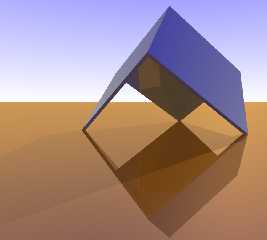
|
 |
|  |
|  |
|
 |
|
 |
|  |
|  |
|
 |
Alain wrote:
> Tony nous apporta ses lumieres en ce 2005-01-28 02:16:
>
>>
>> I'm new to POVray and so I've not played much with advanced textures
>> on my own. So I'm not sure how one would make the shadow of the
>> shelter interact with the pattern of the sand. Right now it doesn't
>> and that gives the "flat" feeling IMHO. Would a bump map help provide
>> depth? or maybe darkening the shadows with a colormap?
>>
>> Tony
>>
>>
> If you want the shadows to follow the curve of the ground, the ground
> need to actualy have some relief. When you use a normal, the surface
> remains flat. You need to use an "isosurface" with the surface replaced
> with an actual displacement of the surface.
> You need something like this sample:
> isosurface{function{y-F_turb3d[x/ScaleX,0,z/ScaleZ)*Amplitude}
> contained_by{box{<10,1,10>,<-10,-1,-10>}
> texture{Your_texture}
> }
>
> Alain
Alain,
Thanks for the tip. I have some images of my own that I'll use it on. Someday
I hope to understand it. :)
Tony
Post a reply to this message
|
 |
|  |
|  |
|
 |
|
 |
|  |
|
 |




![]()