 |
 |
|
 |
|
 |
|  |
|  |
|
 |
|
 |
|  |
|  |
|
 |
Hi everyone
I wasn't going to post this, but I just saw Norbert Kern's pipetree
image so it seemed appropriate to post another example of an adaptation
of one Gilles' excellent macros (not sure how you post a link to
another thread but it's in povray.binaries.images).
This uses the makeblade part of mgrass.inc to generate a "pallette" of
50 blades, then uses the trace() function to arrange them on the surface
of a lathe-type object (actually a rotation from Moray)
The colours for the grass are taken straight from the irtc winner a few
months ago:
http://www.irtc.org/ftp/pub/stills/2003-02-28/radiogrv.jpg
I've been playing with povray for a couple of months now (when I should
have been revising for finals :-) and this is my favourite object I've
made. I'm just not sure what to do with it...
moj34
Post a reply to this message
Attachments:
Download 'detail.jpeg.jpg' (21 KB)
Download 'pic2.jpeg.jpg' (37 KB)
Preview of image 'detail.jpeg.jpg'
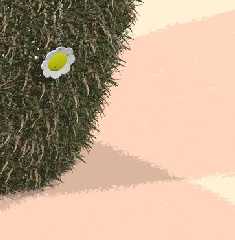
Preview of image 'pic2.jpeg.jpg'

|
 |
|  |
|  |
|
 |
|
 |
|  |
|  |
|
 |
It's very cute! What you should do is try to create an
"Natural Allstars" image. For example, you might model
an entire room, filled with normal objects, but "enhanced"
to natural effect. E.g. walls made of ice/stone, a nice
puffy bed made of clouds etc... The grass-vase is like
combining its actual use with the object itself, so clouds
for the bed (dreaming and sleeping), water for cups or
such...
--
Tim Nikias v2.0
Homepage: http://www.digitaltwilight.de/no_lights
Email: Tim### [at] gmx de
> Hi everyone
>
> I wasn't going to post this, but I just saw Norbert Kern's pipetree
> image so it seemed appropriate to post another example of an adaptation
> of one Gilles' excellent macros (not sure how you post a link to
> another thread but it's in povray.binaries.images).
>
> This uses the makeblade part of mgrass.inc to generate a "pallette" of
> 50 blades, then uses the trace() function to arrange them on the surface
> of a lathe-type object (actually a rotation from Moray)
>
> The colours for the grass are taken straight from the irtc winner a few
> months ago:
>
> http://www.irtc.org/ftp/pub/stills/2003-02-28/radiogrv.jpg
>
> I've been playing with povray for a couple of months now (when I should
> have been revising for finals :-) and this is my favourite object I've
> made. I'm just not sure what to do with it...
>
>
> moj34
>
>
----------------------------------------------------------------------------
----
----------------------------------------------------------------------------
---- de
> Hi everyone
>
> I wasn't going to post this, but I just saw Norbert Kern's pipetree
> image so it seemed appropriate to post another example of an adaptation
> of one Gilles' excellent macros (not sure how you post a link to
> another thread but it's in povray.binaries.images).
>
> This uses the makeblade part of mgrass.inc to generate a "pallette" of
> 50 blades, then uses the trace() function to arrange them on the surface
> of a lathe-type object (actually a rotation from Moray)
>
> The colours for the grass are taken straight from the irtc winner a few
> months ago:
>
> http://www.irtc.org/ftp/pub/stills/2003-02-28/radiogrv.jpg
>
> I've been playing with povray for a couple of months now (when I should
> have been revising for finals :-) and this is my favourite object I've
> made. I'm just not sure what to do with it...
>
>
> moj34
>
>
----------------------------------------------------------------------------
----
----------------------------------------------------------------------------
----
Post a reply to this message
|
 |
|  |
|  |
|
 |
|
 |
|  |
|  |
|
 |
> It's very cute! What you should do is try to create an
> "Natural Allstars" image. For example, you might model
> an entire room, filled with normal objects, but "enhanced"
> to natural effect. E.g. walls made of ice/stone, a nice
> puffy bed made of clouds etc... The grass-vase is like
> combining its actual use with the object itself, so clouds
> for the bed (dreaming and sleeping), water for cups or
> such...
Now that's a great idea. I'd go for it if I had some clue about how to do
it. (I'm a POV beginner-lurker, you know).
Post a reply to this message
|
 |
|  |
|  |
|
 |
|
 |
|  |
|  |
|
 |
Very nice.
I guess I'm rather new at POV, because I can't figure out how the trace()
macro can be used to 'arrange them on the surface'. From the POV
documentation:
"This is the macro we call for each pixel we want to calculate. That is, the
starting point of the ray is our camera location and the direction is the
direction of the ray starting from there and going through the "pixel" we
are calculating. The macro returns the color of that pixel."
From this I gather that the trace() macro returns a color. How can a color
be used to arrange blades of grass on a surface? I would assume that you'd
need a coordinate and direction or something along those lines, not a
color... but as I said, I'm rather new at this. There's probably some
documentation that I've overlooked that explains it but I can't seem to find
it. Would you please be so kind as to explain it to me, or refer me to the
appropriate section of the documentation? Thank you.
Sun.
"moj" <moj### [at] btinternet com> wrote in message
news:3ee08f50@news.povray.org...
> Hi everyone
>
> I wasn't going to post this, but I just saw Norbert Kern's pipetree
> image so it seemed appropriate to post another example of an adaptation
> of one Gilles' excellent macros (not sure how you post a link to
> another thread but it's in povray.binaries.images).
>
> This uses the makeblade part of mgrass.inc to generate a "pallette" of
> 50 blades, then uses the trace() function to arrange them on the surface
> of a lathe-type object (actually a rotation from Moray)
>
> The colours for the grass are taken straight from the irtc winner a few
> months ago:
>
> http://www.irtc.org/ftp/pub/stills/2003-02-28/radiogrv.jpg
>
> I've been playing with povray for a couple of months now (when I should
> have been revising for finals :-) and this is my favourite object I've
> made. I'm just not sure what to do with it...
>
>
> moj34
>
>
----------------------------------------------------------------------------
----
----------------------------------------------------------------------------
---- com> wrote in message
news:3ee08f50@news.povray.org...
> Hi everyone
>
> I wasn't going to post this, but I just saw Norbert Kern's pipetree
> image so it seemed appropriate to post another example of an adaptation
> of one Gilles' excellent macros (not sure how you post a link to
> another thread but it's in povray.binaries.images).
>
> This uses the makeblade part of mgrass.inc to generate a "pallette" of
> 50 blades, then uses the trace() function to arrange them on the surface
> of a lathe-type object (actually a rotation from Moray)
>
> The colours for the grass are taken straight from the irtc winner a few
> months ago:
>
> http://www.irtc.org/ftp/pub/stills/2003-02-28/radiogrv.jpg
>
> I've been playing with povray for a couple of months now (when I should
> have been revising for finals :-) and this is my favourite object I've
> made. I'm just not sure what to do with it...
>
>
> moj34
>
>
----------------------------------------------------------------------------
----
----------------------------------------------------------------------------
----
Post a reply to this message
|
 |
|  |
|  |
|
 |
|
 |
|  |
|  |
|
 |
Look at 6.1.4.6. in the docs. The Trace you've
looked at is part of the scripted Raytracer implemented
in POV-SDL.
--
Tim Nikias v2.0
Homepage: http://www.digitaltwilight.de/no_lights
Email: Tim### [at] gmx de
> Very nice.
>
> I guess I'm rather new at POV, because I can't figure out how the trace()
> macro can be used to 'arrange them on the surface'. From the POV
> documentation:
>
> "This is the macro we call for each pixel we want to calculate. That is,
the
> starting point of the ray is our camera location and the direction is the
> direction of the ray starting from there and going through the "pixel" we
> are calculating. The macro returns the color of that pixel."
>
> From this I gather that the trace() macro returns a color. How can a
color
> be used to arrange blades of grass on a surface? I would assume that
you'd
> need a coordinate and direction or something along those lines, not a
> color... but as I said, I'm rather new at this. There's probably some
> documentation that I've overlooked that explains it but I can't seem to
find
> it. Would you please be so kind as to explain it to me, or refer me to
the
> appropriate section of the documentation? Thank you.
>
> Sun.
>
>
>
> "moj" <moj### [at] btinternet de
> Very nice.
>
> I guess I'm rather new at POV, because I can't figure out how the trace()
> macro can be used to 'arrange them on the surface'. From the POV
> documentation:
>
> "This is the macro we call for each pixel we want to calculate. That is,
the
> starting point of the ray is our camera location and the direction is the
> direction of the ray starting from there and going through the "pixel" we
> are calculating. The macro returns the color of that pixel."
>
> From this I gather that the trace() macro returns a color. How can a
color
> be used to arrange blades of grass on a surface? I would assume that
you'd
> need a coordinate and direction or something along those lines, not a
> color... but as I said, I'm rather new at this. There's probably some
> documentation that I've overlooked that explains it but I can't seem to
find
> it. Would you please be so kind as to explain it to me, or refer me to
the
> appropriate section of the documentation? Thank you.
>
> Sun.
>
>
>
> "moj" <moj### [at] btinternet com> wrote in message
> news:3ee08f50@news.povray.org...
> > Hi everyone
> >
> > I wasn't going to post this, but I just saw Norbert Kern's pipetree
> > image so it seemed appropriate to post another example of an adaptation
> > of one Gilles' excellent macros (not sure how you post a link to
> > another thread but it's in povray.binaries.images).
> >
> > This uses the makeblade part of mgrass.inc to generate a "pallette" of
> > 50 blades, then uses the trace() function to arrange them on the surface
> > of a lathe-type object (actually a rotation from Moray)
> >
> > The colours for the grass are taken straight from the irtc winner a few
> > months ago:
> >
> > http://www.irtc.org/ftp/pub/stills/2003-02-28/radiogrv.jpg
> >
> > I've been playing with povray for a couple of months now (when I should
> > have been revising for finals :-) and this is my favourite object I've
> > made. I'm just not sure what to do with it...
> >
> >
> > moj34
> >
> >
>
>
> --------------------------------------------------------------------------
--
> ----
>
>
>
>
>
>
> --------------------------------------------------------------------------
--
> ----
>
>
>
>
> com> wrote in message
> news:3ee08f50@news.povray.org...
> > Hi everyone
> >
> > I wasn't going to post this, but I just saw Norbert Kern's pipetree
> > image so it seemed appropriate to post another example of an adaptation
> > of one Gilles' excellent macros (not sure how you post a link to
> > another thread but it's in povray.binaries.images).
> >
> > This uses the makeblade part of mgrass.inc to generate a "pallette" of
> > 50 blades, then uses the trace() function to arrange them on the surface
> > of a lathe-type object (actually a rotation from Moray)
> >
> > The colours for the grass are taken straight from the irtc winner a few
> > months ago:
> >
> > http://www.irtc.org/ftp/pub/stills/2003-02-28/radiogrv.jpg
> >
> > I've been playing with povray for a couple of months now (when I should
> > have been revising for finals :-) and this is my favourite object I've
> > made. I'm just not sure what to do with it...
> >
> >
> > moj34
> >
> >
>
>
> --------------------------------------------------------------------------
--
> ----
>
>
>
>
>
>
> --------------------------------------------------------------------------
--
> ----
>
>
>
>
>
Post a reply to this message
|
 |
|  |
|  |
|
 |
|
 |
|  |
|  |
|
 |
Ahhh, thank you. NOW it makes much more sense. hehe.
"Tim Nikias v2.0" <tim### [at] gmx de> wrote in message
news:3ee0bb13$1@news.povray.org...
> Look at 6.1.4.6. in the docs. The Trace you've
> looked at is part of the scripted Raytracer implemented
> in POV-SDL.
>
> --
> Tim Nikias v2.0
> Homepage: http://www.digitaltwilight.de/no_lights
> Email: Tim### [at] gmx de> wrote in message
news:3ee0bb13$1@news.povray.org...
> Look at 6.1.4.6. in the docs. The Trace you've
> looked at is part of the scripted Raytracer implemented
> in POV-SDL.
>
> --
> Tim Nikias v2.0
> Homepage: http://www.digitaltwilight.de/no_lights
> Email: Tim### [at] gmx de
>
> > Very nice.
> >
> > I guess I'm rather new at POV, because I can't figure out how the
trace()
> > macro can be used to 'arrange them on the surface'. From the POV
> > documentation:
> >
> > "This is the macro we call for each pixel we want to calculate. That is,
> the
> > starting point of the ray is our camera location and the direction is
the
> > direction of the ray starting from there and going through the "pixel"
we
> > are calculating. The macro returns the color of that pixel."
> >
> > From this I gather that the trace() macro returns a color. How can a
> color
> > be used to arrange blades of grass on a surface? I would assume that
> you'd
> > need a coordinate and direction or something along those lines, not a
> > color... but as I said, I'm rather new at this. There's probably some
> > documentation that I've overlooked that explains it but I can't seem to
> find
> > it. Would you please be so kind as to explain it to me, or refer me to
> the
> > appropriate section of the documentation? Thank you.
> >
> > Sun.
> >
> >
> >
> > "moj" <moj### [at] btinternet de
>
> > Very nice.
> >
> > I guess I'm rather new at POV, because I can't figure out how the
trace()
> > macro can be used to 'arrange them on the surface'. From the POV
> > documentation:
> >
> > "This is the macro we call for each pixel we want to calculate. That is,
> the
> > starting point of the ray is our camera location and the direction is
the
> > direction of the ray starting from there and going through the "pixel"
we
> > are calculating. The macro returns the color of that pixel."
> >
> > From this I gather that the trace() macro returns a color. How can a
> color
> > be used to arrange blades of grass on a surface? I would assume that
> you'd
> > need a coordinate and direction or something along those lines, not a
> > color... but as I said, I'm rather new at this. There's probably some
> > documentation that I've overlooked that explains it but I can't seem to
> find
> > it. Would you please be so kind as to explain it to me, or refer me to
> the
> > appropriate section of the documentation? Thank you.
> >
> > Sun.
> >
> >
> >
> > "moj" <moj### [at] btinternet com> wrote in message
> > news:3ee08f50@news.povray.org...
> > > Hi everyone
> > >
> > > I wasn't going to post this, but I just saw Norbert Kern's pipetree
> > > image so it seemed appropriate to post another example of an
adaptation
> > > of one Gilles' excellent macros (not sure how you post a link to
> > > another thread but it's in povray.binaries.images).
> > >
> > > This uses the makeblade part of mgrass.inc to generate a "pallette" of
> > > 50 blades, then uses the trace() function to arrange them on the
surface
> > > of a lathe-type object (actually a rotation from Moray)
> > >
> > > The colours for the grass are taken straight from the irtc winner a
few
> > > months ago:
> > >
> > > http://www.irtc.org/ftp/pub/stills/2003-02-28/radiogrv.jpg
> > >
> > > I've been playing with povray for a couple of months now (when I
should
> > > have been revising for finals :-) and this is my favourite object I've
> > > made. I'm just not sure what to do with it...
> > >
> > >
> > > moj34
> > >
> > >
> >
> >
>
> --------------------------------------------------------------------------
> --
> > ----
> >
> >
> >
> >
> >
> >
>
> --------------------------------------------------------------------------
> --
> > ----
> >
> >
> >
> >
> >
>
> com> wrote in message
> > news:3ee08f50@news.povray.org...
> > > Hi everyone
> > >
> > > I wasn't going to post this, but I just saw Norbert Kern's pipetree
> > > image so it seemed appropriate to post another example of an
adaptation
> > > of one Gilles' excellent macros (not sure how you post a link to
> > > another thread but it's in povray.binaries.images).
> > >
> > > This uses the makeblade part of mgrass.inc to generate a "pallette" of
> > > 50 blades, then uses the trace() function to arrange them on the
surface
> > > of a lathe-type object (actually a rotation from Moray)
> > >
> > > The colours for the grass are taken straight from the irtc winner a
few
> > > months ago:
> > >
> > > http://www.irtc.org/ftp/pub/stills/2003-02-28/radiogrv.jpg
> > >
> > > I've been playing with povray for a couple of months now (when I
should
> > > have been revising for finals :-) and this is my favourite object I've
> > > made. I'm just not sure what to do with it...
> > >
> > >
> > > moj34
> > >
> > >
> >
> >
>
> --------------------------------------------------------------------------
> --
> > ----
> >
> >
> >
> >
> >
> >
>
> --------------------------------------------------------------------------
> --
> > ----
> >
> >
> >
> >
> >
>
>
Post a reply to this message
|
 |
|  |
|  |
|
 |
|
 |
|  |
|  |
|
 |
Hi moj!
I liked to know how you mapped this vase? Its very nice and beaultifull. I'm
trying to work with Mgrass but I don't understand how it work. I read all
the files but didnt get to make anything.
Cheers.
Post a reply to this message
|
 |
|  |
|  |
|
 |
|
 |
|  |




![]()