 |
 |
|
 |
|
 |
|  |
|  |
|
 |
|
 |
|  |
|  |
|
 |
I've been playing around with using povray to make cartoons out of objects.
It only goes so far in showing one a "pencil thin outline" of a character.
Any pointers on improving this, or have I reached the theoretical limit?
BTW using specular in the finish will inevitably force your character to
have a color of rgb <a,b,c>
where a,b,c are either 0 or 1.....
#declare diff2= blob{
......//dozens of elements
texture{pigment{rgb <0.8,.3,.1>} finish{ phong 1 phong_size 0 }
}
#declare bodyLight = light_source {<0,0,0> rgb <.9,.5,0.2>}
light_group {
light_source {bodyLight}
object {diff2 translate 25*z+scene_location}
global_lights off
}
Post a reply to this message
Attachments:
Download 'cart08.JPG' (10 KB)
Preview of image 'cart08.JPG'
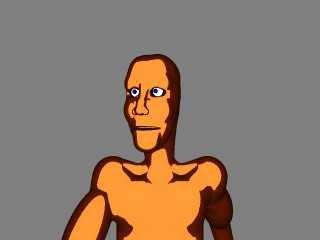
|
 |
|  |
|  |
|
 |
|
 |
|  |
|  |
|
 |
Greg M. Johnson wrote:
>
> I've been playing around with using povray to make cartoons out of
> objects. It only goes so far in showing one a "pencil thin outline"
> of a character. Any pointers on improving this, or have I reached the
> theoretical limit?
You could probably do this:
Render three versions of each image, one with only the red, one with
only the green, and one with only the blue (use the Define command
line switch to control the render).
Take the resulting three images, and base a pigment_pattern on each
one. Combine the results. This enables you to set varying levels
of discrete color.
Another trick you would try would be to define where you camera is,
then develop a macro which takes the specs for a primitive and builds
an outline around it; you will need to know the camera specs in order
to correctly position the outline object.
Regards,
John
Post a reply to this message
|
 |
|  |
|  |
|
 |
|
 |
|  |
|  |
|
 |
"John VanSickle" <evi### [at] hotmail com> wrote in message
news:3DADCA36.7F4E6362@hotmail.com...
>
> Take the resulting three images, and base a pigment_pattern on each
> one. Combine the results. This enables you to set varying levels
> of discrete color.
>
????
> Another trick you would try would be to define where you camera is,
> then develop a macro which takes the specs for a primitive and builds
> an outline around it; you will need to know the camera specs in order
> to correctly position the outline object.
>
This paragraph spawned an idea of simply using slope!
pigment { slope {-z }
pigment_map{
[0.65 rgb 0]
[0.65 rgb <.9,.5,0.2>]
}
}
finish{diffuse 0 ambient 1}} com> wrote in message
news:3DADCA36.7F4E6362@hotmail.com...
>
> Take the resulting three images, and base a pigment_pattern on each
> one. Combine the results. This enables you to set varying levels
> of discrete color.
>
????
> Another trick you would try would be to define where you camera is,
> then develop a macro which takes the specs for a primitive and builds
> an outline around it; you will need to know the camera specs in order
> to correctly position the outline object.
>
This paragraph spawned an idea of simply using slope!
pigment { slope {-z }
pigment_map{
[0.65 rgb 0]
[0.65 rgb <.9,.5,0.2>]
}
}
finish{diffuse 0 ambient 1}}
Post a reply to this message
Attachments:
Download 'cartb10.jpg' (11 KB)
Preview of image 'cartb10.jpg'
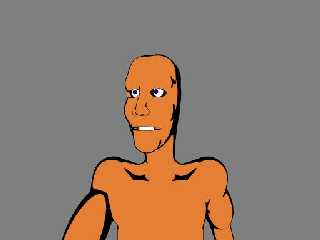
|
 |
|  |
|  |
|
 |
|
 |
|  |
|  |
|
 |
You might want to check out the stuff posted end of april beginning of may
this year. I'm not sure about links to the posts but there was a lot of
subsuquent postings of cell shading techniques, you might want to take a
look at them.
anyway, have fun
--
Kevin
http://www.geocities.com/qsquared_1999/
#macro _(r)#if(r<12)#local i=asc(substr("oqshilacefg",r,1))-97;
disc{<mod(i,7)-3,div(i,7)-1,6>,z,.4pigment{rgb 10}}_(r+1)
#end#end _(1)//KL
Post a reply to this message
|
 |
|  |
|  |
|
 |
|
 |
|  |
|  |
|
 |
Thanks for the pointer. I saw some nice work, but AFAICS, they all
involved either patches or MegaPov post-processing or orthographic cameras.
But my newsreader may not have been showing me all the posts. Did someone
post a technique that wasn't simply the slope pigment?
"Kevin Loney" <klo### [at] pt2m com> wrote in message
news:3dae345b@news.povray.org...
> You might want to check out the stuff posted end of
> april beginning of may this year. com> wrote in message
news:3dae345b@news.povray.org...
> You might want to check out the stuff posted end of
> april beginning of may this year.
Post a reply to this message
|
 |
|  |
|  |
|
 |
|
 |
|  |
|  |
|
 |
"Greg M. Johnson" wrote:
>
>
> This paragraph spawned an idea of simply using slope!
>
> pigment { slope {-z }
> pigment_map{
> [0.65 rgb 0]
> [0.65 rgb <.9,.5,0.2>]
> }
> }
> finish{diffuse 0 ambient 1}}
>
> [Image]
Good trick! But wouldn't that only work on rounded objects?
Remco
Post a reply to this message
|
 |
|  |
|  |
|
 |
|
 |
|  |
|  |
|
 |
actually, there is a way to use the slope pattern, and a perspective camera,
I haven't tried the technique yet, but the post was entitled galactic
apples.
--
Kevin
http://www.geocities.com/qsquared_1999/
#macro _(r)#if(r<12)#local i=asc(substr("oqshilacefg",r,1))-97;
disc{<mod(i,7)-3,div(i,7)-1,6>,z,.4pigment{rgb 10}}_(r+1)
#end#end _(1)//KL
Post a reply to this message
|
 |
|  |
|  |
|
 |
|
 |
|  |
|  |
|
 |
"Remco de Korte" <rem### [at] onwijs com> wrote in message
news:3DAEC5E2.37A58714@onwijs.com...
>
> Good trick! But wouldn't that only work on rounded objects?
>
Well, perhaps one would have to put the person in a scene with rounded
scenery... com> wrote in message
news:3DAEC5E2.37A58714@onwijs.com...
>
> Good trick! But wouldn't that only work on rounded objects?
>
Well, perhaps one would have to put the person in a scene with rounded
scenery...
Post a reply to this message
Attachments:
Download 'gregbox2.JPG' (37 KB)
Preview of image 'gregbox2.JPG'
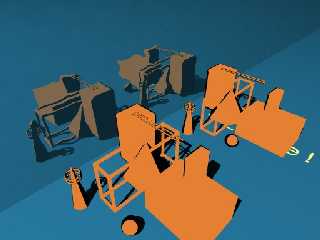
|
 |
|  |
|  |
|
 |
|
 |
|  |
|  |
|
 |
"Kevin Loney" <klo### [at] pt2m com> wrote in message
news:3daeca47@news.povray.org...
> actually, there is a way to use the slope pattern, and a perspective
camera,
> I haven't tried the technique yet, but the post was entitled galactic
> apples.
>
The only problem with using the slope pattern is it doesn't work properly
for sharp edges (eg. boxes) but only for smooth shapes.
-tgq com> wrote in message
news:3daeca47@news.povray.org...
> actually, there is a way to use the slope pattern, and a perspective
camera,
> I haven't tried the technique yet, but the post was entitled galactic
> apples.
>
The only problem with using the slope pattern is it doesn't work properly
for sharp edges (eg. boxes) but only for smooth shapes.
-tgq
Post a reply to this message
|
 |
|  |
|  |
|
 |
|
 |
|  |




![]()