 |
 |
|
 |
|
 |
|  |
|  |
|
 |
|
 |
|  |
|  |
|
 |
Ok, this is going to sound silly, but when it comes to all these meshes,
patches, etc.. etc.. I feel like a total noob. I understand splines, in a
way. But heres what I dont get. How come they 'look funny' at times. Is
it simply a matter of using to few points? Heres an example of something
using a simple 8 points to make a heart. I'm just messing with it, but I've
always had a hard time understanding splines that get turned into bicubic
patches.
Are there any pages that better describe the process and math involved?
It seems when I try, I always end up with a 'pincusion' effect here and
there.
Yes, these are nasty pics, but they are pretty much rendered direct from
Hamapatch, and I didnt bother to change them much, but you'll get the gist.
Any decent documents out there splines, and 3d surfaces and the such? I AM
really good with math and the such, but more on the trig, etc, side, not on
these 3d surfaces and the such.. 8-(
Post a reply to this message
Attachments:
Download 'test2.jpg' (21 KB)
Download 'test.jpg' (20 KB)
Preview of image 'test2.jpg'

Preview of image 'test.jpg'

|
 |
|  |
|  |
|
 |
|
 |
|  |
|  |
|
 |
3d2b4067@news.povray.org...
> How come they 'look funny' at times. Is
> it simply a matter of using to few points? Heres an example of something
> using a simple 8 points to make a heart.
I assume you are using Hamapatch.
Your problem is that you are using only 8 points to make a heart, you need
more.
The problem at the bottom is an effect of the "only 8 points" and the way
you closed the patches.
In the following 3 images you can see how I did it, when I made a jewel:
Image 1 and 2 shows that a heart shape must have more than 8 points to work
The jewel was done using the default eight point curve, scaling and
extruding it. Nothing else.
The image 3 shows a render done in povray 3.5 xbeta.
For Hamapatch, there are some tricks and tips, and tutorials, and the manual
and models and...
at http://www.geocities.com/hamapatch
Anyway, if you want to do it with math, I remember there was an isosurface
that
looked exactly as a heart, don't have the source at hand (though someone
sure will tell you
Hope this helps.
Txemi Jendrix
tji### [at] euskalnet net
http://www.geocities.com/txemijendrix net
http://www.geocities.com/txemijendrix
Post a reply to this message
Attachments:
Download 'heart1.jpg' (13 KB)
Download 'heart2.jpg' (32 KB)
Download 'heart3.jpg' (7 KB)
Preview of image 'heart1.jpg'
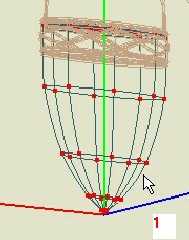
Preview of image 'heart2.jpg'
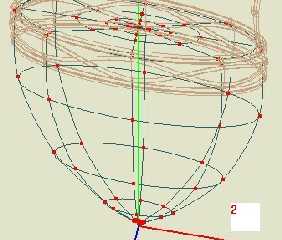
Preview of image 'heart3.jpg'

|
 |
|  |
|  |
|
 |
|
 |
|  |
|  |
|
 |
3d2b5937@news.povray.org...
> The jewel was done using the default eight point curve, scaling and
> extruding it. Nothing else.
Sorry, "the default eight point circle", not "the default eight point curve"
Txemi Jendrix
tji### [at] euskalnet net
http://www.geocities.com/txemijendrix net
http://www.geocities.com/txemijendrix
Post a reply to this message
|
 |
|  |
|  |
|
 |
|
 |
|  |
|  |
|
 |
> I assume you are using Hamapatch.
> Your problem is that you are using only 8 points to make a heart, you need
> more.
> The problem at the bottom is an effect of the "only 8 points" and the way
> you closed the patches.
Aye, it's the 'closing the patches' that I'm starting to understand..
So, my next question. I started 'looking at it' differently. And this
is the quickie result of what I'm starting to understand.. These images
have the hamapatch loaded, and rendered. Why does the rendering have those,
umm, 'bumpies'? It seems I always encounter problems when I'm trying to
make what amounts to the 'intersections' of the splines. What exactly is
the 'proper way' to close splines?
Post a reply to this message
Attachments:
Download 'screenrend.jpg' (22 KB)
Download 'screen.jpg' (147 KB)
Preview of image 'screenrend.jpg'
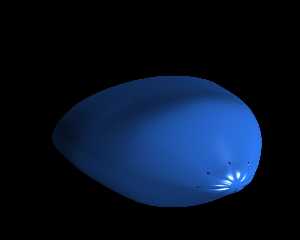
Preview of image 'screen.jpg'
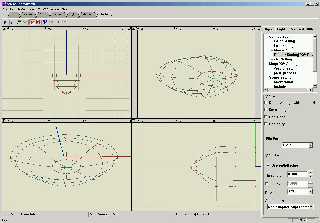
|
 |
|  |
|  |
|
 |
|
 |
|  |
|
 |




![]()