 |
 |
|
 |
|
 |
|  |
|  |
|
 |
|
 |
|  |
|  |
|
 |
> I used focal blur with 30 samples, but the anti-aliasing between red and
> grey is not as good as the photo, while the shadows look pretty much the
> same.. Do you have any idea why?
The white object in the photo seems to have a stronger focal blur than on
the raytraced image.
Post a reply to this message
|
 |
|  |
|  |
|
 |
|
 |
|  |
|  |
|
 |
Hugo wrote:
>
> I used focal blur with 30 samples, but the anti-aliasing between red and
> grey is not as good as the photo, while the shadows look pretty much the
> same.. Do you have any idea why?
I'd just chalk it up to differences in media.
You might try rendering at a large size, then post-processing the image
with a blur and then downscaling to the correct size; I don't imagine
this image takes too long to render.
Also, the red thing in the photo seems to reflect more than the one in
your scene; perhaps with some tweaking in that direction, the edges
would soften out a bit.
-Xplo
Post a reply to this message
|
 |
|  |
|  |
|
 |
|
 |
|  |
|  |
|
 |
Hope this helps. Its the difference of the 2 photos in photoshop. Pretty
close I'd say, shadows need some work though. Maybe an area light (or a
slightly larger one if you're already using one. The shadows in the photo
look a lot bluer than your render even though your render overall looks
bluer than the photo.
Corey
Post a reply to this message
Attachments:
Download 'dif.png' (106 KB)
Preview of image 'dif.png'

|
 |
|  |
|  |
|
 |
|
 |
|  |
|  |
|
 |
Hello again,
Thanks for all your suggestions! I tried to include them all, and here is
the result. :o) I just didn't use subsurface scattering because this kind
of plastic is "hard" and does not seem to produce any visible scattering...
Rendertime is 47 minutes, 1 ghz AMD... Soo, give comments. ;o) If you like
to comment, of course.
Btw, I tried to code an internal "color noise" right in front of the camera.
But I think the effect was so subtle it dissapeared with focal blur (AA).
Regards,
Hugo
Post a reply to this message
Attachments:
Download 'Photo-Compare2.JPG' (24 KB)
Preview of image 'Photo-Compare2.JPG'
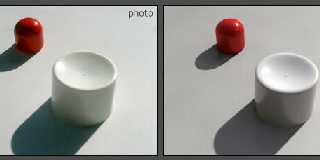
|
 |
|  |
|  |
|
 |
|
 |
|  |
|  |
|
 |
Patrick Dugan wrote
> I noticed that the light color seems different in the photo. The photo's
> "white cylinder" seems almost an ecru color and the ground is a warmer
tone.
> The povray seems a little more "bluish"
Yes.. And, as you can see in my new version, I tried to adjust this but I
think the photo actually are too much off white, because the cameras
automatic white-balance is easy to fool.
Regards,
Hugo
Post a reply to this message
|
 |
|  |
|  |
|
 |
|
 |
|  |
|  |
|
 |
Sebastian wrote:
> I like the ground, it looks like a wall texture in a building,
> could you post it?
Ops, it was supposed to look like paper, so I improved this in my new
version. But here is the old texture - it's very simple so maybe you will
make it more complex for a wall.
#declare Ground_Texture=texture {
pigment { bumps pigment_map { [ 0 rgb .9 ] [ 1 rgb 1.1 ] }
turbulence .3 scale 1.5 }
finish { ambient 0 brilliance 1.4 specular .3 roughness .08 }
normal { granite .06 scale .39 }
}
> Nice, a bit fine tuning and I couldn't say which one is real
Do you think my new version still looks CG ? :o)
Regards,
Hugo
Post a reply to this message
|
 |
|  |
|  |
|
 |
|
 |
|  |
|  |
|
 |
The pictures are not an exact match, but I think that you have achieved
photo-realism with your render.
-Shay
Hugo <hua### [at] post3 tele tele dk> wrote in message news:3cb42376@news.povray.org... dk> wrote in message news:3cb42376@news.povray.org...
Post a reply to this message
|
 |
|  |
|  |
|
 |
|
 |
|  |
|  |
|
 |
> The pictures are not an exact match, but I think that you have achieved
> photo-realism with your render.
Thanks! That was my goal. Now I wonder if this setup can be reused, and I'm
thinking about what I have learned from this experiment.
There's something with the white tube-head: Reflections are stronger than
the photo, but if I reduce them, the sides of the tube-head becomes too dark
because they also light up due to reflections.. But I can't use a higher
ambient value because ambient = 0.. So it needs to catch more diffuse light
from radiosity.. But if I raise brightness of radiosity, the shadows will
brighten too, and that's not going to look like the photo.. So what's really
going on in reality here, I don't know..
Regards,
Hugo
Post a reply to this message
|
 |
|  |
|  |
|
 |
|
 |
|  |
|  |
|
 |
Hugo <hua### [at] post3 tele tele dk> wrote in message news:3cb44a0d@news.povray.org...
>
> There's something with the white tube-head: Reflections are stronger than
> the photo, but if I reduce them, the sides of the tube-head becomes too
dark
> because they also light up due to reflections.. But I can't use a higher
> ambient value because ambient = 0.. So it needs to catch more diffuse
light
> from radiosity.. But if I raise brightness of radiosity, the shadows will
> brighten too, and that's not going to look like the photo.. So what's
really
> going on in reality here, I don't know..
>
Have you tried blurred reflection? I think that this is present in the
photo.
-Shay dk> wrote in message news:3cb44a0d@news.povray.org...
>
> There's something with the white tube-head: Reflections are stronger than
> the photo, but if I reduce them, the sides of the tube-head becomes too
dark
> because they also light up due to reflections.. But I can't use a higher
> ambient value because ambient = 0.. So it needs to catch more diffuse
light
> from radiosity.. But if I raise brightness of radiosity, the shadows will
> brighten too, and that's not going to look like the photo.. So what's
really
> going on in reality here, I don't know..
>
Have you tried blurred reflection? I think that this is present in the
photo.
-Shay
Post a reply to this message
|
 |
|  |
|  |
|
 |
|
 |
|  |
|  |
|
 |
> Have you tried blurred reflection? I think that this is present in the
> photo.
I use blurred reflection on both objects, adjusted to fit the photo.
Regarding the reflection contrast, blurring has no influence. But I tried to
set reflection_exponent below 1 because I imagined this would reduce
contrast but it merely seems to darken the reflection.
Further suggestions will be appriciated. :o)
Regards,
Hugo
Post a reply to this message
|
 |
|  |
|  |
|
 |
|
 |
|  |




![]()