 |
 |
|
 |
|
 |
|  |
|  |
|
 |
|
 |
|  |
|  |
|
 |
Yes! Thank you!
isosurface {
function { f_rounded_box(x,y,z,0,0.75,0.75,0.75) - f_noise3d(x, y, z)*
0.25 }
contained_by { box { -1 , 1} }
max_gradient 0.5
pigment{Red}
scale 0.2
}
I made the function smaller than the box and finally got something like I
want.
(I'm sorry I'm so dense about this.)
"Christoph Hormann" <chr### [at] gmx de> wrote in message
news:3C9CB8C2.E4D0FC55@gmx.de...
>
>
> Patrick Dugan wrote:
> >
> > [...}
> > isosurface {
> > function { f_rounded_box(x,y,z,0,1,1,1) - f_noise3d(x*5, y*5, z*5)*
> > 0.25 }
> > pigment{Red}
> > scale 0.2
> > }
> >
> > [...]
> > From the tutorial it
> > seemed to be the most likely function, but it apparently isn't.
>
> As said in the other post you need an appropriate container object. In
> your example all surfaces are outside the (default) container, therefore
> you only see the container itself.
>
> Christoph
>
> --
> POV-Ray tutorials, IsoWood include,
> TransSkin and more: http://www.tu-bs.de/~y0013390/
> Last updated 18 Mar. 2002 _____./\/^>_*_<^\/\.______ de> wrote in message
news:3C9CB8C2.E4D0FC55@gmx.de...
>
>
> Patrick Dugan wrote:
> >
> > [...}
> > isosurface {
> > function { f_rounded_box(x,y,z,0,1,1,1) - f_noise3d(x*5, y*5, z*5)*
> > 0.25 }
> > pigment{Red}
> > scale 0.2
> > }
> >
> > [...]
> > From the tutorial it
> > seemed to be the most likely function, but it apparently isn't.
>
> As said in the other post you need an appropriate container object. In
> your example all surfaces are outside the (default) container, therefore
> you only see the container itself.
>
> Christoph
>
> --
> POV-Ray tutorials, IsoWood include,
> TransSkin and more: http://www.tu-bs.de/~y0013390/
> Last updated 18 Mar. 2002 _____./\/^>_*_<^\/\.______
Post a reply to this message
|
 |
|  |
|  |
|
 |
|
 |
|  |
|  |
|
 |
I tweaked it some more and finally got this:
isosurface {
function { f_rounded_box(x,y,z,0,0.85,0.85,0.85) - f_noise3d(x*5, y*5,
z*5)* 0.05 }
contained_by { box { -1 , 1} }
max_gradient 25
pigment {
gradient y
color_map {
[0.00 color Gray90]
[0.20 color Gray30]
[0.40 color Gray80]
[0.60 color Gray20]
[0.80 color Gray10]
[1.00 color Gray80]
}
turbulence 0.75
scale <1,0.1,1>
}
finish {ambient 0.4}
scale <0.3,0.1,0.3>
}
That was the look I was trying to achieve. Thanks for your help!
"Christoph Hormann" <chr### [at] gmx de> wrote in message
news:3C9CB8C2.E4D0FC55@gmx.de...
>
>
> Patrick Dugan wrote:
> >
> > [...}
> > isosurface {
> > function { f_rounded_box(x,y,z,0,1,1,1) - f_noise3d(x*5, y*5, z*5)*
> > 0.25 }
> > pigment{Red}
> > scale 0.2
> > }
> >
> > [...]
> > From the tutorial it
> > seemed to be the most likely function, but it apparently isn't.
>
> As said in the other post you need an appropriate container object. In
> your example all surfaces are outside the (default) container, therefore
> you only see the container itself.
>
> Christoph
>
> --
> POV-Ray tutorials, IsoWood include,
> TransSkin and more: http://www.tu-bs.de/~y0013390/
> Last updated 18 Mar. 2002 _____./\/^>_*_<^\/\.______ de> wrote in message
news:3C9CB8C2.E4D0FC55@gmx.de...
>
>
> Patrick Dugan wrote:
> >
> > [...}
> > isosurface {
> > function { f_rounded_box(x,y,z,0,1,1,1) - f_noise3d(x*5, y*5, z*5)*
> > 0.25 }
> > pigment{Red}
> > scale 0.2
> > }
> >
> > [...]
> > From the tutorial it
> > seemed to be the most likely function, but it apparently isn't.
>
> As said in the other post you need an appropriate container object. In
> your example all surfaces are outside the (default) container, therefore
> you only see the container itself.
>
> Christoph
>
> --
> POV-Ray tutorials, IsoWood include,
> TransSkin and more: http://www.tu-bs.de/~y0013390/
> Last updated 18 Mar. 2002 _____./\/^>_*_<^\/\.______
Post a reply to this message
|
 |
|  |
|  |
|
 |
|
 |
|  |
|  |
|
 |
this is the code i used. scaling the wrinkles pigment gives different
'smoothness' of bricks. i guess granite or bumps would do just as well.
the random seed also makes sure every brick is different. you could also
try messing around with the gray value.
john
/////
#declare f_rounded_box = function { internal(60) }
#declare rndm = seed(14577);
#macro aBrick(Seed)
#local W1 = function { pigment {wrinkles scale 2.5 translate
<Seed,Seed,Seed> } }
isosurface {
function { f_rounded_box(x,y,z,0.01,1.5,0.7,0.3) - W1(x,y,z).gray*0.65 }
threshold 0
max_gradient 1.7
accuracy 0.01
contained_by { box {<-2,-1,-1>,<2,1,0>} }
scale 10
pigment { rgb 0.975 }
finish { ambient 0.1 diffuse 0.8 reflection { 0 }specular 0.1 roughness
0.005 }
}
#end
#declare yC = 0;
#while(yC < 50)
#declare xC = -50;
#while(xC < 50)
object { aBrick(rand(rndm)*999999) translate <xC,yC,0> }
object { aBrick(rand(rndm)*999999) translate <xC-16.5,yC+18,0> }
#declare xC = xC + 33;
#end
#declare yC = yC + 36;
#end
camera {
location <50,50,-150>
look_at <0,25,0>
}
light_source { <100,50,-200> rgb 1 }
///////
"Patrick Dugan" <pat### [at] netins net> wrote in message
news:3c9cddec@news.povray.org...
> I tweaked it some more and finally got this:
>
> isosurface {
> function { f_rounded_box(x,y,z,0,0.85,0.85,0.85) - f_noise3d(x*5,
y*5,
> z*5)* 0.05 }
> contained_by { box { -1 , 1} }
> max_gradient 25
> pigment {
> gradient y
> color_map {
> [0.00 color Gray90]
> [0.20 color Gray30]
> [0.40 color Gray80]
> [0.60 color Gray20]
> [0.80 color Gray10]
> [1.00 color Gray80]
> }
> turbulence 0.75
> scale <1,0.1,1>
> }
> finish {ambient 0.4}
> scale <0.3,0.1,0.3>
> }
>
> That was the look I was trying to achieve. Thanks for your help!
>
>
> "Christoph Hormann" <chr### [at] gmx net> wrote in message
news:3c9cddec@news.povray.org...
> I tweaked it some more and finally got this:
>
> isosurface {
> function { f_rounded_box(x,y,z,0,0.85,0.85,0.85) - f_noise3d(x*5,
y*5,
> z*5)* 0.05 }
> contained_by { box { -1 , 1} }
> max_gradient 25
> pigment {
> gradient y
> color_map {
> [0.00 color Gray90]
> [0.20 color Gray30]
> [0.40 color Gray80]
> [0.60 color Gray20]
> [0.80 color Gray10]
> [1.00 color Gray80]
> }
> turbulence 0.75
> scale <1,0.1,1>
> }
> finish {ambient 0.4}
> scale <0.3,0.1,0.3>
> }
>
> That was the look I was trying to achieve. Thanks for your help!
>
>
> "Christoph Hormann" <chr### [at] gmx de> wrote in message
> news:3C9CB8C2.E4D0FC55@gmx.de...
> >
> >
> > Patrick Dugan wrote:
> > >
> > > [...}
> > > isosurface {
> > > function { f_rounded_box(x,y,z,0,1,1,1) - f_noise3d(x*5, y*5,
z*5)*
> > > 0.25 }
> > > pigment{Red}
> > > scale 0.2
> > > }
> > >
> > > [...]
> > > From the tutorial it
> > > seemed to be the most likely function, but it apparently isn't.
> >
> > As said in the other post you need an appropriate container object. In
> > your example all surfaces are outside the (default) container, therefore
> > you only see the container itself.
> >
> > Christoph
> >
> > --
> > POV-Ray tutorials, IsoWood include,
> > TransSkin and more: http://www.tu-bs.de/~y0013390/
> > Last updated 18 Mar. 2002 _____./\/^>_*_<^\/\.______
>
> de> wrote in message
> news:3C9CB8C2.E4D0FC55@gmx.de...
> >
> >
> > Patrick Dugan wrote:
> > >
> > > [...}
> > > isosurface {
> > > function { f_rounded_box(x,y,z,0,1,1,1) - f_noise3d(x*5, y*5,
z*5)*
> > > 0.25 }
> > > pigment{Red}
> > > scale 0.2
> > > }
> > >
> > > [...]
> > > From the tutorial it
> > > seemed to be the most likely function, but it apparently isn't.
> >
> > As said in the other post you need an appropriate container object. In
> > your example all surfaces are outside the (default) container, therefore
> > you only see the container itself.
> >
> > Christoph
> >
> > --
> > POV-Ray tutorials, IsoWood include,
> > TransSkin and more: http://www.tu-bs.de/~y0013390/
> > Last updated 18 Mar. 2002 _____./\/^>_*_<^\/\.______
>
>
Post a reply to this message
Attachments:
Download 'wall.jpg' (19 KB)
Preview of image 'wall.jpg'
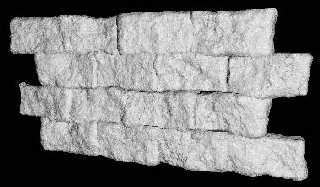
|
 |
|  |
|  |
|
 |
|
 |
|  |
|  |
|
 |
i had to set the light source to be a really high rgb value. for some
reason i had to also put a plane behind the stain glass or it just came out
looking dull. heres a 'makeshift' bit of code.
john
////////
global_settings {
ambient_light rgb 0.0
max_trace_level 10
radiosity {
pretrace_start 0.08
pretrace_end 0.02
count 100
nearest_count 8
error_bound 1.15
recursion_limit 6
low_error_factor 0.6
adc_bailout 1/255
gray_threshold 0.05
minimum_reuse 0.015
brightness 0.125
max_sample -1
normal on
}
}
media {
intervals 50
scattering { 2, rgb 0.005 }
samples 1, 5
confidence 0.95
variance 1/128
ratio 0.9
}
#declare Dull = finish { ambient 0.05 diffuse 0.3 reflection 0.0 specular 1
roughness 0.001 }
#declare Cutty =
union {
box {<-15,-40,-2>,<15,0,2>}
intersection {
cylinder {<-10,0,-2>,<-10,0,2>,25}
cylinder {<10,0,-2.1>,<10,0,2.1>,25}
}
}
difference {
box {<-210,-110,31>,<210,130,-340>}
box {<-200,-50,29>,<200,125,-330>}
object { Cutty translate <0,40,30> }
pigment { rgb 1 }
finish {
ambient 0.1
diffuse 0.8
reflection { 0 }
specular 0.1
roughness 0.005
}
normal { granite 0.2 scale 1 }
}
box {<-16,-1,30.5>,<16,70,30.6>
pigment {
image_map { gif "bruce4.gif" interpolate 2 filter all 0.6}
translate <-0.5,0,0>
scale <32,75,1>*0.8
}
finish { Dull }
}
camera {
perspective
location <85,-30,-190>
direction <0,0,1.5>
look_at <-55,0,30>
}
light_source { <0,60,-260> rgb <1,0.5,0.2>*0.4 media_interaction off }
light_source { <0,1200,2000> rgb 25 }
background { rgb 1 }
plane {<0,0,1>,2100 hollow pigment { rgb 0.05 } finish { Dull }}
/////////////////// the end
"Alastair Murray" <ala### [at] hotmail com> wrote in message
news:3c9cab9b$1@news.povray.org...
> How did you get the light to shine through the dust like that?
>
> Sources would be incredibly useful.
>
>
> "John & Amy Robinson" <jro### [at] columbus com> wrote in message
news:3c9cab9b$1@news.povray.org...
> How did you get the light to shine through the dust like that?
>
> Sources would be incredibly useful.
>
>
> "John & Amy Robinson" <jro### [at] columbus rr rr com> wrote in message
> news:3c9ca1c3$1@news.povray.org...
> >
> > "Patrick Dugan" <pat### [at] netins com> wrote in message
> news:3c9ca1c3$1@news.povray.org...
> >
> > "Patrick Dugan" <pat### [at] netins net> wrote in message
> > news:3c9c9e4e@news.povray.org...
> > > How do/can you make a isosurface box that has a "rough" surface?
> > > I have a (poor) image I made by hand of a "turbulent" box shape.
> > Basically
> > > I am trying to
> > > make boxes that look like randomly made rectangular stones that have
> been
> > > placed within
> > > a stone wall (like a fireplace) but have been chipped to be somewhat
> > > rectangular so they
> > > can be placed somewhat close together.
> > >
> > >
> > >
> > >
> > >
> > >
> > >
> > i used the f_rounded_box function for the walls in this image
> > http://www.fishinglog.com/Art/bigThe%20Keep.html
> >
> >
> >
> >
>
> net> wrote in message
> > news:3c9c9e4e@news.povray.org...
> > > How do/can you make a isosurface box that has a "rough" surface?
> > > I have a (poor) image I made by hand of a "turbulent" box shape.
> > Basically
> > > I am trying to
> > > make boxes that look like randomly made rectangular stones that have
> been
> > > placed within
> > > a stone wall (like a fireplace) but have been chipped to be somewhat
> > > rectangular so they
> > > can be placed somewhat close together.
> > >
> > >
> > >
> > >
> > >
> > >
> > >
> > i used the f_rounded_box function for the walls in this image
> > http://www.fishinglog.com/Art/bigThe%20Keep.html
> >
> >
> >
> >
>
>
Post a reply to this message
Attachments:
Download 'light.jpg' (9 KB)
Preview of image 'light.jpg'
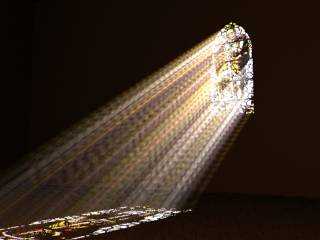
|
 |
|  |
|  |
|
 |
|
 |
|  |
|  |
|
 |
Bill, that looks about perfect for the type of walls you see along highways (where
they've cut through hills). Evaluating the
pigment
properly might be problematical, but I think there's a use for what you have here.
Salute,
Grim
Post a reply to this message
|
 |
|  |
|  |
|
 |
|
 |
|  |
|  |
|
 |
I played with this idea also, but tried to create the box as a math
function. I quickly found a solution to creating a cubic box using a simple
equation, but it uses outrageous exponents, of course. A moments though will
show why. However, I did not want perfect edges; rather, a rounded box will
work fine for this idea. I just took the absolute values of x^11, y^11, and
z^11 and added them to get a very decent rounded box structure.
Then I added a crackle function that I scaled to produce "exfoliation"
layers like real slate or shale would have, and added it to that box function
with some turbulence. Here are a few simple images that the functions created,
using a straight brown pigment scheme. I will go back and play with the texture
and pigment now and see what emerges.
Cheers!
Chip Shults
My robotics, space and CGI web page - http://home.cfl.rr.com/aichip
Post a reply to this message
Attachments:
Download 'Isobox02.jpg' (6 KB)
Download 'Isobox03.jpg' (6 KB)
Download 'Isobox05.jpg' (7 KB)
Download 'Isobox06.jpg' (7 KB)
Preview of image 'Isobox02.jpg'

Preview of image 'Isobox03.jpg'
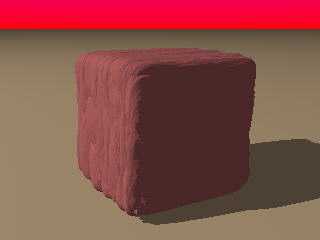
Preview of image 'Isobox05.jpg'
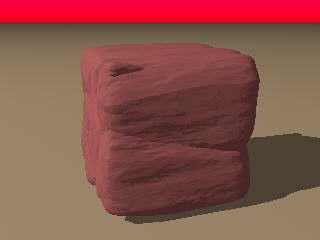
Preview of image 'Isobox06.jpg'
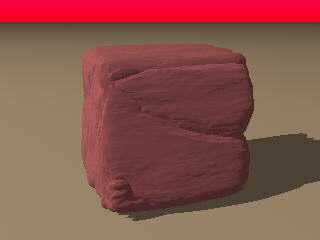
|
 |
|  |
|  |
|
 |
|
 |
|  |
|  |
|
 |
I probably should have mentioned that he would want to use a different
pigment to get a different rock... here is wood, which makes a good stone...
////////////// Camera //////////////////////
camera { //
right < 1.333, 0.0, 0.0 > //
up < 0.0, 1.0, 0.0 > //
direction < 0.0, 0.0, 1.0 > //
location < 3.0, 3.0, 3.0 >
look_at < 0.0, 0.0, 0.0 > //
} //
////////////// end Camera //////////////////
/////////////// Light ////////////////
light_source { < 1000.0, 1000.0, 1000.0 >
color rgb < 1.0, 1.0, 1.0 > }
#declare Rock=function{
pigment{
wood
turbulence 0.125
color_map { [0 rgb 1] [1 rgb 0] }
scale < 0.5, 0.25, 0.5 >
}
}
#declare Wall = function { max((x*x-1),(y*y-1),(z*z-1)) }
#declare RockWall =
isosurface {
function {
Wall(x,y,z)
+Rock(x,y,z).x
*0.125
}
contained_by { box {
<-1.5,-1.5,-1.5 >,
< 1.5, 1.5, 1.5 >
}
}
accuracy 0.0001
max_gradient 20
pigment { rgb 1 }
finish { ambient 0.0625 }
translate < 0.0, 0.0, 0.0 >
}
object { RockWall }
Post a reply to this message
Attachments:
Download 'RockWall03.jpg' (17 KB)
Preview of image 'RockWall03.jpg'
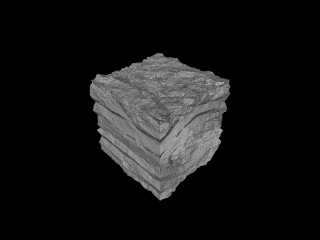
|
 |
|  |
|  |
|
 |
From: Sir Charles W Shults III
Subject: Re: Turbulent Isosurface box? Maybe a tree...
Date: 23 Mar 2002 19:23:37
Message: <3c9d1c89@news.povray.org>
|
|
 |
|  |
|  |
|
 |
Man, I love this stuff- I have moved a few equations around and came up with
a pretty fair redwood tree trunk. You can see a little container clipping on
the front, but I will get rid of that. Here is the image, and it is not far
removed from the turbulent stone images except by a couple of math terms.
Cheers!
Chip Shults
My robotics, space and CGI web page - http://home.cfl.rr.com/aichip
#macro B(a,b)sphere{<a,b,13>.5pigment{agate}finish{phong.3}}#end#macro N(c,k,a)
#if(k<7)#if(mod(c,2))B(k,a)B(-k,-a)#end N(int(c/2)k+1a)#end#end light_source{0
rgb 1}N(61,1,1)N(37,1,0)N(55,1,-1)N(4,1,-2)N(4,1,-3)N(1,1,3)
Post a reply to this message
Attachments:
Download 'Treetrnk.jpg' (31 KB)
Preview of image 'Treetrnk.jpg'
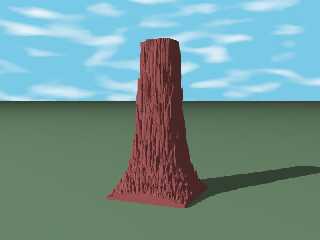
|
 |
|  |
|  |
|
 |
From: John & Amy Robinson
Subject: Re: Turbulent Isosurface box? Maybe a tree...
Date: 23 Mar 2002 20:00:53
Message: <3c9d2545$1@news.povray.org>
|
|
 |
|  |
|  |
|
 |
"Sir Charles W. Shults III" <aic### [at] cfl rr rr com> wrote in message
news:3c9d1c89@news.povray.org...
> Man, I love this stuff- I have moved a few equations around and came
up with
> a pretty fair redwood tree trunk. You can see a little container clipping
on
> the front, but I will get rid of that. Here is the image, and it is not
far
> removed from the turbulent stone images except by a couple of math terms.
>
> Cheers!
>
> Chip Shults
> My robotics, space and CGI web page - http://home.cfl.rr.com/aichip
>
> #macro B(a,b)sphere{<a,b,13>.5pigment{agate}finish{phong.3}}#end#macro
N(c,k,a)
> #if(k<7)#if(mod(c,2))B(k,a)B(-k,-a)#end N(int(c/2)k+1a)#end#end
light_source{0
> rgb 1}N(61,1,1)N(37,1,0)N(55,1,-1)N(4,1,-2)N(4,1,-3)N(1,1,3)
>
>
>
>
neat. it would make a great petrified forest.
john com> wrote in message
news:3c9d1c89@news.povray.org...
> Man, I love this stuff- I have moved a few equations around and came
up with
> a pretty fair redwood tree trunk. You can see a little container clipping
on
> the front, but I will get rid of that. Here is the image, and it is not
far
> removed from the turbulent stone images except by a couple of math terms.
>
> Cheers!
>
> Chip Shults
> My robotics, space and CGI web page - http://home.cfl.rr.com/aichip
>
> #macro B(a,b)sphere{<a,b,13>.5pigment{agate}finish{phong.3}}#end#macro
N(c,k,a)
> #if(k<7)#if(mod(c,2))B(k,a)B(-k,-a)#end N(int(c/2)k+1a)#end#end
light_source{0
> rgb 1}N(61,1,1)N(37,1,0)N(55,1,-1)N(4,1,-2)N(4,1,-3)N(1,1,3)
>
>
>
>
neat. it would make a great petrified forest.
john
Post a reply to this message
|
 |
|  |
|  |
|
 |
|
 |
|  |
|  |
|
 |
You mean like this?
--
Phil
Over 400 billion cups of coffee are consumed yearly. It's a
commodity that's 2nd only to oil...Maybe I should cut back.
Post a reply to this message
Attachments:
Download 'iso_brick.jpg' (8 KB)
Preview of image 'iso_brick.jpg'

|
 |
|  |
|  |
|
 |
|
 |
|  |
|
 |




![]()