|
 |
this is the code i used. scaling the wrinkles pigment gives different
'smoothness' of bricks. i guess granite or bumps would do just as well.
the random seed also makes sure every brick is different. you could also
try messing around with the gray value.
john
/////
#declare f_rounded_box = function { internal(60) }
#declare rndm = seed(14577);
#macro aBrick(Seed)
#local W1 = function { pigment {wrinkles scale 2.5 translate
<Seed,Seed,Seed> } }
isosurface {
function { f_rounded_box(x,y,z,0.01,1.5,0.7,0.3) - W1(x,y,z).gray*0.65 }
threshold 0
max_gradient 1.7
accuracy 0.01
contained_by { box {<-2,-1,-1>,<2,1,0>} }
scale 10
pigment { rgb 0.975 }
finish { ambient 0.1 diffuse 0.8 reflection { 0 }specular 0.1 roughness
0.005 }
}
#end
#declare yC = 0;
#while(yC < 50)
#declare xC = -50;
#while(xC < 50)
object { aBrick(rand(rndm)*999999) translate <xC,yC,0> }
object { aBrick(rand(rndm)*999999) translate <xC-16.5,yC+18,0> }
#declare xC = xC + 33;
#end
#declare yC = yC + 36;
#end
camera {
location <50,50,-150>
look_at <0,25,0>
}
light_source { <100,50,-200> rgb 1 }
///////
"Patrick Dugan" <pat### [at] netins net> wrote in message
news:3c9cddec@news.povray.org...
> I tweaked it some more and finally got this:
>
> isosurface {
> function { f_rounded_box(x,y,z,0,0.85,0.85,0.85) - f_noise3d(x*5,
y*5,
> z*5)* 0.05 }
> contained_by { box { -1 , 1} }
> max_gradient 25
> pigment {
> gradient y
> color_map {
> [0.00 color Gray90]
> [0.20 color Gray30]
> [0.40 color Gray80]
> [0.60 color Gray20]
> [0.80 color Gray10]
> [1.00 color Gray80]
> }
> turbulence 0.75
> scale <1,0.1,1>
> }
> finish {ambient 0.4}
> scale <0.3,0.1,0.3>
> }
>
> That was the look I was trying to achieve. Thanks for your help!
>
>
> "Christoph Hormann" <chr### [at] gmx net> wrote in message
news:3c9cddec@news.povray.org...
> I tweaked it some more and finally got this:
>
> isosurface {
> function { f_rounded_box(x,y,z,0,0.85,0.85,0.85) - f_noise3d(x*5,
y*5,
> z*5)* 0.05 }
> contained_by { box { -1 , 1} }
> max_gradient 25
> pigment {
> gradient y
> color_map {
> [0.00 color Gray90]
> [0.20 color Gray30]
> [0.40 color Gray80]
> [0.60 color Gray20]
> [0.80 color Gray10]
> [1.00 color Gray80]
> }
> turbulence 0.75
> scale <1,0.1,1>
> }
> finish {ambient 0.4}
> scale <0.3,0.1,0.3>
> }
>
> That was the look I was trying to achieve. Thanks for your help!
>
>
> "Christoph Hormann" <chr### [at] gmx de> wrote in message
> news:3C9CB8C2.E4D0FC55@gmx.de...
> >
> >
> > Patrick Dugan wrote:
> > >
> > > [...}
> > > isosurface {
> > > function { f_rounded_box(x,y,z,0,1,1,1) - f_noise3d(x*5, y*5,
z*5)*
> > > 0.25 }
> > > pigment{Red}
> > > scale 0.2
> > > }
> > >
> > > [...]
> > > From the tutorial it
> > > seemed to be the most likely function, but it apparently isn't.
> >
> > As said in the other post you need an appropriate container object. In
> > your example all surfaces are outside the (default) container, therefore
> > you only see the container itself.
> >
> > Christoph
> >
> > --
> > POV-Ray tutorials, IsoWood include,
> > TransSkin and more: http://www.tu-bs.de/~y0013390/
> > Last updated 18 Mar. 2002 _____./\/^>_*_<^\/\.______
>
> de> wrote in message
> news:3C9CB8C2.E4D0FC55@gmx.de...
> >
> >
> > Patrick Dugan wrote:
> > >
> > > [...}
> > > isosurface {
> > > function { f_rounded_box(x,y,z,0,1,1,1) - f_noise3d(x*5, y*5,
z*5)*
> > > 0.25 }
> > > pigment{Red}
> > > scale 0.2
> > > }
> > >
> > > [...]
> > > From the tutorial it
> > > seemed to be the most likely function, but it apparently isn't.
> >
> > As said in the other post you need an appropriate container object. In
> > your example all surfaces are outside the (default) container, therefore
> > you only see the container itself.
> >
> > Christoph
> >
> > --
> > POV-Ray tutorials, IsoWood include,
> > TransSkin and more: http://www.tu-bs.de/~y0013390/
> > Last updated 18 Mar. 2002 _____./\/^>_*_<^\/\.______
>
>
Post a reply to this message
Attachments:
Download 'wall.jpg' (19 KB)
Preview of image 'wall.jpg'
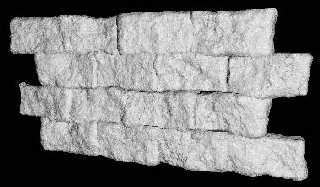
|
 |




![]()