 |
 |
|
 |
|
 |
|  |
|  |
|
 |
|
 |
|  |
|  |
|
 |
I am determined to make an entry into the IRTC - everytime I try I either
run out of time and scrap it because I don't like it. My current idea is
close to scrapping but I'd like to enter it anyway cos its a bit of fun, I
was firstly asking if anybody had any suggestions and secondly:
The image below is 'colour-corrected' ie, I took it in photoshop and added
an adjustment layer, increasing both the contrast and brightness, which IMHO
makes it look a lot nicer. In general (as obviously you can't do this for
IRTC) how can I recreate a similar effect with Moray?
Peter Cracknell (.com)
Post a reply to this message
Attachments:
Download 'tvscene3.jpg' (100 KB)
Preview of image 'tvscene3.jpg'
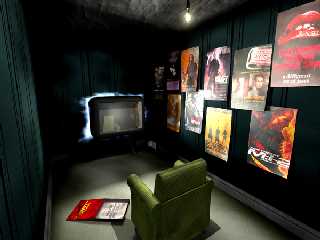
|
 |
|  |
|  |
|
 |
|
 |
|  |
|  |
|
 |
Peter Cracknell wrote:
> The image below is 'colour-corrected' ie, I took it in photoshop and added
> an adjustment layer, increasing both the contrast and brightness, which IMHO
> makes it look a lot nicer. In general (as obviously you can't do this for
> IRTC) how can I recreate a similar effect with Moray?
The IRTC rules explicitly allows basic image ajustements, such as gamma,
contrast, brightness,...
Fabien.
Post a reply to this message
|
 |
|  |
|  |
|
 |
|
 |
|  |
|  |
|
 |
"Peter Cracknell" <pc### [at] lineone net> wrote in message
news:3a8e9222@news.povray.org...
> The image below is 'colour-corrected' ie, I took it in photoshop and added
> an adjustment layer, increasing both the contrast and brightness, which
IMHO
> makes it look a lot nicer. In general (as obviously you can't do this for
> IRTC) how can I recreate a similar effect with Moray?
Sometimes you can improve the lighting in a scene by using light_sources
and/or colors with values greater than 1. For this particular scene, maybe
install track lighting on the ceiling with spotlights on the movie
posters...
-Dave net> wrote in message
news:3a8e9222@news.povray.org...
> The image below is 'colour-corrected' ie, I took it in photoshop and added
> an adjustment layer, increasing both the contrast and brightness, which
IMHO
> makes it look a lot nicer. In general (as obviously you can't do this for
> IRTC) how can I recreate a similar effect with Moray?
Sometimes you can improve the lighting in a scene by using light_sources
and/or colors with values greater than 1. For this particular scene, maybe
install track lighting on the ceiling with spotlights on the movie
posters...
-Dave
Post a reply to this message
|
 |
|  |
|  |
|
 |
|
 |
|  |
|  |
|
 |
Yes, I understand completely, what I was referring to was increasing the
appearance of the brightness/contrast by increasing/changing lights rather
than use photoshop which I know is not allowed.
Peter Cracknell (.com)
"Fabien Mosen" <fab### [at] skynet be> wrote in message
news:3A8EACA6.21B1F5A0@skynet.be...
> Peter Cracknell wrote:
>
> > The image below is 'colour-corrected' ie, I took it in photoshop and
added
> > an adjustment layer, increasing both the contrast and brightness, which
IMHO
> > makes it look a lot nicer. In general (as obviously you can't do this
for
> > IRTC) how can I recreate a similar effect with Moray?
>
> The IRTC rules explicitly allows basic image ajustements, such as gamma,
> contrast, brightness,...
>
> Fabien. be> wrote in message
news:3A8EACA6.21B1F5A0@skynet.be...
> Peter Cracknell wrote:
>
> > The image below is 'colour-corrected' ie, I took it in photoshop and
added
> > an adjustment layer, increasing both the contrast and brightness, which
IMHO
> > makes it look a lot nicer. In general (as obviously you can't do this
for
> > IRTC) how can I recreate a similar effect with Moray?
>
> The IRTC rules explicitly allows basic image ajustements, such as gamma,
> contrast, brightness,...
>
> Fabien.
Post a reply to this message
|
 |
|  |
|  |
|
 |
|
 |
|  |
|  |
|
 |
On Sat, 17 Feb 2001 15:02:58 -0000, Peter Cracknell wrote:
>I am determined to make an entry into the IRTC - everytime I try I either
>run out of time and scrap it because I don't like it. My current idea is
>close to scrapping but I'd like to enter it anyway cos its a bit of fun, I
>was firstly asking if anybody had any suggestions and secondly:
In "Virtual Light", by William Gibson, there is a guy who's mother lives
in a community where they believe that god comes to them through the TV,
so they sit around all day watching Elvis films and sit-coms.
Maybe you could have like a small Elvis figure on top of the TV.
--
Cheers
Steve email mailto:ste### [at] zeropps uklinux uklinux net
%HAV-A-NICEDAY Error not enough coffee 0 pps.
web http://www.zeropps.uklinux.net/
or http://start.at/zero-pps
11:04pm up 16 days, 43 min, 4 users, load average: 1.00, 1.01, 1.00 net
%HAV-A-NICEDAY Error not enough coffee 0 pps.
web http://www.zeropps.uklinux.net/
or http://start.at/zero-pps
11:04pm up 16 days, 43 min, 4 users, load average: 1.00, 1.01, 1.00
Post a reply to this message
|
 |
|  |
|  |
|
 |
|
 |
|  |
|  |
|
 |
Peter Cracknell wrote:
>
> Yes, I understand completely, what I was referring to was increasing the
> appearance of the brightness/contrast by increasing/changing lights rather
> than use photoshop which I know is not allowed.
Why do you say "as obviously you can't do this for IRTC", then ?
Well, anyway : when you increase the value of a shadow-casting light
source, you increase contrast, since you are increasing brightness
of lit areas. If you want to decrease constrast, add a shadowless
light (and adjust shadow-casting ones to get the desired overall
brightness).
You can also use negative lights to tweak things, but I don't
think that Moray allows that (POV-Ray do).
light_source {<40,12,58> White*-1 /*shadowless*/}
Fabien.
Post a reply to this message
|
 |
|  |
|  |
|
 |
|
 |
|  |
|  |
|
 |
"Fabien Mosen" <fab### [at] skynet be> wrote in message
> Why do you say "as obviously you can't do this for IRTC", then ?
:) I meant that as you obviously can't use photoshop with your image for the
IRTC, how could I do this just within Moray.
Peter Cracknell be> wrote in message
> Why do you say "as obviously you can't do this for IRTC", then ?
:) I meant that as you obviously can't use photoshop with your image for the
IRTC, how could I do this just within Moray.
Peter Cracknell
Post a reply to this message
|
 |
|  |
|  |
|
 |
|
 |
|  |
|  |
|
 |
Peter Cracknell wrote:
>
> "Fabien Mosen" <fab### [at] skynet be> wrote in message
> > Why do you say "as obviously you can't do this for IRTC", then ?
>
> :) I meant that as you obviously can't use photoshop with your image for the
> IRTC, how could I do this just within Moray.
You *CAN* use PhotoShop (or any paint program) to adjust gamma,
brightness and contrast of your IRTC entries ! There's nothing
wrong with that ! Adding "effects" is prohibited, but "tuning"
is recommended !
Fabien. be> wrote in message
> > Why do you say "as obviously you can't do this for IRTC", then ?
>
> :) I meant that as you obviously can't use photoshop with your image for the
> IRTC, how could I do this just within Moray.
You *CAN* use PhotoShop (or any paint program) to adjust gamma,
brightness and contrast of your IRTC entries ! There's nothing
wrong with that ! Adding "effects" is prohibited, but "tuning"
is recommended !
Fabien.
Post a reply to this message
|
 |
|  |
|  |
|
 |
|
 |
|  |
|  |
|
 |
Fabien Mosen wrote:
>
> You *CAN* use PhotoShop (or any paint program) to adjust gamma,
> brightness and contrast of your IRTC entries ! There's nothing
> wrong with that ! Adding "effects" is prohibited, but "tuning"
> is recommended !
>
I won't recommend it, because in contrast to adjusting things in Povray
you loose quality when adjusting colors in paint programs because of the
limited (8 bit/channel) color resolution.
Christoph
--
Christoph Hormann <chr### [at] gmx de>
IsoWood include, radiosity tutorial, TransSkin and other
things on: http://www.schunter.etc.tu-bs.de/~chris/ de>
IsoWood include, radiosity tutorial, TransSkin and other
things on: http://www.schunter.etc.tu-bs.de/~chris/
Post a reply to this message
|
 |
|  |
|  |
|
 |
|
 |
|  |
|  |
|
 |
Dave Blandston wrote:
> "Peter Cracknell" <pc### [at] lineone net> wrote in message
> news:3a8e9222@news.povray.org...
> > The image below is 'colour-corrected' ie, I took it in photoshop and added
> > an adjustment layer, increasing both the contrast and brightness, which
> IMHO
> > makes it look a lot nicer. In general (as obviously you can't do this for
> > IRTC) how can I recreate a similar effect with Moray?
>
> Sometimes you can improve the lighting in a scene by using light_sources
> and/or colors with values greater than 1. For this particular scene, maybe
> install track lighting on the ceiling with spotlights on the movie
> posters...
>
> -Dave
I usually use something like. light_source {<6,15,-8> rgb 2}
--
Dan Johnson
http://www.geocities.com/zapob net> wrote in message
> news:3a8e9222@news.povray.org...
> > The image below is 'colour-corrected' ie, I took it in photoshop and added
> > an adjustment layer, increasing both the contrast and brightness, which
> IMHO
> > makes it look a lot nicer. In general (as obviously you can't do this for
> > IRTC) how can I recreate a similar effect with Moray?
>
> Sometimes you can improve the lighting in a scene by using light_sources
> and/or colors with values greater than 1. For this particular scene, maybe
> install track lighting on the ceiling with spotlights on the movie
> posters...
>
> -Dave
I usually use something like. light_source {<6,15,-8> rgb 2}
--
Dan Johnson
http://www.geocities.com/zapob
Post a reply to this message
|
 |
|  |
|  |
|
 |
|
 |
|  |




![]()