 |
 |
|
 |
|
 |
|  |
|  |
|
 |
|
 |
|  |
|  |
|
 |
Chris H, here is a cube with the checker pattern used as a normal. It
looks to me like the black areas are down, the white areas are up. I
thought that this would be a teaching moment for me but I think I'm
sticking to my guns. Have I really misunderstood this?
Obviously, I know there's no change to the real "surface," but it looks
to me like the normal algorithm is making white things up black things
down.
Post a reply to this message
Attachments:
Download 'norms.jpg' (8 KB)
Preview of image 'norms.jpg'
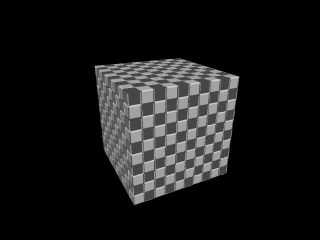
|
 |
|  |
|  |
|
 |
|
 |
|  |
|  |
|
 |
Greg M. Johnson wrote:
> Chris H, here is a cube with the checker pattern used as a normal. It
> looks to me like the black areas are down, the white areas are up. I
> thought that this would be a teaching moment for me but I think I'm
> sticking to my guns. Have I really misunderstood this?
>
> Obviously, I know there's no change to the real "surface," but it looks
> to me like the normal algorithm is making white things up black things
> down.
Isn't that how it's supposed to be? Just like in bump maps?
--
Lance.
http://come.to/the.zone
Post a reply to this message
|
 |
|  |
|  |
|
 |
|
 |
|  |
|  |
|
 |
> > Obviously, I know there's no change to the real "surface," but it looks
> > to me like the normal algorithm is making white things up black things
> > down.
>
> Isn't that how it's supposed to be? Just like in bump maps?
Thats what i was thinking, looks right.
--
Rick
POVray News & Resources - http://www.povray.co.uk
Kitty5 WebDesign - http://www.kitty5.com
Hi-Impact web site design & database driven e-commerce
TEL : +44 (01625) 266358 - FAX : +44 (01625) 611913 - ICQ : 15776037
PGP Public Key
http://pgpkeys.mit.edu:11371/pks/lookup?op=get&search=0x231E1CEA
Post a reply to this message
|
 |
|  |
|  |
|
 |
|
 |
|  |
|  |
|
 |
In article <3a3c1981@news.povray.org>, "Greg M. Johnson"
<"gregj;-)56590\""@aol.c;-)om> wrote:
> Chris H, here is a cube with the checker pattern used as a normal. It
> looks to me like the black areas are down, the white areas are up. I
> thought that this would be a teaching moment for me but I think I'm
> sticking to my guns. Have I really misunderstood this?
You have misunderstood it. :-)
The surfaces of your cube coincide perfectly with the boundaries between
black and white cubes, the different squares appear because the
direction in change switches back and forth...translate the texture so
this doesn't happen and you will see how it works. Also, model the
blocks with actual objects and you will see a different result. Attached
are images of the offset checker pattern and the resulting normal.
I'm not sure what exactly it is doing in those areas in your image, it
actually looks like a probable bug, but the normal feature isn't
intended to deal with big, flat areas in the pattern anyway. It can't,
because of the way it works. How would you adjust the angle of a surface
to a light to make it look like it is "down"?
--
Christopher James Huff
Personal: chr### [at] mac com, http://homepage.mac.com/chrishuff/
TAG: chr### [at] tag com, http://homepage.mac.com/chrishuff/
TAG: chr### [at] tag povray povray org, http://tag.povray.org/
<>< org, http://tag.povray.org/
<><
Post a reply to this message
Attachments:
Download 'pattern.jpeg.jpg' (15 KB)
Download 'normal.jpeg.jpg' (9 KB)
Preview of image 'pattern.jpeg.jpg'
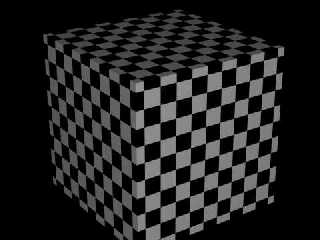
Preview of image 'normal.jpeg.jpg'
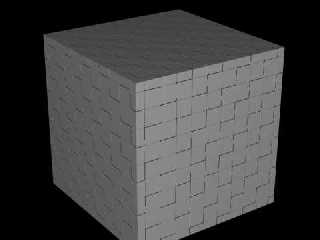
|
 |
|  |
|  |
|
 |
From: Greg M Johnson
Subject: Re: Chris: isn't black "down"? - attached files (1/1)
Date: 17 Dec 2000 13:31:12
Message: <3a3d0670@news.povray.org>
|
|
 |
|  |
|  |
|
 |
No mon, my cube had pigment {White}!
Consider the following two boxes:
// image filename: norms
box{-1,1 pigment {White}
//image filename: norms02
scale .25
In the first case, povray has no problem clueing into the fact that black
should be down and white is up.
If I want a more complex texture, however, say elevated coarse bricks and
flat, depressed glass, I am at a loss to find a way to code it.
What is needed:
1) a new pattern (that normal will accept) which is black or 0 everywhere:
(aside: hmm, perhaps I could trick pov with a function here?)., --OR--
2) povray to accept syntax something like "normal {down}".
Post a reply to this message
Attachments:
Download 'norms.jpg' (12 KB)
Download 'norms02.jpg' (8 KB)
Preview of image 'norms.jpg'
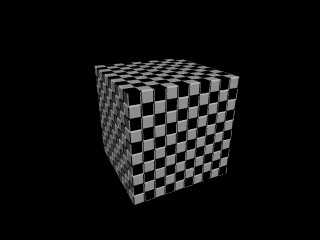
Preview of image 'norms02.jpg'
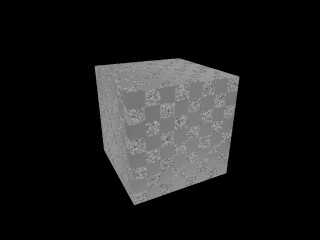
|
 |
|  |
|  |
|
 |
|
 |
|  |
|  |
|
 |
Post a reply to this message
|
 |
|  |
|  |
|
 |
From: Fabien Mosen
Subject: Re: Chris: isn't black "down"? - attached files (1/1)
Date: 17 Dec 2000 14:54:49
Message: <3A3D19EF.B026E1E4@skynet.be>
|
|
 |
|  |
|  |
|
 |
Chris Huff wrote:
>
> I'm not sure what exactly it is doing in those areas in your image, it
> actually looks like a probable bug, but the normal feature isn't
> intended to deal with big, flat areas in the pattern anyway. It can't,
> because of the way it works. How would you adjust the angle of a surface
> to a light to make it look like it is "down"?
In fact, it's the same "no gradient" problem than with isosurfaces !
Maybe working with layered and alterned (hard to explain with words)
"quilted" pattern would work, if he adjusts the controls to get a
very steep edge.
Fabien.
Post a reply to this message
|
 |
|  |
|  |
|
 |
|
 |
|  |




![]()