 |
 |
|
 |
|
 |
|  |
|  |
|
 |
From: Jörg 'Yadgar' Bleimann
Subject: Re: Return to PoVghanistan - smooth HF bug in 3.5? (6 x JPG 800 x 600, 180 KB)
Date: 10 Aug 2002 13:53:39
Message: <3D5561E0.F372B6EA@tiscalinet.de>
|
|
 |
|  |
|  |
|
 |
High!
Marc-Hendrik Bremer schrieb:
> This seems to be the known bug with smooth heightfields. Try
> "double_illuminate" with the Hf, this should remove the black spots.
This worked perfectly, but there is still something unfixed - in the foreground
of the attached image, the light grey surface of the dry river bed looks
perforated!
> In it's current state, your afganistan does not look at all as pre-war, to
> the opposite it looks like same nukeular-war :-)
Yes, it's somewhat macabre, but also my earlier attempts at graphical
Khyberspace (back in 1999 with Terragen) looked like thermonuclearly fried...
> BTW, are you sure you got
> the scale right? I can't imagine any reasonabele scaled buildings and people
> in conjunction with those hills/mountains.
The scale is 1 unit = 1 metre; the large purplish hill (left on the attached
image) for example rises about 350 metres above the surrounding plains (and
1,430 metres above sea level).
Of course I want to construct traditional Afghan adobe villages with their
typical qalas (rectangular mud fortresses), irrigated fields, karezes
(subterranean irrigation channels), then also paths lined with trees (e. g.
poplars - popolus afghanica), the steppe and semi-desert plains with dry grass
and thorny shrubs... but firstly, I'm quite uneasy about placing all those
objects correctly on the heightfield, regarding their position in the y
direction. I looked up the trace function, it seems somewhat cryptic to me...
And more theoretical, there is so much to read before on Afghan village layouts,
house types, irrigation systems, vegetation... and much much later, I also want
to model the human and animal inhabitants of the villages! Possibly even this
ridiculously small strip of land will occupy me for the rest of my life...
Before finishing for today, one last practical question: how do I get the
typical irregular structure of adobe walls? Of course I could use some turbulent
normal (which pattern?), but I unfortunately suffer from the ambition to do
everything as accurate as possible, so you might suggest using an isosurface...
See you in Khyberspace - http://home.arcor.de/yadgar/khyberspace/index-e.html
Afghanistan Chronicle: http://home.arcor.de/yadgar/
Yadgar, crying out for an Athlon 1800+ with at least 2 gigs of RAM... ;-)))
Now playing: Beyond and Before (Yes)
Now encoding: Pierrot - Maui Morning (Chaitanya Hari Deuter)
Post a reply to this message
Attachments:
Download 'chakghar0016c.jpg' (26 KB)
Preview of image 'chakghar0016c.jpg'
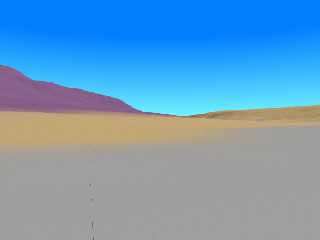
|
 |
|  |
|  |
|
 |
From: Jörg 'Yadgar' Bleimann
Subject: Re: Return to PoVghanistan - smooth HF bug in 3.5? (6 x JPG 800 x 600, 180 KB)
Date: 10 Aug 2002 13:57:26
Message: <3D5562CF.45779D12@tiscalinet.de>
|
|
 |
|  |
|  |
|
 |
High!
Mick Hazelgrove schrieb:
> If you use a normal on the HF the dark shapes will generally dissapear.
In fact I used a HF!
See you in Khyberspace!
Yadgar
Now playing: Harold Land (Yes)
Now encoding: Take your shoes off (Matthias Thurow)
Post a reply to this message
|
 |
|  |
|  |
|
 |
From: Marc-Hendrik Bremer
Subject: Re: Return to PoVghanistan - smooth HF bug in 3.5? (6 x JPG 800 x 600, 180 KB)
Date: 10 Aug 2002 14:14:25
Message: <3d555801@news.povray.org>
|
|
 |
|  |
|  |
|
 |
news:3D5561E0.F372B6EA@tiscalinet.de...
> High!
>
> Marc-Hendrik Bremer schrieb:
>
> > This seems to be the known bug with smooth heightfields. Try
> > "double_illuminate" with the Hf, this should remove the black spots.
>
> This worked perfectly, but there is still something unfixed - in the
foreground
> of the attached image, the light grey surface of the dry river bed looks
> perforated!
I noticed that, too. *Maybee* try to shift your look_at point just al little
bit, if look_at and the position of the camera are in a strait line, there
are some odd artefacts IIRC.
> The scale is 1 unit = 1 metre; the large purplish hill (left on the
attached
> image) for example rises about 350 metres above the surrounding plains
(and
> 1,430 metres above sea level).
>
Oh, okay.
> Before finishing for today, one last practical question: how do I get the
> typical irregular structure of adobe walls? Of course I could use some
turbulent
>
> normal (which pattern?), but I unfortunately suffer from the ambition to
do
> everything as accurate as possible, so you might suggest using an
isosurface...
Hm, I don't know for sure, what an adobe wall looks like (my dictionary
translates adobe with "Luftziegel"). Perhaps have al look at the
Irregular_Bricks_Ptrn in textures.inc. It's probably a good idea to choose
the used object (and method - normal or isosurf) by calculating the distance
to the camera. The mentiones pattern f.e. will work quite well as normal or
as function in an isosurface, that makes it easy to switch between both
methods.
If the walls are roughcasted the granite pattern will do quite a good job
IMHO.
> Yadgar, crying out for an Athlon 1800+ with at least 2 gigs of RAM...
;-)))
I got an Athlon 1800+ recently (much less RAM though) and I can tell you,
that scenes still tend to render slowly.
CU,
Marc-Hendrik
Post a reply to this message
|
 |
|  |
|  |
|
 |
|
 |
|  |
|  |
|
 |
news:3D5562CF.45779D12@tiscalinet.de
>> If you use a normal on the HF the dark shapes will generally dissapear.
> In fact I used a HF!
I ques he ment - use a
normal { bozo 0.001 scale 10 }
block in HF :)
--
#macro g(U,V)(.4*abs(sin(9*sqrt(pow(x-U,2)+pow(y-V,2))))*pow(1-min(1,(sqrt(
pow(x-U,2)+pow(y-V,2))*.3)),2)+.9)#end#macro p(c)#if(c>1)#local l=mod(c,100
);g(2*div(l,10)-8,2*mod(l,10)-8)*p(div(c,100))#else 1#end#end light_source{
y 2}sphere{z*20 9pigment{function{p(26252423)*p(36455644)*p(66656463)}}}//M
Post a reply to this message
|
 |
|  |
|  |
|
 |
From: Jörg 'Yadgar' Bleimann
Subject: Re: Return to PoVghanistan - smooth HF bug in 3.5? (6 x JPG 800 x 600, 180 KB)
Date: 10 Aug 2002 20:25:02
Message: <3D55BDA6.8D1B0BE9@tiscalinet.de>
|
|
 |
|  |
|  |
|
 |
High!
Marc-Hendrik Bremer schrieb:
I noticed that, too. *Maybee* try to shift your look_at point just al little
bit, if look_at and the position of the camera are in a strait line, there
are some odd artefacts IIRC.
No, the camera viewing direction isn't parallel to any axis, it faces
south-southwest and slightly upward!
Hm, I don't know for sure, what an adobe wall looks like (my dictionary
translates adobe with "Luftziegel").
Yes, "luftgetrocknete Lehmziegel" (sun-dried mud bricks)...
Perhaps have al look at the
Irregular_Bricks_Ptrn in textures.inc. It's probably a good idea to choose
the used object (and method - normal or isosurf) by calculating the distance
to the camera. The mentiones pattern f.e. will work quite well as normal or
as function in an isosurface, that makes it easy to switch between both
methods.
I've tried this, but it looked very different from my notions of Afghan mud
walls - they are partly made of bricks, but
somehow the bricks are almost undiscernable, perhaps bricks and mortar look very
similar, or there is a kind of rough plaster
over them. Another type of mud wall is just formed amorphous mud, no bricks at
all.
If the walls are roughcasted the granite pattern will do quite a good job
IMHO.
Yes, it looks more like what I have in mind... but with simple boxes, I still
have sharp edges like they never occur in real mud
buildings, their shapes are in fact rounded/softened. After having heard so much
about the astonishing properties of
isosurfaces, I wish I had some experience in using them... sigh...
I got an Athlon 1800+ recently (much less RAM though) and I can tell you,
that scenes still tend to render slowly.
And I'm still sitting here with such pre-war scrap like an AMD K6-II-400...
WAAAAAH!!!
See you in Khyberspace!
Yadgar
Now recording: Caravan (Deuter) - I can't help, but it must be influenced by
some piece of Afghan music...
Post a reply to this message
|
 |
|  |
|  |
|
 |
From: Marc-Hendrik Bremer
Subject: Re: Return to PoVghanistan - smooth HF bug in 3.5? (6 x JPG 800 x 600, 180 KB)
Date: 11 Aug 2002 05:47:54
Message: <3d5632ca@news.povray.org>
|
|
 |
|  |
|  |
|
 |
news:3D55BDA6.8D1B0BE9@tiscalinet.de...
> High!
>
> Marc-Hendrik Bremer schrieb:
>
> I noticed that, too. *Maybee* try to shift your look_at point just al
little
> bit, if look_at and the position of the camera are in a strait line,
there
> are some odd artefacts IIRC.
>
>
> No, the camera viewing direction isn't parallel to any axis, it faces
> south-southwest and slightly upward!
>
Ok, looks a little like a coincedence surface problem, but if this can't be
the case, then you probably suffer from the beloved floating-point
precision, I think. You could try to apply a normal (as Mick suggested) to
your HF, that might help to cover or solve the problem.
> Hm, I don't know for sure, what an adobe wall looks like (my dictionary
> translates adobe with "Luftziegel").
>
> Yes, "luftgetrocknete Lehmziegel" (sun-dried mud bricks)...
>
> Perhaps have al look at the
> Irregular_Bricks_Ptrn in textures.inc. It's probably a good idea to
choose
> the used object (and method - normal or isosurf) by calculating the
distance
> to the camera. The mentiones pattern f.e. will work quite well as normal
or
> as function in an isosurface, that makes it easy to switch between both
> methods.
>
> I've tried this, but it looked very different from my notions of Afghan
mud
> walls - they are partly made of bricks, but
> somehow the bricks are almost undiscernable, perhaps bricks and mortar
look very
> similar, or there is a kind of rough plaster
> over them. Another type of mud wall is just formed amorphous mud, no
bricks at
> all.
>
> If the walls are roughcasted the granite pattern will do quite a good
job
> IMHO.
>
> Yes, it looks more like what I have in mind... but with simple boxes, I
still
> have sharp edges like they never occur in real mud
> buildings, their shapes are in fact rounded/softened. After having heard
so much
> about the astonishing properties of
> isosurfaces, I wish I had some experience in using them... sigh...
>
Isosurfaces are not that hard to master, as long as you use more or less
standard functions (boxes, spheres, cones etc.) or use the internal
functions (functions.inc). Don't allways believe what the warning message
tell's you is the required max_gradient or you might have to wait for ages,
esp. if you use pattern-functions. I have some function here which reports a
max_gradient of more than 1000 but renders very well with a max_gradient of
10. It's not that you should ignore that higher max_gradient - but as long
as there are no artefacts visible, why should you wait longer as needed?
If you have some reference photos, I could probably build some basic example
of an isosurface based building ...
BTW this link seems to be brocken on your homepage:
http://home.arcor.de/yadgar/khyberspace/afghlinks-d.html (same with the
English version)
Regards,
Marc-Hendrik
Post a reply to this message
|
 |
|  |
|  |
|
 |
From: Jörg 'Yadgar' Bleimann
Subject: Examples of Afghan mud architecture (was: Re: Return to PoVghanistan )
Date: 12 Aug 2002 09:50:11
Message: <3D57CB11.763ACB59@tiscalinet.de>
|
|
 |
|  |
|  |
|
 |
High!
Marc-Hendrik Bremer schrieb:
> If you have some reference photos, I could probably build some basic example
> of an isosurface based building ...
Here they are!
See you in Khyberspace - http://home.arcor.de/yadgar/khyberspace/index-e.html
Afghanistan Chronicle: http://home.arcor.de/yadgar/index-e.htm
Yadgar
Post a reply to this message
Attachments:
Download 'qal'a, bamiyan valley.jpg' (71 KB)
Download 'blick auf =?iso-8859-1?q?an=e2rdarra=2ejpg?=.jpg' (235 KB)
Download '=?iso-8859-1?q?lehmh=e4user?= in qal'a-ye saidan, provinz laghman.jpg' (146 KB)
Preview of image 'qal'a, bamiyan valley.jpg'

Preview of image 'blick auf =?iso-8859-1?q?an=e2rdarra=2ejpg?=.jpg'

Preview of image '=?iso-8859-1?q?lehmh=e4user?= in qal'a-ye saidan, provinz laghman.jpg'

|
 |
|  |
|  |
|
 |
From: Marc-Hendrik Bremer
Subject: Re: Examples of Afghan mud architecture (was: Re: Return to PoVghanistan )
Date: 12 Aug 2002 13:59:14
Message: <3d57f772@news.povray.org>
|
|
 |
|  |
|  |
|
 |
First try, far from perfect, but maybe a start. There should probably be
another displacment function (as Brick_Fun), to get the 'in brick cracks'.
Speaking of the third image you provided:
My problem is, that I don't understand how they build those walls. Are those
"features" the actual bricks (quite big ones) or is it some kind of plaster?
Is the more "traditional" brick wall in the upper right not jet roughcasted,
or are there simply differend kinds of walls?
Anyway here is the isosurface code for the above images (wrap it with some
scene from the insert-menu):
#include "textures.inc"
#include "functions.inc"
#include "rad_def.inc"
#declare Brick_Fun= function {pattern{ Irregular_Bricks_Ptrn (0.08,3,1,0.4)
turbulence 0.4 scale 0.15}}
// function against the straight upper edge of the "building"
#declare YDispl=
function{select(y-1.4,0,f_noise3d(x*7.5,y,z*7.5)/7+f_noise3d(x*2,y,z*2)/5)}
isosurface {
function { f_rounded_box(x-y/10,y+YDispl(x,y,z),z-y/10, 0.05, 3, 1.6, 3)
-Brick_Fun(x,y/3,z)*0.025
}
contained_by { box {<-3.5,-1.6,-3.5>,<3.5,1.7,3.5>} } // container
shape
max_gradient 5 // POV finds something like 82 -
increase if you notice artefacts!
pigment{ rgb 0.9}
normal{granite scale 0.5}
translate <0,1.6,0>
rotate y*-25
}
Hope that helps a bit and let me know if you get stuck somewhere,
Marc-Hendrik
Post a reply to this message
Attachments:
Download 'POVghanistan.jpg' (44 KB)
Preview of image 'POVghanistan.jpg'

|
 |
|  |
|  |
|
 |
From: Jörg 'Yadgar' Bleimann
Subject: Re: Examples of Afghan mud architecture (was: Re: Return to PoVghanistan )
Date: 12 Aug 2002 16:48:46
Message: <3D582DFC.4C4E6271@tiscalinet.de>
|
|
 |
|  |
|  |
|
 |
High!
Marc-Hendrik Bremer schrieb:
> First try, far from perfect, but maybe a start. There should probably be
> another displacment function (as Brick_Fun), to get the 'in brick cracks'.
>
> Speaking of the third image you provided:
> My problem is, that I don't understand how they build those walls. Are those
> "features" the actual bricks (quite big ones) or is it some kind of plaster?
> Is the more "traditional" brick wall in the upper right not jet roughcasted,
> or are there simply differend kinds of walls?
>
Hmm... difficult to say, as I myself never have been to Afghanistan and thus had
no opportunity to witness traditional construction work...
> [Image]
Afghanissimo!!! Truly stunning! How long did it take you? I've just begun to
learn about isosurfaces from the 3.5 manual, I'm still lightyears away from
really understanding them...
See you in Khyberspace - http://home.arcor.de/yadgar/khyberspace/index-e.html
Afghanistan Chronicle: http://home.arcor.de/yadgar/index-e.htm
Yadgar
Post a reply to this message
|
 |
|  |
|  |
|
 |
From: Marc-Hendrik Bremer
Subject: Re: Examples of Afghan mud architecture (was: Re: Return to PoVghanistan )
Date: 12 Aug 2002 17:35:57
Message: <3d582a3d@news.povray.org>
|
|
 |
|  |
|  |
|
 |
news:3D582DFC.4C4E6271@tiscalinet.de...
>
> Afghanissimo!!! Truly stunning! How long did it take you? I've just begun
to
> learn about isosurfaces from the 3.5 manual, I'm still lightyears away
from
> really understanding them...
Well, it's just a start ...
I took me about 45 minutes, because I tried some differend ideas and wanted
to use radiosity on it (to get a little more practice on it). My children
didn't help either :-). It's really quite basic.
Rendertime is 1 1/2 minute on my Athlon 1800+ without radiosity.
The isosurface tutorial is a good point to start, but it lacks one important
thing - it has no sample images for the build in functions. You might want
to have a look at the excellent tutorial at
http://www.econym.demon.co.uk/isotut/index.htm, it is updated to Pov 3.5
syntax and provides an images for each function and more. Helped me a lot.
Regards,
Marc-Hendrik
Post a reply to this message
|
 |
|  |
|  |
|
 |
|
 |
|  |
|
 |




![]()