 |
 |
|
 |
|
 |
|  |
|  |
|
 |
|
 |
|  |
|  |
|
 |
"Margus Ramst" <mar### [at] peak edu edu ee> wrote in message
news:39EBA039.52BAC165@peak.edu.ee...
> This might be true if a) the camera doesn't move and b) non-blurred parts
of the
> scene take significantly longer to render than blurred parts.
> With MegaPOV motion blur, you'd be rendering the blurred parts - say - 25
times
> _every frame_
> With the post-processing method you might need to render more frames to
get a
> smooth blur over a certain time interval - but not anywhere near 25 times
more.
Would not the blur be identical using either method? So that in order to
approximate the smoothness of 25 rendering passes in MegaPOV, one would need
to average 25 frames?
Andy Cocker
---------------------------------------------------------------
www.mariner9.net
..... for my music and graphics.
---------------------------------------------------------------
'I spilled spot remover on my dog. He's gone now. '
'I went to a restaurant that serves "breakfast at any time."
So I ordered french toast during the Renaissance. '
- Steven Wright. ee> wrote in message
news:39EBA039.52BAC165@peak.edu.ee...
> This might be true if a) the camera doesn't move and b) non-blurred parts
of the
> scene take significantly longer to render than blurred parts.
> With MegaPOV motion blur, you'd be rendering the blurred parts - say - 25
times
> _every frame_
> With the post-processing method you might need to render more frames to
get a
> smooth blur over a certain time interval - but not anywhere near 25 times
more.
Would not the blur be identical using either method? So that in order to
approximate the smoothness of 25 rendering passes in MegaPOV, one would need
to average 25 frames?
Andy Cocker
---------------------------------------------------------------
www.mariner9.net
..... for my music and graphics.
---------------------------------------------------------------
'I spilled spot remover on my dog. He's gone now. '
'I went to a restaurant that serves "breakfast at any time."
So I ordered french toast during the Renaissance. '
- Steven Wright.
Post a reply to this message
|
 |
|  |
|  |
|
 |
|
 |
|  |
|  |
|
 |
"Margus Ramst" wrote:
> This might be true if a) the camera doesn't move
If the camera moves, you cannot get correct results with MegaPOV, so it does
not make sense to compare the render times in that case.
> With MegaPOV motion blur, you'd be rendering the blurred parts
> - say - 25 times _every frame_ With the post-processing method
> you might need to render more frames to get a smooth blur over
> a certain time interval - but not anywhere near 25 times more.
Please explain why. As I see it you need the same amount of samples to get
the same amount of smoothness. So you would indeed have to use 25 times more
images (which will always be slower because non-blurred objects are also
rendered extra times).
Rune
--
\ Include files, tutorials, 3D images, raytracing jokes,
/ The POV Desktop Theme, and The POV-Ray Logo Contest can
\ all be found at http://rsj.mobilixnet.dk (updated October 9)
/ Also visit http://www.povrayusers.org
Post a reply to this message
|
 |
|  |
|  |
|
 |
|
 |
|  |
|  |
|
 |
Pabs wrote:
>
> Ron Parker wrote:
>
> > Not true. Try looking at the specular highlight of one sometime. Or try
> > looking at the render time with shadows off.
>
> Then why do the docs say (& I quote)
[snip]
The docs say what is Ron saying: area lights have an "area" only in shadow
calculations, specular and diffuse illumination is still that of a point light
source.
--
Margus Ramst
Personal e-mail: mar### [at] peak edu edu ee
TAG (Team Assistance Group) e-mail: mar### [at] tag ee
TAG (Team Assistance Group) e-mail: mar### [at] tag povray povray org org
Post a reply to this message
|
 |
|  |
|  |
|
 |
|
 |
|  |
|  |
|
 |
BigCeef wrote:
>
> Would not the blur be identical using either method? So that in order to
> approximate the smoothness of 25 rendering passes in MegaPOV, one would need
> to average 25 frames?
>
Yes, it should be. They both work by averaging, but MegaPOV only traces and
averages together images of the moving object(s), the rest of the scene is
traced only once per frame.
Actually, if your camera shutter time is less than/equal to the time between
animation frames (1/FPS), disregard what I said. MegaPOV motion blur should be
faster for the same level of smoothness - unless the camera is moving, in which
case I suspect you're still better off using frame averaging.
--
Margus Ramst
Personal e-mail: mar### [at] peak edu edu ee
TAG (Team Assistance Group) e-mail: mar### [at] tag ee
TAG (Team Assistance Group) e-mail: mar### [at] tag povray povray org org
Post a reply to this message
|
 |
|  |
|  |
|
 |
|
 |
|  |
|  |
|
 |
Rune wrote:
>
> If the camera moves, you cannot get correct results with MegaPOV, so it does
> not make sense to compare the render times in that case.
>
IIRC you can get correct results by putting your entire scene in an union and
moving it instead of the camera.
> Please explain why. As I see it you need the same amount of samples to get
> the same amount of smoothness. So you would indeed have to use 25 times more
> images (which will always be slower because non-blurred objects are also
> rendered extra times).
You're right, of course. I should have seen the bug in my logic already from
your previous post :( Strangely enough it never occurred to me to associate FPS
with camera shutter time...
Of course in practice, the motion blur effect is often exaggerated for artistic
purposes. And if shutter time is greater than clock_delta you _can_ reuse old
inter-frame samples and thus get by with less samples overall. E.g. if shutter
time is 2 x clock_delta you need 1/2 the amount of samples compared to MegaPOV
motion_blur.
--
Margus Ramst
Personal e-mail: mar### [at] peak edu edu ee
TAG (Team Assistance Group) e-mail: mar### [at] tag ee
TAG (Team Assistance Group) e-mail: mar### [at] tag povray povray org org
Post a reply to this message
|
 |
|  |
|  |
|
 |
|
 |
|  |
|  |
|
 |
"Margus Ramst" wrote:
> Rune wrote:
> > If the camera moves, you cannot get correct results with
> > MegaPOV, so it does not make sense to compare the render
> > times in that case.
>
> IIRC you can get correct results by putting your entire
> scene in an union and moving it instead of the camera.
That's rather easy if you just want to fake a linearly moving camera, but it
can be difficult for other movements, and sometimes impossible, for example
if you want to change the camera angle.
> You're right, of course.
> Of course in practice, the motion blur effect is often exaggerated
> for artistic purposes. And if shutter time is greater than
> clock_delta you _can_ reuse old inter-frame samples and thus get
> by with less samples overall.
True.
Hmm, actually I think it can become even faster if you combine the internal
and external motion blur.
In MegaPOV use shutter time equal to clock_delta and don't render any
inter-frames.
Now, if you want to exaggerate the motion blur, just average the already
blurred frames externally to get them even more blurred. (The trail of blur
should match up correctly, but I haven't tested it.)
Of course that way the shutter time will always be a multiple of the
clock_delta, but I don't think that's a problem.
I'll test it now...
Rune
--
\ Include files, tutorials, 3D images, raytracing jokes,
/ The POV Desktop Theme, and The POV-Ray Logo Contest can
\ all be found at http://rsj.mobilixnet.dk (updated October 9)
/ Also visit http://www.povrayusers.org
Post a reply to this message
|
 |
|  |
|  |
|
 |
|
 |
|  |
|  |
|
 |
Margus Ramst wrote:
>
> The docs say what is Ron saying: area lights have an "area" only in shadow
> calculations, specular and diffuse illumination is still that of a point light
> source.
______________________________________________________________________
Kari Kivisalo http://www.kivisalo.net
Post a reply to this message
Attachments:
Download 'area_point.jpg' (52 KB)
Preview of image 'area_point.jpg'
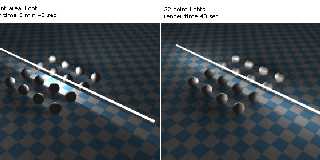
|
 |
|  |
|  |
|
 |
|
 |
|  |
|  |
|
 |
On Wed, 18 Oct 2000 13:10:13 +0300 Kari Kivisalo wrote:
(posted area_point.jpg, 51.6KBytes)
Hey, nice example! Thanks, Kari.
--
Alan - ako### [at] povray org - a k o n g <at> p o v r a y <dot> o r g
http://www.povray.org - Home of the Persistence of Vision Ray Tracer org - a k o n g <at> p o v r a y <dot> o r g
http://www.povray.org - Home of the Persistence of Vision Ray Tracer
Post a reply to this message
|
 |
|  |
|  |
|
 |
|
 |
|  |
|  |
|
 |
Why is the area_light so much longer to render??
--
David Fontaine <dav### [at] faricy net> ICQ 55354965
My raytracing gallery: http://davidf.faricy.net/ net> ICQ 55354965
My raytracing gallery: http://davidf.faricy.net/
Post a reply to this message
|
 |
|  |
|  |
|
 |
|
 |
|  |
|  |
|
 |
David Fontaine wrote:
>
> Why is the area_light so much longer to render??
I tested it again in POV 3.1g:
area_light 1x32 3 min 55 sec
area_light 1x32 adaptive 2 1 min 13 sec (clear errors visible)
32 point lights 24 sec
pov2.0 source in binaries.source
______________________________________________________________________
Kari Kivisalo http://www.kivisalo.net
Post a reply to this message
|
 |
|  |
|  |
|
 |
|
 |
|  |




![]()