 |
 |
|
 |
|
 |
|  |
|  |
|
 |
From: Jérôme Berger
Subject: Re: Radiosity - interior scene test (90 kbu)
Date: 13 Sep 2000 05:22:40
Message: <39BF4893.96F2927F@enst.fr>
|
|
 |
|  |
|  |
|
 |
This looks amazingly like a real picture of a real doll house. I love
it how "a simple test scene" of yours could be quite an acceptable image
for me (only thing I'd try is to get a more interresting sky through the
window, I think that putting a "real" window would detract from the doll
house effect somehow...)
--
* Doctor Jekyll had something * mailto:ber### [at] iname com
* to Hyde... * http://www.enst.fr/~jberger
******************************* com
* to Hyde... * http://www.enst.fr/~jberger
*******************************
Post a reply to this message
|
 |
|  |
|  |
|
 |
|
 |
|  |
|  |
|
 |
Great radiosity scene ..
Concerning the artifacts , have you tried to use a small value for
error_bound ? It works for me (on a very simple test)
image with error_bound = 0.1 and error_bound = 0.01
M
Post a reply to this message
Attachments:
Download 'im2.jpg' (41 KB)
Download 'im1.jpg' (43 KB)
Preview of image 'im2.jpg'
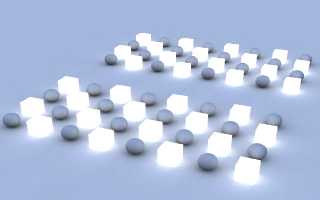
Preview of image 'im1.jpg'
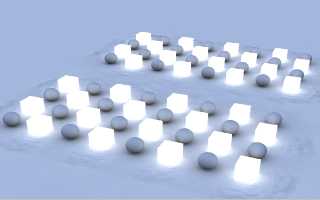
|
 |
|  |
|  |
|
 |
|
 |
|  |
|  |
|
 |
"I've made an "infinite light" modification to POV-Ray for my
wavelenght-dependant media patch. Should I post the source code for the
"infinite light" stuff?"
Yes! I'd like to try it out.
-Mike
Post a reply to this message
|
 |
|  |
|  |
|
 |
|
 |
|  |
|  |
|
 |
Christoph Hormann wrote:
>
> Kari Kivisalo wrote:
> >
> > I have a theory on why these changes were necessary to produce more
> > pleasing image than the "scientific settings".
> > [photosim stuff]
>
> Sounds reasonable (although i *try* to judge realism from comparing to reality
> and not to photos).
What I was saying is that due to the limited dynamic range of computer
displays reality has to be compressed to fit a monitor. Photographers
have already done years of research how to compress contrast ratio of
100 000 in a real scene down to 100 which is the contrast ratio in a
good quality glossy photograph. This also happens to be the contrast
ratio of a good monitor. We can invent the wheel again but is it necessary?
Until we have displays that can match the real contrast ratios some kind
of compromise (compression, scaling, chopping, etc.) can't be avoided. Oh,
and those displays would be useless without at least 48bit input :)
> What we should not forget is, that the "scientific settings"
> are only a simplified mathematical model for reality,
All simulations suffer from this but to me the main goal is not to simulate
nature down to the tiniest atom. Simulations offer predictability and stability
so that all the users can be confident that when they use close to real life
parameters the output will be what one would expect. Just look at the first
encounters with the official radiosity feature. Every user had to experiment
with every scene to get decent results. The simulation will get you 80% there,
the rest is up to the artist (textures, lighting, etc.).
The photosim feature requires one additional camera parameter: exposure_time.
This will scale the maximum scene brightness along the transfer curve. There
could be an automatic feature to set the exposure time by measuring the
brigtness on certain spots on a scene just like in the real cameras :) The
scene would be rendered just once and stored as floats and the photosim
calculations would work on the float values.
______________________________________________________________________
Kari Kivisalo http://www.kivisalo.net
Post a reply to this message
|
 |
|  |
|  |
|
 |
|
 |
|  |
|  |
|
 |
Kari Kivisalo wrote:
>The photosim feature requires one additional camera parameter:
>exposure_time. This will scale the maximum scene brightness along the
>transfer curve. There could be an automatic feature to set the exposure
>time by measuring the brigtness on certain spots on a scene just like
>in the real cameras :)
The exposure time does not only affect the brightness of the picture, but
also on the contrast. Contrast and brightness are not independent, they
are controlled by exposure time and development time (with a given
film/developer combination).
To take a picture of a high contrast subject, you have to overexpose, this
pushes the average density towards the shoulder of the density curve, to
compensate you have to develop for a shorter time.
>The scene would be rendered just once and stored
>as floats and the photosim calculations would work on the float values.
one photosim for the monitor
one photosim for the printer
one for the slide-printer
...
Ingo
--
Photography: http://members.home.nl/ingoogni/
Pov-Ray : http://members.home.nl/seed7/
Post a reply to this message
|
 |
|  |
|  |
|
 |
|
 |
|  |
|  |
|
 |
> The exposure time does not only affect the brightness of the picture, but
> also on the contrast. Contrast and brightness are not independent, they
> are controlled by exposure time and development time (with a given
> film/developer combination).
don't aperture settings play in to this as well?
> To take a picture of a high contrast subject, you have to overexpose, this
> pushes the average density towards the shoulder of the density curve, to
> compensate you have to develop for a shorter time.
>
> >The scene would be rendered just once and stored
> >as floats and the photosim calculations would work on the float values.
>
> one photosim for the monitor
> one photosim for the printer
> one for the slide-printer
this all sounds very interesting. are you guys suggesting you'll take
this stuff up and try to make it work? i, for one, would like to see
this happen.
Post a reply to this message
|
 |
|  |
|  |
|
 |
|
 |
|  |
|  |
|
 |
ingo wrote:
>
> To take a picture of a high contrast subject, you have to overexpose, this
> pushes the average density towards the shoulder of the density curve,
I understand this. It reserves more dynamic range for the shadows
and medium brightness areas and cuts the bright areas. The user would
adjust the exposure to best fit the scene.
> to compensate you have to develop for a shorter time.
I was thinking the output would be automatically scaled so that the
brightest area in the image is set to 255 after the transfer curve.
My assumption was that the characteristic curve
http://www.kodak.co.uk/global/en/professional/support/techPubs/e55/f002_0494ac.gif
is the system transfer function [scene -> paper/transparency]. If the transfer
from film to paper/transparency is not linear this would have to be modelled
too.
> one photosim for the monitor
> one photosim for the printer
> one for the slide-printer
> ...
This is just a general color management problem and has nothing to do with povray.
POV-Ray produces best output on monitor. If you want to print it just tell your
CMS the specs of your monitor and all is fine :)
______________________________________________________________________
Kari Kivisalo http://www.kivisalo.net
Post a reply to this message
|
 |
|  |
|  |
|
 |
|
 |
|  |
|  |
|
 |
The one thing that strikes me as being strange is the
quite clear reflection of the wallpaper on Vickies skirt
as shown in the attached image.
Post a reply to this message
Attachments:
Download 'tr7.jpg' (3 KB)
Preview of image 'tr7.jpg'

|
 |
|  |
|  |
|
 |
|
 |
|  |
|  |
|
 |
ryan constantine wrote:
>> The exposure time does not only affect the brightness of the picture,
>> but also on the contrast. Contrast and brightness are not
>> independent, they are controlled by exposure time and development
>> time (with a given film/developer combination).
>
>don't aperture settings play in to this as well?
Aperture setting is part of the exposure, size of the "hole" and the speed
of the shutter give the amount of light that the film sees.
Ingo
--
Photography: http://members.home.nl/ingoogni/
Pov-Ray : http://members.home.nl/seed7/
Post a reply to this message
|
 |
|  |
|  |
|
 |
|
 |
|  |
|  |
|
 |
Kari Kivisalo wrote:
>My assumption was that the characteristic curve
>http://www.kodak.co.uk/global/en/professional/support/techPubs/e55/f002_
>0494ac.gif is the system transfer function [scene ->
>paper/transparency].
The film used here is a slide film, so it's a transfer function
[scene->transparencey]. The filmtype, exposure and development(process
K14) define the transfer function.
> If the transfer from film to paper/transparency is
>not linear this would have to be modelled too.
It's not linear, the dynamic range of film is bigger than that of paper.
So you don't develop your film to the max density but to a density and
contrast range that fits to the range of your paper (in fact to the range
of your printing proces as the type of enlarging apparatus also matters).
Some curves of the tri-x b&w negative film, near bottom of page:
http://www.kodak.co.uk/cluster/global/en/professional/support/techPubs/f9/
f9.shtml#10
Ingo
--
Photography: http://members.home.nl/ingoogni/
Pov-Ray : http://members.home.nl/seed7/
Post a reply to this message
|
 |
|  |
|  |
|
 |
|
 |
|  |




![]()