 |
 |
|
 |
|
 |
|  |
|  |
|
 |
|
 |
|  |
|  |
|
 |
In anticipation of submitting my first IRTC entry, I downloaded the
evaluation version of Paint Shop Pro 6 in order to convert my image from
PNG to JPEG. Most of the scene looks okay except for this box.
Attached are details from the PNG version and the JPEG version,
respectively. The only thing I did differently in the scene with this
box was to give it a high ambient value, because it was in shadow, and I
wanted some focus on it. Does the distortion I'm getting have to do
with that? If so, is there something in the conversion settings that I
can change (I set the compression to its lowest possible value)? Or do
I need to change the scene around? I sure wish we could submit PNG
images to IRTC. Thanks in advance for any assistance.
Kevin Jackson-Mead
http://www.mindspring.com/~jacksonmead
Post a reply to this message
Attachments:
Download 'scenebox.png' (38 KB)
Download 'scenebox.jpg' (31 KB)
Preview of image 'scenebox.png'
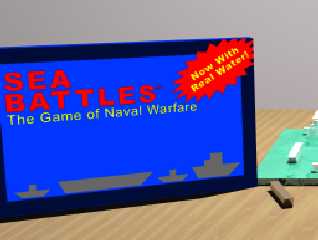
Preview of image 'scenebox.jpg'
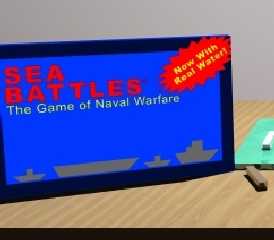
|
 |
|  |
|  |
|
 |
|
 |
|  |
|  |
|
 |
In general, you might want to avoid such pure tones, as it JPG badly,
and, anyway, it's harsh, even without the compression problems.
That said, there is a solution to your problem : you must ensure that
your conversion program does 1x1x1 subsampling in JPG conversion.
PSP is unable to do that. If you're not afraid of using a DOS-based
program, I recommend "SEA" which you can get from www.photodex.com
(shareware with GUI, stopped developpement :-(( ).
I join a sample of what it can do for your problem.
(hey, using "SEA" for the "sea" IRTC, isn't it great ??)
Fabien.
Post a reply to this message
Attachments:
Download 'scenebox.jpg' (18 KB)
Preview of image 'scenebox.jpg'
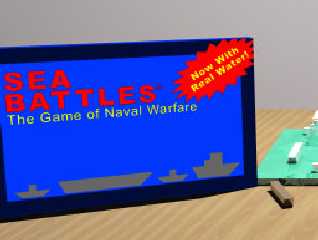
|
 |
|  |
|  |
|
 |
|
 |
|  |
|  |
|
 |
It's those primary colors doing it. If you could get them to include some
of the other two colors each (a little green and red in the blue, a little
green and blue in the red) without ruining the colors you want it to have
then that can help. I checked using your png to see if another program
would save it better, as progressive or standard, no luck.
Bob
"Kevin Jackson-Mead" <jac### [at] mindspring com> wrote in message
news:39A6DB0B.72686220@mindspring.com...
| Does the distortion I'm getting have to do
| with that? If so, is there something in the conversion settings that I
| can change (I set the compression to its lowest possible value)? Or do
| I need to change the scene around? I sure wish we could submit PNG
| images to IRTC. Thanks in advance for any assistance. com> wrote in message
news:39A6DB0B.72686220@mindspring.com...
| Does the distortion I'm getting have to do
| with that? If so, is there something in the conversion settings that I
| can change (I set the compression to its lowest possible value)? Or do
| I need to change the scene around? I sure wish we could submit PNG
| images to IRTC. Thanks in advance for any assistance.
Post a reply to this message
|
 |
|  |
|  |
|
 |
|
 |
|  |
|  |
|
 |
Kevin Jackson-Mead wrote:
>(I set the compression to its lowest possible value)?
Since you like to use bright primary colors there is not much you can do
in PSP to get better jpgs because it encodes color values at half resolution
as do all editors.
cjpeg encodes color at full resolution with -sample 1x1 switch.
cjpeg -quality 80 -optimize -dct float -sample 1x1 >
http://hammer.prohosting.com/~kkivisal/box_cjpeg.jpg
______________________________________________________________________
Kari Kivisalo http://www.kivisalo.net
Post a reply to this message
|
 |
|  |
|  |
|
 |
|
 |
|  |
|  |
|
 |
Wow! And I say again, wow!
Did you realize this JPG is only 18.1 K compared to that other one of 31.4 K
?!
I'm stunned at the quality and file size you obtained using that program.
Bob
"Fabien Mosen" <fab### [at] skynet be> wrote in message
news:39A6E044.A4223A0C@skynet.be...
| If you're not afraid of using a DOS-based
| program, I recommend "SEA" which you can get from www.photodex.com
| (shareware with GUI, stopped developpement :-(( ). be> wrote in message
news:39A6E044.A4223A0C@skynet.be...
| If you're not afraid of using a DOS-based
| program, I recommend "SEA" which you can get from www.photodex.com
| (shareware with GUI, stopped developpement :-(( ).
Post a reply to this message
|
 |
|  |
|  |
|
 |
|
 |
|  |
|  |
|
 |
Thank you Fabien, Bob, and Kari for the clear replies. I think I'll tone down
the color a bit and grab that program.
Kevin Jackson-Mead
http://www.mindspring.com/~jacksonmead
Post a reply to this message
|
 |
|  |
|  |
|
 |
|
 |
|  |
|  |
|
 |
Fabien Mosen wrote:
> In general, you might want to avoid such pure tones, as it JPG badly,
> and, anyway, it's harsh, even without the compression problems.
>
> That said, there is a solution to your problem : you must ensure that
> your conversion program does 1x1x1 subsampling in JPG conversion.
> PSP is unable to do that. If you're not afraid of using a DOS-based
> program, I recommend "SEA" which you can get from www.photodex.com
> (shareware with GUI, stopped developpement :-(( ).
>
> I join a sample of what it can do for your problem.
What is n:n:n subsampling exactly? (I checked my program and it has YUV 4:1:1,
4:2:2 or 4:4:4)
--
David Fontaine <dav### [at] faricy net> ICQ 55354965
Please visit my website: http://davidf.faricy.net/ net> ICQ 55354965
Please visit my website: http://davidf.faricy.net/
Post a reply to this message
|
 |
|  |
|  |
|
 |
|
 |
|  |
|  |
|
 |
David Fontaine wrote:
> What is n:n:n subsampling exactly? (I checked my program and it has YUV 4:1:1,
> 4:2:2 or 4:4:4)
Oh, stupid question! Appearently that is the sampling resolution of the YUV
components.
--
David Fontaine <dav### [at] faricy net> ICQ 55354965
Please visit my website: http://davidf.faricy.net/ net> ICQ 55354965
Please visit my website: http://davidf.faricy.net/
Post a reply to this message
|
 |
|  |
|  |
|
 |
|
 |
|  |
|  |
|
 |
Bob Hughes wrote:
>
> Wow! And I say again, wow!
> Did you realize this JPG is only 18.1 K compared to that other one of 31.4 K
> ?!
Yes !
> I'm stunned at the quality and file size you obtained using that program.
That's why I registered it at the time (3 years ago ?), and always
use it when it comes to JPG conversion. But I'm pretty sure that
others free or inexpensive software can achieve the same quality/size,
they just have to offer precise control over the JPG specs.
Fabien.
Post a reply to this message
|
 |
|  |
|  |
|
 |
|
 |
|  |
|  |
|
 |
Fabien Mosen wrote:
> > I'm stunned at the quality and file size you obtained using that program.
>
> That's why I registered it at the time (3 years ago ?), and always
> use it when it comes to JPG conversion.
I have been using it a bit longer and I too regeitered it. It is
the only program I will use for browsing directories full of images
on my hard drive because of the speed at which it works. An awsome
little program. For those interested it also has some limited sound
support and will also play AVI's.
--
Ken Tyler - 1400+ POV-Ray, Graphics, 3D Rendering, and Raytracing Links:
http://home.pacbell.net/tylereng/index.html http://www.povray.org/links/
Post a reply to this message
|
 |
|  |
|  |
|
 |
|
 |
|  |




![]()