 |
 |
|
 |
|
 |
|  |
|  |
|
 |
|
 |
|  |
|  |
|
 |
Yet More Fun With Radiosity.
A while back, I took people to task for heaping praise on some of
Gilles' rather less impressive work on radiosity, and pointed out that
any of us could have made those same radiosity tests.
Well, while I *am* the sort of guy who'll make comments like that
without any kind of substantial proof, I felt that some was needed, and
I recently found time to make some.
The image that follows is a rough (hand-modeled! bleh...) copy of the
front third or so of the image at
http://www.3dluvr.com/marcosss/sky6.jpg .
Notes:
1. This was done with MegaPOV radiosity, but I don't see why some
tweaking couldn't produce good results with the standard distribution.
Someone else can spend time on it, however. :P
2. While experimenting with different settings, I found that the default
radiosity DOESN'T CAST SHADOWS. Madness, I tell you, madness! By far the
most important change to the standard radiosity in this scene is setting
an absurdly low error_bound (0.3, I think) in the global block; it made
all the difference. Note that the shadows will be really patchy unless
you also use an absurdly low pretrace_end.
3. Amazingly, recursion was limited to 1. Higher levels produced
undesirable effects...
4. The raytracer that other guy uses seems to produce a LOT of color
bleed; even with an unnaturally vivid sky, I wasn't able to reproduce
his depth of saturation. Makes me wonder if negative gray_threshold
would be a useful feature (it's currently limited to positive values).
5. Yes, the grain comes from post-processing. Sue me.
6. Yes, I'll post the code in the text scene files group, as soon as I
get around to it.
7. Render time was 5 minutes, 35 seconds on a Power Mac 7100/66AV (with
G3/266 upgrade).
-Xplo
Post a reply to this message
Attachments:
Download 'discs-radiosity.jpg' (29 KB)
Preview of image 'discs-radiosity.jpg'
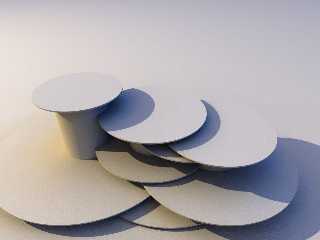
|
 |
|  |
|  |
|
 |
|
 |
|  |
|  |
|
 |
| A while back, I took people to task for heaping praise on some of
| Gilles' rather less impressive work on radiosity, and pointed out that
| any of us could have made those same radiosity tests.
I didn't catch that post. I agree, though, that Gilles' work paled in
comparison to, say, ARNOLD's.
No offense intended toward Gilles of course.
The image itself is excellent. Incredible, even. Do post the code so that
others may be so lucky as to rival ARNOLD. Please?
:)
And such fast render times...
H.E. Day
<><
Post a reply to this message
|
 |
|  |
|  |
|
 |
|
 |
|  |
|  |
|
 |
Xplo Eristotle wrote:
>
> While experimenting with different settings, I found that the default
> radiosity DOESN'T CAST SHADOWS.
Okay, okay. After looking at some other rad tests, I can see that it
does in fact do this, under the right circumstances. It does a terrible
job of it, though; in my initial tests with one disc, one cylinder, and
a plane, and no light_source, I couldn't see any shadow at all. After
adjusting the settings a bit, the difference was dramatic (and much more satisfying).
-Xplo
P.S. I've posted the source to text.scene-files as promised.
Post a reply to this message
|
 |
|  |
|  |
|
 |
|
 |
|  |
|  |
|
 |
"H. E. Day" wrote:
>
> The image itself is excellent. Incredible, even.
High praise from the celebrated blob and texture master!
I am honored. :D
> Do post the code so that
> others may be so lucky as to rival ARNOLD. Please?
>
> And such fast render times...
The 5 1/2 minute render was probably the result of having such a simple
scene and such a low recursion limit. I tried a sphere with a granite
normal and set normal on for the radiosity to see how it would come out.
I suppose it rendered acceptably fast, but it certainly wasn't done in
five minutes...
(BTW, it appears crooked because I stuck it on the leftmost high disc
and didn't bother to re-aim the camera.)
-Xplo
Post a reply to this message
Attachments:
Download 'normal-on.jpg' (11 KB)
Preview of image 'normal-on.jpg'

|
 |
|  |
|  |
|
 |
|
 |
|  |
|  |
|
 |
Xplo Eristotle wrote:
>
[...]
>
> The 5 1/2 minute render was probably the result of having such a simple
> scene and such a low recursion limit. I tried a sphere with a granite
> normal and set normal on for the radiosity to see how it would come out.
> I suppose it rendered acceptably fast, but it certainly wasn't done in
> five minutes...
>
> (BTW, it appears crooked because I stuck it on the leftmost high disc
> and didn't bother to re-aim the camera.)
>
I made some comparision between normal and isosurface bumps in this scene and
the result seems interesting ( thanks to Xplo Eristotle for sharing the
code ).
Of course the rendering time is much longer with the isosurface version ( more
than 1 hour for the second pict)
In addition to the effects you would expect the version "sphere with normal
seems much smoother than the isosurface even though they both use the same
function.
I'm not sure whether this has been discussed before, but the difference seems
quite important to me.
Christoph
To the single picts:
1) isosurface with light pigment function
2) isosurface with stronger pigment function
3) same function as normal 1.0
4) same function as normal 2.5
--
Christoph Hormann <chr### [at] gmx de>
Homepage: http://www.schunter.etc.tu-bs.de/~chris/ de>
Homepage: http://www.schunter.etc.tu-bs.de/~chris/
Post a reply to this message
Attachments:
Download 'iso_rad_01.jpg' (11 KB)
Download 'iso_rad_02.jpg' (13 KB)
Download 'iso_rad_03.jpg' (9 KB)
Download 'iso_rad_04.jpg' (11 KB)
Preview of image 'iso_rad_01.jpg'

Preview of image 'iso_rad_02.jpg'

Preview of image 'iso_rad_03.jpg'

Preview of image 'iso_rad_04.jpg'

|
 |
|  |
|  |
|
 |
|
 |
|  |
|  |
|
 |
On Sat, 19 Aug 2000 14:39:28 +0200 Christoph Hormann
<Chr### [at] schunter etc etc tu-bs tu-bs de> wrote:
>2) isosurface with stronger pigment function
This one looks very good.
--
Alan - ako### [at] povray de> wrote:
>2) isosurface with stronger pigment function
This one looks very good.
--
Alan - ako### [at] povray org - a k o n g <at> p o v r a y <dot> o r g
http://www.povray.org - Home of the Persistence of Vision Ray Tracer org - a k o n g <at> p o v r a y <dot> o r g
http://www.povray.org - Home of the Persistence of Vision Ray Tracer
Post a reply to this message
|
 |
|  |
|  |
|
 |
|
 |
|  |
|  |
|
 |
Xplo Eristotle <inq### [at] unforgettable com> wrote:
: 1. This was done with MegaPOV radiosity
: By far the
: most important change to the standard radiosity in this scene is setting
: an absurdly low error_bound (0.3, I think) in the global block;
: 3. Amazingly, recursion was limited to 1.
Are you completely sure you are using megapov's radiosity? Note 1 seems
to imply that, buy the other notes state more or less clearly that you are
in fact using the standard povray radiosity.
In Megapov's radiosity the recursion level is by default 4 and the
error_bound is 1.
--
main(i,_){for(_?--i,main(i+2,"FhhQHFIJD|FQTITFN]zRFHhhTBFHhhTBFysdB"[i]
):_;i&&_>1;printf("%s",_-70?_&1?"[]":" ":(_=0,"\n")),_/=2);} /*- Warp -*/ com> wrote:
: 1. This was done with MegaPOV radiosity
: By far the
: most important change to the standard radiosity in this scene is setting
: an absurdly low error_bound (0.3, I think) in the global block;
: 3. Amazingly, recursion was limited to 1.
Are you completely sure you are using megapov's radiosity? Note 1 seems
to imply that, buy the other notes state more or less clearly that you are
in fact using the standard povray radiosity.
In Megapov's radiosity the recursion level is by default 4 and the
error_bound is 1.
--
main(i,_){for(_?--i,main(i+2,"FhhQHFIJD|FQTITFN]zRFHhhTBFHhhTBFysdB"[i]
):_;i&&_>1;printf("%s",_-70?_&1?"[]":" ":(_=0,"\n")),_/=2);} /*- Warp -*/
Post a reply to this message
|
 |
|  |
|  |
|
 |
|
 |
|  |
|  |
|
 |
Warp wrote:
>
> Are you completely sure you are using megapov's radiosity?
Considering I was using MegaPOV, I'd say it's a fair assumption.
> In Megapov's radiosity the recursion level is by default 4
which I changed to 1,
> and the
> error_bound is 1
...which I set to 0.2, last I checked.
The scene code *was* posted...
-Xplo
Post a reply to this message
|
 |
|  |
|  |
|
 |
|
 |
|  |
|  |
|
 |
Xplo Eristotle wrote:
> 2. While experimenting with different settings, I found that the default
> radiosity DOESN'T CAST SHADOWS. Madness, I tell you, madness! By far the
> most important change to the standard radiosity in this scene is setting
> an absurdly low error_bound (0.3, I think) in the global block; it made
> all the difference. Note that the shadows will be really patchy unless
> you also use an absurdly low pretrace_end.
Aha! I've never figured how to make ambient lights cast good shadows. Thanks a
million!
sig
--
ICQ 74734588
Post a reply to this message
|
 |
|  |
|  |
|
 |
|
 |
|  |




![]()