 |
 |
|
 |
|
 |
|  |
|  |
|
 |
|
 |
|  |
|  |
|
 |
Hi,
I'm working on a texture of my temple.
In the image on the left, you see an edge of a pilar. I like the texture
there. But on in the mid, where you can look deeper, the texture is
horrible. What can I do to this?
I can't apply another texture to the deeper parts, since the temple is
going to be used in an animation, so you would see that in a fly thru or
something.
Remco Poelstra
Post a reply to this message
Attachments:
Download 'tempel.jpg' (22 KB)
Preview of image 'tempel.jpg'
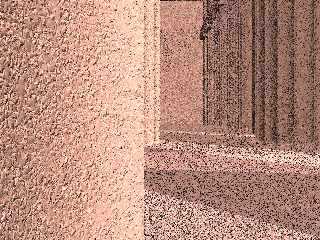
|
 |
|  |
|  |
|
 |
|
 |
|  |
|  |
|
 |
Hmm I'm no expert but that is a strange looking image, are you sure you
haven't applied a normal to the camera or something? Or do you have media in
there?
Remco Poelstra wrote:
> Hi,
>
> I'm working on a texture of my temple.
> In the image on the left, you see an edge of a pilar. I like the texture
> there. But on in the mid, where you can look deeper, the texture is
> horrible. What can I do to this?
> I can't apply another texture to the deeper parts, since the temple is
> going to be used in an animation, so you would see that in a fly thru or
> something.
>
> Remco Poelstra
>
> ------------------------------------------------------------------------
> [Image]
--
Come visit my web site:-) : http://www.geocities.com/~thomaslake/
Post a reply to this message
|
 |
|  |
|  |
|
 |
|
 |
|  |
|  |
|
 |
"Remco Poelstra" <rjp### [at] home nl> wrote in message
news:39936B61.9241A9DA@home.nl...
|
| I'm working on a texture of my temple.
| In the image on the left, you see an edge of a pilar. I like the texture
| there. But on in the mid, where you can look deeper, the texture is
| horrible. What can I do to this?
Only two things come to mind. One is to try more AA depth and second is to
use a slight camera blur. Either way it'll be a longer render but what you
have there is a kind of computer noise I think because of the tiny scale of
texture at greater distances. I guess POV-Ray tries to get a correct pixel
here and there no matter how far from the camera, except of course it can't
ever do as good as the blending human eyes can do, imho, at least not
without some extra measures beyond the typical way a scene is rendered.
Bob nl> wrote in message
news:39936B61.9241A9DA@home.nl...
|
| I'm working on a texture of my temple.
| In the image on the left, you see an edge of a pilar. I like the texture
| there. But on in the mid, where you can look deeper, the texture is
| horrible. What can I do to this?
Only two things come to mind. One is to try more AA depth and second is to
use a slight camera blur. Either way it'll be a longer render but what you
have there is a kind of computer noise I think because of the tiny scale of
texture at greater distances. I guess POV-Ray tries to get a correct pixel
here and there no matter how far from the camera, except of course it can't
ever do as good as the blending human eyes can do, imho, at least not
without some extra measures beyond the typical way a scene is rendered.
Bob
Post a reply to this message
|
 |
|  |
|  |
|
 |
|
 |
|  |
|  |
|
 |
If you use a texture that is scaled very small, it sometimes causes this,
too.
Grim
Post a reply to this message
|
 |
|  |
|  |
|
 |
|
 |
|  |
|  |
|
 |
Try scaling what you've got down to about 0.2 of what it is now.
--
Cheers
Steve email mailto:ste### [at] zeropps uklinux uklinux net
%HAV-A-NICEDAY Error not enough coffee 0 pps.
web http://www.zeropps.uklinux.net/
or http://start.at/zero-pps
6:14pm up 27 days, 16:41, 2 users, load average: 1.08, 1.02, 1.02 net
%HAV-A-NICEDAY Error not enough coffee 0 pps.
web http://www.zeropps.uklinux.net/
or http://start.at/zero-pps
6:14pm up 27 days, 16:41, 2 users, load average: 1.08, 1.02, 1.02
Post a reply to this message
|
 |
|  |
|  |
|
 |
|
 |
|  |
|  |
|
 |
Thomas Lake wrote:
>
> Hmm I'm no expert but that is a strange looking image, are you sure you
> haven't applied a normal to the camera or something? Or do you have media in
> there?
No, only a normal is applied to the texture and there is no media in the
entire scene.
Remco Poelstra
Post a reply to this message
|
 |
|  |
|  |
|
 |
|
 |
|  |
|  |
|
 |
Bob Hughes wrote:
>
> "Remco Poelstra" <rjp### [at] home nl> wrote in message
> news:39936B61.9241A9DA@home.nl...
> |
> | I'm working on a texture of my temple.
> | In the image on the left, you see an edge of a pilar. I like the texture
> | there. But on in the mid, where you can look deeper, the texture is
> | horrible. What can I do to this?
>
> Only two things come to mind. One is to try more AA depth and second is to
> use a slight camera blur. Either way it'll be a longer render but what you
> have there is a kind of computer noise I think because of the tiny scale of
> texture at greater distances. I guess POV-Ray tries to get a correct pixel
> here and there no matter how far from the camera, except of course it can't
> ever do as good as the blending human eyes can do, imho, at least not
> without some extra measures beyond the typical way a scene is rendered.
I took a few minutes to render :-), but at least I found out that with a
threshold of 0.000, there only remain a few dots. It gives a few other
problems, but I think I will get them away with focal blur.
Remco Poelstra nl> wrote in message
> news:39936B61.9241A9DA@home.nl...
> |
> | I'm working on a texture of my temple.
> | In the image on the left, you see an edge of a pilar. I like the texture
> | there. But on in the mid, where you can look deeper, the texture is
> | horrible. What can I do to this?
>
> Only two things come to mind. One is to try more AA depth and second is to
> use a slight camera blur. Either way it'll be a longer render but what you
> have there is a kind of computer noise I think because of the tiny scale of
> texture at greater distances. I guess POV-Ray tries to get a correct pixel
> here and there no matter how far from the camera, except of course it can't
> ever do as good as the blending human eyes can do, imho, at least not
> without some extra measures beyond the typical way a scene is rendered.
I took a few minutes to render :-), but at least I found out that with a
threshold of 0.000, there only remain a few dots. It gives a few other
problems, but I think I will get them away with focal blur.
Remco Poelstra
Post a reply to this message
|
 |
|  |
|  |
|
 |
|
 |
|  |
|  |
|
 |
Steve wrote:
>
> Try scaling what you've got down to about 0.2 of what it is now.
>
Doens't work, when it's scaled 1, it gives the same problem, as with
scale 0.004 (current).
Remco Poelstra
Post a reply to this message
|
 |
|  |
|  |
|
 |
|
 |
|  |




![]()