 |
 |
|
 |
|
 |
|  |
|  |
|
 |
|
 |
|  |
|  |
|
 |
or... a computer?
--
Mike
wk: mik### [at] pyxis com www.pyxis.com
hm: mwe### [at] sciti com www.pyxis.com
hm: mwe### [at] sciti com www.geocities.com/mikepweber
"Markus Becker" <mar### [at] student com www.geocities.com/mikepweber
"Markus Becker" <mar### [at] student uni-siegen uni-siegen de> wrote in message
news:391### [at] student de> wrote in message
news:391### [at] student uni-siegen uni-siegen de...
> Warp wrote:
> >
> > Guess how these images have been made (answers in reply):
>
> With a raytracer perhaps?
>
> SCNR
>
> Markus de...
> Warp wrote:
> >
> > Guess how these images have been made (answers in reply):
>
> With a raytracer perhaps?
>
> SCNR
>
> Markus
Post a reply to this message
|
 |
|  |
|  |
|
 |
|
 |
|  |
|  |
|
 |
Warp,
Thanks for that - much appreciated!
I don't know about anyone else, but my brain is extremely receptive to
the "simple example, then code" method of teaching, and those three
examples were right on the mark.
Anyone know of a website out there which has more of this sort of stuff,
presented in this fashion?
I checked your VFAQ which pointed to:
http://www.povray.org/links/
POV-Ray_Include_Macro_and_Object_Files/
Object_and_Scene_Files/
...but decriptions like "POV-Ray scene files and objects -Misc" doesn't
really do much to inspire _my_ imagination.
A two-column table. Simple image on the left, code snippet on the
right. That's all I'm after.
Thanks again.
Henry.
Post a reply to this message
|
 |
|  |
|  |
|
 |
|
 |
|  |
|  |
|
 |
In article <39196fa1@news.povray.org>, Warp <war### [at] tag povray povray org>
wrote:
> Yes: Laziness.
>
> It was easier than calculating sqrt(.75^2+.5^2) = .9013878188 and
> putting that (inaccurate) result there.
I wouldn't call it laziness, I would say it is good style. It allows you
to easily change the code later for different parameters, and there
isn't any reason not to use an available function for it's intended
purpose.
Oh, and in MegaPOV, "sqrt(0.75^2 + 0.5^2)" would work just fine(the ^
operator has been added), and you could use "sqrt(pow(0.75, 2) +
pow(0.5, 2))" in official POV.
--
Christopher James Huff - Personal e-mail: chr### [at] yahoo org>
wrote:
> Yes: Laziness.
>
> It was easier than calculating sqrt(.75^2+.5^2) = .9013878188 and
> putting that (inaccurate) result there.
I wouldn't call it laziness, I would say it is good style. It allows you
to easily change the code later for different parameters, and there
isn't any reason not to use an available function for it's intended
purpose.
Oh, and in MegaPOV, "sqrt(0.75^2 + 0.5^2)" would work just fine(the ^
operator has been added), and you could use "sqrt(pow(0.75, 2) +
pow(0.5, 2))" in official POV.
--
Christopher James Huff - Personal e-mail: chr### [at] yahoo com
TAG(Technical Assistance Group) e-mail: chr### [at] tag com
TAG(Technical Assistance Group) e-mail: chr### [at] tag povray povray org
Personal Web page: http://chrishuff.dhs.org/
TAG Web page: http://tag.povray.org/ org
Personal Web page: http://chrishuff.dhs.org/
TAG Web page: http://tag.povray.org/
Post a reply to this message
|
 |
|  |
|  |
|
 |
|
 |
|  |
|  |
|
 |
1) Intersecting cylinders
2) Rotating torii
3) Rotating cylinders (and it's a hyperbola BTW :-p)
And I haven't read any replies yet
--
David Fontaine <dav### [at] faricy net> ICQ 55354965
Please visit my website: http://www.faricy.net/~davidf/ net> ICQ 55354965
Please visit my website: http://www.faricy.net/~davidf/
Post a reply to this message
|
 |
|  |
|  |
|
 |
|
 |
|  |
|  |
|
 |
This one is cool.
(And this time you'll have to figure out the code yourself):
Post a reply to this message
Attachments:
Download 'image.jpg' (36 KB)
Preview of image 'image.jpg'
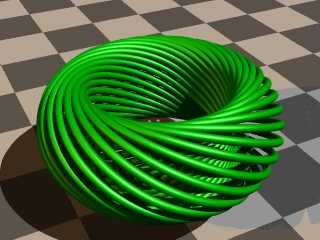
|
 |
|  |
|  |
|
 |
|
 |
|  |
|  |
|
 |
Warp wrote in message <391a8be3@news.povray.org>...
> This one is cool.
> (And this time you'll have to figure out the code yourself):
>
torii, centered just to one side of the centre of that object,
rotated and translated around.
Gail
********************************************************************
* gsh### [at] monotix co co za * Reality.dat not found *
* http://www.rucus.ru.ac.za/~gail/ * Attempting to reboot universe *
********************************************************************
* The best way to accelerate Windows NT is at 9.8 m/s^2 *
******************************************************************** za * Reality.dat not found *
* http://www.rucus.ru.ac.za/~gail/ * Attempting to reboot universe *
********************************************************************
* The best way to accelerate Windows NT is at 9.8 m/s^2 *
********************************************************************
Post a reply to this message
|
 |
|  |
|  |
|
 |
|
 |
|  |
|  |
|
 |
Warp wrote:
> This one is cool.
Yes.I think so too.
> (And this time you'll have to figure out the code yourself):
It looks familiar. Heres how I did it:
#declare MajR = 5;
#declare MinR = 1.5;
#declare SmallTorus = torus { MajR, 0.25 }
#declare TVector = MajR*y + MinR*z;
#declare TVector = TVector - 2.5*y; // Remove this line to get a proper torus
#declare TiltedTorus = vtilt(SmallTorus, TVector)
object {
CircleSpread(TiltedTorus, MinR, 24)
pigment { color Green }
}
(See below for the rest of my code.)
Tor Olav
--
mailto:tor### [at] hotmail com
http://www.crosswinds.net/~tok/tokrays.html
#macro VectorAngles(Vector)
<acos(vnormalize((x+z)*Vector).x)*(Vector.z < 0 ? -1 : 1),
acos(vnormalize(Vector).y),
0>
#end // macro VectorAngles
#macro vtilt(Thing, TVector)
#local RotateAngles = VectorAngles(TVector);
object {
Thing
rotate degrees(RotateAngles.x)*y
rotate -degrees(RotateAngles.y)*z
rotate -degrees(RotateAngles.x)*y
}
#end // macro vtilt
#macro CircleSpread(Thing, Radius, Nr)
#local deg = 360/Nr;
#local MaxCnt = int(Nr);
#local Cnt = 0;
merge {
#while (Cnt < MaxCnt)
object {
Thing
translate Radius*x
rotate Cnt*deg*y
}
#local Cnt = Cnt + 1;
#end // while
}
#end // macro CircleSpread
// ====================================================
#declare MajR = 5;
#declare MinR = 1.5;
#declare SmallTorus = torus { MajR, 0.25 }
#declare TVector = MajR*y + MinR*z;
#declare TVector = TVector - 2.5*y; // Remove this line to get a proper torus
#declare TiltedTprus = vtilt(SmallTorus, TVector)
object {
CircleSpread(TiltedTprus, MinR, 24)
pigment { color Green }
}
/*
torus {
MajR, MinR
pigment { color Red }
}
*/ com
http://www.crosswinds.net/~tok/tokrays.html
#macro VectorAngles(Vector)
<acos(vnormalize((x+z)*Vector).x)*(Vector.z < 0 ? -1 : 1),
acos(vnormalize(Vector).y),
0>
#end // macro VectorAngles
#macro vtilt(Thing, TVector)
#local RotateAngles = VectorAngles(TVector);
object {
Thing
rotate degrees(RotateAngles.x)*y
rotate -degrees(RotateAngles.y)*z
rotate -degrees(RotateAngles.x)*y
}
#end // macro vtilt
#macro CircleSpread(Thing, Radius, Nr)
#local deg = 360/Nr;
#local MaxCnt = int(Nr);
#local Cnt = 0;
merge {
#while (Cnt < MaxCnt)
object {
Thing
translate Radius*x
rotate Cnt*deg*y
}
#local Cnt = Cnt + 1;
#end // while
}
#end // macro CircleSpread
// ====================================================
#declare MajR = 5;
#declare MinR = 1.5;
#declare SmallTorus = torus { MajR, 0.25 }
#declare TVector = MajR*y + MinR*z;
#declare TVector = TVector - 2.5*y; // Remove this line to get a proper torus
#declare TiltedTprus = vtilt(SmallTorus, TVector)
object {
CircleSpread(TiltedTprus, MinR, 24)
pigment { color Green }
}
/*
torus {
MajR, MinR
pigment { color Red }
}
*/
Post a reply to this message
|
 |
|  |
|  |
|
 |
|
 |
|  |
|  |
|
 |
Actually it's a bit simpler:
union
{ #declare Angle=0;
#while(Angle<360)
torus { 1,.04 rotate z*30 translate z*.25 rotate y*Angle }
#declare Angle=Angle+15;
#end
}
--
main(i,_){for(_?--i,main(i+2,"FhhQHFIJD|FQTITFN]zRFHhhTBFHhhTBFysdB"[i]
):5;i&&_>1;printf("%s",_-70?_&1?"[]":" ":(_=0,"\n")),_/=2);} /*- Warp -*/
Post a reply to this message
|
 |
|  |
|  |
|
 |
|
 |
|  |
|  |
|
 |
Warp wrote:
> Actually it's a bit simpler:
>
> union
> { #declare Angle=0;
> #while(Angle<360)
> torus { 1,.04 rotate z*30 translate z*.25 rotate y*Angle }
> #declare Angle=Angle+15;
> #end
> }
I knew that it could be done that way.
But I did it my way! =)
Since I'm lazy when it comes to laborious math calculations,
I first defined the important parameters and then let the
macros (which I already had) do the calculations.
And btw:
How would you for instance calculate the dimensions of the
bounded_by shapes if you where to model shapes like the one
I posted in TorusClutter?
For that TorusCluster it was just:
bounded_by { torus { MajR, MinR1 + MinR2 } }
for the "first" level and
bounded_by { torus { MajR, MinR1 + MinR2 + MinR3 } }
for the "second" level
Tor Olav
--
mailto:tor### [at] hotmail com
http://www.crosswinds.net/~tok/tokrays.html com
http://www.crosswinds.net/~tok/tokrays.html
Post a reply to this message
|
 |
|  |
|  |
|
 |
|
 |
|  |
|  |
|
 |
Warp wrote:
>
> Actually it's a bit simpler:
>
> union
> { #declare Angle=0;
> #while(Angle<360)
> torus { 1,.04 rotate z*30 translate z*.25 rotate y*Angle }
> #declare Angle=Angle+15;
> #end
> }
Slightly simpler: change the relevant line to
torus { 1, 0.04 translate x*0.25 rotate <30,Angle,0> }
--
Anton Sherwood -- br0### [at] p0b0x com -- http://ogre.nu/ com -- http://ogre.nu/
Post a reply to this message
|
 |
|  |
|  |
|
 |
|
 |
|  |




![]()