 |
 |
|
 |
|
 |
|  |
|  |
|
 |
|
 |
|  |
|  |
|
 |
I like looking at the images readers submit here... but what I find in most
is that they are so dark and difficult to see. Is it that most are
modelling and rendering by the glow of the CRT and I have a bright room?
Mike
Post a reply to this message
|
 |
|  |
|  |
|
 |
|
 |
|  |
|  |
|
 |
Mike Weber wrote:
>
> I like looking at the images readers submit here... but what I find in most
> is that they are so dark and difficult to see. Is it that most are
> modelling and rendering by the glow of the CRT and I have a bright room?
>
> Mike
Most use the gamma excuse but I personaly think most computer users
generaly have their brightness and contrast controls turned up too
high. To compensate for this they use lower ambient and diffuse
settings than would those who have their monitor controls set properly.
A good example of this can also be seen in the way people adjust
the controls on their TV's. I cannot even begin to remember the
number of friends houses I have visited where they have the color
adjustments over driven and the brightness and contrast controls
set way to high for comfortable viewing levels. People in the
TV and monitor repair business often complain of the same kind
of consumer abuse and would actually prefer that there were no
user settable controls on these types of equipment. If they can
be abused they will be 9 out of 5 times by people that just don't
know what they are doing.
--
Ken Tyler - 1300+ Povray, Graphics, 3D Rendering, and Raytracing Links:
http://home.pacbell.net/tylereng/index.html http://www.povray.org/links/
Post a reply to this message
|
 |
|  |
|  |
|
 |
|
 |
|  |
|  |
|
 |
than 100% power (is this possible?).
And many of the pictures look better in a dark frame (like the one you put
on the wall). Looking in Windows-White darkens the picture a lot ...
Hartmut
Mike Weber schrieb in Nachricht <38bbe614$1@news.povray.org>...
>I like looking at the images readers submit here... but what I find in most
>is that they are so dark and difficult to see. Is it that most are
>modelling and rendering by the glow of the CRT and I have a bright room?
>
>Mike
>
>
>
Post a reply to this message
|
 |
|  |
|  |
|
 |
|
 |
|  |
|  |
|
 |
Hmmm, how is "normal" defined? I would guess "something that most the
people do" comes quite close.
In this case: If "most" of the people use higher settings than "normal",
then probably those higher settings *are* normal? Maybe it is monitor/TV
manufacturers which set their machines to "unnaturally" low levels? ;)
Johannes.
"Ken" <tyl### [at] pacbell net> wrote in message
news:38B### [at] pacbell net> wrote in message
news:38B### [at] pacbell net...>
>
> Mike Weber wrote:
> >
> > I like looking at the images readers submit here... but what I find
in most
> > is that they are so dark and difficult to see. Is it that most are
> > modelling and rendering by the glow of the CRT and I have a bright
room?
> >
> > Mike
>
> Most use the gamma excuse but I personaly think most computer users
> generaly have their brightness and contrast controls turned up too
> high. To compensate for this they use lower ambient and diffuse
> settings than would those who have their monitor controls set
properly.
>
> A good example of this can also be seen in the way people adjust
> the controls on their TV's. I cannot even begin to remember the
> number of friends houses I have visited where they have the color
> adjustments over driven and the brightness and contrast controls
> set way to high for comfortable viewing levels. People in the
> TV and monitor repair business often complain of the same kind
> of consumer abuse and would actually prefer that there were no
> user settable controls on these types of equipment. If they can
> be abused they will be 9 out of 5 times by people that just don't
> know what they are doing.
>
> --
> Ken Tyler - 1300+ Povray, Graphics, 3D Rendering, and Raytracing
Links:
> http://home.pacbell.net/tylereng/index.html
http://www.povray.org/links/ net...>
>
> Mike Weber wrote:
> >
> > I like looking at the images readers submit here... but what I find
in most
> > is that they are so dark and difficult to see. Is it that most are
> > modelling and rendering by the glow of the CRT and I have a bright
room?
> >
> > Mike
>
> Most use the gamma excuse but I personaly think most computer users
> generaly have their brightness and contrast controls turned up too
> high. To compensate for this they use lower ambient and diffuse
> settings than would those who have their monitor controls set
properly.
>
> A good example of this can also be seen in the way people adjust
> the controls on their TV's. I cannot even begin to remember the
> number of friends houses I have visited where they have the color
> adjustments over driven and the brightness and contrast controls
> set way to high for comfortable viewing levels. People in the
> TV and monitor repair business often complain of the same kind
> of consumer abuse and would actually prefer that there were no
> user settable controls on these types of equipment. If they can
> be abused they will be 9 out of 5 times by people that just don't
> know what they are doing.
>
> --
> Ken Tyler - 1300+ Povray, Graphics, 3D Rendering, and Raytracing
Links:
> http://home.pacbell.net/tylereng/index.html
http://www.povray.org/links/
Post a reply to this message
|
 |
|  |
|  |
|
 |
|
 |
|  |
|  |
|
 |
Here is a test image to correctly adjust the monitor.
-----------------------------------------------------------------------
Kari Kivisalo www.kivisalo.net
Post a reply to this message
Attachments:
Download 'adjust.gif' (27 KB)
Preview of image 'adjust.gif'
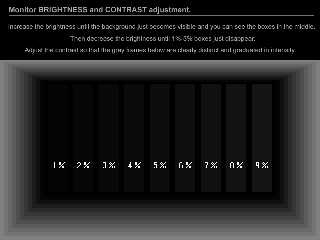
|
 |
|  |
|  |
|
 |
|
 |
|  |
|  |
|
 |
I can't even see the boxes in the middle with everything turned up!!!!
--
*************************************************************
http://www.minda.swinternet.co.uk/index.htm
*************************************************************
"Kari Kivisalo" <kar### [at] kivisalo net> wrote in message
news:38BC178F.5BD416CC@kivisalo.net...
>
> Here is a test image to correctly adjust the monitor.
>
>
> -----------------------------------------------------------------------
> Kari Kivisalo www.kivisalo.net
----------------------------------------------------------------------------
---- net> wrote in message
news:38BC178F.5BD416CC@kivisalo.net...
>
> Here is a test image to correctly adjust the monitor.
>
>
> -----------------------------------------------------------------------
> Kari Kivisalo www.kivisalo.net
----------------------------------------------------------------------------
----
Post a reply to this message
|
 |
|  |
|  |
|
 |
|
 |
|  |
|  |
|
 |
Mick Hazelgrove wrote:
>
> I can't even see the boxes in the middle with everything turned up!!!!
Then your monitor needs some service adjustments or your display
adapter has been misconfigured (gamma,brightness,contrast etc.).
If it's none of the above I recommend Sony Trinitron monitors :)
This test image produces consistent results with different monitors
when compared for example to Photoshop 5 gamma utility so it should
be ok. The image was ripped from Nokia's monitor test software
http://www.nokia.com/monitors/download/ntest.html
Since Win* uses full white as default document background the desktop
becomes too bright for comfortable viewing when the monitor is adjusted
for optimum performance (for graphics work).
-----------------------------------------------------------------------
Kari Kivisalo www.kivisalo.net
Post a reply to this message
|
 |
|  |
|  |
|
 |
|
 |
|  |
|  |
|
 |
Ken wrote:
If they can
> be abused they will be 9 out of 5 times by people that just don't
> know what they are doing.
>
A guy's gotta have SOME fun!
Post a reply to this message
|
 |
|  |
|  |
|
 |
|
 |
|  |
|  |
|
 |
In article <38B### [at] pacbell net>, lin### [at] povray net>, lin### [at] povray org wrote:
> Most use the gamma excuse but I personaly think most computer users
> generaly have their brightness and contrast controls turned up too
> high. To compensate for this they use lower ambient and diffuse
> settings than would those who have their monitor controls set properly.
There actually are gamma differences between monitors, though. I have
taken the steps to "calibrate" my two monitors by eye, but since I use a
Mac with a lower gamma than PC's, my images might appear darker when
viewed on a PC with software that doesn't do gamma correction.
> If they can be abused they will be 9 out of 5 times by people that
> just don't know what they are doing.
Huh? They will be abused 180% of the time?
--
Chris Huff
e-mail: chr### [at] yahoo org wrote:
> Most use the gamma excuse but I personaly think most computer users
> generaly have their brightness and contrast controls turned up too
> high. To compensate for this they use lower ambient and diffuse
> settings than would those who have their monitor controls set properly.
There actually are gamma differences between monitors, though. I have
taken the steps to "calibrate" my two monitors by eye, but since I use a
Mac with a lower gamma than PC's, my images might appear darker when
viewed on a PC with software that doesn't do gamma correction.
> If they can be abused they will be 9 out of 5 times by people that
> just don't know what they are doing.
Huh? They will be abused 180% of the time?
--
Chris Huff
e-mail: chr### [at] yahoo com
Web page: http://chrishuff.dhs.org/ com
Web page: http://chrishuff.dhs.org/
Post a reply to this message
|
 |
|  |
|  |
|
 |
|
 |
|  |
|  |
|
 |
Kari Kivisalo wrote:
> Then your monitor needs some service adjustments or your display
> adapter has been misconfigured (gamma,brightness,contrast etc.).
> If it's none of the above I recommend Sony Trinitron monitors :)
From my - modest - experience, it seems that commonground PC
monitors tend to have increasing gamma from year to year !
4-5 years ago, typical screens had a gamma of around 2.3,
but now it seems that 2.8 or higher is pretty common...
maybe it has something to do with the size increase ?
don't know.
I suspect many people doesn't know that their graphic card has
some gamma setting feature. Tuning brightness and contrast on
the monitor is'nt a good solution, as it shifts everything...
When explained right, gamma is easy to understand and set.
Personally, I usually set my gamma to around 2.1-2.2 (while
the monitor is naturally around 2.8), which allows me to view
almost everything fine.
Fabien.
Post a reply to this message
|
 |
|  |
|  |
|
 |
|
 |
|  |




![]()