 |
 |
|
 |
|
 |
|  |
|  |
|
 |
|
 |
|  |
|  |
|
 |
I tried using the circular area light for the first time. I also used
the orient keyword with it. I had hoped to create the equivalent of a
spherical-shaped light source, but I must have done something wrong.
In the image, you will see the ends of 8 orange cylinders arranged in
a circle. An area light was placed in the center of the circle. The
shadows from the cylinders should all be the same, but they aren't.
Some have softer transitions than others. I assume I haven't figured
out the proper way to use the orient keyword yet?
There are also strange, jagged, light and dark gray radial lines near
the edges of the image. (Look any of the corners to see one of the
light gray ones.) What is causing *this*?
I'll post my scene file to povray.text.scene-files in case anyone
wants to inspect it.
thanks,
Glen Berry
Post a reply to this message
|
 |
|  |
|  |
|
 |
|
 |
|  |
|  |
|
 |
Post a reply to this message
Attachments:
Download 'Orient_Test_2.jpg' (23 KB)
Preview of image 'Orient_Test_2.jpg'
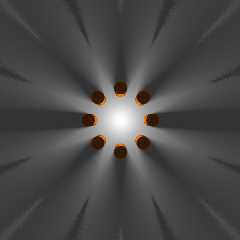
|
 |
|  |
|  |
|
 |
From: ingo
Subject: Re: Wierd results with circular area light... - Orient_Test_2.jpg (0/1)
Date: 23 Feb 2000 09:17:20
Message: <8EE390440seed7@204.213.191.228>
|
|
 |
|  |
|  |
|
 |
Glen Berry wrote:
>......
>In the image, you will see the ends of 8 orange cylinders arranged in
>a circle. An area light was placed in the center of the circle. The
>shadows from the cylinders should all be the same, but they aren't.
>Some have softer transitions than others. I assume I haven't figured
>out the proper way to use the orient keyword yet?
>......
I've not played with orient or circular yet, but in standard POV I would
Ingo
--
Photography: http://members.home.nl/ingoogni/
Pov-Ray : http://members.home.nl/seed7/
Post a reply to this message
|
 |
|  |
|  |
|
 |
From: DirkBoy
Subject: Re: Wierd results with circular area light... - Orient_Test_2.jpg (0/1)
Date: 23 Feb 2000 09:50:18
Message: <38b3f3aa@news.povray.org>
|
|
 |
|  |
|  |
|
 |
That will still give you strange effects at the 45 degree increments. Is
this a pov bug? Have you tried rotating the camera 90 and see if the effect
rotates with?
Dirk
"ingo" <ing### [at] home nl> wrote in message
news:8EE390440seed7@204.213.191.228...
> Glen Berry wrote:
> >......
> >In the image, you will see the ends of 8 orange cylinders arranged in
> >a circle. An area light was placed in the center of the circle. The
> >shadows from the cylinders should all be the same, but they aren't.
> >Some have softer transitions than others. I assume I haven't figured
> >out the proper way to use the orient keyword yet?
> >......
>
> I've not played with orient or circular yet, but in standard POV I would
>
> Ingo
>
> --
> Photography: http://members.home.nl/ingoogni/
> Pov-Ray : http://members.home.nl/seed7/ nl> wrote in message
news:8EE390440seed7@204.213.191.228...
> Glen Berry wrote:
> >......
> >In the image, you will see the ends of 8 orange cylinders arranged in
> >a circle. An area light was placed in the center of the circle. The
> >shadows from the cylinders should all be the same, but they aren't.
> >Some have softer transitions than others. I assume I haven't figured
> >out the proper way to use the orient keyword yet?
> >......
>
> I've not played with orient or circular yet, but in standard POV I would
>
> Ingo
>
> --
> Photography: http://members.home.nl/ingoogni/
> Pov-Ray : http://members.home.nl/seed7/
Post a reply to this message
|
 |
|  |
|  |
|
 |
From: Kari Kivisalo
Subject: Re: Wierd results with circular area light... - Orient_Test_2.jpg (0/1)
Date: 23 Feb 2000 13:47:39
Message: <38B42D41.4CB8436E@kivisalo.net>
|
|
 |
|  |
|  |
|
 |
Glen Berry wrote:
>
> I tried using the circular area light for the first time. I also used
> the orient keyword with it.
I too had problems with the orient keyword. I had to rotate the
area light into correct alignment because I just couldn't make it
work with orient.
--
-----------------------------------------------------------------------
Kari Kivisalo www.kivisalo.net
Post a reply to this message
|
 |
|  |
|  |
|
 |
|
 |
|  |
|  |
|
 |
On 23 Feb 2000 09:17:20 -0500, ing### [at] home nl (ingo) wrote:
>I've not played with orient or circular yet, but in standard POV I would
From what I've been told, the orient keyword should eliminate the need
for doing that.
Later,
Glen Berry nl (ingo) wrote:
>I've not played with orient or circular yet, but in standard POV I would
From what I've been told, the orient keyword should eliminate the need
for doing that.
Later,
Glen Berry
Post a reply to this message
|
 |
|  |
|  |
|
 |
|
 |
|  |
|  |
|
 |
This would look good animated.
Can't really tell what the problem is, but I'm sure someone
can help.
--
Cheers
Steve email mailto:sjl### [at] ndirect co co uk
%HAV-A-NICEDAY Error not enough coffee 0 pps.
web http://www.ndirect.co.uk/~sjlen/
or http://start.at/zero-pps
12:45am up 14:27, 6 users, load average: 2.21, 2.21, 2.25 uk
%HAV-A-NICEDAY Error not enough coffee 0 pps.
web http://www.ndirect.co.uk/~sjlen/
or http://start.at/zero-pps
12:45am up 14:27, 6 users, load average: 2.21, 2.21, 2.25
Post a reply to this message
|
 |
|  |
|  |
|
 |
From:
Subject: Re: Wierd results with circular area light... - Orient_Test_2.jpg (0/1)
Date: 24 Feb 2000 12:04:59
Message: <38b564bb@news.povray.org>
|
|
 |
|  |
|  |
|
 |
Glen Berry wrote:
>I tried using the circular area light for the first time. I also used
>the orient keyword with it. I had hoped to create the equivalent of a
>spherical-shaped light source, but I must have done something wrong.
>
>In the image, you will see the ends of 8 orange cylinders arranged in
>a circle. An area light was placed in the center of the circle. The
>shadows from the cylinders should all be the same, but they aren't.
>Some have softer transitions than others. I assume I haven't figured
>out the proper way to use the orient keyword yet?
>
>There are also strange, jagged, light and dark gray radial lines near
>the edges of the image. (Look any of the corners to see one of the
>light gray ones.) What is causing *this*?
>
>I'll post my scene file to povray.text.scene-files in case anyone
>wants to inspect it.
>
>thanks,
>Glen Berry
I fixed it (was actualy pretty easy one). I'll reply the fix in your post in
povray.txt.scene-files soon. (I'll also post the image now as it stopped
rendering).
Jide
Post a reply to this message
|
 |
|  |
|  |
|
 |
|
 |
|  |
|  |
|
 |
Here's the fixed version. (I posted the wrong pic at fist but then canceled
it ;)). The fix for the code is posted in povray.text.scene-files replied to
the original post by Glenn Berry.
Jide
Post a reply to this message
Attachments:
Download 'orient.jpg' (7 KB)
Preview of image 'orient.jpg'
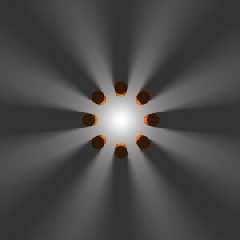
|
 |
|  |
|  |
|
 |
|
 |
|  |
|  |
|
 |
<juh### [at] kolumbus fi> wrote:
>I fixed it (was actualy pretty easy one). I'll reply the fix in your post in
>povray.txt.scene-files soon. (I'll also post the image now as it stopped
>rendering).
Thanks for the help. Your version rendered just the way I wanted it
to. It seems there was a typo in the windows POV insert menu that lead
to a bad line in my scene file.
Later,
Glen Berry fi> wrote:
>I fixed it (was actualy pretty easy one). I'll reply the fix in your post in
>povray.txt.scene-files soon. (I'll also post the image now as it stopped
>rendering).
Thanks for the help. Your version rendered just the way I wanted it
to. It seems there was a typo in the windows POV insert menu that lead
to a bad line in my scene file.
Later,
Glen Berry
Post a reply to this message
|
 |
|  |
|  |
|
 |
|
 |
|  |




![]()