 |
 |
|
 |
|
 |
|  |
|  |
|
 |
|
 |
|  |
|  |
|
 |
I'm doing this picture, and I'd like to know if there is anyway to
decrease the rectangular texutre effect on the heightfield.
Besides that, suggestions (especially about detailed objects and how to
do them, which to add) and comments are welcome.
Post a reply to this message
Attachments:
Download 'hf2.jpg' (46 KB)
Preview of image 'hf2.jpg'
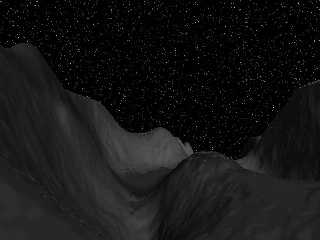
|
 |
|  |
|  |
|
 |
|
 |
|  |
|  |
|
 |
Lewis wrote:
>
> I'm doing this picture, and I'd like to know if there is anyway to
> decrease the rectangular texutre effect on the heightfield.
I started a different explanation but I think I have an easier way
of explaining it so you might understand what I am trying to say.
If you are familiar with the Pov-Ray mesh object then you know that
it is made of just a few to several tens of thousand of triangles
depending on how many were generated by the program that made the
original. Hfs object in Pov are treated internaly the same as the
basic mesh object is.
If you use a very small image to make your Hf object then there are
only so many triangles available in the image file to reconstruct the
model from. If your originaly generated file is large enough, I like
to use from 500x500 up to 800x680 size, It will have many, many,
times more data available for the program to work with. This means
it can use 12000x more triangles in the same space you are using with
the smaller image and this gives better control over the surface
faceting of the HF object. You can't build a smooth sphere with 8
flat plates but if you had a few thousand flat plates to work with
you could smooth it out enough that no one wouild notice it except
when viewed under highly magnified viewing conditions.
> Besides that, suggestions (especially about detailed objects and how to
> do them, which to add) and comments are welcome.
Nothing comes to mind right now but if it does I will let you know.
--
Ken Tyler
mailto://tylereng@pacbell.net
Post a reply to this message
|
 |
|  |
|  |
|
 |
|
 |
|  |
|  |
|
 |
Well, yeah, I know what you're saying, and I knew it before.
However, I'm using a HUGE file! (1280*1024)
Post a reply to this message
|
 |
|  |
|  |
|
 |
|
 |
|  |
|  |
|
 |
Lewis wrote:
>
> Well, yeah, I know what you're saying, and I knew it before.
> However, I'm using a HUGE file! (1280*1024)
How large have you got it scaled ? If you are scaling it several
times larger that say 1000 unit on a side of if the height date
was set for say two and you are scaling it to be much higher
this will come back to haunt you. In most cases it is best
if you can scale all 3 dimensions evenly and at the same rate.
If you have to over scale on dimension then you run the risk
of seeing this. Also I have see time where the smooth keyword
can make it look better but I have also seen it make it look
worse. You could also try taking it into a graphics package
and apply a very low valued soften filter over the intire image.
This has helped me in the past to smooth out areas that were
different by large amounts. Stay away from sharpen and the
blur fileters as they add a lot of noise to the image and
you wil end up with a miniture spear throwers convention
on you Hf object.
--
Ken Tyler
mailto://tylereng@pacbell.net
Post a reply to this message
|
 |
|  |
|  |
|
 |
|
 |
|  |
|  |
|
 |
I only under-scaled it. Here's the code:
height_field
{
png // the file type to read
(gif/tga/pot/pgm/ppm/png/sys)
"\noam\images\hf1.png" // the file name to read
// inverse | texture {...}
smooth
// [water_level N] // truncate/clip below N (0.0 ... 1.0)
// translate VECTOR | rotate VECTOR | scale VECTOR
scale <1,0.1,1>
translate <-0.5,-1,-0.5>
texture {
pigment {
bozo
color_map {
[0.2 rgb 0.5]
[0.3 rgb 0.32]
[0.5 rgb 0.4]
[0.7 rgb 0.6]
[1.0 rgb 0.5]
}
turbulence 0.1
scale 0.1
}
normal {
wrinkles 1
}
}
}
Post a reply to this message
|
 |
|  |
|  |
|
 |
|
 |
|  |




![]()