 |
 |
|
 |
|
 |
|  |
|  |
|
 |
|
 |
|  |
|  |
|
 |
Hi!
I think I've found a bug in sor :-(
I use Linux (Kernel 2.2.5-ac1), AMD K6-2-350
self compiled Povray version 3.1e (tried with and without uvpatch)
I've also tried an inofficial version of I've compiled 3.1 and the bug
didn't seem to be present...
In povray 3.0 there seemed to be a bug, two... but it looked different.
I'll attach the images of the bug.
1. Povray 3.1e
2. Povray 3.1
3. Povray 3.0
I'll send a similar bug report to povray.bugreports
(but without the images, and a pointer to this mail)
Below is the sourcecode of the scene:
camera {
location <10,20,-30>
look_at <0.01,0.01,0.01>
}
light_source {
<5,100,-20>
color rgb <1,1,1>
}
light_source {
<50,-100,-20>
color rgb <1,1,1>
}
sor {
19
<10,0>
<11,1>
<13,2>
<14,3>
<15,4>
<16,5>
<17,6>
<18,7>
<19,8>
<20,9>
<21,10>
<22,16>
<23,17>
<24,18>
<25,19>
<26,20>
<27,21>
<28,22>
<30,23>
finish {ambient 0.4}
texture {
pigment {
checker
color rgb <1.4,1,0.6>
color rgb <0,1,0>
}
}
sturm
scale -y
}
--
Ronald Lembcke (aka _crash)
es1### [at] fen baynet baynet de de
Post a reply to this message
Attachments:
Download 'sortest31e.gif' (14 KB)
Preview of image 'sortest31e.gif'
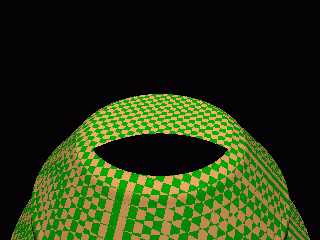
|
 |
|  |
|  |
|
 |
|
 |
|  |
|  |
|
 |
Ronald Lembcke wrote:
>
> Hi!
>
> I think I've found a bug in sor :-(
Can you be a little more specific about what you feel is wrong with
the object. I can't really tell from the image what problem you see
in it and if I knew what to look for might be able to offer a more
informed opinion on the subject.
--
Ken Tyler
mailto://tylereng@pacbell.net
Post a reply to this message
|
 |
|  |
|  |
|
 |
|
 |
|  |
|  |
|
 |
>> I think I've found a bug in sor :-(
> Can you be a little more specific about what you feel is wrong with
> the object. I can't really tell from the image what problem you see
> in it and if I knew what to look for might be able to offer a more
> informed opinion on the subject.
I'll try to...
I think the object should be closed as there is
no open statement in the defininition.
When I remove "open" from the sor1.pov example
all the objects get closed.
and the 3 images I've posted (2 of them were in a second mail as
I forgot to attach them) look completely diferent....
same scene-file only different povray version.
Another (slightly modified) example:
This time the only difference between the images is:
1. is open
2. is closed
camera {
location <10,20,-30>
look_at <0.01,0.01,0.01>
}
light_source {
<5,100,-20>
color rgb <1,1,1>
}
sor {
19
<4,0>
<7,1>
<13,2>
<14,3>
<15,4>
<16,5>
<17,6>
<18,7>
<19,8>
<20,9>
<21,10>
<22,16>
<23,17>
<24,18>
<25,19>
<26,20>
<27,21>
<28,22>
<30,23>
// open
sturm
finish {ambient 0.4}
texture {
pigment {
checker
color rgb <1.4,1,0.6>
color rgb <0,1,0>
}
}
scale -y
}
--
Und weg...
Roni
Post a reply to this message
Attachments:
Download 'sor2_open.gif' (16 KB)
Download 'sor2_closed.gif' (16 KB)
Preview of image 'sor2_open.gif'
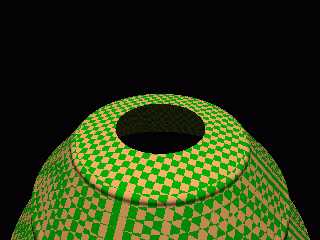
Preview of image 'sor2_closed.gif'
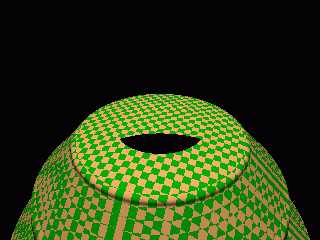
|
 |
|  |
|  |
|
 |
|
 |
|  |
|  |
|
 |
Looks to me like you have double-illumination in that second image, the
hole is still there same as the first I think, just seeing the inside
fully lit and giving the illusion of a semi-circle hole. Have you tried
another camera location or rotate the sor some?
The first and last points are not actual surface points either, they are
"pointers" to what the beginning and ending shape will be like.
Check the Scene help file in POV Win 3.1 or DOC in earlier versions for
a diagram of 'sor'.
You use 'open' to prevent closure but not using 'open' doesn't mean
"close".
To close one you need doubling up on the start and/or end point(s).
Ronald Lembcke wrote:
>
> I think the object should be closed as there is
> no open statement in the defininition.
>
> When I remove "open" from the sor1.pov example
> all the objects get closed.
>
> and the 3 images I've posted (2 of them were in a second mail as
> I forgot to attach them) look completely diferent....
> same scene-file only different povray version.
>
> Another (slightly modified) example:
> This time the only difference between the images is:
> 1. is open
> 2. is closed
>
> camera {
> location <10,20,-30>
> look_at <0.01,0.01,0.01>
> }
>
> light_source {
> <5,100,-20>
> color rgb <1,1,1>
> }
>
> sor {
> 19
> <4,0>
> <7,1>
> <13,2>
> <14,3>
> <15,4>
> <16,5>
> <17,6>
> <18,7>
> <19,8>
> <20,9>
> <21,10>
> <22,16>
> <23,17>
> <24,18>
> <25,19>
> <26,20>
> <27,21>
> <28,22>
> <30,23>
> // open
> sturm
> finish {ambient 0.4}
> texture {
> pigment {
> checker
> color rgb <1.4,1,0.6>
> color rgb <0,1,0>
> }
> }
> scale -y
> }
>
> --
> Und weg...
> Roni
>
> ------------------------------------------------------------------------
> Name: sor2_open.gif
> sor2_open.gif Type: GIF Image (image/gif)
> Encoding: base64
>
> Name: sor2_closed.gif
> sor2_closed.gif Type: GIF Image (image/gif)
> Encoding: base64
--
omniVERSE: beyond the universe
http://members.aol.com/inversez/homepage.htm
mailto:inv### [at] aol com?Subject=PoV-News com?Subject=PoV-News
Post a reply to this message
|
 |
|  |
|  |
|
 |
|
 |
|  |
|  |
|
 |
> Looks to me like you have double-illumination in that second image, the
> hole is still there same as the first I think, just seeing the inside
> fully lit and giving the illusion of a semi-circle hole. Have you tried
Yes and no....
The hole you see has to do with the inside... it's shape is the same....
but you don't see the inside... look at the checker pattern.
I've attached the open image again, because I missplaced the ambient
statement ( the finish must be in the texture... when it's before the
texture it gets ignored)
You'll see that when it is open, there's a completelly different
pattern.
> another camera location or rotate the sor some?
> The first and last points are not actual surface points either, they are
> "pointers" to what the beginning and ending shape will be like.
Yes... I read that
> Check the Scene help file in POV Win 3.1 or DOC in earlier versions for
> a diagram of 'sor'.
I looked at the html version...
I've rendered the sordemo.pov from docdemos
and it's closed and doesn't look like the image in the doc.
I'll attach it, too.
I have to specify open to look like it should.
> You use 'open' to prevent closure but not using 'open' doesn't mean
> "close".
The povuser.txt says:
The optional keyword open allows you to remove the caps on the
SOR object. If you do this you shouldn't use it with CSG anymore
because the results may be wrong.
so: when I don't use "open" there _are_ caps.
> To close one you need doubling up on the start and/or end point(s).
Maybe that might be a solution...
but there's still something wrong with it.
--
Ronald Lembcke
es1### [at] fen baynet baynet de de
Post a reply to this message
Attachments:
Download 'sor2_open.gif' (15 KB)
Download 'sordemo_c.gif' (6 KB)
Preview of image 'sor2_open.gif'
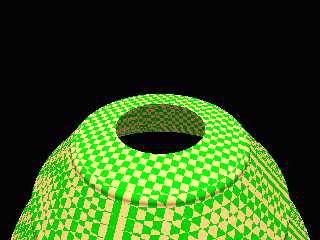
Preview of image 'sordemo_c.gif'
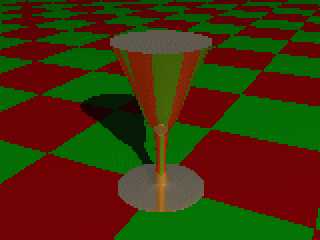
|
 |
|  |
|  |
|
 |
|
 |
|  |
|  |
|
 |
What version/platform do you have there?
I just rendered my sordemo.pov file using POV-Ray for Windows 3.02 (I
also have 3.1e though no sordemo.pov with that one) and it rendered it
open without the 'open' keyword. Then using 3.1e it renders the same sor
as closed, so you are correct sir!
Ronald Lembcke wrote:
>
> > Looks to me like you have double-illumination in that second image, the
> > hole is still there same as the first I think, just seeing the inside
> > fully lit and giving the illusion of a semi-circle hole. Have you tried
> Yes and no....
> The hole you see has to do with the inside... it's shape is the same....
> but you don't see the inside... look at the checker pattern.
>
> I've attached the open image again, because I missplaced the ambient
> statement ( the finish must be in the texture... when it's before the
> texture it gets ignored)
>
> You'll see that when it is open, there's a completelly different
> pattern.
>
> > another camera location or rotate the sor some?
> > The first and last points are not actual surface points either, they are
> > "pointers" to what the beginning and ending shape will be like.
> Yes... I read that
>
> > Check the Scene help file in POV Win 3.1 or DOC in earlier versions for
> > a diagram of 'sor'.
> I looked at the html version...
> I've rendered the sordemo.pov from docdemos
> and it's closed and doesn't look like the image in the doc.
> I'll attach it, too.
> I have to specify open to look like it should.
>
> > You use 'open' to prevent closure but not using 'open' doesn't mean
> > "close".
> The povuser.txt says:
>
> The optional keyword open allows you to remove the caps on the
> SOR object. If you do this you shouldn't use it with CSG anymore
> because the results may be wrong.
>
> so: when I don't use "open" there _are_ caps.
>
> > To close one you need doubling up on the start and/or end point(s).
> Maybe that might be a solution...
> but there's still something wrong with it.
>
> --
> Ronald Lembcke
> es1### [at] fen baynet baynet de
>
> ------------------------------------------------------------------------
> Name: sor2_open.gif
> sor2_open.gif Type: GIF Image (image/gif)
> Encoding: base64
>
> Name: sordemo_c.gif
> sordemo_c.gif Type: GIF Image (image/gif)
> Encoding: base64
--
omniVERSE: beyond the universe
http://members.aol.com/inversez/homepage.htm
mailto:inv### [at] aol de
>
> ------------------------------------------------------------------------
> Name: sor2_open.gif
> sor2_open.gif Type: GIF Image (image/gif)
> Encoding: base64
>
> Name: sordemo_c.gif
> sordemo_c.gif Type: GIF Image (image/gif)
> Encoding: base64
--
omniVERSE: beyond the universe
http://members.aol.com/inversez/homepage.htm
mailto:inv### [at] aol com?Subject=PoV-News com?Subject=PoV-News
Post a reply to this message
|
 |
|  |
|  |
|
 |
|
 |
|  |
|  |
|
 |
> What version/platform do you have there?
Hasn't changed since my first mail ;-)
| I use Linux (Kernel 2.2.5-ac1), AMD K6-2-350
| self compiled Povray version 3.1e (tried with and without uvpatch)
|
| I've also tried an inofficial version of I've compiled 3.1 and the bug
| didn't seem to be present...
> I just rendered my sordemo.pov file using POV-Ray for Windows 3.02 (I
> also have 3.1e though no sordemo.pov with that one) and it rendered it
> open without the 'open' keyword. Then using 3.1e it renders the same sor
> as closed, so you are correct sir!
Yes... but there's still something strange going on in 3.1e
A mail from Alan Kong in povray.announce.frequently-asked-questions
(Subject: Here are the changes between public POV-Ray 3.1 and 3.1e)
says
| 3.1a 9/29/98 Chris Young
| Fixed problem with sor and lathe affecting unix and amiga
Maybe this fix introduced another problem (I don't know the original one)
I've modified the sordemo scene a little bit... (camera and sor)
I'll attach images rendered with 3.02 (the version from the Debian Linux
package) an inofficial version of 3.1 and the version of 3.1e I've compiled.
The wierd thing is the shadow of the image rendered with 3.1e
The shadows of 3.02 and 3.1 are correct... well... one sor is open
the other one is closed... but the shadows are ok in respect to this.
But in 3.1e there's a half-shadow... similar to the half existing cap
in my previous posts.
modified version of sordemo.pov:
#include "colors.inc"
#include "golds.inc"
global_settings { assumed_gamma 2.2 }
camera {
location <5, 9, -10>
look_at <0, 5, 0>
angle 45
}
background { color rgb<0.2, 0.4, 0.8> }
light_source { <100, 100, -100> color rgb 1 }
plane { y, 0
pigment { checker color Red, color Green scale 10 }
}
sor {
4,
<0.5, 4.0>,
<1.0, 5.0>,
<3.0, 6.0>,
<4.0, 7.0>
texture { T_Gold_1B }
}
--
Ronald Lembcke
es1### [at] fen baynet baynet de de
Post a reply to this message
Attachments:
Download 'sor_302pvm_deb.gif' (6 KB)
Download 'sor_31.gif' (4 KB)
Download 'sor_31e.gif' (4 KB)
Preview of image 'sor_302pvm_deb.gif'
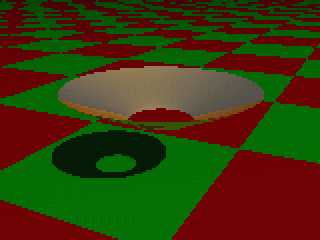
Preview of image 'sor_31.gif'
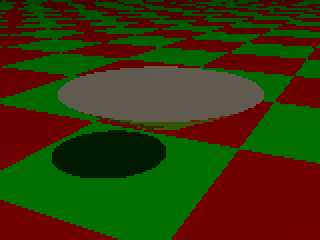
Preview of image 'sor_31e.gif'
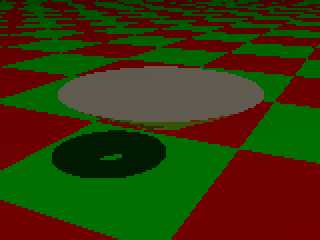
|
 |
|  |
|  |
|
 |
|
 |
|  |
|  |
|
 |
Ronald Lembcke wrote:
>
> > What version/platform do you have there?
> Hasn't changed since my first mail ;-)
There is one easy solution to this seeming dilemma. Drop the sor
and us a lathe. The are much more predictable, are considerably
more versatile, and the rendering time comparison is minor as long
as you don't use the advanced spline types. They also seem to work
better in csg operations plus add the ability to add real thickness
to the created object if you double back on your path. It is my
revolution object of choice in all but a few rare cases.
--
Ken Tyler
mailto://tylereng@pacbell.net
Post a reply to this message
|
 |
|  |
|  |
|
 |
|
 |
|  |
|  |
|
 |
Rotating and translating your example sor into another camera view you
will see a round hole and the sor is open. So I'm just getting more
confused. The correct behaviour should be closed ended until 'open' is
specified, but at least it's not a incomplete hole there as you can see
if you re-render the following new viewpoint. Your sor isn't containing
closable points to begin with either, which apparently is just like
saying 'open'. Don't know what this means for the sor "correctness"
exactly.
//new view
#include "colors.inc"
#include "golds.inc"
global_settings { assumed_gamma 2.2 }
camera {
location <5, 9, -10>
look_at <0, 5, 0>
angle 45
}
background { color rgb<0.2, 0.4, 0.8> }
light_source { <100, 100, -100> color rgb 1 }
plane { y, 0
pigment { checker color Red, color Green scale 10 }
}
sor {
4,
<0.5, 4.0>,
<1.0, 5.0>,
<3.0, 6.0>,
<4.0, 7.0>
texture { T_Gold_1B }
rotate <-60,-30,0> translate <-5,0,5> //moved to see into sor
}
Sorry, I forgot about the other post. I have a very time-limited message
reading here.
Ronald Lembcke wrote:
>
> > What version/platform do you have there?
> Hasn't changed since my first mail ;-)
>
> | I use Linux (Kernel 2.2.5-ac1), AMD K6-2-350
> | self compiled Povray version 3.1e (tried with and without uvpatch)
> |
> | I've also tried an inofficial version of I've compiled 3.1 and the bug
> | didn't seem to be present...
>
> > I just rendered my sordemo.pov file using POV-Ray for Windows 3.02 (I
> > also have 3.1e though no sordemo.pov with that one) and it rendered it
> > open without the 'open' keyword. Then using 3.1e it renders the same sor
> > as closed, so you are correct sir!
>
> Yes... but there's still something strange going on in 3.1e
>
> A mail from Alan Kong in povray.announce.frequently-asked-questions
> (Subject: Here are the changes between public POV-Ray 3.1 and 3.1e)
> says
>
> | 3.1a 9/29/98 Chris Young
> | Fixed problem with sor and lathe affecting unix and amiga
>
> Maybe this fix introduced another problem (I don't know the original one)
>
> I've modified the sordemo scene a little bit... (camera and sor)
> I'll attach images rendered with 3.02 (the version from the Debian Linux
> package) an inofficial version of 3.1 and the version of 3.1e I've compiled.
>
> The wierd thing is the shadow of the image rendered with 3.1e
> The shadows of 3.02 and 3.1 are correct... well... one sor is open
> the other one is closed... but the shadows are ok in respect to this.
>
> But in 3.1e there's a half-shadow... similar to the half existing cap
> in my previous posts.
>
> modified version of sordemo.pov:
>
> #include "colors.inc"
> #include "golds.inc"
>
> global_settings { assumed_gamma 2.2 }
>
> camera {
> location <5, 9, -10>
> look_at <0, 5, 0>
> angle 45
> }
>
> background { color rgb<0.2, 0.4, 0.8> }
>
> light_source { <100, 100, -100> color rgb 1 }
>
> plane { y, 0
> pigment { checker color Red, color Green scale 10 }
> }
>
> sor {
> 4,
> <0.5, 4.0>,
> <1.0, 5.0>,
> <3.0, 6.0>,
> <4.0, 7.0>
> texture { T_Gold_1B }
> }
>
> --
> Ronald Lembcke
> es1### [at] fen baynet baynet de
>
> ------------------------------------------------------------------------
> Name: sor_302pvm_deb.gif
> sor_302pvm_deb.gif Type: GIF Image (image/gif)
> Encoding: base64
>
> Name: sor_31.gif
> sor_31.gif Type: GIF Image (image/gif)
> Encoding: base64
>
> Name: sor_31e.gif
> sor_31e.gif Type: GIF Image (image/gif)
> Encoding: base64
--
omniVERSE: beyond the universe
http://members.aol.com/inversez/homepage.htm
mailto:inv### [at] aol de
>
> ------------------------------------------------------------------------
> Name: sor_302pvm_deb.gif
> sor_302pvm_deb.gif Type: GIF Image (image/gif)
> Encoding: base64
>
> Name: sor_31.gif
> sor_31.gif Type: GIF Image (image/gif)
> Encoding: base64
>
> Name: sor_31e.gif
> sor_31e.gif Type: GIF Image (image/gif)
> Encoding: base64
--
omniVERSE: beyond the universe
http://members.aol.com/inversez/homepage.htm
mailto:inv### [at] aol com?Subject=PoV-News com?Subject=PoV-News
Post a reply to this message
|
 |
|  |
|  |
|
 |
|
 |
|  |
|
 |




![]()