 |
 |
|
 |
|
 |
|  |
|  |
|
 |
|
 |
|  |
|  |
|
 |
All,
I'm not very happy with this attempt so any advice would be
appreciated. Ta.
Graham.
--A day withouth coffee is like a day without light--
Post a reply to this message
Attachments:
Download 'fireworks5.jpg' (65 KB)
Preview of image 'fireworks5.jpg'
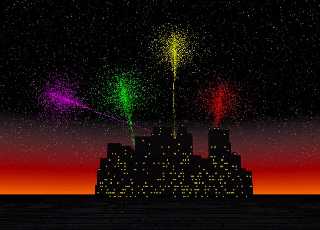
|
 |
|  |
|  |
|
 |
|
 |
|  |
|  |
|
 |
Graham Redway wrote:
>
> All,
> I'm not very happy with this attempt so any advice would be
> appreciated. Ta.
puuh... I've started something here :-)
Well, I'll just bruxh up my code, and then I'll post it here. Is that ok
??
I use a set of macros to create a circle of dots, rotate and transform
to a sphere, then create several outwards with less amount of particles
in each. Bes explination I have.
As for the macro, everything(almost) is configureable.
//Spider
> Graham.
>
> --A day withouth coffee is like a day without light--
SO right!
//Spider
Post a reply to this message
|
 |
|  |
|  |
|
 |
|
 |
|  |
|  |
|
 |
I really like how you've progressed with this--are you only using
spheres? Is there a way you could use a sphere-disc combination? Sort of
do a small lens flare for each particle. Make the sphere and disc have
an ambient of 1.0, make the disc quite larger than the sphere, give the
disc a wood pattern which fades from the color value desired in the
center to complete translucent (or filter whichever is appropriate) at
the edge, make the whole thing shadowless and... viola! In theory you
should have glowing particles. If I'm way off the mark here someone
correct me.
Speaking of rotateing an object toward the camera... Is there an easy
way to do that in POV or do you need to set a camera vector and
calculate surface normals?
Happy Tracing,
~Adam
Post a reply to this message
|
 |
|  |
|  |
|
 |
|
 |
|  |
|  |
|
 |
Spider,
It's not the fireworks I'm too bothered about, my macros OK for that
(altho' the trajectory could be a parabola, which I can do no prob) it's
the rest of the scene that's lacking. Although I might take you up on
the offer, looking at your code could help refine mine. If you want a
peak at mine I'll post here.
Spider wrote:
>
> Graham Redway wrote:
> >
> > All,
> > I'm not very happy with this attempt so any advice would be
> > appreciated. Ta.
> puuh... I've started something here :-)
>
> Well, I'll just bruxh up my code, and then I'll post it here. Is that ok
> ??
>
> I use a set of macros to create a circle of dots, rotate and transform
> to a sphere, then create several outwards with less amount of particles
> in each. Bes explination I have.
>
> As for the macro, everything(almost) is configureable.
>
> //Spider
>
>
> > Graham.
> >
> > --A day withouth coffee is like a day without light--
> SO right!
>
> //Spider
Post a reply to this message
|
 |
|  |
|  |
|
 |
|
 |
|  |
|  |
|
 |
The biggest problem as i see it is the angling of the disc. It will need
some sever rotation to fit it so it will be shown towards the camera.
//Spider
Adam J Cooper wrote:
>
> I really like how you've progressed with this--are you only using
> spheres? Is there a way you could use a sphere-disc combination? Sort of
> do a small lens flare for each particle. Make the sphere and disc have
> an ambient of 1.0, make the disc quite larger than the sphere, give the
> disc a wood pattern which fades from the color value desired in the
> center to complete translucent (or filter whichever is appropriate) at
> the edge, make the whole thing shadowless and... viola! In theory you
> should have glowing particles. If I'm way off the mark here someone
> correct me.
>
> Speaking of rotateing an object toward the camera... Is there an easy
> way to do that in POV or do you need to set a camera vector and
> calculate surface normals?
>
> Happy Tracing,
> ~Adam
Post a reply to this message
|
 |
|  |
|  |
|
 |
|
 |
|  |
|  |
|
 |
Spider wrote:
>
> The biggest problem as i see it is the angling of the disc. It will need
> some sever rotation to fit it so it will be shown towards the camera.
>
> //Spider
>
The way I understand it this shouldn't be necessary. The disks should be far
enough from the camera to keep their angle constant. Mathematically it's not
perfect but I don't think you'll know the difference.
Remco
Post a reply to this message
|
 |
|  |
|  |
|
 |
|
 |
|  |
|  |
|
 |
Spider wrote:
>
> The biggest problem as i see it is the angling of the disc. It will need
> some sever rotation to fit it so it will be shown towards the camera.
>
> //Spider
If you use that alogrithm (filling a sphere with objects) that was
discussed in the general group between you and and Stephan it should
work. The one I used in the "Tribute to Chris Colefax" image relied
apon that lack of object rotation to keep the star flares I had attached
to eack star from being off angle which would have defeated their purpose.
--
Ken Tyler
tyl### [at] pacbell net net
Post a reply to this message
|
 |
|  |
|  |
|
 |
|
 |
|  |
|  |
|
 |
I've been doing some thinking, and I think the rotations are not only
very possible, but not that difficult if coded correctly. I'm sick right
now and on NyQuil, so I'm not sure how much sense this will make, but
here goes...
First, define a variable for the camera location (ala Chris Colefax).
Second, within the fireworks macro, have variables defined for i, j, and
k (the x, y, and z components of the vector we will consider).
Let's say the camera is at point C, and the proposed fireworks object is
at point F. If we know the location of F and C, we can calculate the
vector CF(which would be F - C), and set the values of i, j, and k.
Then--using our values in i, j, and k--we should be able to use arctan
twice--consider the vector from two perspectives in 2d--and store two
angles which we can use to rotate the object around two axis's, thus
rotating the object along the line between the camera location and the
proposed fireworks object location. From there, just translate the
rotated object to the proposed location. No need for vector normals or
anything. In fact, the only real vector math is a subtraction. Does this
make sense? I'd really appriciate any comments.
~Adam
Spider wrote:
>
> The biggest problem as i see it is the angling of the disc. It will need
> some sever rotation to fit it so it will be shown towards the camera.
>
> //Spider
>
> Adam J Cooper wrote:
> >
> > I really like how you've progressed with this--are you only using
> > spheres? Is there a way you could use a sphere-disc combination? Sort of
> > do a small lens flare for each particle. Make the sphere and disc have
> > an ambient of 1.0, make the disc quite larger than the sphere, give the
> > disc a wood pattern which fades from the color value desired in the
> > center to complete translucent (or filter whichever is appropriate) at
> > the edge, make the whole thing shadowless and... viola! In theory you
> > should have glowing particles. If I'm way off the mark here someone
> > correct me.
> >
> > Speaking of rotateing an object toward the camera... Is there an easy
> > way to do that in POV or do you need to set a camera vector and
> > calculate surface normals?
> >
> > Happy Tracing,
> > ~Adam
Post a reply to this message
|
 |
|  |
|  |
|
 |
|
 |
|  |
|  |
|
 |
Adam J Cooper wrote:
>
> I've been doing some thinking, and I think the rotations are not only
> very possible, but not that difficult if coded correctly. I'm sick right
> now and on NyQuil, so I'm not sure how much sense this will make, but
> here goes...
>
> First, define a variable for the camera location (ala Chris Colefax).
> Second, within the fireworks macro, have variables defined for i, j, and
> k (the x, y, and z components of the vector we will consider).
> Let's say the camera is at point C, and the proposed fireworks object is
> at point F. If we know the location of F and C, we can calculate the
> vector CF(which would be F - C), and set the values of i, j, and k.
> Then--using our values in i, j, and k--we should be able to use arctan
> twice--consider the vector from two perspectives in 2d--and store two
> angles which we can use to rotate the object around two axis's, thus
> rotating the object along the line between the camera location and the
> proposed fireworks object location. From there, just translate the
> rotated object to the proposed location. No need for vector normals or
> anything. In fact, the only real vector math is a subtraction. Does this
> make sense? I'd really appriciate any comments.
>
> ~Adam
>
Imagine the camera being at <0,0,0>, that should make it a lot easier.
???
Remco
Post a reply to this message
|
 |
|  |
|  |
|
 |
|
 |
|  |
|  |
|
 |
I've heard a lot of arguments against me here.
let me explain my algorithm for fireworks, this is the one I based my
assumption that it would be difficult to angle a disc correctly.
It uses several macros, the lowest level macro only creates a circle of
spheres, centrum in <0,0,0> and then spacing an amount of small glowing
pices in this.
next level uses this, to create a globe of sphres, calling the circle
macro to create each circle and then rotating them around. We now have a
globe where the spheres are spaced evenly all around a radius.
Next macro creates several of theese globes, in different radiuses and
different spacings, and also unions them. Before this, there are no such
things as unions.
This gives me a possibility to make an explosion with a very dense inner
set of globes, and that thin out the further they come.d
Of course, thre is some amount of randomizatiion applied to each object,
an the colour and ambient values are faded from inside to outside,
making it look a bit more like an explosion.
To make this working with a disc and rotation, there would be neccessary
for me to make it into one loop(not a big problem, cut'n'paste) next
step would be to calculate rotation and counteract theese, then it all
would work, but not as it is applied now. And, I'm not skilled enough to
make this calculation.
Furthermore, this would vastly increase parsing time for the explosions,
thus removing the small optimisations I have done so far...
//Spider
Post a reply to this message
|
 |
|  |
|  |
|
 |
|
 |
|  |
|
 |




![]()