 |
 |
|
 |
|
 |
|  |
|  |
|
 |
|
 |
|  |
|  |
|
 |
"Maetes" <nomail@nomail> wrote:
> I love Povray animations.
>
> https://www.maetes.com/en/blog/tussi_flight_number_2_povray
>
> I have given a year-old film various upgrades.
> Far from perfect, but looks much nicer.
>
> Does anyone have ideas or half-finished scripts for:
> - Earth surface
> - Moon surface
> - Cloudcover (during launch)
> ?
>
> Have a nice day (sunny and warm days ahead in Cologne/Germany)
> Martin
>
> https://bsky.app/profile/martinseydler.bsky.social
Here's a place I used for the bump map of the moon!
http://planetpixelemporium.com/earth8081.html
Have fun!
P.S You have a Nice video!
Post a reply to this message
|
 |
|  |
|  |
|
 |
|
 |
|  |
|  |
|
 |
"Leroy" <whe### [at] gmail com> wrote:
> Here's a place I used for the bump map of the moon!
> http://planetpixelemporium.com/earth8081.html
> P.S You have a Nice video!
Thanks.
His Earth looks really good.
One of my (many) next projects :(
Sources for moon-maps I have (USGS).
But the complete pluto-maps are new to me.
"JR" wrote:
> thank you for expanding the acronym.
Acronyms are very important in the space-industry.
Do you KRUSTY? Or DUFF?
https://en.wikipedia.org/wiki/Kilopower
In german language "Tussi" means something like "underfunded diva". Fits
perfectly, because working with the space probe is sometimes really annoying.
If I didn't have burnout in my bones and could use the time better, I would
create entire comic animations. I have a lot of ideas, let's see how far I get.
The Animation below shows Cif - Camera Installation Front.
Yes, I know, there is still a long way to go.
Nice evening,
Martin com> wrote:
> Here's a place I used for the bump map of the moon!
> http://planetpixelemporium.com/earth8081.html
> P.S You have a Nice video!
Thanks.
His Earth looks really good.
One of my (many) next projects :(
Sources for moon-maps I have (USGS).
But the complete pluto-maps are new to me.
"JR" wrote:
> thank you for expanding the acronym.
Acronyms are very important in the space-industry.
Do you KRUSTY? Or DUFF?
https://en.wikipedia.org/wiki/Kilopower
In german language "Tussi" means something like "underfunded diva". Fits
perfectly, because working with the space probe is sometimes really annoying.
If I didn't have burnout in my bones and could use the time better, I would
create entire comic animations. I have a lot of ideas, let's see how far I get.
The Animation below shows Cif - Camera Installation Front.
Yes, I know, there is still a long way to go.
Nice evening,
Martin
Post a reply to this message
Attachments:
Download 'anim_01_30fps.mp4.dat' (110 KB)
|
 |
|  |
|  |
|
 |
|
 |
|  |
|  |
|
 |
"Leroy" <whe### [at] gmail com> wrote:
> Here's a place I used for the bump map of the moon!
>
> http://planetpixelemporium.com/earth8081.html
>
Sorry Leroy, I misunderstood your answer or you misunderstood my request.
I need nice environments for take-off and landing. In the case of the moon,
something with gentle hills, which should also look like a lunar landscape in
terms of coloring. I haven't been able to do it properly so far.
Even an attempt to use the global maps for this only cost me hours of time.
I have enough sources for views from orbit. Moon and Mars with horizontal
resolutions > 16,000 pixels.
Ma com> wrote:
> Here's a place I used for the bump map of the moon!
>
> http://planetpixelemporium.com/earth8081.html
>
Sorry Leroy, I misunderstood your answer or you misunderstood my request.
I need nice environments for take-off and landing. In the case of the moon,
something with gentle hills, which should also look like a lunar landscape in
terms of coloring. I haven't been able to do it properly so far.
Even an attempt to use the global maps for this only cost me hours of time.
I have enough sources for views from orbit. Moon and Mars with horizontal
resolutions > 16,000 pixels.
Ma
Post a reply to this message
|
 |
|  |
|  |
|
 |
|
 |
|  |
|  |
|
 |
hi,
"Maetes" <nomail@nomail> wrote:
> ...
> Acronyms are very important in the space-industry.
> Do you KRUSTY? Or DUFF?
when I read "DUFF", I "saw" Homer & Barney raising their cans </grin>.
(and no, hadn't known either acronym before)
> In german language "Tussi" means something like "underfunded diva". Fits
> perfectly, because working with the space probe is sometimes really annoying.
>
> If I didn't have burnout in my bones and could use the time better, I would
> create entire comic animations. I have a lot of ideas, let's see how far I get.
typo cosmic I guess. a recent Quanta article had what looked like a usable map
of Io.
<www.quantamagazine.org/whats-going-on-inside-io-jupiters-volcanic-moon-20250425/>
I look forward to further work by you.
regards, jr.
Post a reply to this message
|
 |
|  |
|  |
|
 |
|
 |
|  |
|  |
|
 |
"Maetes" <nomail@nomail> wrote:
> "Leroy" <whe### [at] gmail com> wrote:
>
> > Here's a place I used for the bump map of the moon!
> >
> > http://planetpixelemporium.com/earth8081.html
> >
>
>
> Sorry Leroy, I misunderstood your answer or you misunderstood my request.
>
> I need nice environments for take-off and landing. In the case of the moon,
> something with gentle hills, which should also look like a lunar landscape in
> terms of coloring. I haven't been able to do it properly so far.
>
> Even an attempt to use the global maps for this only cost me hours of time.
>
> I have enough sources for views from orbit. Moon and Mars with horizontal
> resolutions > 16,000 pixels.
>
> Ma
I understood what you wanted to Land and maybe take off from the moon. I landed
on mars awhile back. What I did is take just a part the 'bump_map' that I needed
and turn it into an height_field and then use the matching part of an
'image_map' for the pigment. I thought the Web address I gave you had both.
The Mars video I made is on my website http://leroyw.byethost15.com
It's under 'Videos' name 'Exploring Mars'(of course)
I wish I could tell how it was all done but it was a looooooooog time ago and
I've sleep since then. If you need the code I can look it up.
Have Fun! com> wrote:
>
> > Here's a place I used for the bump map of the moon!
> >
> > http://planetpixelemporium.com/earth8081.html
> >
>
>
> Sorry Leroy, I misunderstood your answer or you misunderstood my request.
>
> I need nice environments for take-off and landing. In the case of the moon,
> something with gentle hills, which should also look like a lunar landscape in
> terms of coloring. I haven't been able to do it properly so far.
>
> Even an attempt to use the global maps for this only cost me hours of time.
>
> I have enough sources for views from orbit. Moon and Mars with horizontal
> resolutions > 16,000 pixels.
>
> Ma
I understood what you wanted to Land and maybe take off from the moon. I landed
on mars awhile back. What I did is take just a part the 'bump_map' that I needed
and turn it into an height_field and then use the matching part of an
'image_map' for the pigment. I thought the Web address I gave you had both.
The Mars video I made is on my website http://leroyw.byethost15.com
It's under 'Videos' name 'Exploring Mars'(of course)
I wish I could tell how it was all done but it was a looooooooog time ago and
I've sleep since then. If you need the code I can look it up.
Have Fun!
Post a reply to this message
|
 |
|  |
|  |
|
 |
|
 |
|  |
|  |
|
 |
"js" wrote:
> I look forward to further work by you.
You will hear from me! (Schwarzenegger-voice)
"Leroy" <whe### [at] gmail com> wrote:
>
> The Mars video I made is on my website http://leroyw.byethost15.com
> It's under 'Videos' name 'Exploring Mars'(of course)
I knew the video!
Have seen it month or even years before.
From 2005? How long did you render ... a week?
Nice work.
I have also tried my hand at a humanoid robot, but the work did not stop and did
not stop. But I would love to have one, or even a human figure. Wouldn't have to
be lifelike. Better a little comic than badly realistic.
If it's not too much work, see if you can find the code. I, on the other hand,
cannot promise that I will use any of it in the near future, so don't hurry. You
won't believe it, I like the parachute, I might need it soon :)
We Povrayers should exchange or provide much more code anyway, there are so few
of us.
Gr
Ma com> wrote:
>
> The Mars video I made is on my website http://leroyw.byethost15.com
> It's under 'Videos' name 'Exploring Mars'(of course)
I knew the video!
Have seen it month or even years before.
From 2005? How long did you render ... a week?
Nice work.
I have also tried my hand at a humanoid robot, but the work did not stop and did
not stop. But I would love to have one, or even a human figure. Wouldn't have to
be lifelike. Better a little comic than badly realistic.
If it's not too much work, see if you can find the code. I, on the other hand,
cannot promise that I will use any of it in the near future, so don't hurry. You
won't believe it, I like the parachute, I might need it soon :)
We Povrayers should exchange or provide much more code anyway, there are so few
of us.
Gr
Ma
Post a reply to this message
|
 |
|  |
|  |
|
 |
|
 |
|  |
|  |
|
 |
"Maetes" <nomail@nomail> wrote:
> "js" wrote:
> I knew the video!
> Have seen it month or even years before.
> From 2005? How long did you render ... a week?
> Nice work.
You're Right about the date. A few years latter I add the audio. The render time
was about 34 hours, not counting putting it all together into a mpg. I found the
code for IT with no problem (well I did forget the name it was saved under).
Likely some time in the pass I put all my animations in a folder on my XP.
>
> I have also tried my hand at a humanoid robot, but the work did not stop and did
> not stop. But I would love to have one, or even a human figure. Wouldn't have to
> be lifelike. Better a little comic than badly realistic.
The robot was one of the my first. I was still trying to set up the frame to
frame pose animation and get things organize. A Robot is a complicated object.
And to get one moving even more complicated.
There's about 60 variables to make a robot. So I cut a robot into 3 parts
Body,Face,Hands. Each of these have their own pose files and object files. The
object file would take the pose variables and make the part.
I better watch it or I'll write a whole page of nothing but how to build and
animate robots. To make a long story longer. I have to say I have a Robot
Factory now that can combine different bodies,heads and hands into a BOT and
then animate it. But I'm never satisfied I keep adding on to it.
>
> If it's not too much work, see if you can find the code. I, on the other hand,
> cannot promise that I will use any of it in the near future, so don't hurry. You
> won't believe it, I like the parachute, I might need it soon :)
>
As for the code It's on my other computer and it's isolated. That is I need to
load stuff to a flash drive to get to this computer. The code large & might call
somethings long gone. I haven't rerun it all. But what I did stopped. But the
parachute show be easy to get. Just how much do ya want?
> We Povrayers should exchange or provide much more code anyway, there are so few
> of us.
I thought we ruled the world!
Post a reply to this message
|
 |
|  |
|  |
|
 |
|
 |
|  |
|  |
|
 |
"Leroy" <whe### [at] gmail com> wrote:
> The robot was one of the my first. I was still trying to set up the frame to
> frame pose animation and get things organize. A Robot is a complicated object.
> And to get one moving even more complicated.
> There's about 60 variables to make a robot. So I cut a robot into 3 parts
> Body,Face,Hands. Each of these have their own pose files and object files. The
> object file would take the pose variables and make the part.
> I better watch it or I'll write a whole page of nothing but how to build and
> animate robots. To make a long story longer. I have to say I have a Robot
> Factory now that can combine different bodies,heads and hands into a BOT and
> then animate it. But I'm never satisfied I keep adding on to it.
I solved so many really tricky problems one after the other, only to find that I
hadn't even done a quarter of the way.
It started with from where to where build it up. This affects how it behaves in
not-standing positions (e.g. leaning to the side, jumping,...) and how he can be
controlled.
And then, of course, the appearance, how the individual parts can be human-like.
And the damn skull, I hadn't even touched it yet.
And... and... AND...
> As for the code It's on my other computer and it's isolated. That is I need to
> load stuff to a flash drive to get to this computer. The code large & might call
> somethings long gone. I haven't rerun it all. But what I did stopped. But the
> parachute show be easy to get. Just how much do ya want?
The parachute would be cool, but please please don't waste hours and days. Maybe
I won't use it or only in x months. If it's easy to extract - great, if not,
don't do it.
Gr
Ma com> wrote:
> The robot was one of the my first. I was still trying to set up the frame to
> frame pose animation and get things organize. A Robot is a complicated object.
> And to get one moving even more complicated.
> There's about 60 variables to make a robot. So I cut a robot into 3 parts
> Body,Face,Hands. Each of these have their own pose files and object files. The
> object file would take the pose variables and make the part.
> I better watch it or I'll write a whole page of nothing but how to build and
> animate robots. To make a long story longer. I have to say I have a Robot
> Factory now that can combine different bodies,heads and hands into a BOT and
> then animate it. But I'm never satisfied I keep adding on to it.
I solved so many really tricky problems one after the other, only to find that I
hadn't even done a quarter of the way.
It started with from where to where build it up. This affects how it behaves in
not-standing positions (e.g. leaning to the side, jumping,...) and how he can be
controlled.
And then, of course, the appearance, how the individual parts can be human-like.
And the damn skull, I hadn't even touched it yet.
And... and... AND...
> As for the code It's on my other computer and it's isolated. That is I need to
> load stuff to a flash drive to get to this computer. The code large & might call
> somethings long gone. I haven't rerun it all. But what I did stopped. But the
> parachute show be easy to get. Just how much do ya want?
The parachute would be cool, but please please don't waste hours and days. Maybe
I won't use it or only in x months. If it's easy to extract - great, if not,
don't do it.
Gr
Ma
Post a reply to this message
Attachments:
Download 'anim5_3_bein_hoch_schulter_faust_03fps.gif' (185 KB)
Preview of image 'anim5_3_bein_hoch_schulter_faust_03fps.gif'
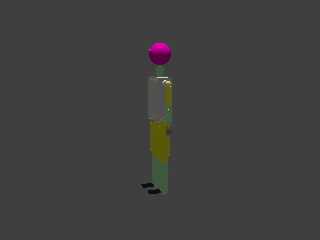
|
 |
|  |
|  |
|
 |
|
 |
|  |
|  |
|
 |
hi,
"Maetes" <nomail@nomail> wrote:
> "Leroy" <whe### [at] gmail com> wrote:
> > The robot ...
> And the damn skull, I hadn't even touched it yet.
> And... and... AND...
"bonus" for a good name, _v_ nice.
regards, jr. com> wrote:
> > The robot ...
> And the damn skull, I hadn't even touched it yet.
> And... and... AND...
"bonus" for a good name, _v_ nice.
regards, jr.
Post a reply to this message
|
 |
|  |
|  |
|
 |
|
 |
|  |
|  |
|
 |
"Maetes" <nomail@nomail> wrote:
>
> And the damn skull, I hadn't even touched it yet.
>
> And... and... AND...
>
Not a bad bot. You could make an army of them!
And don't worry about the skull. One day when less expected, Wham it'll come to
you.
>
> The parachute would be cool, but please please don't waste hours and days. Maybe
> I won't use it or only in x months. If it's easy to extract - great, if not,
> don't do it.
It was very easy and small. Here it is:
#declare PPig=pigment{radial color_map{[0 Black][.1 Tan]
[.3 rgb<.9,.9,.85>][.6 rgb<.9,.8,.85>]
[.9 Tan][1 Black]}
frequency 20}
#declare Para= union{sphere{0,4 translate y*2
clipped_by{ box {<-4.1,4.4,-4.1>,<4.1,5.9,4.1>}}}
sphere{0,4 translate y*2
clipped_by{ box {<-4.1,3.5,-4.1>,<4.1,2,4.1>}}}
cone{y*2,4,-y*.25,3.9 open}
}
#declare ParaChute=
union{
object{Para pigment{PPig} translate y*50}
sphere{0,1 scale<1,.25,1> translate y*25 pigment{rgb<.25,.15,.25>}}
//cords
#declare Cnt = 0;
#while (Cnt < 360)
cylinder{0,<4,20,0>,.05 rotate y*Cnt pigment{Tan*.5} translate y*30}
#declare Cnt = Cnt+20;
#end
cone{y*25,.15,y*31,.2 pigment{rgb 0}}//short link
cylinder{0,y*30,.15 pigment{rgb 0}}//long link
}
Straight from the code, It is fairly long 50 or so POV units.
Have Fun!
Post a reply to this message
|
 |
|  |
|  |
|
 |
|
 |
|  |
|
 |




![]()