 |
 |
|
 |
|
 |
|  |
|  |
|
 |
|
 |
|  |
|  |
|
 |
"Bald Eagle" <cre### [at] netscape net> wrote:
>
> "What does Fn_RabbitHole () do? I can't find it in the docs . . ."
Dig. Dig deeper.
Yes, SDL is slow when one cannot use functions. This is why I implemented the
meshmakermacros and the curves in Nim, but have not married them.
https://gist.github.com/ingoogni/490d2d50710bab4fe5e689714e9ef287
for mesh it is easy, generate and use, for splines it realy depends on the use,
ingo net> wrote:
>
> "What does Fn_RabbitHole () do? I can't find it in the docs . . ."
Dig. Dig deeper.
Yes, SDL is slow when one cannot use functions. This is why I implemented the
meshmakermacros and the curves in Nim, but have not married them.
https://gist.github.com/ingoogni/490d2d50710bab4fe5e689714e9ef287
for mesh it is easy, generate and use, for splines it realy depends on the use,
ingo
Post a reply to this message
|
 |
|  |
|  |
|
 |
|
 |
|  |
|  |
|
 |
That approach was also close to what I was doing, however it doesn't match the
curvature of the spline segments at the endpoints.
Visually, it still looked too flat-then rounded-then flat-then rounded....
Although I didn't pore over your code yet, I quickly skimmed it to see where the
control points were calculated, and then bolted on my curvature comb code to
visualize the curvature over all of the spline segments.
You can see where the mismatches are.
So I still think I have to degree elevate and then I can mirror the additional
control points to get the curvature to match.
(Also, FYI: the point/tip is actually a hard point. So 2 separate composite
splines - 1 on the left and 1 on the right)
I'll see if I have enough time to patch in my degree elevation code and extend
the control-point mirroring that one extra "level" into the splines.
- BW
Post a reply to this message
Attachments:
Download 'tok spline curvature.png' (160 KB)
Preview of image 'tok spline curvature.png'
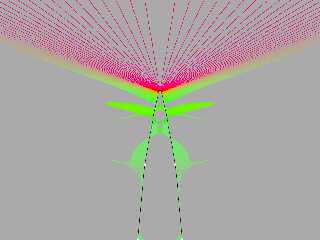
|
 |
|  |
|  |
|
 |
|
 |
|  |
|  |
|
 |
"Bald Eagle" <cre### [at] netscape net> wrote:
> I've got a diagram of where measured points should be along a CURVE that
> describes the profile of a solid edge.
I came late to this, After I reading all the other inputs, I thought I'd throw
my two cents in. I wrote a win program a long time ago to make prisms and
polygons for POV. PolPrm.exe it's at http://leroyw.byethost15.com with the rest
of my window program I wrote for POV.
I wrote in mainly so I could switch the between different types of prisms and
polygons as needed. It started as a simple project with limited options and a
small working area. After using for it awhile I started adding things to make
life easier. I put in a few predefined shapes, set it so I could dump the data
into an array file, and a bunch of little things.
The last time I upgraded, it started because someone in this forum wanted to
know how to make a circle out of a prism. I'd like to have that in PolPrm. So
after figuring out how to make the circle, I went on a building spree. I add
more curve shapes, made it where can split a shape in two, combine two shapes
into one,and finally made the long over due undo function. I swore that this was
the last upgrade.
When I saw your shape I said 'that would fit nicely in PolPrm'. You see PolPrm
still has a small working area 2*2 pov units square. Then reading all the
messages it seamed that what you wanted is the math or a least the conversation
went that way. But I went ahead and put a shape similar to yours in PolPrm and
play around with it. That's when I realize PolPrm wasn't really made for
precision. It make custom shapes very well.
Another thing I learned after reading all this forum messages is that the real
reason I wrote PolPrm is that I didn't want to the math every time I made a
prism.
Have Fun! net> wrote:
> I've got a diagram of where measured points should be along a CURVE that
> describes the profile of a solid edge.
I came late to this, After I reading all the other inputs, I thought I'd throw
my two cents in. I wrote a win program a long time ago to make prisms and
polygons for POV. PolPrm.exe it's at http://leroyw.byethost15.com with the rest
of my window program I wrote for POV.
I wrote in mainly so I could switch the between different types of prisms and
polygons as needed. It started as a simple project with limited options and a
small working area. After using for it awhile I started adding things to make
life easier. I put in a few predefined shapes, set it so I could dump the data
into an array file, and a bunch of little things.
The last time I upgraded, it started because someone in this forum wanted to
know how to make a circle out of a prism. I'd like to have that in PolPrm. So
after figuring out how to make the circle, I went on a building spree. I add
more curve shapes, made it where can split a shape in two, combine two shapes
into one,and finally made the long over due undo function. I swore that this was
the last upgrade.
When I saw your shape I said 'that would fit nicely in PolPrm'. You see PolPrm
still has a small working area 2*2 pov units square. Then reading all the
messages it seamed that what you wanted is the math or a least the conversation
went that way. But I went ahead and put a shape similar to yours in PolPrm and
play around with it. That's when I realize PolPrm wasn't really made for
precision. It make custom shapes very well.
Another thing I learned after reading all this forum messages is that the real
reason I wrote PolPrm is that I didn't want to the math every time I made a
prism.
Have Fun!
Post a reply to this message
|
 |
|  |
|  |
|
 |
|
 |
|  |
|  |
|
 |
"Bald Eagle" <cre### [at] netscape net> wrote:
> That approach was also close to what I was doing, however it doesn't match the
> curvature of the spline segments at the endpoints.
>
> Visually, it still looked too flat-then rounded-then flat-then rounded....
>
> Although I didn't pore over your code yet, I quickly skimmed it to see where the
> control points were calculated, and then bolted on my curvature comb code to
> visualize the curvature over all of the spline segments.
>
> You can see where the mismatches are.
>
> So I still think I have to degree elevate and then I can mirror the additional
> control points to get the curvature to match.
>
> (Also, FYI: the point/tip is actually a hard point. So 2 separate composite
> splines - 1 on the left and 1 on the right)
>
> I'll see if I have enough time to patch in my degree elevation code and extend
> the control-point mirroring that one extra "level" into the splines.
It is interesting to see the discontinuities visualized like this.
Have you also made similar tools for working with curved surfaces?
--
Tor Olav
http://subcube.com
https://github.com/t-o-k net> wrote:
> That approach was also close to what I was doing, however it doesn't match the
> curvature of the spline segments at the endpoints.
>
> Visually, it still looked too flat-then rounded-then flat-then rounded....
>
> Although I didn't pore over your code yet, I quickly skimmed it to see where the
> control points were calculated, and then bolted on my curvature comb code to
> visualize the curvature over all of the spline segments.
>
> You can see where the mismatches are.
>
> So I still think I have to degree elevate and then I can mirror the additional
> control points to get the curvature to match.
>
> (Also, FYI: the point/tip is actually a hard point. So 2 separate composite
> splines - 1 on the left and 1 on the right)
>
> I'll see if I have enough time to patch in my degree elevation code and extend
> the control-point mirroring that one extra "level" into the splines.
It is interesting to see the discontinuities visualized like this.
Have you also made similar tools for working with curved surfaces?
--
Tor Olav
http://subcube.com
https://github.com/t-o-k
Post a reply to this message
|
 |
|  |
|  |
|
 |
|
 |
|  |
|  |
|
 |
"Tor Olav Kristensen" <tor### [at] TOBEREMOVEDgmail com> wrote:
> It is interesting to see the discontinuities visualized like this.
>
> Have you also made similar tools for working with curved surfaces?
That was what the whole Gaussian curvature project was about.
Iterating over a surface and showing the curvature combs would be - messy.
I also covered the various production methods of visualizing curvature and
discontinuities using zebra stripes, dots, isophotes, etc.
There is, of course, always so much more to do with this stuff.
- BW com> wrote:
> It is interesting to see the discontinuities visualized like this.
>
> Have you also made similar tools for working with curved surfaces?
That was what the whole Gaussian curvature project was about.
Iterating over a surface and showing the curvature combs would be - messy.
I also covered the various production methods of visualizing curvature and
discontinuities using zebra stripes, dots, isophotes, etc.
There is, of course, always so much more to do with this stuff.
- BW
Post a reply to this message
|
 |
|  |
|  |
|
 |
|
 |
|  |




![]()