 |
 |
|
 |
|
 |
|  |
|  |
|
 |
|
 |
|  |
|  |
|
 |
Hi,
I am working on Mike's fly lighting and animation now.
To simplify and To speed up this task, I am using my C4D->POV converter
for lights exporting, but I need some reference object in the C4D scene
to replace a fly (see attachments).
I can draw a BB box approximately, but if someone will show me the
way to calculate BB of arbitrary objects, I will be able to set up
lighting more accurately.
Thanks in advance.
--
YB
Post a reply to this message
Attachments:
Download 'fly_lights.png' (608 KB)
Download 'fly.zip' (4749 KB)
Preview of image 'fly_lights.png'
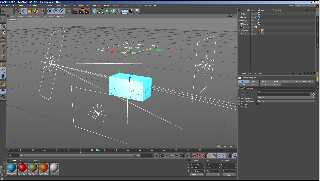
|
 |
|  |
|  |
|
 |
|
 |
|  |
|  |
|
 |
yesbird <sya### [at] gmail com> wrote:
> I can draw a BB box approximately, but if someone will show me the
> way to calculate BB of arbitrary objects, I will be able to set up
> lighting more accurately.
from the docs on functions:
min_extent(OBJECT_IDENTIFIER), max_extent(OBJECT_IDENTIFIER). The min_extent and
max_extent return the minimum and maximum coordinates of a declared object's
bounding box (Corner1 and Corner2), in effect allowing you to find the
dimensions and location of the object.
ingo com> wrote:
> I can draw a BB box approximately, but if someone will show me the
> way to calculate BB of arbitrary objects, I will be able to set up
> lighting more accurately.
from the docs on functions:
min_extent(OBJECT_IDENTIFIER), max_extent(OBJECT_IDENTIFIER). The min_extent and
max_extent return the minimum and maximum coordinates of a declared object's
bounding box (Corner1 and Corner2), in effect allowing you to find the
dimensions and location of the object.
ingo
Post a reply to this message
|
 |
|  |
|  |
|
 |
|
 |
|  |
|  |
|
 |
On 01/04/2023 20:48, ingo wrote:
> from the docs on functions:
>
> min_extent(OBJECT_IDENTIFIER), max_extent(OBJECT_IDENTIFIER). The min_extent and
> max_extent return the minimum and maximum coordinates of a declared object's
> bounding box (Corner1 and Corner2), in effect allowing you to find the
> dimensions and location of the object.
Thanks, ingo, this is exactly what I was expecting.
--
YB
Post a reply to this message
|
 |
|  |
|  |
|
 |
|
 |
|  |
|  |
|
 |
Le 2023-04-01 à 13:56, yesbird a écrit :
> On 01/04/2023 20:48, ingo wrote:
>> from the docs on functions:
>>
>> min_extent(OBJECT_IDENTIFIER), max_extent(OBJECT_IDENTIFIER). The
>> min_extent and
>> max_extent return the minimum and maximum coordinates of a declared
>> object's
>> bounding box (Corner1 and Corner2), in effect allowing you to find the
>> dimensions and location of the object.
>
> Thanks, ingo, this is exactly what I was expecting.
> --
> YB
>
>
Remember that, when dealing with differences and intersections, the
bounding box can be larger than the object.
Post a reply to this message
|
 |
|  |
|  |
|
 |
|
 |
|  |
|  |
|
 |
On 02/04/2023 01:52, Alain Martel wrote:
> Remember that, when dealing with differences and intersections, the
> bounding box can be larger than the object.
Thanks, your comment will help me to avoid unpleasant surprises ).
--
YB
Post a reply to this message
|
 |
|  |
|  |
|
 |
|
 |
|  |
|  |
|
 |
hi,
yesbird <sya### [at] gmail com> wrote:
> On 02/04/2023 01:52, Alain Martel wrote:
> > Remember that, when dealing with differences and intersections, the
> > bounding box can be larger than the object.
>
> Thanks, your comment will help me to avoid unpleasant surprises ).
sometimes a simple rotation will affect the bbox. :-) I wrote a macro to help
me with those.
<https://drive.google.com/file/d/1-ak9jRR7B6iNoQfchF_XMupNL6Wop5Oq/view?usp=sharing>
regards, jr. com> wrote:
> On 02/04/2023 01:52, Alain Martel wrote:
> > Remember that, when dealing with differences and intersections, the
> > bounding box can be larger than the object.
>
> Thanks, your comment will help me to avoid unpleasant surprises ).
sometimes a simple rotation will affect the bbox. :-) I wrote a macro to help
me with those.
<https://drive.google.com/file/d/1-ak9jRR7B6iNoQfchF_XMupNL6Wop5Oq/view?usp=sharing>
regards, jr.
Post a reply to this message
|
 |
|  |
|  |
|
 |
|
 |
|  |
|  |
|
 |
On 02/04/2023 10:52, jr wrote:
> sometimes a simple rotation will affect the bbox. :-) I wrote a macro to help
> me with those.
> <https://drive.google.com/file/d/1-ak9jRR7B6iNoQfchF_XMupNL6Wop5Oq/view?usp=sharing>
Thanks, another pitfall avoided.
--
YB
Post a reply to this message
|
 |
|  |
|  |
|
 |
|
 |
|  |




![]()